
- 180
- 395 996
A Creative Opinion
Canada
Registrace 1. 01. 2021
I’m a multi-disciplinary creative thinker. Subscribe to my channel to streamline your workflow, boost your productivity, explore your curiosity and build innovative processes for yourself and your business! I wanna help you get more time in back your day.
Join me on my journey on learning new tools, levelling up my skills and creating more time to do the things that matter. I hope that I can inspire you to do the same and share all the things you learn from me with others.
Get curious. Be creative. Do better.
FOLLOW ME:
acreativeopinion
www.tiktok.com/@acreativeopinion
acreativeop
Join me on my journey on learning new tools, levelling up my skills and creating more time to do the things that matter. I hope that I can inspire you to do the same and share all the things you learn from me with others.
Get curious. Be creative. Do better.
FOLLOW ME:
acreativeopinion
www.tiktok.com/@acreativeopinion
acreativeop
♾️ ♾️ Fix Infinite Loops ♾️ ♾️ | 3 Ways to Avoid an Infinite Loop in Power Automate
Is your Power Automate flow stuck in an infinite loop? Not sure how to get out of it?
In this Power Automate Tutorial I’m going to show you 3 ways to avoid an infinite loop. Keep in mind that there are more ways to avoid the infinite loop than what I’ll cover in this tutorial-choose the solution that works best for you.
#microsoft365 #powerautomate #powerplatform #sharepointonline #microsoftpowerautomate #productivityhacks #productivitytips #techtipsandtricks #techtips
---
IN THIS VIDEO:
✅ Understanding What Causes Infinite Loops
✅ Avoiding Infinite Loops with the Recurrence Trigger
✅ Filtering to Return Files Only in Power Automate
✅ How to Output a Total Count in Power Automate with the length() function
✅ Using Trigger Conditions to Prevent Flow Re-triggering
✅ Leveraging Service Accounts to Avoid Infinite Loops
---
SKIP AHEAD:
00:00 Intro
00:23 What Causes an Infinite Loop?
00:44 Way #1: Use the Recurrence Trigger
01:50 Tip: Return Files Only
02:15 Tip: Output a Total Count
04:22 Way #2: Use a Trigger Condition
09:33 Way #3: Use a Service Account
SUBSCRIBE FOR NEW VIDEOS EVERY WEEK-ISH
👉 bit.ly/SubACreativeOpinion 👈
---
Teaching you how to make your workflows SUCK LESS.
Subscribe if you want to learn how to streamline your workflow, boost your productivity, and build innovative processes for yourself and your business! I wanna help you get more time in back your day.
Join me on my journey on learning new tools, levelling up my skills and creating more time to do the things that matter. I hope that I can inspire you to do the same and share all the things you learn from me with others.
Get curious. Be creative. Do better.
---
FOLLOW ME:
acreativeopinion
www.tiktok.com/@acreativeopinion
acreativeop
In this Power Automate Tutorial I’m going to show you 3 ways to avoid an infinite loop. Keep in mind that there are more ways to avoid the infinite loop than what I’ll cover in this tutorial-choose the solution that works best for you.
#microsoft365 #powerautomate #powerplatform #sharepointonline #microsoftpowerautomate #productivityhacks #productivitytips #techtipsandtricks #techtips
---
IN THIS VIDEO:
✅ Understanding What Causes Infinite Loops
✅ Avoiding Infinite Loops with the Recurrence Trigger
✅ Filtering to Return Files Only in Power Automate
✅ How to Output a Total Count in Power Automate with the length() function
✅ Using Trigger Conditions to Prevent Flow Re-triggering
✅ Leveraging Service Accounts to Avoid Infinite Loops
---
SKIP AHEAD:
00:00 Intro
00:23 What Causes an Infinite Loop?
00:44 Way #1: Use the Recurrence Trigger
01:50 Tip: Return Files Only
02:15 Tip: Output a Total Count
04:22 Way #2: Use a Trigger Condition
09:33 Way #3: Use a Service Account
SUBSCRIBE FOR NEW VIDEOS EVERY WEEK-ISH
👉 bit.ly/SubACreativeOpinion 👈
---
Teaching you how to make your workflows SUCK LESS.
Subscribe if you want to learn how to streamline your workflow, boost your productivity, and build innovative processes for yourself and your business! I wanna help you get more time in back your day.
Join me on my journey on learning new tools, levelling up my skills and creating more time to do the things that matter. I hope that I can inspire you to do the same and share all the things you learn from me with others.
Get curious. Be creative. Do better.
---
FOLLOW ME:
acreativeopinion
www.tiktok.com/@acreativeopinion
acreativeop
zhlédnutí: 163
Video
7 Functions You Need to Know | ⚡️Expression Essentials: Part 1⚡️
zhlédnutí 493Před měsícem
Do you find writing expressions hard? Can’t seem to access dynamic content to insert into an expression? Are you super confused when it comes to nesting functions? In this Power Automate tutorial I’m going to cover 7 functions you need to know when getting started with expressions. 1️⃣ empty() 2️⃣ coalesce() 3️⃣ equals() 4️⃣ if() 5️⃣ concat() 6️⃣ length() 7️⃣ split() I cover how to use these fu...
How to Work with 📆 Dates in Power Automate | Example Scenarios and Tips & Tricks
zhlédnutí 1,3KPřed 2 měsíci
Are you easily stumped when working with Dates in Power Automate? In this Power Automate tutorial, I’ll show you how to compose an expression that will return a future date, a past date, how to count the number of days between two dates, how to check for a birthdate and anniversary date as well as tips and tricks when working with dates in Power Automate. I’ll cover some common use cases and co...
How to Add Microsoft Form File Uploads to a SharePoint List Item
zhlédnutí 2KPřed 3 měsíci
In this Microsoft Power Automate Tutorial I’m going to cover how to add file uploads to a SharePoint list item. First, I’ll show you how to get the file name and content from the File Uploads from your Microsoft Form, then I’ll show you how to add those files to a SharePoint item. If you haven’t already watched the tutorial where I cover how to get your Microsoft form response into a SharePoint...
4 Ways You Can Use Trigger Conditions in Your Microsoft Power Automate Flow
zhlédnutí 1,7KPřed 3 měsíci
If you are using an Automated Cloud flow trigger in your flow-you need to consider adding trigger conditions. Do YOU 🫵 know what a trigger condition is? Trigger conditions can be set in most flow triggers. These conditions you set must be true for the trigger to fire. In this Power Automate tutorial, I’m going to show you how to use trigger conditions in your flows to control when your Power Au...
How to Get Microsoft Form File Uploads Attached to an Email 📧
zhlédnutí 3,4KPřed 4 měsíci
Do you struggle with attaching your Microsoft Form file uploads to Email? Are you stumped when it comes to handling a response without any file uploads? In this Microsoft Power Automate Tutorial I’m going to cover where file uploads from your Microsoft Forms are saved. I’ll also show you how attach the uploaded files to an email and how to dynamically name the files and customize the recipient ...
How to Email Attachments 🖇 to Your Planner Tasks
zhlédnutí 3,7KPřed 4 měsíci
When you add attachments to a Planner task from your computer, the files are automatically saved in the Documents document library of the SharePoint site associated with the M365 Group of your plan. Instead of downloading email attachments to OneDrive or SharePoint just so you can add them to a Planner Task-automate it. In this Microsoft Power Automate Tutorial-I’m going to show you how build a...
Microsoft Copilot Built a Flow that DELETES ALL PDF Files-it didn't work...
zhlédnutí 627Před 4 měsíci
I asked Microsoft Copilot to build me a flow that deletes all PDF files from a document library. After a few additional prompts it gave me an okay flow-however it’s inefficient. In this Power Automate tutorial, I’m going to break down this flow that Copilot has built and show you how you can make it more efficient. LEVEL UP YOUR POWER AUTOMATE SKILLS: ▶️ Find the internal column name: czcams.co...
⚡️Automate Microsoft Planner Tasks: Create Tasks from SharePoint & Excel in Minutes
zhlédnutí 6KPřed 5 měsíci
Do you want to quickly create tasks in Microsoft Planner from a SharePoint list or an Excel table? In this Microsoft Power Automate tutorial I’ll show you how to build a flow that will: ⚡️ Create a task in Planner for each of your SharePoint list items ⚡️ Create a flow that will trigger each time a new SharePoint list item is created ⚡️ Create a tasks in Planner from an Excel Table ⚡️ Add a des...
How to Handle Multi-Person SharePoint Item Notifications in Outlook and MS Teams with Power Automate
zhlédnutí 1,5KPřed 5 měsíci
Do you want to know how to send an email to all users assigned to a SharePoint item? If so-this Power Automate tutorial is for YOU 🫵. In a previous CZcams tutorial I covered how to build a Power Automate flow that sends a single email to each user with the tasks assigned to them. Watch it here: czcams.com/video/mmvJWKK690Y/video.html However, that tutorial only covered a scenario where each tas...
Quickly Create Monthly Folders & Files and OneNote Notebook Year Sections and Month Pages in Minutes
zhlédnutí 904Před 6 měsíci
In this Microsoft Power Automate tutorial, I’m going to show you how to create an Automated Cloud flow that runs on the first day of a new year. We’ll go over how to use the Convert Time Zone action as well as how to use an expression to return the months in a year. I’ll cover three different scenarios on how you can use these actions in various flows: 1️⃣ Create a new folder for the new year f...
5 Power Automate Troubleshooting FAQs and Helpful Tips for Creating Better Flows
zhlédnutí 2,7KPřed 6 měsíci
Is your Microsoft Power Automate flow succeeding but you’re just not getting the results you expected? In this Power Automate tutorial, I explore 5 frequently asked questions that pop up when troubleshooting a flow. If you’d like to to level up your Power Automate flow skills and learn how to troubleshoot your Power Automate flow-this tutorial is for you! IN THIS VIDEO: ✅ How to troubleshoot a ...
How to Get a Microsoft Form RSVP Response into a SharePoint List
zhlédnutí 2,4KPřed 6 měsíci
Instead of using Excel to store your RSVPs for your next event, use a SharePoint list instead. A SharePoint list makes it easy for you to view your RSVP data in multiple different ways with a few clicks. In this Microsoft Power Automate tutorial, I’ll show you how to get your Microsoft Form responses into SharePoint. I’ll cover how to build a Microsoft form with conditional fields by using bran...
How to Send SharePoint List Attachments 📎 via Email with Power Automate
zhlédnutí 7KPřed 7 měsíci
SUBSCRIBE FOR NEW VIDEOS EVERY WEEK-ISH 👉 bit.ly/SubACreativeOpinion 👈 In this Microsoft Power Automate tutorial, I’ll cover how to create a Power Automate flow to send SharePoint list attachments in an email. This flow will check the SharePoint list to see if an item is marked as Ready to Send and has attachments. I will also cover how to combine multiple attachments to send in a single email....
3 Mistakes YOU 🫵 are Making with the Apply to Each Action in your Microsoft Power Automate Flow
zhlédnutí 2,6KPřed 7 měsíci
3 Mistakes YOU 🫵 are Making with the Apply to Each Action in your Microsoft Power Automate Flow
How to Send a SINGLE EMAIL ✉️ with multiple SharePoint list items | Build THIS Power Automate Flow
zhlédnutí 23KPřed 8 měsíci
How to Send a SINGLE EMAIL ✉️ with multiple SharePoint list items | Build THIS Power Automate Flow
Save Email Attachments to SharePoint with Microsoft Power Automate
zhlédnutí 16KPřed 9 měsíci
Save Email Attachments to SharePoint with Microsoft Power Automate
Send Emails Based on a 📆 Date Column in SharePoint with Microsoft Power Automate
zhlédnutí 30KPřed 10 měsíci
Send Emails Based on a 📆 Date Column in SharePoint with Microsoft Power Automate
Power Automate Beginner Tips and Tricks | 5 Things You Need to Know - Part 1
zhlédnutí 1,8KPřed 10 měsíci
Power Automate Beginner Tips and Tricks | 5 Things You Need to Know - Part 1
Are you using the Microsoft Power Automate Filter Array Action wrong?
zhlédnutí 14KPřed 10 měsíci
Are you using the Microsoft Power Automate Filter Array Action wrong?
Create Folders and Hyperlinks in Bulk with this Microsoft Power Automate Flow
zhlédnutí 5KPřed 11 měsíci
Create Folders and Hyperlinks in Bulk with this Microsoft Power Automate Flow
How to DYNAMICALLY Select a Table in the List Rows Present in a Table Power Automate Action
zhlédnutí 15KPřed 11 měsíci
How to DYNAMICALLY Select a Table in the List Rows Present in a Table Power Automate Action
Grant ITEM LEVEL Permissions on a SharePoint List ITEM with Power Automate
zhlédnutí 10KPřed 11 měsíci
Grant ITEM LEVEL Permissions on a SharePoint List ITEM with Power Automate
Create Excel Tables for Your ENTIRE Workbook ⚡️SUPER FAST⚡️ with THIS Automation!
zhlédnutí 616Před rokem
Create Excel Tables for Your ENTIRE Workbook ⚡️SUPER FAST⚡️ with THIS Automation!
✌️TWO WAYS to Get Data from Excel into a SharePoint List
zhlédnutí 10KPřed rokem
✌️TWO WAYS to Get Data from Excel into a SharePoint List
SPEED UP YOUR POWER AUTOMATE FLOW: ✋ STOP doing these 3 things!
zhlédnutí 2,6KPřed rokem
SPEED UP YOUR POWER AUTOMATE FLOW: ✋ STOP doing these 3 things!
How to Lookup EXCEL DATA with Microsoft Power Virtual Agents
zhlédnutí 14KPřed rokem
How to Lookup EXCEL DATA with Microsoft Power Virtual Agents
⚡️Expression Essentials PART 7⚡️Avoid the Apply to Each Action
zhlédnutí 170Před rokem
⚡️Expression Essentials PART 7⚡️Avoid the Apply to Each Action
FAIL-PROOF Your Microsoft Power Automate Flows with Configure Run After
zhlédnutí 1,3KPřed rokem
FAIL-PROOF Your Microsoft Power Automate Flows with Configure Run After
⚡️Expression Essentials PART 6⚡️Return a Year Range Based on a Date
zhlédnutí 218Před rokem
⚡️Expression Essentials PART 6⚡️Return a Year Range Based on a Date



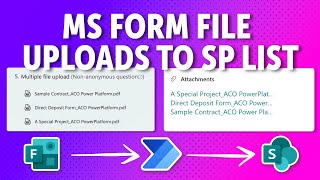





This is so great, really covering something I need to implement. However, I'm running that I think I've tracked down to my column headers starting in Row 2. Is there a way to specify that that is where the column headers are and to ignore Row 1 or a 'simple' automated way to delete Row 1 before starting with the various Compose actions that you've outlined in this video?
Hi, why does my attachments are blank?
Awesome as usual
Your content is very helpful for us
Thanks! Your video is amazing
Thanks for watching! 😊
Thanks @acreativeopinion very helpful the video, question, in the Create HTML table, how can I handle multiple-choice field column, to show only the value? thanks 👋
Can you find a way to restore deleted list items
Great video! I would like my flow to duplicate/copy (the content of the) page from the respective previous week. Any suggestions? Thanks!
Legendary, thankyou for this video. I needed it to automate monthly reminders for inspections and I wasn't able to do it on my own. This video got me 99% of the way there and I could figure out the 1% with a little bit of tweaking and thought. Thanks so much!
Amazing! Thanks for watching and I'm glad you were able to adjust the flow to work with your requirements!
Sin esto ya estaría muerto👏👏👏
As part of the import workflow, is there a way to have power automate compare the tasks in the excel table against those tasks in microsoft project and, if no planner task exists, creates the planner task, otherwise, do nothing and move on to the next row/excel task?
I love your style of teaching. So easy to follow. I would love to see one like this that includes an approval workflow before emailing the attachments.
As often as I try this, it is never working. I simply do not have the email in the select action available. I have a list where people can select one person and want to send a 'send email' step afterwards to this. Never works. :(
Thanks for watching. It’s really hard to assist with troubleshooting specific issues in the comments. I would recommend posting in the Microsoft Power Automate Community: powerusers.microsoft.com/t5/Building-Flows/bd-p/BuildingFlows
Is anyone else having an issue with Sharepoint not being able to find the documents? I keep getting a File not found error message on this form.
Thanks for watching. It’s really hard to assist with troubleshooting specific issues in the comments. You need to ensure you are selecting the correct action to get the file. There are two Get File Content actions. Each action requires a different dynamic content to be used to get the file. I would recommend posting in the Microsoft Power Automate Community: powerusers.microsoft.com/t5/Building-Flows/bd-p/BuildingFlows
Hello, I have two excels where i have filtered values based in one excel from the input from the other , now i want this filtered array to copied in an already created excel , but for this again i am going through a loop of apply to each filtered item and add a row in a table. can i directly copy the entire filtered item instead of going through each line
How do I make this work for all users in a certain group for my domain?
Great video once again. Is there a way to link the excel to the list, so it uploads new lines or amended items?
Thanks for watching! There isn't a single action that would do this. You would need to build a flow that would check your file and cross reference it against your items in SharePoint. I cover how to do that in the first section of this tutorial: czcams.com/video/HVAf1aTEQNg/video.html
What about Microst Teams Planner ? How do you get emails into the new planner?
Very simple, thank you!
What an amazing work!! Loved it ! Do you have a link maybe to the flow on how to update task details when an item is modified from the Sharepoint list 🙏🙏🙏🙏
Hi instead of using the attachment in the email how do I add the link to view the picture in the sharepoint?
Thank you for your helpfull content. Please note that for multiple attachments when append data to varAttachment you should remove the brackets from ContentBytes value which is the body of get file content, otherwise will return "blank pages" for files, eg. PDFs.
Hi great video. Is there a way to have a flow to create new folder base on a newly added excel cell, that cell has formula? Many thanks
This is exactly I was looking for. Many thanks...
how to send a single email daily for any new files added or modified in SharePoint documents?
Just wondering, whether this method can be applied to Send an Email Notification (V3). Thank you <3
i'm sure it's great when it all clicks, but man learning this stuff is intense when you have so many other things you need to do in a day
Very useful video, thanks for sharing! Since you asked... Can you batch create new/update items to SharePoint list or MS Excel using a single action and not going through 'apply to each'?
Can you please make an video how add dynamic lists for users to select
Thanks, it worked for me
Thank you so much for this video. easy to follow and use.
I am trying to use Power Automate to populate my destination sharepoint list when an item is created in the source sharepoint list. It keeps repopulating whenever a new item is created. do you have a video on how to handle this scenario. been working on this for days.
@acreativeopinion I'd like to see one that notifies me when a specific page content has been changed. Nice work btw.
Thanks for your amazing guide but I couldn't figure out how to update the item is the value is changed on that excel. It just didn't work with get items because it is dynamic. I am using when a file is created or modified
All this work to do something that should be native to Planner and MS365 in the first place. Great vid, though. Awesome work.
This has been really helpful to me.. however, I've also found that if you know what the table's name is, you can just add that in a "compose" step and dynamically refer to it later in the flow.
Here is my quick setup for handling null/empty results: if(equals(INSERT_VALUE, null), true, if(empty(trim(INSERT_VALUE)), true, false))
⌨
Amazing!
As a consultant, I have multiple M365 accounts with multiple clients. Would like to see a tutorial on consolidating all calendars to my 'master' M365 calendar so I have everything in one calendar. I have tried setting it up and it works great for new single occurrence appointment/meetings, however any series, and update (change/deletion) to a single occurrence in series is challenging. Your videos are great and to the point. I hate 'intro music' or 'like and subscribe ' or 'welcome to my channel' comments as if its a Hollywood movie intro, your videos have none of that and get straight to the point. Fantastic fabulous job.
🎯 Key Takeaways for quick navigation: 00:00 *💡 Setting up Power Automate Flow* - Demonstrates setting up a Power Automate flow to add items to a SharePoint list whenever a new file is added to a folder in Microsoft Power Automate. - Creating an automated cloud flow triggered by the "When a file is created (properties only)" trigger. - Utilizing actions like Compose, Get tables, and List Rows Present in a Table to set up dynamic table selection and data processing. 01:34 *🔄 Avoiding Apply to Each Action* - Explanation on avoiding unnecessary Apply to Each action when dealing with a single table in an Excel workbook within Power Automate. - Demonstrates how to specify the first table name returned by the Get tables action to avoid Apply to Each. - Provides guidance on using expressions to dynamically select the table and handle array positions. 03:11 *🛠️ Processing Data from Excel Table* - Strategies for processing data from an Excel table using Power Automate. - Explains two methods to return content from the List Rows Present in a Table action: using expressions or the Parse JSON action. - Demonstrates setting up the Create Item action to process data from the Excel table and create SharePoint items. Made with HARPA AI
thats great
An other wonderful video.
What functions should I cover in Part 2? Let me know down below! 👇👇👇
Fabulous. Thank you so much ❤
Hey can you please share the link of the video of how to create that “assigned to”sheet
Great video, this is helpful
I do not know who you are but wow , you solved all of my problems in one go , right from parse json to how you did the tables , thank you , if there is in anyway i can contribute and thank you , please do reach out.
Thank you so much for watching. Glad to hear this video helped you. You can also contribute by giving me a 💖 Super Thanks or ☕️ Buying me a Coffee: www.buymeacoffee.com/acreativeopinion. Much appreciated 💕!
hello , great video , i am learning a lot ,thansks. does compose action or variable action send API calls ? Also , date differnce can be calculate using the function datedifference , and using split function the number of days can be taken out . Split(output,'.')[0]
a great channel i discovered , thanks for all the great content . Will compose action send a API call ?
Thanks for watching. Sorry a Compose action will not send an API call. This action is like a container. It can be used to output dynamic content, store or manipulate data.