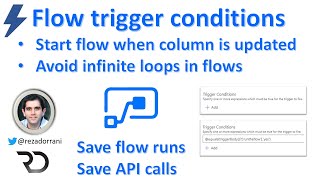4 Ways You Can Use Trigger Conditions in Your Microsoft Power Automate Flow
Vložit
- čas přidán 31. 07. 2024
- If you are using an Automated Cloud flow trigger in your flow-you need to consider adding trigger conditions.
Do YOU 🫵 know what a trigger condition is?
Trigger conditions can be set in most flow triggers. These conditions you set must be true for the trigger to fire.
In this Power Automate tutorial, I’m going to show you how to use trigger conditions in your flows to control when your Power Automate flows trigger. If your plan has flow run limits-you can avoid triggering your flows unnecessarily by using trigger conditions.
I’ll cover four different flow examples that would benefit from trigger conditions:
⚡️ Triggering a flow when a column is changed to a specific value
⚡️ Triggering a Flow When an Event Updated or Deleted
⚡️ Triggering a Flow When a New Folder is Created
⚡️ Triggering a Flow When a Specific Email is Received
I’ll also show you a trick on how to easily create the expressions needed and give you a few tips on how to troubleshoot your flow.
#microsoft365 #powerautomate #powerplatform #productivityhacks #productivitytips #techtips #techtipsandtricks #microsoftpowerautomate #sharepoint #sharepointonline #microsoftforms
Make sure you’re subscribed so you don’t miss out on the next tutorial: 👉 bit.ly/SubACreativeOpinion
---
LEVEL UP YOUR POWER AUTOMATE SKILLS:
▶️ ⚡️Automate Microsoft Planner Tasks: Create Tasks from SharePoint & Excel in Minutes: • OPTIMIZE your Power Au...
▶️ Are you using the Microsoft Power Automate Filter Array Action wrong?: • Are you using the Micr...
▶️ 3 Mistakes YOU 🫵 are Making with the Apply to Each Action in your Microsoft Power Automate Flow: • 3 Mistakes YOU 🫵 are M...
---
IN THIS VIDEO:
✅ Four different flows that would benefit from trigger conditions
✅ What is a trigger condition?
✅ How to add a trigger condition to your flow
✅ How to trigger a flow when a column is changed to a specific value
✅ How to trigger a flow when an event is updated or Deleted
✅ How to trigger a flow when a new folder is created
✅ How to trigger a flow when a specific email is received
✅ How to troubleshoot a trigger condition
✅ How to prevent case sensitivity issues with a trigger condition
✅ How to use the filter array action to easily compose an expression that can be used in a trigger condition
---
0:00 Intro
1:06 How to add a trigger condition
1:46 How can I trigger my flow only when the status column is changed to Complete?
4:20 How can I trigger my flow only when an event has been updated or deleted?
8:48 How can I trigger a flow when a new folder is created?
12:01 How can I trigger a flow when a Specific Email is Received?
---
Teaching you how to make your workflows SUCK LESS.
Subscribe if you want to learn how to streamline your workflow, boost your productivity, and build innovative processes for yourself and your business! I wanna help you get more time in back your day.
Join me on my journey on learning new tools, levelling up my skills and creating more time to do the things that matter. I hope that I can inspire you to do the same and share all the things you learn from me with others.
Get curious. Be creative. Do better.
---
FOLLOW ME:
/ acreativeopinion
/ acreativeopinion
/ acreativeop