✌️TWO WAYS to Get Data from Excel into a SharePoint List
Vložit
- čas přidán 31. 07. 2024
- SUBSCRIBE FOR NEW VIDEOS EVERY WEEK-ISH
👉 bit.ly/SubACreativeOpinion 👈
There are two ways to get your data from Excel into a SharePoint List:
1️⃣ Copy and paste
2️⃣ Automatically with a Power Automate flow
In this video tutorial I will show you how to get your Excel data into a SharePoint List using the two methods listed above.
I’ll cover how to format your data for complex columns such as a multi-choice and multi-person columns.
---
IN THIS VIDEO:
✅ How to copy and paste data from Excel into a SharePoint List
✅ How to format Excel data for multi-choice columns in a SharePoint List
✅ How to import data from Excel into a SharePoint List with a Power Automate Flow
✅ How to use the Select action in Power Automate
✅ How to use the Create Item action in Power Automate
✅ Enabling the Concurrency Control to Optimize Flow Performance
---
SKIP AHEAD:
0:00 Intro
0:16 Copy and Paste Method
0:34 Formatting Your data
2:36 Create a Flow
6:19 Concurrency Control
7:13 Replace the Flow Trigger
#microsoft365 #powerautomate #powerplatform #productivityhacks #productivitytips #productivityhabits #troubleshooting #microsoftflow #sharepoint #sharepointonline #microsoftexcel #microsoftexceltips #microsoftexceltutorial #microsoftexceltutorialyoutube #automation #workflowautomation
---
Teaching you how to make your workflows SUCK LESS.
Subscribe if you want to learn how to streamline your workflow, boost your productivity, and build innovative processes for yourself and your business! I wanna help you get more time in back your day.
Join me on my journey on learning new tools, levelling up my skills and creating more time to do the things that matter. I hope that I can inspire you to do the same and share all the things you learn from me with others.
Get curious. Be creative. Do better.
---
FOLLOW ME:
/ acreativeopinion
/ acreativeopinion
/ acreativeop
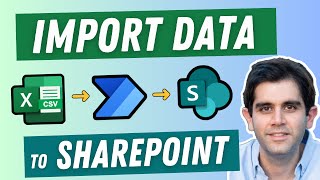

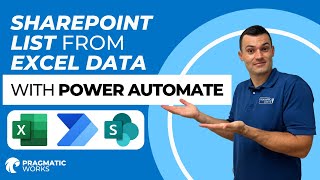
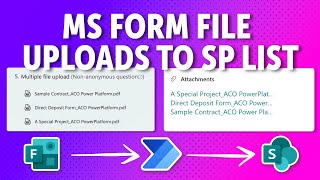





If you found this video helpful check out the video I uploaded today on how you can automate creating a table in Excel using the Run Script action in Power Automate! If you import data from Excel to SharePoint often-this will be a time saver!
Check it out: czcams.com/video/GNLhPqP1cjM/video.html
Great video. This is going to help a ton of people!
Thank you!
Your content is always helpful! Get file properties has helped me with (later in the flow) referencing a worksheet and table names. This way a flow can cycle through a workbook without having to hardcode the table or worksheet names. The one that throws me off is when a table has no data (for a filter query to apply to), or when a random worksheet has no tables (eg. worksheet 1 & 3 have tables but not 2).
Thanks for watching! I just uploaded a video that covers how to create a table using a script in Excel and running that script from within Power Automate 👉 czcams.com/video/GNLhPqP1cjM/video.html. You might find it helpful for your scenario.
Let me know if that helps or if you have any more questions! I'd be happy to try and help you troubleshoot your issue.
Great video once again. Is there a way to link the excel to the list, so it uploads new lines or amended items?
Thanks for watching! There isn't a single action that would do this. You would need to build a flow that would check your file and cross reference it against your items in SharePoint. I cover how to do that in the first section of this tutorial: czcams.com/video/HVAf1aTEQNg/video.html
how do i update atomically if value changes in excel