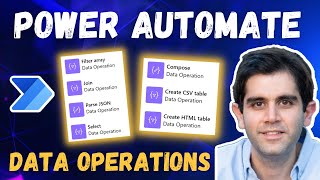Are you using the Microsoft Power Automate Filter Array Action wrong?
Vložit
- čas přidán 12. 07. 2024
- Do you know how to properly use the Microsoft Power Automate Filter Array action? The Apply to Each action used to be my go to action. However, if you need to sift through a large amount of data in your flow-the Apply to Each paired with a Condition action is not efficient.
When you use an Apply to Each and Condition action, you are essentially looping through each item and checking whether the item matches your criteria. For a small number of items-this can be okay. However, it’s always best to filter out the items first before using an Apply to Each action. Why loop through 100+ items when you only need to loop through 20?
The Filter Array action is a Data Operation action. This action can help you reduce the number of objects in an array by filtering out the data based on your criteria.
In this video tutorial I’ll show you 3 practical ways to use the Filter Array action and how to use it properly.
1️⃣ Cross-Referencing Data
2️⃣ Filtering by Key
3️⃣ Substring Matching
Did you know that the Condition action has a limit of 10 conditions?
Although it might look like the Filter Array action can only accept one condition-this is not true. By using the advanced mode you can enter multiple conditions into a Filter Array action with an expression.
IN THIS VIDEO:
✅ 3 Ways to Use the Filter Array Action
✅ How to use the Scope Action to Group Actions
✅ How to Check the Number of Items returned from a Filter Array Action
✅ How to Cross-Reference Data in Excel with a SharePoint List
✅ How the Filter Array Action Works
✅ How to Access the Dynamic Content from a Filter Array Action
✅ How to Filter Items by a Key
✅ How to Filter Items by Matching a Substring
✅ How to Use Multiple Conditions in a Filter Array Action
---
SKIP AHEAD:
0:00 Intro
0:59 Three Practical Ways to Use the Filter Array Action (Preview)
2:28 #1 Cross-referencing Data
4:09 Filter Excel Items to Add
5:59 How the Filter Array Action Works
7:04 Filter SharePoint Items to Delete
10:07 How to Access the Filter Array Content
12:49 #2 Filtering by Key
17:11 #3 Substring Matching
19:15 Helpful Insights: Match the Case in Strings of Text
20:07 Helpful Insights: How to Use Multiple Conditions in a Filter Array Action
#powerautomate #learnonyoutube #microsoft365 #microsoftpowerautomate #microsoftflow #powerplatform #productivityhacks #productivitytips #workflowautomation
SUBSCRIBE FOR NEW VIDEOS EVERY WEEK-ISH
👉 bit.ly/SubACreativeOpinion 👈
---
Teaching you how to make your workflows SUCK LESS.
Subscribe if you want to learn how to streamline your workflow, boost your productivity, and build innovative processes for yourself and your business! I wanna help you get more time in back your day.
Join me on my journey on learning new tools, levelling up my skills and creating more time to do the things that matter. I hope that I can inspire you to do the same and share all the things you learn from me with others.
Get curious. Be creative. Do better.
---
FOLLOW ME:
/ acreativeopinion
/ acreativeopinion
/ acreativeop