Filter Query for SharePoint Get Items action in Power Automate MADE EASY!
Vložit
- čas přidán 7. 08. 2024
- In this Power Automate video, we will look at how to simplify writing ODATA filter queries (SharePoint REST requests) for SharePoint Get Items or Get Files action in flows. We will cover various odata query examples with different column types - Text, Choice, Dates, Person, Lookup & various comparison types equals, null, less than, greater than, etc.
Power Automate odata filter query SharePoint list video includes:
✅ Power Automate filter query syntax made easy with New Filter Query Expression Editor (GUI)
✅ Filter query on starts with, equals, search (contains) etc.
✅ Power Automate odata filter query examples
✅ Power Automate filter query multiple conditions
✅ Flow filter query on SharePoint Text, Choice, Lookup, Date columns, Person columns
✅ Sort and filter SharePoint data in Power Automate
✅ Contains, Not Equal, Not Null, Null (empty) check, Choice fields, Lookup Fields, Person columns, etc.
✅ Flow SharePoint filter query date current month query & dynamic odata queries
✅ Flow SharePoint filter query dynamic - get items for manager or direct reports in Active Directory
✅ Power Automate filter query contains
✅ Numeric comparisons, String comparisons & Date and time functions / Date ranges
Helpful Links 🔗:
Another video covering Filter Query in SharePoint Get Items in Power Automate flows with different scenarios:
• Power Automate OData F...
Use OData query operations in SharePoint REST requests
learn.microsoft.com/en-us/sha...
#SharePoint #PowerAutomate #PowerPlatform #flow
Table of Contents:
00:00 - Introduction to Filter Query ODATA for SharePoint in Power Automate
00:35 - Flow filter query scenario
01:14 - Flow filter query ODATA challenges
01:49 - Flow filter query simplified with new modern editor feature for writing ODATA filters
02:23 - Flow Equals filter query for SharePoint List Text Column
03:15 - Flow StartsWith filter query for SharePoint List
03:40 - Flow Search (substringof) filter query for SharePoint List
04:25 - Get SharePoint column internal name for filter queries
05:04 - Supported ODATA filter queries in Power Automate (SharePoint REST requests)
05:40 - Flow filter query on SharePoint Choice Column
06:25 - Flow filter query on SharePoint Lookup Column
07:17 - Flow filter query multiple conditions
08:00 - Flow filter query on Person type column
09:08 - Flow filter query check empty or null column values
09:51 - Sorting and filtering SharePoint list rows in power automate
10:19 - Dynamic filter query in flow - Get user manager data
11:05 - Flow dynamic filter query - Get direct reports data from SharePoint for user
14:21 - Flow filter query on SharePoint Date column (get items overdue - due date is less than today)
14:56 - Flow filter query on given date range (check for current month and start of next month data)
16:46 - Flow filter query on calculated columns (not supported)
16:50 - Subscribe to Reza Dorrani channel
🤝 Let’s connect on social:
🔗 Reza Dorrani LinkedIn: / rezadorrani
🐦 Reza Dorrani Twitter: / rezadorrani - Věda a technologie



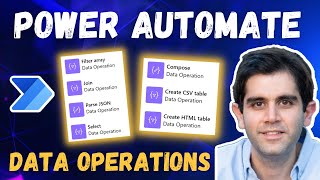





Your videos are detailed yet succinct with lucid flow. The examples chosen for the concepts are great applicable solutions. Your channel is an absolute go-to whenever I’m looking for ways to implement an idea/functionality in PowerApps. Thank you!
Thank You so much for the awesome feedback! Makes me happy and motivated to keep creating quality content.
Reza, You are Brilliant! Thank you! I always look for your training first. You explain things so clearly and concisely that it makes it easier to understand. Thank you for your time and effort in helping us "Citizen Developers" understand these new technologies!
Wow, thank you!
You are a life saver my friend. I've been wrestling with syntax errors for an hour now with no luck. Thank you!
Most welcome
Been looking for hours how to do the lookup columns, 5 minutes here and its working... earned you a subscribe dude. Good stuff. Thanks.
Happy to hear that & thanks for the sub!
You are SUPERB! Learned more from your one video than multiple others! Cheers and many thanks to you!
Wow, thanks!
Another superb video Reza, so thank you.
I was just think about globally how many businesses you are indirectly helping, by helping there employees build solutions to everyday business process issues.
Thank You so much
Great great...many of the times I got stuck with multi filters...now things are clear. .thank you Reza bhai...
Always welcome
Thank you Reza. I learnt some new and shorter tricks like viewing the field name for each field, also working with the choice column in the experimental view
Glad to hear that!
This video was exactly what I look for. Thanks so much!
Glad it was helpful!
WOW!! I've been trying to get a flow to work all day and couldn't find an answer. 5 seconds into your video, I was able to make it work. Thank you!! I've subscribed!!
Fantastic!
Excellent tips on SP oData filters query. Really helpful in development scenarios!
Thanks Anandh
Kudos ❤ for the hint with joining with ' or ' the Selected mail Array of report to users and generating an ODATA query as an output. Thanks Reza!
Glad it was helpful! Thank You for watching.
Dear Reza, is your example only for a case in which you have a maximum of two direct reports, right?
@@FrancescoZit My AD had 2 members reporting to me. If there were more, it would pick them up.
Fantastic work, excellent narration… Easy to follow. Thank you😊
Most welcome and thanks for watching
Thanks Man, you saved my time! Following your channel now!
Most welcome! Thanks for the follow.
great tutorial as always, and your channel will be the first i review when ever i have some clarification with power query..
Great to hear! Thanks so much for watching and liking the videos
Great video!
You really helped me.
I couldn't create the OData filter query, due to my column name, wich had spaces in the name, like "Fecha de consulta".
I was like one hour trying and looking for how to solve my problem, but I decided to watch a video, and fortunately I got the solution in here.
Many thanks!!!
Glad it helped!
Your aesthetics on your presentation are so smooth;best I've seen. Others should mimic you. Ditto to the other's compliments of your video's content.
Wow, thank you so much
Thank you so much! This was exactly what I was looking for!
You're very welcome!
Great video, the information you provided here is very valuable to me and has saved me a lot of time troubling with Get Items filtering.
Great to hear!
Amazing as always, Reza! Thank you!!!
Most welcome!
Wow, thank you very much. Your instruction is very easy and they solved my problems.
Glad to hear that! Thanks Mia.
Another awesome video. Thanks Reza!!!
Glad you enjoyed it!
You are a genius! Thanks for sharing your knowledge
Thanks so much
Great as always!
Thank you! Cheers!
Great video! Thanks a lot, Reza! :)
Glad you liked it!
Very good class!
thank you Reza.
Most welcome
Great explanation Reza!
Thanks!
Amazing tutorial !
Thank you!
Hey Reza, Thanks for all your content..this really help us to understand the concepts fully. Also could you please make a video on the PowerApps native app capabilities! Cheers.
Native capabilities meaning?
Most useful.. Thanks Reza..👏
Welcome!
Reza, I love the way to explain stuff. It's short and clear. Thank you so much for creating video like this for us.
I have a question related to querying a SharePoint list from Power Automates; how do I query against a multi-value choice field?
Thanks so much.
I did 2 videos on this topic. Check and see if I covered it in other video if not then may be I never tried it.
In that case I would recommend checking or posting your query on forums in case someone has done something similar powerusers.microsoft.com
Excellent video as always, thanks
Most welcome
Reza that was great!
Thanks
Reza bro you have seriously replied to every comment aah.....great one man !
Thanks Abhishek
Brilliant!
Thank You
Thanks Reza once again a good content..
Happy to hear that!
Wonderful video, your all videos are so knowledgeable that I can not leave without complete it. It is like a thriller movie watching experience for me.
Wow! Thanks so much. So happy to hear that. I try and ensure every min being watched has value for the viewer.
And, when people ask what is the source of knowledge or hacks - I recommend your channel. Keep doing it.
@@rohtashsharma3496 Thanks for recommending!
Thank you very much Reza
Most welcome
Thanks for your tips about how to turn on the advanced window for the filter query.
Most welcome
Hello Reza, thanks for the helpful content as always. I wonder if you can make more videos showcasing various scenarios on how to build apps with Microsoft SQL Server as the connector? The resources on this one is not as many and as comprehensive as SharePoint List as the connector and I find using SQL Server as the data source is very important as well. It would be very helpful if you can make more contents in this scope and I would appreciate it very much!
SQL is a premium connector and requires setup. SharePoint Online is easy for anyone to setup and build. I have got a few requests on SQL. Il be asking for video topics next month. Make sure to post it in community tab of mg CZcams channel. If it gets a lot of votes, I will plan something on it.
@@RezaDorrani I understand the concern for the premium connector, but for some of us who have the license for it, it would be unfortunate if we know very little on how to utilize it. I am looking forward to your updates for the video topics! Thank you as always.
@@komanglayang7861 If I get a lot of votes on it, I will consider it.
Hi, Reza! Great tutorial! As always. Is there a way to use ODATA filtering to find out all the entries of people who have more than one entry assigned (all entries with same column x value or all entries without unique values in a specified column)?
You cannot do that with odata as far as I know
Thanks!
Welcome
Thank You!
Hi Reza, thanks for these videos, so I ve been learning a lot of power automate and Flows with your vids, so now I am working with a sharepoint list which has 2 parties, one entered data and the other enter another data so how can I set the first data no editable for the second party and vice versa.? Thanks for your help.
I will have to look at your flow in action to provide guidance. I would recommend posting your issue/query with screenshots on the forums at powerusers.microsoft.com
You've just fixed a problem I've been stuck on for 3 days. I messed up 100 live entries of my sharepoint list
Glad to know the video was helpful
Hi Reza, great content. I´m currently trying to make a workflow in power automate that starts from responding a Microsoft forms survey and, depending on the response (multiple choice question), the flow will grab files linked to every response and compile all those files into 1. Do you have a video with an example similar to that? I´m still very new to this. Thanks! Greetings from Mexico!
Check my playlists on Microsoft Forms: czcams.com/play/PLTyFh-qDKAiGPJ0JZN0i3xlACNyygTjgs.html
Include working with files + handling multi-choice.
Thank you for the video! The same needs to be done for Dataverse. 🥴🥴
I agree!
Thanks for another great video.👏
I already use the 'Experimental Features', but often turn it on for the like of creating complex Odata filters and then turn it off.
Why? Becuase I find that it does sometimes affect other connectors (I guess that's why it's Experimental), for example when I use the Select and put it in Text mode (same as what you show in this video), save and exit the flow and go back in the Select completely wipes 😣
And just like my previous comments on your videos, I thought I knew how to create the Odata filters just fine (with the Experimental features on and off), but yet again I still watched this and still learnt a few tricks too - Just shows its worth me watching all your videos.
Thanks for watching!
For citizen developers, using this new GUI like filter query experience would be of big help. Use experimental, get the syntax for the odata filter query, then set experimental to false and continue :)
Thanks Bob!
Great video Reza, as always. I've been struggling with a particular scenario when I am trying to get items from a list containing country names. One of the values is "Cote d'Ivoire (Ivory Coast)" how can you create a FilterQuery for values containing special characters? Thanks!
I would have to try it out to provide guidance. I would recommend posting your issue/query with screenshots on the forums at powerusers.microsoft.com
I like the confidence from the start
Thank You!
Reza, amazing as always!!! any tips on choices columns? I want to grab all sharepoint items that have choice "A" in a choices column (some have A,C; others B,C, etc.). Well, i'll be doing more than that, but that is the part that i don't understand. so "eq" doesn't seem like it'll work, i need a contains.
I think I covered that here czcams.com/video/yeAnuTB85eg/video.html
@@RezaDorrani you are the best! thank you for such a quick response!!! (link for anyone with my issue including the time stamp czcams.com/video/yeAnuTB85eg/video.html)
Reza thank you for all your excellent videos. I’m struggling with a specific scenario. I have a master report file that is missing data for two columns for a subset of IDs. I have a report that contains that information but it is quite large. I’m not sure how to use the query filter to get files with the file path for this report and also filter it to just the IDs that are empty in the master and update it.
If you have any thoughts I’d love to hear it!
I do not have a video reference on this scenario and would have to try it out to provide guidance. I will recommend checking on forums at powerusers.microsoft.com in case someone has done something similar
@@RezaDorrani Thank you for your reply! I will say I built the first half of the flow using one of your other videos so thank you so much for the work you do. I will check out the forums.
@@ricardohernandez1481 Did you find how to simply filter column for not empty strings? Thanks
you are totally amazing, can i ask you for table html formatting that you used in this video ?
Thanks!
I have done other videos on html formatting. Il recommend checking those.
Thanks Reza for this detailed video. With Copilot, I can't see filter ODATA basic/advance option. Is there an additional settings to be applied?
Simply swap back to old flow designer by adding &v3=false in url
nice work as always, hoping to get a text copy of the HTML Body for the email
Thanks,
Did this video 9 months ago. I do not have the flow anymore nor the html body of email.
Where do you get all this knowledge from, Reza? MS Powerautomate is not that old but your depth of practical examples is endless. Kudos.
Practice Practice Practice
Hi Reza.I am one of the biggest follower of you.i just want to upload a video on how to create more than 10000 Records from Excel to Sharepoint.Which Will Really help a lot of people.On this scenario there is no much content anywhere
Check czcams.com/video/uEZI_b1Gs-k/video.html
Great Reza; as usual,
I want to filter a list that contains ~200,000 items, based on FileName (contains duplicates).
Based on this filter, i want to update the field (validity), so the latest one is "Latest" and all others are "old".
Combination of FileName and revision columns are unique items
Thanks....
I do not have a video reference on this scenario and would have to try it out to provide guidance. I recommend checking or posting your query on forums in case someone has done something similar powerusers.microsoft.com
@@RezaDorrani thanks, بارك الله فيك
Thank you so much for this, I'm looking at how I can use the output on the get items results down the flow other than just sending an email. My filter will only return one row of item and I want to use a specific column result down the flow. How can that be achieved?
Even though filter will return 1 item it would still be an array. Once you get the values as shown in video then it’s up to you how you would want to use it. I have done many other flow videos where I have saved info in a file or sent email etc.
Good Tutorial Video. I want to ask if that filter query can be done if that is connect to Excel for Business
Possible with excel also. Check documentation for that.
Been pulling my hair our with the Lookup column type. Using an unfiltered Get Items was showing the data object with Value being the property holding the name string so I was assuming that was what you should use, not the column name on the source table.
Im hoping it worked now
How do I apply this flow when I want to copy an attachment from a SP list to a specific SP library subfolder based on filter (let's say i wanted to copy all the attachments for the reports of May, and June, July and so on?)
This video is not related to copying attachments. Its simply how to filter data. I do not have a specific video on copying attachments to sub folders.
I recommend checking or posting your query on forums in case someone has done something similar
powerusers.microsoft.com
Great video, but i'm stuck on the lookup column. I get how that works for the primary column you are looking up, but if you have multi-select lookup columns, how would one get the seconary columns? In particular, if it has a space in the column header.
Primary column is StudentNumber,
other columns are Faculty, and Faculty Code. StudentNumber/Faculty works, but I can't figure out how to filter by faculty code!
I have not tried with secondary lookup columns. Check documentation on odata queries or check on the forums at powerusers.microsoft.com/ in case someone has done something similar.
Another fantastic video Reza. I had one question - I have bee trying to filter my get items with following criteria: I have a column which gives me Month # of date. I would like to filter the column based on the month # and also modified date. I have used the following in PA OData query, but the records come out as 0, though I have items that have been modified on said date. What could I be doing wrong. Any help on this front is much appreciated.
(Month_x0023_ eq '12') and (Modified eq '02/05/2024')
This is the expression I am using for formatting the date to get the modfied date format: "formatDateTime(addDays(utcNow(), -2), 'MM/dd/yyyy')
I have not come across this issue and hence not sure what the cause could be.
I recommend posting your issue on forums in case someone has experienced something similar powerusers.microsoft.com
@Reza Dorrani, Thank you for your awesome video. I have query to filter current item status value below are syntax: Set Status (Set Variable): Status=list lookup, Source = Current item, field = status
Your syntax does not seem to be for power automation.
This syntax from nintex and need to covert to powerautomate.
@@satendrasharma7459 I recommend checking or posting your query on forums in case someone has done something similar powerusers.microsoft.com
HI Raza, i like your videos very much. i have a question. for the example of filtering the user name dynamically. is possible to have an example instead of using direct report to use another SP list. and user that list to dynamically filter the other sp list.
Have not tried that scenario. Would be complicated.
I make videos when I receive multiple requests on a topic. Every 6 months I ask subscribers for topic suggestions on Community Tab of my channel. Most voted idea gets added to my backlog. Make sure to post this idea whenever I post the next topic suggestion post.
Wonderful video, truly.
Am I able to create a filter query for a lookup column that is looking up a calculated column?
On one list I have a lookup column that is showing person/group names from a calculated column.
This shouldn't be an issue because I am using it as a lookup column, rather than a calculated column, right?
Thanks!
Calculated columns cannot be used in filter queries.
Also, check your statement again :) "This shouldn't be an issue because I am using it as a lookup column, rather than a lookup column, right?"
Thank you.
@@RezaDorrani
Sorry for misspeaking, but I'm looking to see if a calculated column can be used if it is referenced through a lookup.
@@user-ts3ns1ce8j I dont think thats possible
Wow! Great video, Reza! Thank you very much. I have a question. What if I only want to get the latest item(s) created in my sharepoint list? Thanks.
Use sort created desc and top count.
@@RezaDorrani Thank you for your reply but I'm not really sure how to do that 😅 Can you pls elaborate the steps for me. I hope you don't mind. 😅
@@maverickaguilar693 I do not have a video reference on this, hence giving the idea. If you need exact steps, then I would recommend checking or posting your query on forums at powerusers.microsoft.com
Hi Reza, this video was very helpful. Just wanted to ask if we can filter the modified date(in sharepoint metadata) eq to utcNow. I tried doing it but its giving me error.
Possible! You can point to any date column. I have not come across an issue related to date column and hence not sure what is the cause for your issue. I recommend posting your issue/query with screenshots on the forums at powerusers.microsoft.com
@RezaDorrani
I'm trying to filter data between two date ranges, that is between 01/01/2022 - 31/12/2023. I've seen the data range calculated time that you've shown in this video, however you're using the current month to calculate that. Can you please help me understand how to work with date ranges that are both in the past?
Check if I covered it here czcams.com/video/yeAnuTB85eg/video.htmlsi=ulMgjD9i2d3LOgqI
Thanks in advance for all your Videos! Based on your example I created a flow that reads tables from an excel file and goes to update or create the related sharepoint lists but it happens that the items that are created by this flow are then not found by the 'get items' by applying a certain filter , I see all the other items but the ones I created with the flow don't. At the end they can never be updated and I don't find a solution.
I have not come across this scenario or this issue.
I recommend posting your issue with screenshots on the forums at powerusers.microsoft.com
I solved it by creating the indexing of the columns used in the query by going to the list settings -> Indexed columns -> Create a new index
Many thanks Sir Reza, I just wondering if the MODIFIED column is allowed in using on FILTER. I tried filtering MODIFIED equals to formatDateTime(utcNow(), 'yyyy-MM-dd') it's not working, but in other created date column it is working, many thanks again.
Check internal name of modified column
Thank you Reza.. how about if list contain more then 10k items.. is this query will work?
Give it a try
Hi Reza,
Thank you so much for this lovely video, it helped a lot, meanwhile I have a question can we make odata filter query based on the drop-down values if it's blank then do not add this in the query else drop-down.selected value,query depends on 7 drop-down if I pass values in any 2 columns then it should filter the datasource based on only those two fields in power Automate get items if all blank then get me complete data as we generally do in powerapps gallery for dealing if drop-down is blank the same way in power Automate get items.
Please suggest Thank you
Flow does not have dropdowns :)
Im assuming you mean calling this flow from power app. It is possible but the formula would be complex in power apps since you would have to check empty for each dropdown and accordingly formulate the query.
@@RezaDorrani yes exactly calling from powerapps and passing the filter query from power apps to power Automate get items odata filter query but how would I develop if powerapps drop-down is blank then it shouldn't through error in Automate that didn't get filter query data. Please suggest in this scenario
@@mohammadmohammadi2681 You will need to do null checks and do it. I cannot give you formula without trying it out. It would be best to post your issue with screenshots on the forums at powerusers.microsoft.com
Thank you
Excellent video!
But will this work if I have a 1 column variable with an array of 5 to 10 line items?
I have not understood your question. It’s probably best to post your query with screenshots on the forums at powerusers.microsoft.com
Your videos are so good! I am happy to find the solutions in your videos.
I have a question for querying a Look up Column. I did it in my power automate flow but I get this error:
One or more field types are not installed properly. Go to the list settings page to delete these fields.
clientRequestId: 0b9d2c01-ad3f-4085-b626-3c47b49c6c80
serviceRequestId: 0b9d2c01-ad3f-4085-b626-3c47b49c6c80
What could there be wrong in the list of my Sharepoint?
My Sharepoint Lookup works normal in Sharepoint itself.
Thanks!
I have not come across the mentioned issue and hence not sure what the cause could be.
I recommend posting your issue on forums in case someone has experienced something similar powerusers.microsoft.com
@@RezaDorrani i found the weird problem. The colomn from where the Lookup colom got his values, did have 2 names instead of one in the url. When I sorted the column in url the name was Title but when i went into the settings of that same column the name was TitleLink.
That's why my flow was not working. How can something like that happen?
@@ybunsee I have no clue about this
Reza is my salvation!! :)
Wow!
Are you able to use a get items filter on a secondary lookup column? i.e. a lookup column from using the ability "Add a column to show each of these additional fields:"? Thank you Reza, truly
I have not tried with secondary lookup so not sure. Might very well be a limitation.
What about filter query using a "calculated column" , Reza! Thanks in advance for your response!
Calculated columns are not supported in filter queries as those columns are calculated at run time in SharePoint
Hi Reza awesome video, why would I get the error message no dynamic content available, or expression when trying to add in a filter for due dates, despite the experimental feature turned on.
Not sure why that would be the case.
Nice video as always!. The join part of the "select users" is not very clear. Not sure I understand the way the odata is being created in that case . Thank you Reza
Join is to combine the array values of select with " or " in order to formulate the query.
If you try that out as shown in video, and run your flow, you can check output of each action and see how it formulates the query.
@@RezaDorrani ❤thank you Reza for your response,
question:how does it stand from the performance/speed aspect?. I need to filter 150 users from a large list of 2000 names ?
What is the limitation ?
Plus, is it more efficient/quick Compares to the odata "substringof" function in a large text string , string that has been built with the join?
@@gitaiganor4100 That is a hefty query. Large list is not an issue as long as columns are indexed in SharePoint. Max 20 indexes are allowed. Query would be performed server side, so combining things client side will not add value.
Very informative thanks Reza. Have you heard of any way to employ 'Does Not Contain' in the filter? Yes you can filter later but why pull back all records then filter. That's the MS Access way.
Surprising msft didn't include the 'Does Not Contain' filter (he says tongue in cheek).
I have not explored does not contains. I remember Dataverse odata filter query having the option. Not sure with SharePoint.
@@RezaDorrani Ok, tx, I didn't know that. I've not utilized dataverse yet. Strange though, both utilize SQL Server I'm sure.
@@carlw Yes, but SharePoint Architecture is different.
@@RezaDorrani 👍🏻 Yes, I imagine that would have a lot more bearing on the issue.
Hello Reza, I want to filter on a lookup column, but in the same list, not to the source list. Is it possible? I tried many different things to get the value inside the lookup field but to no avail (Examples: FIeldName, FieldName/Value, FieldName.Value, etc...). Thank you!
same list and source list has me confused. Lookup columns lookup to a different list. The additional columns cannot be used to filter on as far as I know
Hello Reza,
Does Filter Query work on any number of items on the list/library (like 100k or 1M items) or does it work only for 5000 items?
I covered that in czcams.com/video/yeAnuTB85eg/video.html
Hi @Reza....i wanted to create a flow where only one specific user will send attachment through email.and that attachment should create or update on SharePoint folder ..can you help with the full flows??
I do not have a video reference on this and would have to try it out to provide guidance. I will recommend checking or posting your query on forums in case someone has done something similar powerusers.microsoft.com
hi reza,
i have some doubt that i am unable to figure it out.
Whenever a csv is created in sharepoint library my flow instance is triggered and it parses my CSV file which is failing because my Name column has quotes in the CSV records.
my filter query is like
Name eq 'Name' i.e. 'Name' is the field coming from parse CSV action from the body of the CSV.
eg: Mohit's
so Please help me how can i write my filter query.
Flow is like:
file is created in a folder> Get file content> Initialize Variable> Parse CSV > Apply to each - Body Value - Get Items (where my flow is failing)> Move File
I will have to look at your App in action to know the cause of your issue. I recommend posting your issue/query with screenshots on the forums at powerusers.microsoft.com
Hi, In my flow i am using filter query for title (text) column but i am getting the body value as null Same is working when i execute separately with help of array .May i know why this glitch and your suggestions if any to be corrected in the flow.
I have not come experienced this and hence not sure what the cause for it could be.
I will recommend posting your issue on forums in case someone has experienced something similar powerusers.microsoft.com
Hey Reza, How are you doing?
I am just wondering is possible to create an PowerApp about Qatar 2022 Sweepstakes Spreadsheet?
Just asking
I believe it is possible but not something I am planning on doing :)
Hi Reza, I have a question.
How many items do getitems or getitem action search in SharePoint?
I know that these actions can return 5000 to 1lakh items when a Search is performed..but due to my restriction to use only one column search in 25k items list, the output of a same search performed multiple times does not bring the right result. Given that I am searching for the exact match that there will be only 1 result item of my search.
I am not aware of the exact limit. If pagination is on then it will return all items in batches of the max limit.
Hi Reza, I am moving my SharePoint lists into Dataverse Tables. Is the List Rows Action in Dataverse the same as the Get Items Action in SharePoint?
Similar actions.
Moving data into dataverse, better option would be to use dataflows.
@@RezaDorrani I don't have Data flows unfortunately
@@DataisKing learn.microsoft.com/en-us/power-query/dataflows/create-use
Great video ! Unfortunately I am a little behind the time stamp and this experimental step does not work for me . Is this no longer available?
Should be in classic editor. Modern editor already has it.
I recommend posting your issue with screenshots on the forums at powerusers.microsoft.com
Amazing and very helpful, but i could not figure out how you create HTML table?
Thanks!
The video is the best reference I have.
Have a question because I don't have the experimental query Filter, and I already enable the button but continues hide, could yo helpme to know if I need to enable or configurate something else?
I did not understand the question.
Hi Raza,
Can you please help me to filter data like want to filter data from today date to past 7 days whose status (choice column) are completed. Will last query work for this?
I dont remember what I showed last in this video. I have done 2 videos on odata query. Check both.
Hi Reza, Do you have any plans to update this with the new Power automate interface?
New interface does not have the same functionality yet but it will come soon.
The same queries shown here apply for new interface as well.
On the filter query where you put Title = AC7320 I want to instead reference the ID of the record based on a field in the form that was just submitted. Is that possible?? Something like form A has a field referencing a list where content from the new form submission needs to update a current record in the list specified in form A as [response id]. How to I do that in the filter query?
No idea on this one. I have not tried it to be honest. I will recommend checking on the forums at powerusers.microsoft.com/ in case someone has done something similar.
I did figure it out based on using the experimental feature! Made it so easy. And thank you - I appreciate your quick response!!
is there any limitation to the length of Filter query ? I want to filter with IDs which many be more than 1K. so join them and put in Filter query will work ?
I have not tested its limits. Check the documentation
Dear Raza Can we directly use array variable in odata filter?
I dont think so
Hi Reza, do you have tutorial like this but passing the table to PowerApps?
Don’t have one for passing table.
Can we use this to get filter items based on view name/id ?
Filter does not work on views
I'm trying to dynamically build an email using only fields that have values in a Sharepoint list that is created from Forms entry. It's a multiple choice form with conditional logic, so not all fields will be present other than basic ones like first and last name. Do you have any videos for this kind of task?
I do not have a video reference on this scenario. I will recommend checking on the forums at powerusers.microsoft.com/ in case someone has done something similar.
@@RezaDorrani I did, no luck there. Weird, you'd think people would have to dynamically generate emails or reports based on not-null values. Great channel though and I've subscribed as I'm sure I will find this useful as I continue on with Power Automate.
@@clicker666 Forums is a platform where you may not get the best response and does take time. Sometimes you have to repost or ask the question in a different way or break the problem into smaller chunks.