Best Photo Editing Software For Beginners 2020 - Easy Yet Powerful Photo Editing App For PC and Mac
Vložit
- čas přidán 28. 07. 2020
- Get the new version, Luminar Neo here: bit.ly/Luminar-NEO using discount code ATNEO10. They currently (2024) offer a free trial. The software has been updated with new features but still has a really nice simple workflow ideal for those new to photo editing.
In this photo editing software review, I take a look at why Luminar is the best photo editing program for beginner photographers - and why it can grow with you to become an indispensable tool for pro-level photo editing.
I've put together some free training to help you get up and running. Here's the playlist: www.bit.ly/3cPREVd If you'd like to learn something specific please drop me a comment!
The AI tools within this app make this an incredibly powerful photo editor and photo management system. You're able to get going so easily with just one tool. Seriously - ONE TOOL! The AI Enhance feature analyzes each photo individually and then makes intelligent decisions on improving exposure, dynamic range, contrast, colour and more. So for a newbie photographer just starting with photo editing, this is perfect.
Other software packages such as Adobe Photoshop have a lot of power too, but the learning curve is steep! I've been working with Photoshop from the mid 90's and I still don't know everything there is to know. Luminar allows users an easy entry point to get started processing their photos. Furthermore, it allows a lot of creativity that is accessible through its simple slider-based approach.
I start the video demonstrating the photo editing power of the simple to use AI tools. I then show how using a very simple photo editing workflow that uses just a small selection of simple tools you can dramatically improve your photos. Again, perfect for a beginner. I finish up showing a few tools such as the AI sky replacement that I have used to enhance my professional photography. Basically it shows that it's a tool that is ideal for beginning photographers right through to seasoned pros. It's got something for everyone.
So here's an overview of the reasons I think this is a sound investment as the best photo editing software for beginners in 2020
1. Luminar's AI (Artificial Intelligence) tools can do most of the hard work for you making getting started super easy.
2. Cost-effective. No recurring subscription like Adobe Photoshop and Lightroom. Pay once - own it forever.
3. Easy learning curve - unlike most other photo editors
4. LUTs (Look Up Tables) are a powerful yet simple way to colour grade your photos
5. AI Enhance - is the easiest and quickest tool to improve photos.
5. The AI Sky replacement tool is a game-changer. It has saved me soooo much time in creating accurate masks it's crazy!
6. Works as a complete standalone program OR as a plugin for Lightroom and Photoshop
7. Comes bundled with a host of presets - known as "looks" in Luminar lingo.
8. Edits are non-destructive so you can revert back to previous versions at any point
9. Filters and tools that aren't available elsewhere, for example, the sunlight filter, as demonstrated in the video, is amazing.
10 Free upgrades within any version of Luminar and your licence doesn't expire
Links for Video Making:
My favourite music library, Sonata: bit.ly/3dyEsYv
Tourbox for amazing efficiency: bit.ly/39TdQ1S (discount code: TB20210408XXL08)
🎤 Rode NT-USB: amzn.to/331DAGw
📷 Nikon D850: amzn.to/3j3fQan
📷 Lens: amzn.to/2RZzV5M
🖥️ Monitor: amzn.to/346A64E
🚥 Coloured Lights: amzn.to/2RXBuRA
🚥 Hub to control the lights: amzn.to/367y0nF
💡 Salt Lamp: amzn.to/364xiHQ
My Camera Equipment:
📷 Camera: amzn.to/3j3fQan
📷 My Wide Angle Lens: amzn.to/3j9I1Vb (used for 90% of my architectural work)
📷 Nifty fifty: amzn.to/3ifmY2t
📷 Mid-range zoom: amzn.to/33Xltkc
📷 Telephoto Lens: amzn.to/3cBAyMo
📷 Tripod Head for architecture: amzn.to/30cbJBq
These are affiliate links to the equipment I use - they are not sponsored by the manufacturer in any way. If you use these links it costs you no more than normal, but the small commission I get helps me to keep providing free content for you guys. Thanks for supporting the channel. I really appreciate it. 🙏
YOU CAN FOLLOW ME AND MY WORK HERE:
Architecture: / nz_architecture_photog...
Website: www.architectural-photography...
My Landscape Prints: www.newzealandscapes.co.nz
Landscapes: / newzealandscapes
General Instagram: / anthony_turnham_photog...
Website: anthonyturnham.com
Business Website: www.snapphotography.co.nz


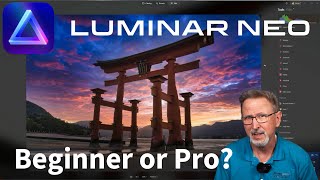






Since creating this video Luminar has updated to this version: bit.ly/Luminar-NEO you can use the code ATNEO for a discount.
An amazing video Anthony.....I love your enthusiasm about the Luminar software. I've been a photographer since 1971..retired now, but seeing this Luminar, I just might come out of retirement just to edit my photos! Great job, thanks so much mate.....God Bless...This side of the pond!!
"Spot on" mate! Was gobsmacked when I reviewed Adobe's "subscription" program. Your video was exceptional, especially for one just learning about the photo editing process. Look forward to obtaining Luminar AI. Thank you!
Great review Anthony. I got Luminar 4 on your recommendation and as a newbie to photo editing I haven't looked back! I love it. Thank you. I notice you didn't talk about the AI tools for editing portraits which surprised me. I use these a lot and find them really easy to use and get great results. Keep up the good work!
Thanks for the positive feedback Hannah. 🙏 Yes the portrait tools are great and worthy of a video all on their own, I just wanted to keep the video as short as possible while showing people how easy it is to get great results with Luminar. 😃 Cheers
Was actually thinking about pulling the trigger on Photoshop, but this saved me the headache of that steep learning curve Thanks
nice video bro. keep the hard work going and never stop growing
I have had Luminar 4.2 and now 4.3 for approx 6 weeks - and love it so much. I am amazed at how quick and easy it is to learn actions I was never able to understand on photoshop.....and I am a beginner in editing.
Great to hear Yvonne! Glad to hear you're finding it easy to get your photo editing done. Yes, Photoshop is fab but the ease at which Luminar has you up and running with great results is unrivaled - in my opinion (and I've trialed a LOT of software!)
Thanks for watching. Best wishes!
love it. i’ll keep up to date w this channel. all things
Just bought Luminar & pre-ordered the AI. I love this software. I'm not a professional photographer and needed something to make my eBay items look more professional as well as making my family photos more pristine. This does everything I need. So glad I found this video as I had never heard of Luminar! Your instructions are perfect, thank you so much.
Cheers for the feedback Debbie. Great to hear 👌😃
This is incredibly helpful thank you
Excellent video! You are a born teacher and I'm so glad I found you as I have thousands of photos to edit and I'm now looking forward to it instead of dreading it. You are a gem!!!
Awesome! Thank you!
Great video! I just starting taking photos this week with my new camera and I’ve been looking into photo editors. This video sold me. Just subscribed too!
Good stuff! Check out the video I just did editing a viewer's photo ("can Luminar save you?"). I've got an email you can send shots to if you're having problems or need help.
This looks amazing, definitely on my wish list.
Thanks so much for this! I’m starting out trying to take pictures of our family and our baby girl to save us money and this was SO helpful! I could never afford adobe or Lightroom, so I was on the hunt for something affordable to learn. This looks like just what I need, and I appreciate tour very thorough explanation.
Elaine I'm really glad it was helpful! And I'm really happy that it can help you to get some great photos of your family. Priceless memories!
Cheers a lot for the feedback. Best wishes to you, your family and your baby girl 😀
BAM, DONE! Thank you so much for creating this video. It’s inspired me and given me deeper insight on my editing pathway
You're so welcome!
Thank you so much for this video, I have been wanting a good editing package for ages but didn't know where to start but this one looks amazing and easy to use
You're so welcome!
Thanks so much Anthony. I am starting a portrait/headshot business, and I am confident about the photo/lighting process but have been dreading the learning curve with LR and PS that you mentioned. Luminar really looks like what I have been searching for. BAM-DONE! Yes!
Nice one! Those AI tools for portrait retouching will certainly come in handy. Good luck with your new business!
Thank you very much for you time and energy you are doing a wounderful job. I bought luminar when it was a little buggy and I gave up on it. After watching your video I updated my luminar 4 and was very surprised thanks to your video. GREAT JOB!
Glad I could help Jim!
Great video, thanks for the info. This is exactly the type of software I was looking for since I'm very novice to this all. Amazing technology!
Thanks Jamie. Yeah, it's got uses for all levels but particularly great for those new to editing.
Great value editing software. I have had it now for a month and have found my photographs have taken on new life. There is just so much that can be done with it. Enjoy they photo editing tips you post. I look forward to the next video on Luminar 4.
Great to hear!
I really appreciated this video - excellent overview
Glad it was helpful Jeff!
very informative! I'm a musician who's getting into photo editing to aid with the visual aspects (cover art, etc) and this was really great helping me get started. Cheers!
Thanks Patrick! Hope it helps with the cover art etc
Thank you for such a helpful and educational video!
You are so welcome Nana Minamino!
The best starter video for Luminar out there.
Dave
Much appreciated David 🙏
Anthony thank you for such a good video, what I particularly like is the pace you explain things so often on CZcams people seem to want to say so much in small amount of time it’s like there in a car racing towards a cliff and I get panicked but your video is at a lovely pace very measured and very understandable so thank you. Thanks also for discount code I think I’ll make use of that. 2 questions where are you based and do you do time lapse photography? Thanks again now for more of your videos.
agree to his pace- I'm not super computer savy & he is slow enough that this grandmother/photographer can follow & take notes.
Thank you for sharing your knowledge!! And sharing your discount!! 🤍🤍🤍
That was a great video you covered a lot!!!!!
Glad you liked it Debbie! Thanks again for all the comments : ) 👊👍😜
Thanks Anthony 👍🏽
Great video, Anthony. 👊🏽
Appreciate it Jas! Thanks!
Thank you so much. I am a young photographer and I have recently been having a problem with finding the right software. Lightroom was an obvious one but I would rather not pay for a subscription and it is a lot of money. Just tried this one out and it does everything I want! very happy
Hey mate, 👋 you look familiar. Like a guy I met while travelling the mighty nation of Kazakhstan. 😄
Glad you like it. I reckon it's perfect for those new to editing and it's also a program that can grow with your skillset as it improves. 😀 Good choice
Thank you so much for the tutorial Amazing 🙌🏻🙌🏻🙌🏻🙌🏻🙌🏻🙌🏻🙌🏻🙌🏻🙌🏻
You are so welcome!
thank u helped me a lot
You're welcome!
Thank you very much for the video. An irrelevant question though, what is the make of your microphone? The quality of your sound is very nice.
Rode USB :)
Excellent. Thank you.
You are welcome!
@@AnthonyTurnham hi mate. I’m getting a MacBook Air delivered today. Do you have a link to the best Luminar to buy right now, and I’m in the UK? Thanks.
I am a beginner and this is a great video, thank you.
You're welcome Lee. You can get the current version of the software here: bit.ly/Luminar-NEO They've changed things a bit in that you can get a subscription but I still prefer the buy to own model which they still do.
@@AnthonyTurnham I actually got luminar 4 from the video for £9 in the UK so all good until I learn more.
This was a great and fun vid.
Thanks Shamilla! 🙏
Fabulous vid Anthony! Does the AI you talk about rely on your camera/lens gear or just the photo. Also are you processing Raw files? Thanks again✌️
Hi Markie. It will work on any image regardless of the camera gear. I use raw images for my editing but it will also work on jpeg, but obviously there's not going to be the same latitude available for re-crafting a jpeg image.
thank you!
You're welcome!
Thank-you for the Discount & intro to what I hope will be a lot of fun . . Many thanks..
Hope you enjoy it Ashman!
Loved your video. Yet, wonder if you highly recommend it beyond nature and landscapes to editing people (e.g., correcting broken tooth, color, etc.)? And if so, could you do the video showing how to edit and replace for face/person? Thanks.
Hi Kyle. The clone tool would allow you to steal from one tooth to replace a missing one for example and the colour tools are extensive. I've done quite a few videos covering colour tools/correction on my channel so by all means check those out, there's also a couple on working with portraits. 👍😀
You're real alright, Anthony; thank you!
Thanks Milton! 🕊😀
Yo ur a cool guy, Imma give you a subscribe my man.
Have a fantastic day
Thanks buddy. Cheers for the sub!
Luminar a.k. is very nice...thank you! Im using the free download trial...
Nice one Steve.
done, used your code. your vid convinced me.
Nice one Brent! I hope you enjoy using the software 👍
I loved your tutorial, thank you. i have just purchased it and am looking for the videos you said you left a link for. Where do I find them ? thank you
Hi Pam. They're on my channel. Subscribe and click on the channel name. In there you'll see a Luminar AI section. Alternatively use the channel search tool to hunt for what you're after. 😊
Thank you so much for this video! I am brand new to photo and video editing, but I am quickly falling in love with the process. Looking for a lightweight but powerful applications to help me get started. This is exactly what I wanted! Follow the link you had in the description it was looking to purchase the program. However, it appears that there are three different tiers. First one is just the Luminar AI. Second is that plus Aurora HDR. Last one has the inclusion of the new Luminar Neo. If money wasn’t an issue, should I get the package with all three? Or would I be overwhelmed as a beginner and will be better off sticking with just the AI stand alone? For reference, I will be shooting most of my photos from my GoPro 10 and Mavic Mini 2 drone. Looking for a good camera like a Canon M 50 in the meantime.
Hi mate. Each option has value but it depends on your needs. Aurora is an HDR processor (and a bloody good one at that) and is very useful in my workflow. But if you're just getting started HDR is something you could look at down the track. Luminar AI is certainly a great option as a starting point. NEO is what I would consider to be the step up from that, so if editing is something you think you'll be sticking with getting NEO and AI may be worth it. They're similar programs but NEO allows for multiple applications of the same tool - which can be beneficial in more complex edits. Hope that helps. Oh, and you can use ATSKY10 to save on Luminar AI through the link bit.ly/Lum-AI
Very helpful video. Thank you. One question: Does Luminar 4 work offline. I'm spending the summer off grid for a project. I'd love to use luminar to edit my photos.
Sounds nice. Going off grid for a while! Yes, once you've downloaded and installed you can use it without Internet connection. 😀
Hi! Is luminar 4 compatible with Mac OS Monterey? I really loved your tutorial and I want to buy it asap🥰
Just checked, and yes, it's fully compatible with Mac OS 12 Monterey.
I just wanted to say thank you so much for this video I just ordered my first camera and was really stressed out about editing software and which one to go with watching your video I will probably get this software I like the fact that you can purchase it and not have to pay a subscription. Do you offer photography and editing classes?
Hi Southern Belle. Congrats on the new camera. Photography is a very exciting journey that I'm sure you'll love! Yes, if you look on my channel you'll see a whole lot of videos to help you make the most of photo editing and Luminar in particular!
Thanks its great
Welcome 😊
Thank you for the information.Recently, I have started using autoRetouch for photo editing. Can you make a tutorial on this ?
Sorry this isn't an editing software I have.
Thanks👍👍
No problem 👍
Another great video Anthony! I recently acquired a fully working Aurora HDR 2018 free with a photography magazine I subscribe to. This is also Skylum software and works seemlesly with Luminar 4 as a plugin. Would you consider doing both a review and video of this software. It appears to solve the problem of exposure blending in Luminar 4.
Cheers Lloyd. Yeah I really like Aurora too. As an HDR program it makes it very easy to get realistic exposure blends - something that other HDR software seems to struggle with. I have done a couple of videos where I've featured it. Here's one: czcams.com/video/iXTbDYhHAVU/video.html and also a beginners guide to HDR here: czcams.com/video/vKHJdstcGVk/video.html
Thanks for the comment 🙏
Hi Tony, this is the first time I've seen one of your videos, and I am impressed. I've been using LR for a long time now,
but am fed up with renting software. I tried Luminar a few years ago but couldn't get on with it, it seems a lot different
now. With LR I only used a few of it's features, so maybe it's time to revisit Luminar ? I shoot mostly sports and wildlife,
and need a programme where I can quickly edit 100 or more photos, usually just cropping, adjusting exposure and
straightening the horizon.
I shoot in Raw, and save in Jpeg. and don't do catalogues. I like my photos in a film strip along the bottom, and have the
ability to batch process. Does Luminar do all of this easily ?
Hi mate. Yes, it handles all that just fine. Enhance AI is a really useful quick fix too as it takes colour, contrast, exposure etc all into consideration to improve the shot. Save it into a preset and then you can batch apply it. From there just do your cropping and refinements, export and you're done 😀
Thanks Tony
Excellent instructional video. VERY CLEAR instructions. Thank you Sir. Now where’s my credit card….
Thanks Roderick!
Hey I love your videos they are very helpful and appreciate what you’re doing ….I want to ask if there is any app I can use for my studio to do instant edit for group of photo at the same time just to give it more deep or to give it more professional effect Or maybe doing the live action on the photo on my pc or tablet while I’m making the photo shoot instead of working on each photo by itself …..is there any app can do this action? Thanks
Hi Ahmed. Just answered this on you r other comment. But, yes, use sync in Luminar to copy effects across a range of photos. Keep your edits global rather than local so you don't inadvertently change specific parts of photos in a series.
lovely video I would recommend using audacity to remove the extra breath you take after speaking.
Thanks Damialio. I really appreciate that tip! I'll look into it. Know of any good tutorials on how to do that?
I tried just not breathing, but that didn't work out too well 🤣
Exceedingly cool. I'm looking for an alternative to Adobe's ripoff, so I'm going to give this a try. Thanks.
Hope you enjoy it! Might be worth taking a look at the pre order for Luminar NEO that they're releasing towards the end of the year too. Luminar AI is a great starting point and I'll still be using it, but the NEO software does look very promising too. BTW if you get stuck using AI (which is basically impossible because it's so intuitive) but, I do have a lot of free training on my channel. All the best James, Anthony :)
I'm new to looking at photo editing software. Thanks for a great video. I'm a little confused about what version you are showing, Luminar AI or Luminar 4. You say in your video version 4.3, is that AI or v. 4? What's the difference? Is one more advanced? I like the simplicity of what I saw in this video. TY
Hi Chris, this is Luminar version 4.3. A better option for beginners is Luminar AI (bit.ly/3gXrf9Y--LuminarAI) It's a simpler workflow and is better geared to newbies while still having the ability to grow with you as you advance. I've also put together a whole heap of vids on my channel to help you get started too.
If you don't have Luminar AI yet, you can save $$ using the discount code ATSKY10 here: bit.ly/Lum-AI
Check out my channel for lots of free training videos and resources, including this one to get you up and running:czcams.com/video/yWM7nNL7IHQ/video.html
I love your teaching style.
I’ve not only subscribed but I am strongly Considering Lumina.
I have a question though - does this AI feature reduce the quality of the photo itself?
Hi@@matthewojars. Luminar edits the photo and saves the changes for the edit in its database. Therefore the original file remains untouched and you can export your new edited version as a separate photo file. The quality you save the new version at is up to you.
Thanks so much....came across by chance....A question I had which I cannot seem to see on the link to buy the software is should I need to upgrade my PC/Laptop, would I loose the software and need to purchase the Luminar software again ? The BOT on their website does not seem to give me an answer....Asking just in case you would know.....Thanks again !
Hi, i m an ArchViz 3d artist. the program seems very interesting. Does it have AI image enlarger and denoiser? Loved the video on Architecture photography of the kitchen. I took some tricks. :)
Hi Greg. Cheers for the comment and thanks for watching another video! During export you can specify dimensions (depending which format you're exporting to), and there's a denoise tool too - I'm not sure that particular tool is run through any AI engine though.
Exellent video! Can you edit the skin tone/colour in this software? Say make the skin colour green, pink, black, etc. Im a novice in photography and I do cosplay and theatre makeup so I am seriously considering buying this software to save time but need such a feature.
It allows you to target colours through the HSL (hue saturation luminance) section. You can shift the individual hues to new values. So you could take the orange tones more yellow or red or towards black with the luminance... You can also add layer masks to do further changes. Check the link and try the demo version first to see if it works for what you want. 👍 Which characters do you dress up as?
@@AnthonyTurnham thank you I'll check it out.
This was a great review, a lesson in editing, and easy to understand. Thank you. I have a question and I am not sure you will see it since this video was published a few months ago. I have a lot of old family photos and Would like to leave them for the next generation. Does this program allow for a retouch? If there are some parts of the photos that need to be covered or filled in. Again thank you for your kind demonstration.
Hi Turke. Yes, you could try the erase tool (which fills in the erased area with what the program thinks should be there), or the clone and stamp tool which lets you sample one part of the picture and paint it over another.
Nice introduction! I have tried liminar 4.3 I checked that there still is an delay when you zoom your photo. This does not happen on other tools and if you have to look into details of your photography, it became painful. Have you experience this too?
Thanks for sharing João. It's not something I've experienced. Normally the zooms are pretty zippy.
I have a mac and a windows machine. Can I use it on both?
You'd jut need to purchase two of what Luminar calls "seats" (basically 2 licences) and then you should be golden. The extra licence is a small add on at check out.
Pixelmator Pro is a great option for Mac users
I have used Luminar 4 and now use AI. Both are excellent, especially for non-professional photographers. Very easy to use. Goodbye Photo Shop!
Thanks for sharing John! I think that's one of the things a lot of people like is freeing themselves form the Adobe subscription! Nice one.
When I start on a photograph, the very first thing I want to do is straighten it, especially if it is a seascape with a wonky horizon. Your horizon, behind the boy on his bike was straight. Mine rarely are.
The second thing I want to do, is crop the image. Nearly always. Then I try to clone out unwanted bits, a stray hand in a sports shot, or telegraph wires in a landscape. All this before even thinking about colour and contrast. I have used Paint Shop Pro ever since I was given a copy when I started, twenty years ago, and it does these things - very slowly, certainly, with the version I've got. Luminar clearly does lots of fancy stuff. Will it do the basics? Resize? Sharpen?
Yes, absolutely it does the basics of sharpening, cropping, de-noise, exposure adjustments etc. It does all you'd expect from a raw editor and then it has a lot of creative bang for the buck, added in too!
I'm a newbie who has an android and canon ...Is there a link where I can upload the finished image onto social media...This is so much easier than anything else...I have a macbook air and I have final cut pro...do u have any advice on that as well ?This was really good
Thanks for the comments. I'm a PC user but a macbook should handle the program just fine. As far as exporting goes, there are options to export from Luminar AI directly to your computer and a few services like 500px, smugmug, and email but as yet not facebook, but it may get added in an update. To export for FB or instagram it's pretty easy and I've got a video on how to do that.
Very interesting, need new software ASAP, need batch editing also? Can I do 100 photos same time? Any automatic crop tool as every photo is different? Many thanks
Hi Roger. I'd go for the newer Luminar AI. It has batch editing (synchronising settings copy / paste etc.) You can do that to as many photos as you need and you can leverage the AI within the batch editing so each photo is treated individually with certain tools. There is also a composition AI tool to suggest auto-cropping. That's not a feature I use, but it's there. Discount code ATSKY10 works at this link: skylum.evyy.net/c/1304886/880106/3255 Cheers.
@@AnthonyTurnham Thank you Anthony, I looked at a few more of your youtube tutorials on batch editing etc and I think this is what wll make life easier for me and free up some time plus a short enough learning curve, thank you for your advice and tutorials, I will purchase via link you provided, if i update my laptop in 6 months is that when i will use the 2nd download? Thanks again, Roger, Ireland
@@osullr Nice one Roger! Yes save that second seat s you can install it on another computer. Your new laptop sounds like a good plan!
Great Luminar videos Anthony. At 76 yrs my brain is not as sharp as it used to be, so if these are dumb questions, forgive me. I run Luminar 4.3.4 on a Win 7 (64 bit) dek pc. first question, how do I get the photos fron the library od folder to show horizontally across the bottom instead of verticle on the left side? Second question, does 4.3.4 do cloning ... I can't find it. I await your reply, and again thanks for the outstanding videos.
Hi Jim. It's been a while since I used Luminar 4 and tbh, I can't recall how to change the filmstrip location.
Yes, it does have a clone tool.
@@AnthonyTurnham Thanks Anthony. I found the clone tool.
I currently use LR and have for many years. Are you suggesting using Luminar's AI exclusively or as an extension after LR to enhance your photos further? Next question, is there an easy way to bring my photo (s) into Luminar from LR?
Hi Laurie. I still like LR for its cataloging features. I have a couple of different workflows depending on whether it's my personal work or a genre of my pro work. But often it's a combo of the two programs. Luminar works as a standalone, or as a plugin for LR and PS so you can use it either way. You just choose "edit in > Luminar AI" from LR's menu. Hope that helps 😀
@@AnthonyTurnham Excellent - that's what I was hoping for! Thank you so much for your tutorials!
No worries Laurie. Don't forget there's a link for Luminar and that discount code ATSKY10 to save you a bit off the price. Win win 😉👍
I got the recent version of Luminar neo and don’t see that ai enhance deal on there. Did they take it out for this newer version, or does it go by another name?
Enhance AI is still there. It's under the Essentials section. Within that tool is the sub-slider Accent AI which is the overall image enhancer using AI. There's also a "favourites" section now. Perhaps the tool inadvertently ended up being moved to there?
I’m in Australia & I wish to buy the luminar 4.3 software not a plan where can I purchase it & for how much. Thank you
Hi Heather. Since recording this video Skylum have improved the software and created Luminar Neo. You can get it here ( bit.ly/Luminar-NEO ) and use ATNEO for a discount. There are a few options like subscription or including extensions, but tbh the one off purchase of the core Luminar Neo editor is a great place to start. I've put together quite a few tutorials on using it. This one will get you up and running: czcams.com/video/DJsrSkXd63Y/video.html
Hi I’m all new to this. I’ve had two strokes and haven’t got a clue if my laptop will work with it. Hopefully you might be able to help me if it is ok which one is better to download. I have a photo of specs of my laptop but don’t know how to add them to post. Many thanks Steve
Hi Steve. Being AI reliant means that you definitely get a better user experience from higher specified machines. If you go to the purchase page here: bit.ly/3gXrf9Y--LuminarAI and scroll all the way to the bottom it shows you the recommended minimum system specs. Check that :) Hope that helps. BTW if you decide it's worth a punt then you can use ATSKY10 for a discount! There's a new editor from Skylum coming out called NEO but it's not really aimed at newbies.
@@AnthonyTurnham ok thanks is the middle one the one to get I was asking about the specs I’ll have to get someone to check it since my 2 strokes everything gets muddled up and confusing
@@AnthonyTurnham hi Anthony can I ask you as you are an expert and I’m a total novice would it be an advantage to me to buy the middle one at £131 or do you only need the ai one I’ve not brought it as yet. It seemed dead easy to use and as I’m disabled and had 2 strokes and lost my short term memory I might be able to remember the sliding bit. Only reason I’ve not brought one yet I have a new laptop an ASUS ZenBook Pro Duo UX581 15.6" Laptop - Intel® Core™ i9, 1 TB SSD I’m hoping it has enough ump to run it. I’ve not even opened it as yet and I’ve had it a month might try tomorrow when wife finish’s work. Would you know if it is ok for it as words can get all muddled up for me cheers
Anthony, I have the new Luminar AI and love it, but it seems that when I am working on a photo it makes a photo copy of every iteration and loas it to my photo galery. I am not exporting it awhich is what i do when I have completed my final editing. I look in my photo file and i can have 40 -50 photoes of the photo tht i have been working on. It is very annoying to need to clen up my photo files aftre using AI for editing. I am using Windows 10 so maybe that is the problem. Do you have any suggestions as to how to get around this problem. Thanks
Hi Donald. It's not something I've come across before. I'm on Windows 10 aswell and it's running great with no duplication of files... I'd reach out to the Skylum helpdesk and see if the techs there can help.
Is Luminar-AI a FREE program for my Mac Pro Laptop?
is luminar able to edit videos, like adding music and stuff like that?
Hi Felix. It's for editing photos rather than video.
It appears that the AI slider is simply an HDR tool that all smartphones use.
I only have experience with Lightroom. I'm looking for an updated program for all of my semi-professional photo editing needs, and I prefer a standalone product but don't want to loose any significant features.
One thing that is important to me is masking and clone tools (removing small objects and making isolating adjustments). I can't find reviews on which programs have these features. Advice?
Well the Daddy Mac for ultimate control and masking is Photoshop. It's just a beast to try and learn. That's why I don't recommend it for newbies. Regarding the AI slider that's not the same as smartphone tech. Smartphone's (the good ones in anycase) actually take a super quick burst of different exposures and then merge those using an HDR algorithm. Some okay, some pretty poor. I did a shot just yesterday on my new Galaxy s21 Ultra while on an architectural shoot and while it brought out the interior and exterior in one shot the result was still pretty garish and unrefined. Anyway, I digress. For cloning and masking you really can't look past Photoshop.
Hi are you able to add watermarks or signatures with this software?
Yes. It's not as easy as it should be but yes. In Luminar 4 add a layer with your logo on. In Luminar AI (the newest version) you add it as a texture layer.
Here's how to do it: czcams.com/video/KSOwmMgNDEk/video.html
In what form is the software sold, is it in CD, flash drive or some other medium? I'm a bit of a dinosaur Anthony, having left Photography for a number of years at the turn of the century. I never fully caught up with the digital revolution, though I have 3 very good DSLRs that make great images. Also, what is the most recent version I should look for (beginner, of course)?
Hi Milton, if you go to this link: bit.ly/Lum-AI you can click the buy button. Choose the option you'd like to go for. (Just the basic Luminar AI is enough to get started with) and then once you've done an online payment (paypal, credit card etc.) you'll be able to download the software. No CD etc.
Just a thought, if you're running an older computer it may not run as fast as you see in my videos. It has a fair bit of AI under the hood which can be processor intensive especially for older machines.
@@AnthonyTurnham Thanks again!
also when I click the link there is also a package deal with all of these options should I just get the The Luminair ai or all 3? the package includes Luminair ai, Luminair Neo, and Aurora HDR for $108 newbie here and want to get the right thing
Hi again! So Luminar Neo is the newest version and while I think it will become the defacto standard of the program it's currently still under development. AI offers a complete editor and one that I think you'll get more out of as a beginner. But getting Neo gives you the ability to "grow" into that editor when you're ready and you'll get all the cool new features (such as AI masking) when they're added.
I use Aurora A LOT. It's a specfic program designed to easily merge multiple photos of different exposures. May be above your current knowledge as a newbie but trust me it's great for combining landscape photos where the sky is much brighter than the foreground for example.
I have all 3 and think for the price it's a no brainer, but the decision is yours. Oh, with that link in the description you can use code ATSKY10 for a discount too. It should work for single programs or the package deal.
What’s your take on Adobe Elements for beginners?
Wow... nvm I think I’m sold on this software. My goodness!
Yeah defo Luminar above Elements. Full Photoshop is fantastic, but not for beginners. Takes years to get to know it properly and start getting great results.... IMHO
Hi. I bought this per your video. I do like it. Only thing is that it does not save the edited version to the original file, it doesn't separate each subfolder and I can't print from Luminar that I am aware of. If you have any suggestions or if I am doing this wrong will you please help me. Thank you
Hi Desirae. The idea is that the edited versions don't save over the top of the original file. It's always a good practice to keep the original photo data in tact. Hence the reason we export a separate new file. Sub folders should be recognised and organised as such so I'm not sure what's going wrong there... sorry. For printing come up to the menu on the top row on mac or the Luminar logo on windows, select file, and you should then see the option to print. (Ctrl +P hotkey)
@Anthony Turnham thank you. I figured well my husband figured out the export. I'm working around the folder situation lol. Have a great day!
Hello there! Can you remove unwanted objects on photos with this editor?
Indeed you can. You've got two options. The erase tool, which intelligently replaces the area vout remove with a matching background (it get's confused if the area it has to replace is more complex) and also the clone and stamp tool which gives you the ultimate in manual control to get it done. I demo this tool here: czcams.com/video/2pBEOXVerlU/video.html
Are all these features available on the master package, or are they only on the expert package?
Which ever package has Luminar AI included will have these features. I think Master package, Expert package etc. Are specific to your region. Yeah, just make sure the package has Luminar AI. Anything else is a bonus!
Hi, I purchased the Luminar AI, it is not the same version as yours and I buttons are all different. I can't find the "Look" button to save edits.
Hi Pamela, there have been several updates since this video was recorded, but the general look shouldn't be too dissimilar.
he got me at 5:40 LOL
Haha - I had to go check out what I'd said. Didn't even remember doing the high pitched "I think we shooould". What a nutter! 😜
7:17 It is OUR son now, comrade :D :D
Hahaha!!!
Its offering me aurora also. is this just luminar or are u using Aurora ?
Hi! I use Aurora a lot. It's a very different program though. It's for combining photos with different exposures (HDR) and it's my favourite one. The reason being the results are believable without any user input. It's good for landscape work and I use it for my professional architecture photography too. Hope that helps. I've actually done a few videos on it and how I use it.
Do you have a video of your computer specs? If not, can you share them with us?
I don't have one but I can put one together when I get back from my family holiday.
@@AnthonyTurnham That would be great! Thank you.
Does the software handle raw format?
Absolutely! It's got a raw develop tool 🔧 plus the creative tools too. I use .nef and .dng predominantly and they're handled well.
Can this application read the Panasonic .RW2 files?
Hi Alex. Yes, RW2 files are supported.
I've been taking photos for 10 years without any editing except what comes with Windows 10. I have 1000's of photos. Is it going to load them all into the folders or can I select which ones?
You can do either. You can tell luminar where individual files or folders are.
Do you use jpeg or raw, or does it matter? Thanks
Hi Jane. Pretty much 100% raw for my "proper" photos. Absolutely it matters because jpegs are a compressed format and so you can't push a file very far in editing before it falls apart and it's imperfections start to show. A raw file holds much more data to begin with.
Does it work on product photography like watches ?
Absolutely. The AI enhance and AI clarity tools would certainly be of benefit, as would the AI sharpening. I've used it for a few product jobs with success and have one coming up for internal door handles.
I've heard that with Luminar AI coming out 15th December, they will stop selling Luminar 4. Which makes me concerned that buying it now will mean its no supported for as long as someone would like
Hi Indigo. Yeah, not that long to wait for Luminar AI. I've done a video on it here czcams.com/video/gmwoilYEaag/video.html and there's a link to the pre order discount skylum.evyy.net/c/1304886/880106/3255
is this software a monthly/annual/one time purchase?
Great thing is it's a one off payment. I think they've started doing a subscription model, but it's so affordable for what invisible, I don't know why you'd bother.
So is this a app that u just pay for and its yours? Like do u have to keep paying every year or when u pay for it its yours and the bill is finish right there
Hi Ariko. When you buy it, it's yours. It's not a subscription software. bit.ly/3yVRqqt-NEO is the latest version of Luminar and the full version is released later this week.
can you watermark with Luminar 4
Yes. Simply create a layer with your watermark and set to the appropriate blend mode.
I found out about two things during this video. 1, there is a very cool photo editing app
2, this guy actually loves to laugh lol