Luminar Neo | For Beginners AND Pros?
Vložit
- čas přidán 5. 05. 2023
- I take a look at Luminar Neo from Skylum Software. Should it be part of your photo editing workflow? Watch the video!
Click the link below to download your copy of Luminar Neo
skylum.evyy.net/c/4214585/114...
Use offer code JParker10 to get 10% off your purchase!
Want to learn more about Luminar Neo?
skylum.evyy.net/c/4214585/114...
Don't forget to visit my website at www.jamesparkerphoto.com to sign up for my newsletter and check out my upcoming workshops and 1 on 1 tutoring. I teach classes on using your camera, landscape photography, lighting, post processing, and more.
Links:
Website - www.jamesparkerphoto.com
Facebook - / jamesparkerphoto
Vero - vero.co/jamesparkerphoto
#luminar, #skylumsoftware, #photoediting, #beginner, #workshops, #lightroom, #adobe, #photoshop, #LandscapePhotography, #PacificNorthwest, #educational, #howto, #composition, #postprocessing, #photography
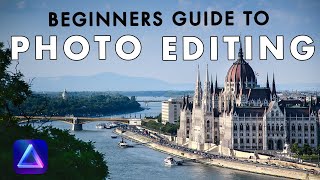




![[柴犬ASMR]曼玉Manyu&小白Bai 毛发护理Spa asmr](http://i.ytimg.com/vi/0TsXQ7z2Dh4/mqdefault.jpg)



I was on the fence about Luminar Neo, but this video really showcases its utility very effectively
Great video, glad I found you!
this video is so detailed and informative. very helpful and I love it.
very good!
I'm surprised you didn't catch the vignetting in the corners. Just purchased Neo Pro subscription. What an amazing tool!!
What a great overview tutorial! Simple, concise, and right to the point. I use Neo almost exclusively now. I use another program when I need to do re-naming, keywording, tagging, etc, but for serious edits, it's all Luminar Neo. My workflow is: Develop, Enhance AI, Structure AI, Color (if needed), Dodge and Burn, Vignette, and lastly Erase if needed. I keep these grouped together, so editing goes rather quickly.
Thanks for posting!
I’ve been using Aurora HDR for years and it’s the only software I use. I just purchased this yesterday since I had a good discount for being repeat customer and can’t wait to use it
I have Luminar since it first came out so it was a one time payment I just don’t use it much but always had a good experience I almost bought affinity today but I think I will stick with lumina
I love Luminar Neo and the entire Skylum team. They are really putting out a quality product during very adverse times in Ukraine.
They aren't in Ukraine:
Skylum is a software developing company that is based in Bellevue, Washington[1]. The company is most known for its photo editing software Aurora HDR and Luminar[1]. Skylum was founded as Macphun in 2008 by two gaming developers and amateur photographers, Dmitry Sytnik and Paul Muzok[1]. Initially, the company developed applications for iOS, and one of its first applications was Vintage Video Maker, which was later named Vintagio[1]. In 2009, Apple named Vintagio among Best... In 2015, Skylum released a new image noise reduction application called Noiseless[1]. Skylum has expanded its US presence with a new office in Bellevue, Washington in 2017, which is led by world-class photographers[2]. The company decided to change its name to Skylum in 2017 following the decision to develop its Mac-only software for Windows as well[1]. As of 2023, Skylum has around 150 employees[1][3] and the business location is at 1450 114th Ave Se Ste 125, Bellevue, WA 98004-6934[4].
Skylum was founded as Macphun in 2008 by two game developers and amateur photographers in Kyiv, Ukraine. Since then, Skylum has grown to be an international company. But to this day, the core development center where all major products like Luminar and Aurora HDR are created remains in Kyiv.
In light of the war, we’re doing the best we can to ensure the safety of the whole Skylum team and continue to work for you as we have over the past 14 years. Our team of 130 people is now scattered around Ukraine and across the world. While it’s a challenge to keep up normal operations, the majority of the team is now working from different locations: bomb shelters, on the road, or in the homes of relatives and friends in safer locations.
wow
Nice video but can I just mention I use Neo as an 'extension' to Apple Photos and it works very well as a non-destructive editor with my files kept in the cloud. Unfortunately it doesn't work as a plug-in with Lightroom (cloud based) only Classic and Photoshop as you say.
I would like to use it as a plug in for Affinity Photo,but it won,t work
Great video. I have a picture of an old building that was converted into a restaurant. Its facade looks so cool but there are power lines in the shot. tried using the remove power lines function but it left a blur where the lines were. Is there a way to remove the lines but keeping the building intact?
Marcelo - If the one button remove power lines doesn't work as well as you need, you can try the erase tool and do just a little at a time. Make the brush just a LITTLE bigger than the width of the power line. Don't try to remove a huge width all at once (multiple lines). Hope that helps!
Very good tutorial indeed, and thank you for that!
However, I don't see Luminar Neo as a program for professionals. It has so many shortcomings that professionals cannot put up with them.
There's no proper photo administration, no search function that deserves that name, no Exif data editing, no GPS tag editing, no camera profiles except those that you have to steal from Adobe, no lens correction profiles and that list goes on and on. Luminar Neo can be used as a plug-in for Adobe, but definitely not as a stand-alone app when you need to do professional work.
Eric - I don't disagree with you at all. I do find it useful for some instances that saves me time that I would have to spend in Photoshop though. Obviously for people getting started or not a professional photographer, I think it is a decent piece of software that is a lot easier to get around in.
You are a Great teacher! Did you say this was a stand-alone program? I have Lightroom mobile but not desktop.
Thank you! Yes - Luminar Neo is 100% stand alone or you can use it as a plug in with Lightroom Classic and Photoshop.
Thanks for the video. Can I have Neo access folders and sub folders on an external drive. I'm trying to index the drive with the trial version but it's only finding photos for the exact folder I point it to each time, which is a bit of a deal-breaker with a library of 20,000 photos in multiple subfolders
Hmmm. I’m not sure as I don’t use it that way but as a plug in for specific photos. I recommend contacting Luminar support on their website.
Your use of the clone tool is also shown well.
I am just getting into NEO as part of my Lightroom workflow and they seem to work rather well together.
Removing those powerlines a WOW moment.
Hi,
I produce 3D interior visuals and am interested in this, can you work on a shot, save it and then open the shot with it's adjustments to carry on working on again or is it that once you have saved/exported it, is it baked in at that?
Your edits are non-destructive while you work. You can go back at anytime and access these. However, once you export your image, it is then "baked in" to the resulting file.
Ah, thank you for your response, I use Affinity Photo atm and i can save it as an AP file and then reopen it to work on, thats why I ask.@@JamesParkerPhotography
I'm very new to photography. My images are still just a bit blurry. Can Luminar Neo help fix that?
Luminar Neo does have a built in sharpen tool. You can also add extensions to the software (these are an extra cost and usually do specific things, like AI remove noise, or AI sharpen). No software will be able to recover extremely blurry, and some do better than others. Here's the link to the extensions: skylum.com/luminar-extensions
I have no skills when it comes to editing photos. But I enjoy using my camera and like to take photos. Is Luminar Neo easy?, and can I use it to make thumbnails for CZcams?
You can easily apply presets and use the sliders - so in that sense it is easy to get started. It doesn't allow any text overlays though so I would not use it for CZcams thumbnails.
Luminar NEO is super easy. You can apply presets and then still adjust as needed for your images. I primarily take Landscape photos and I live in the Pacific Northwest so it's generally overcast a lot and rainy, especially in the fall and winter. I do use Lightroom and even Apple's on photo editing within photos. Luminar NEO is a lot easier to use than Lightroom, but gives you more control and features than Apple provides in Photos.
I take a ton of pictures as I get trigger happy LOL. But, even when I'm using a tripod, my images don't always come out super sharp, or sometimes my exposure is off. Luminar NEO has been fantastic at saving images that were not 100% correct straight out of the camera. I like it so much that I went ahead and paid for it annually vice monthly. Well worth it for this hobbyist photographer!
@@MegUSN52 You should join me on a workshop! I'm in Vancouver WA!
Do you have a tutorial on how to use layers
No, sorry. Not at the moment.
I'll tell Skylum,James, they do an amazing job of marketing, but I have no idea where I stand with my membership. I bought Neo, Luminar, Luminar AI, or do I have Neo Luminar? I bought a bunch of bundles, including HDR then the program said something to the extent that my Luminar Catalog ?
Steve - you can login to your account and it should list your purchases. Or just email their support/customer service. I too have numerous software apps from them.
Have you got to have a cloud storage account to use Luminar Ai like photoshop Elements have or is it a one of payment thanks
No cloud account needed. You can buy it outright one time if you want.
@@tonyskewes9190 - no. I don't have one and don't use one.
Are discount codes available for plugins?
I’m not aware of any codes for the plug-ins. Sorry.
Hoi. Kan ik ook een nieuwe achtergrond toevoegen? Of iets uit de foto knippen en ergens anders invoegen? Ondanks dat het Engels is, super goede video. Groetjes Annie
Yes. You can add a new background like I did in the video. As of now I do not think it allows you to cut out something from one photo and paste it into another.
Are all the Mac features available for iPad ?
I am not sure as I am strictly a PC user.
Can you add sky in luminar neo, so you don’t need photoshop
Yes - if you watch all of my video I demonstrate it. 👍🏻
@@JamesParkerPhotography thanks for that, I cannot make my decision between Luminar neo and Lr/ photoshop. I am fairly new to this type of software.
i understand luminar is an amazing tool, saves tons of time. but i couldnt help but notice in the second example erasing powerlines, i could see some horizintal sines leftover by the erase tool. you ignored it completely. gives me a feeling you are overselling the product. personally i appreciate honesty in a content. i'm not saying you are not honest, maybe you didnt notice it. i'd greatly appreciate if you could consider my suggestion in the future.
if you notices, it removed some branches too. im not complaining, just acknowledging the limitations of the tool. for a complicated shot like that, identifying powerlines and getting close to excellent edit in the click of a button is still amazing
Yes - it did leave a few traces that I just didn’t bother to clean up. It wasn’t absolutely perfect but it was soooo much faster than anything else I’ve ever used.
Luminar ... would be ok, if they did not try to blackmail you into buying "at a special price" while displaying a clock for the ultimatum ... that is Putin style
That didn't happen to me when I purchased my annual subscription yesterday from off their website. It was a little tricky though when downloading as it kept wanting to download it to my Photoshop, but I could never find it as a plugin in Photoshop when I opened my app. Finally I thought to go into the App Store for Apple and I saw that it had a standalone app. I downloaded it and made my annual purchase via the app and then I didn't have any issues.
Why is this guy comparing Neo with Adobe Lightroom Classic? Is this a commercial? What he shows, can be done excellently in Adobe Lightroom Classic and just imagine the compositing you can make in Adobe Photoshop. No, I prefer remaining with the Adobe team.
Anyway, if you like Neo, you are welcome.
BOOOOOOOOOOMMMMMMMMM, and BOOOOOOOOOOOOOOOOOOOMMMMMM!!!!!! 💣💣💣💣💣💣💣
" JParker10 " this code doesnt exist it says!