Curved Beams in Revit Tutorial
Vložit
- čas přidán 9. 07. 2024
- Get all Revit Courses: balkanarchitect.com/
My Revit project files: / balkanarchitect
Get my Personal Revit Template + Family Pack: balkanarchitect.com/p/balkan-...
Subscribe for more!
Please Like this Tutorial!
Follow me on social media:
Instagram: / balkanarchitect
Facebook: Balkan-Archi...
Twitter: / architectbalkan
Patreon file: / curved-beams-in-44374390



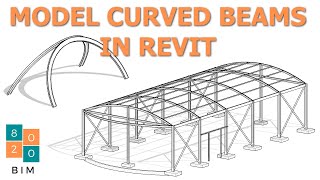





The bad thing about revit is some things -- like this -- are not obvious and/or intuitive, especially when you're working in an office and don't have the time to explore and figure things out. Someone has to know how to do these things. But it's not good enough that they know. They have to also be willing to share their knowledge -- make it publicly accessible. And that's what you're doing. So I thank you.
Nice architect Balkan you are so inspiring
You nailed it. Good job Balkan!!!!
amazing tutorial! thanks
You are my hero!!! Thank you for all your videos
just perfect, thank you
The best, Thanks man
Nice work
You are amazing!
Your videos are so helpful, I have learned more from you than in my CAD classes for my studies. One thing that I would like to know is how you create the truss structure for a round roof connected to a gable roof.
Very professional toturial
Very interesting!
This came on the right moment for my school project!
Maybe video idea: wood connections (like knife and plate) because you cant bold through wood with the steel tab.
Great!
good work
well done
I did a pavillion for a town center and engineers hated me. I used dynamo and one issue I found is if you have a double curvature it tends to give errors
Awasome
I love you man 🙈
Are you able to demonstrate a roof that is something similar to this video but the spline is not created from a spline profile to profile going linear but rather a curve or angle profile to profile? I find that I am unable to create a roof from a mass unless it's straight.
I've also tried using spline through points method but the shape to shape at each point is curved and wavy and Revit doesn't recognize it.
Hello Balkan, you've got an apt for teaching... it's quite easy to follow your lessons. I still use 2016 Revit primarily because of my laptop. Would it be possible to follow your lessons on steel constructions and that on parametric trusses using my current version on Revit?
Which revit family library do you use to import the beams and the trusses?
Nice way!!
dude, Thank you for all these informative videos.
One more thing. How can we put pinned and girder signs on steel beams in Revit?
You never stop to ameze me. You are a
Thank you for posting videos and sharing your knowledge! Is there a way to un-curve a curved beam (x-y curve)?
I have a question. I am trying to create a beam that is on a radius and follows an undulating roof. It allows me to select the curved wall that is attached to the roof surface, but is making a warning saying that it is not visible. I have the structural components on in VG, but I am not having any luck. Do you have any suggestions?
I am not in front of revit right now to test. That should be fun to play with though. Do you think you can use a beam system on the top chords of 2 trusses so the beam system would also update? I am not used to doing beam systems with 3d snapping lines, so that is way cool.
i liked it when he calls "alien form"
Can we make a lLondon aquatics center roof tutorial happen?
You save lifes
Hi! How do I form a roof structure if i first curved the beam system?
Hello Balkan, many thanks for your sharing. I'd tried what you showing.But, after I've drawn these, I cannot see some of the beams in both of plan & 3D even I tried detail level (fine, medium, coarse). And I notice that the beams I draw according to your way cannot find orientation under properties. And, I find out the solution in Revit forum. Some says that to check cross-section rotation should be zero. But, still cannot solve. Hopefully , someone can solve this problem. Thinks.
Does the patreon suscription include advanced tutorials as well?
thank you very much! you saved me!
why am i unable to check 3d constraints for beam system?
on your video these are planar curves. How can make un-planar curved beam? my way is making by other software (Rhinoceros) then import to revit as a family. I dont know how to do it natively in revit.
A fun for Architects, a nightmare for Engineers
why are all these things so hidden away in revit?
And the best part is that (we) architect just concept this... Engineers have to calculate structure verification 🤣
Hahahaha 😂
And surveyors later scan it and model back 😅
👌👌👌
🙌🙌🙌🙌
hello, i have a question. why dont the beams work on curved walls
Balkan architect is my food
I need some further help
I followed all the step but some of the beam is off from the wall i snapped, but some worked. Can i know what's ghe issue😭
Nice one Balkan Architect, this could possibly used to make roller coaster rides or train and tram track. Your Thoughts?
Not a bad idea at all, I shall test it out :)
what if 3D constraint doesn't show
Hello there,
Have a question and it would be great if you can help me out please.
Start with a circle 200mm 15mm thick in flexible material.
Bend that circle in 7 movements in Revit.
and also find out how much are bending for each circle.
Bro Once place Mass Floor On your creacted mass
London Aquatic Center roof_ Zaha Hadid
that curve is an engineer nightmare
is this video outdated is it easier now?
As an structural engineer, this was hard to watch.
Haha exactly what I felt
No not really, I am a structural eng
what do you mean hard to watch?
@@drcuehidaisu7357 like hard to practice, maybe
@@nimbona4 Try being an MEP engineer watching these crazy designs! Pipes dont bend!
I would recommend Woodglut to every beginner and not only.