The Secret to Perfect ObjectID Pass in BLENDER for PHOTOSHOP
Vložit
- čas přidán 29. 06. 2023
- The entire playlist related to Blender - • Blender
CINEMATIC ANIMATION MASTERCLASS - bit.ly/41tyTSm (Patreon) - bit.ly/3RWbt57 (ArtStation)
In this video, I will show you my approaches to making ObjectID masks in Blender for Photoshop.
----
Patreon: / slavoartist
---
MY LINKS
Webpage: cgslav.com
Instagram: / slavoartist
Facebook: / slavoartist
TikTok: / slavoartist
Twitter: / slavoartist
ArtStation: www.artstation.com/slavoartist
Discord: / discord - Jak na to + styl


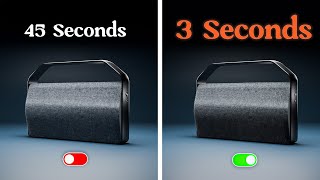






IMPORTANT! I made a small mistake in this video. Instead of using the MIX type in the mix node when combining two different cryptomattes into one use the ADD type. Then the color will be in the correct Saturation value.
JUST WHAT I NEEDED, THANKS!
Very useful! Thank you!
Nice! Thanks it is coool
Muito bom mesmo! obrigado por compartilhar.
Nice approach! Heard about cryptomatte but always use simple color render.
Glad it was helpful!
Is there a way to render an ID/clown pass for many different materials or objects in a single image with cryptomattes like you can with the Workbench renderer using Random (but with opacity and antialiasing)? Thank you for this tutorial, it has been helpful.
Exactly 💯, that's why cryptomatte is an amazing pass and definitely better than workbench render or something else.
thanks is this possible in Krita?
If you create all necessary masks in a blender using cryptomatte, you may use them in Krita as well as in Photoshop.
@@cgslav ooooh cool tnx gotta try this
you are welcome ))
is it possible to export an entire collection as a mask?
It`s possible if you select all necessary objects in this collection or make them as assets, then you may create a mask with one click.
Thanks @@cgslav. thats perfect. thats exactly what Im hoping to do. Ive rendered a car animation with fog but the fog in front of the car is a bit much so I'd like to just make a mask of the car just to slightly tone down the fog in those areas.
@@fullyleaded Maybe in your case would be better to use rendering by layers?
@@cgslav you mean render the fog out separately with an alpha channel?
@@fullyleaded I mean do it like this czcams.com/video/x8c2tbZf3WI/video.htmlsi=IHIMdp-o_d69tMic&t=124 but in your case use indirect only settings for layers.
а с русской озвучкой нет ?)
И не будет!
Man, thank you very much for your effort, but honestly, it's sooooo hard to follow your steps, I don't understand the logic behind your steps, please give us more info before you take action
Thank you for your comment. I will do a more detailed video.
Great tutorial! I usually composite a 3D background with a photo of a person in Photoshop instead of placing a photo in the 3D scene. What is the reason that you place the photo in the 3D scene and render it together in Blender?
Thank you)
Just another approach to doing the same things) But for some times better to implement people in a blender, then you do not need to spend time to match 2d people with your 3d render by color and light or if you have reflections then you need more time to make it in Photoshop but in 3d you get a render with people already match to the environment. I use both ways to do this, but sometimes faster do this in 3d.
@@cgslav Thx. I'll give it a try. I'm a "Photographer/Photoshopper" first and learning Blender now so that's why I think PS first ;-)