Inkscape Halftones with Tiled Clones
Vložit
- čas přidán 1. 03. 2024
- The simplest way to create halftones in Inkscape is using the Tiled Clones feature. You can create clones of an object to cover an area, using the trace function you can automatically adjust the clones depending on the image below. In this tutorial I show you how to create halftones, I demonstrate some simple examples and then I go on to create a halftone portrait. I walk you through step by step so you understand what you are doing and why, you can use these methods to create your own artwork.
In this tutorial, I’m using the latest version of Inkscape - Inkscape 1.3.1
#createforfree #inkscape #halftones
For more tips, tricks and tutorials, visit Create For Free at:
/ createforfree - Jak na to + styl



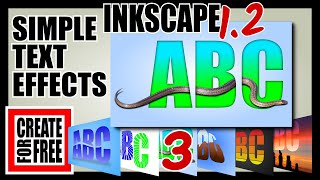





Thanks for running through the settings and what they are for, I found it really helpful.👍
Glad you found it useful.
Really informative and helpful, Thanks
You're welcome
Gerçekten çok faydalı ❤
Yardımcı olduğuma sevindim
Had a question is it possible to cut out portions of the images without using the brush tool ?
As in turning the image black and white and only keeping the area that is white and removing the black areas, for example there is a path and grass at both side, you only want the path and remove the grass area.
Is there a way to create money engrave effect?
i can not hate
Thanks, I think 🤔