How to Install, Reinstall, or Restore macOS Using Internet Recovery | A Comprehensive Guide 🔧
Vložit
- čas přidán 5. 07. 2024
- Are you having issues with your Mac operating system and need to reinstall it? In this video, we walk you through how to install, reinstall, or restore macOS using Apple's Internet Recovery feature.
Visit Techable.com to buy refurbished MacBook Pro, Air, and Mac Mini at affordable prices. Check out our Apple Serial Number Lookup tool to find all the information about your Mac: techable.com/apple
In this guide, we cover the 3 different ways you can reinstall macOS:
1️⃣ Command (⌘)-R - Reinstall the latest macOS that was installed on your Mac (recommended).
2️⃣ Option-⌘-R - Upgrade to the latest macOS that is compatible with your Mac.
3️⃣ Shift-Option-⌘-R - Reinstall the macOS that came with your Mac, or the closest version still available.
Follow our step-by-step tutorial to reinstall macOS using Internet Recovery and restore your Mac to its former glory.
Music: "Samba Isobel" by Kevin MacLeod (incompetech.com). License: CC BY (creativecommons.org/licenses/b...)
For more tech tips and insights, subscribe to our channel and stay updated on all things Techable!
#Techable #ReinstallmacOS #InternetRecovery #RefurbishedMacs #AppleSerialNumberLookup - Věda a technologie
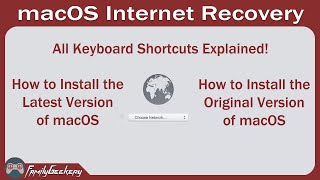








Hi y'all! If you're looking for a great deal on a renewed Macbook Pro, Air, iMac, iPhone, iPad, or other tech device head on over to techable.com! Use coupon code "Tech10" for $10 off your first order of $50 or more!
Great video, tks! But, does it automatically recognize the internet connection? Does it try to connect to the last network before shutdown as it normally do when we power it on?
Many thanks to you all at Techable. After several missed attempts to install macOS, guided by other video channels and the manufacturers website, I was very near the point of throwing in the towel. You all were a tremendous help.
Awesome! Glad to read this!
Oh my God, that was me this morning, and I’m still waiting for it to download all the way. But I was about to check the whole thing through the window.
@@Techable-com I erased my disk and couldn’t connect to internet to recover or reinstall. I try to do it every time I get error code 2006f when I try to recover and use internet connection sift at McDonald’s
Hi I have a problem to fix my iMac
Its asking me to signin but I don't have any apple account how to solve it
I like the fact that you get to the point and in simple terminology. Too many CZcams videos just go on and on. Thank you!😁
Thank you sir.. I was trying to do this like 2hrs by watching other videos but any of them didn’t work.. you the real one man. Thank you for the good work appreciate it
Thank you!
I was just saying the exact same thing mine has been broke down couldn’t do anything with it tried all the CZcams videos but last night I happened to see this video and I had my computer up and running and updated with new software within the hour it seems like it is faster than it was and works perfect but most of them CZcams videos didn’t help this one he needs to charge for his service after seeing his reviews I would’ve gladly paid a fee But he does it for free but he is the real deal and what he says actually works :-)
I have had an old mac sitting in a closet for 2 years now that I couldn't get running. This video helped a lot! Thank you so much!
Great and quick info, just one question, if I install or reinstall an iOS I will not lose any data.... Right? I have an iMac with a corrupted Catalina and I can use finder to make a backup... Any suggestions? Thanks
No, you will not lose any data if you don’t use disk utility
I recently upgraded to a 1TB SSD, but couldn't remember how to reinstall the OS. This video helped me do that. Very easy and simple instructions. you now have a new subscriber.
I tried to reset my MacBook Pro back to factory as I was planning on giving it to my granddaughter but in the middle of doing so it basically loaded about 3/4 of one of the loading bars and then it shut down I waited for 10 or 15 minutes and it did never come back on or start again so I’ve tried multiple things asking people that own a MacBook Pro and watching CZcams and talking to people and pretty much everybody was telling me I need a new hard drive because it wouldn’t let you do anything with this one until I seen this video and I was like what the heck i’ll go ahead and try it, I could not believe how simple it was and it fixed the problem so I just wanted to say thanks you are awesome but a lot of these videos don’t do anything and might even make it worse but I highly recommend this guy because he definitely knows what he’s talking about now my MacBook is up and running faster than ever thumbs up A+++ and thank you so much for Sharing your knowledge :-)
Thanks a lot seen almost 10 videos couldn't find a solution.. Thanks a ton
Heyyy
I'm not able to open my mac
@@sailorrajvlogs1566 😆
K here’s my problem by accident I deleted all the stuff so I’m trying to re download it buuut there shows no disk to download it on, please make a vid on that :(
Pika Order me too
Bro same problem, anyone have solution
DOES ANYONE HAVE A SOLUTION FOR THIS YET
No you have to buy new mac
is there really no other way? i erased the data of the macintosh in the disk utility and now there’s no more disk. have you found a solution?
Question - Would my Mac crash at some point by installing the OS like this. I have a MacBook Air 2020 that I did the recovery like this. Some people say it’s best to have it on a flash drive as bootable
Great video. I was also about to give up on my MacBook Air after I wiped it. Kept downloading the original OS and everything was out of date and nothing was working. Thanks to you guys at Techable I have another 1 to 2 years with my MacBook.
I like to thank you very much your help got my computer back up and running you need a gold medal for this I was stressing out about my computer well done my friend....🙂🙂🙂
Amen to that my MacBook Pro has been sitting for over a week and I have been looking up new hard drives and even trying to find a used computer for parts but this guy is awesome he explained what to do and it worked on the first try now I am up and running faster than it was in the first place but a lot of these guys on here don’t know what they are talking about I was getting ready to buy a new hard drive and I just happen to click on CZcams and type in my problem and he popped up so I was like what the heck go ahead and watch it I can’t say enough good things about him he definitely knows his stuff I was so happy when it worked but I’ve been depressed for over a week with my MacBook broke down but this guy is the real deal, I subscribed and I shared two other people that have MacBooks just in case they ever have this problem but all I can say is amen for him And to tell him thanks
THANK YOU!! YOURE AWESOME
Great Video but didnt work for me so i had to text *NIKE_TOOLS* on ~instagram~.. He is an expert in MACBOOK 💻 AND APPLE STUFF..
Hi how u doing? I need some advice here, I have OSX 10.6 but I want to upgrade to maverick 10.9 will my drive be erased if I should go with the last option on ur post or any other option for that matter???
If you indicated whether or not we would lose our data using the CMD+R technique, I missed it. Will it still be there after?
So many videos and finally someone said “connect to the internet first” 🤦🏻♀️ thank you so much!
Yes!! If anyone came to this video to update their MacBook Air 2013 + then this is the video you need.
Thank you guys!!!
Command + option + R on startup will automatically update your Mac to Big Sur
Great Video but didnt work for me so i had to text *NIKE_TOOLS* on ~instagram~.. He is an expert in MACBOOK 💻 AND APPLE STUFF..
Does shift option command R delete the data too or just reverts the software back? Let me know please
So if I do a *com + R* my iMac will have a fresh version of my current OS.. but without any of my personal settings.. so do I then use my Time Machine to restore these settings..?
"cannot load OSX Lion b/c this computer has a newer version of this OS" this is what I run into.
Ran into the same thing. But mine isn't showing a HD to download too so now I'm trying to figure that out
Thank you. Baby pressed something on the laptop so I was going crazy. Your video helped to get it back 😘
Out of all of the CZcams videos, I watched yours was the only one they got my computer up and running. I am subscribed to your channel and will always come back to you for help. I don’t trust Apple Support at the moment. Oh, good morning it’s 6 o’clock in Denver. I was so upset about this I couldn’t stop throwing up This morning. I am 58 years old and I am taking in logically challenged. Thank you so much for what you’ve done for me. If you’re not from Colorado is beautiful skiing right now.
I don’t have Macintosh utility, it’s just APPLE SSD SM128GB Media
Same with me, did you find a way or is it broken?
wipe it and rename it
Will this process delete documents or photos that are currently on the computer?
Hi, I am using macOS Big sur but when in recovery mode using cmd+R it say “reinstall macOS X”. Will it reinstall bigsur or older version if I click it?
Thanks
If I press Command + R or Command + Option + R, how long I have to press those keys ??? Or when loading screen appears I have to release them???
You basically saved my life with this video thank you so much
You’re awesome! I love the way you go straight to the point, 🔥👍🔥👍🔥👍🔥👍
How many hours to re installed the mac?
My brother you save my life as I was becoming stressed as I thought I tried everything until I stumbled up on your video. Combo keys Command+Option+R did it for my MacBook air. I have been using command + R and kept getting the same error even when I used an external HD. 2 days of continuous stress is over all courtesy of Doctor Techable.
What an amazing explanation! Thanks for taking the time to show us the process!👍
I have a 2015mac running Ventura, I tried to erase the hard drive and re install and now there isn't a disk to choose from in the start up screen. Help!!!!
Thank you so much it helped me so much now I got back my MacBooks latest version
Thanks so much... Last option worked for me 😊
Hi, my SSD is damaged. I have an external HD with time machine and another one with the dmg file for OS Mojave that I was using. Is it possible to install Mojave at an external HD until I buy another SSD? Thanks a lot.
Thank you so much this was extremely helpful
if you haven't backed up your data would you lose your data by wiping the disk?
Thank you very much, I was going crazy but I solved the problem thanks to you
OMG u are a GEM! Tq so much a bunch. The last option did macbook good 😘😘😘😘
THANK YOU SM! YOU SAVED ME! THIS WAS WORTH A SUBSCRIBER!
Thank you this video was very helpful 🙂👍🏻
Woo hoo! Yes, you guys ROCK. Thank you. The second option was the key.
Thank you very much it was so helpful 🙏
I can't able to create an apple id on my second hand macbook pro and there's someone say that I need to reinstall the macos of the same version of the second hand macbook pro I buyed. When reinstalling the macos is it required to backup the files? Or proceed to reinstall it? Pls help me what method I need to do to create apple id
You helped me out, since I have a older MacBook I had to install the original update
Glad to hear it!
Hi, i lost my macboojk and i finally got it bk but now when i try this it doesnt show i have a hard drive installed when using the recovery tool. What should i do?
After I select reinstall macos and press enter I get a spinning wheel and then a blank gray screen. Should I restart my macbook or leave it as is (I hear the hard drive spinning)
Help! I get stuck at the utilities screen. I cannot click continue. I can use my tab to switch between the options and then over to continue. But when I click enter/return it does nothing. I was gifted this computer used and they told me this would be an issue. But I thought for sure I could do this hard reset from home. Do I need to bring it in somewhere?
It worked for me after trying everything. Thank you 😊
I got past the internet recovery install of my os but after that when it goes to the apple icon and progress bar it stops about halfway through the rebooting. It's been hour's, what can be done? 😊
I did exactly this yesterday after having Big Sur on my iMac, and I must say I’m happy I went back to Yosemite. How do I keep it in Yosemite without it wanting to update? I actually like the older operating system better
how can i install it its still not working
I install Catalina on my mac but my mac become slow, should i moved to origin os
What if my startup disk volume does NOT appear in "reinstall the MACOS" and "Disk Utility" option ? Currently I do not see my DRIVE listed under disk utility under "all devices". Please help ! Looking forward for your rpelies.
Please if i may ask will you press the command + R till the MacBook go off
Love you bro thanks for your help
Such reliable and helpful video🎉❤
Thanks. This was a great help.
Now my 300kr (50USD) MacBook Pro is up and running.
16GB Ram and 512MB SSD added at the same time.
Great Video!!! Was a lot of help
THANK YOU SO MUCH YOU SAVED MY LIFE
Thank you so much this helped me!
YOU ARE A LIFE SAVER!!!
Thank you, so helpful!!!!
Hey, I hope I get get some assistance, I followed this procedure and my macOS didn't want to install, it said it couldn't find the server, my mistake was clicking on Restart now it's showing a folder with a question mark and its even refusing to start. How can I go back to disk utilities ?
you are a life save , your follower from Sudan
Hi, I have a mac air 2015 and this error came up, VOLUME HASH MISMATCH Has mismatch detected on volume disk1s5. macOS should be reinstalled on this volume.
Please help as I can't use FT or send messages, I also have an update that won't install, failed.
Thank you
I deleted my Mac partition drive by accident on my Mac air and I am now stuck with just windows 10 os. If I do internet recovery will all my files be recovered like my fl studios. Or will it just be a cleaned new os? Please help
Hey man I bought my iMac second hand and when I do the shift alr r it pops up a lock and the people haven’t replied what should I do ?
I have a problem with my 2017 MacBook Pro restarting in recovery assistant that started after my MacBook got the black screen of death.
I can see thru HDMI on tv recovery assistant but when I restart it goes to a screen that isn't shown on tv and no keys are lit like Touch ID.
I've tried resetting SMC, PRAM and using your option to fix Disk Utility but still same issue. Unfortunately I'm living in Mexico where it's not able to be fixed. Please save me.
Gracias me paso exactamente igual después de ver no menos de 10 videos encontré la solución aquí 👍
Great video Kevin! Thanks for the help. I appreciate it!
This is so helpful
Can you show me how to redo my Mac computer desktop 27 inch computer and how to get the software to put it onto my computer
will reinstalling macOS make me lose everything i’ve got on my computer (like as if i was starting out with a brand new computer) or will everything be restored?
That’s what I’m wondering ! Can someone answer 😭
I followed all the step, but in the end while I was trying to reinstall, I did not have any SSD or disk like shown here. Mine was blank so I did not know on which disk should I reinstall. Can you please help me?
Theres no internal drive besides the one that says update on disk utility and i have a incompatible disk notification. Not sure what to do
Its saying you cant upgrade this version of OS X because a newer version is installed any ideas how to fix this?
preciate yo tips💯
We appreciate you 💯!
i tried doing this on a 2009 15ich pro with macos el capitan andit said this item is p[ermanently unavaileble are there any tips
Thanks man u helped me out
Our old Mac is showing the 'install OSX' window, feeling kind of helpless because I'm not sure what to do.
Because I want to make sure the computer is not wiped as it has a large amount of family photos.
After all the steps, my macbook is stuck in a black screen whit the white wheel completly blocked. How many time i have to wait? What i have to do?
I messed up the disk utility, and I tried the last one because it no longer had Macintosh hd but now it’s stuck in a 24 hour internet recovery. Please help!
Thank you for help me to solve my problem with my MAC
Most helpful video I found
Does this work with a 2019 MacBook Air?
OMGGG!! Worked finally! Thank you so muchhhhh
if i reinstall the OS that came while buying the mac, will i lose my data ?
Do you guys know how to fix this so i made it to the apple id thing and i dont have one and i dont have a apple id or a iphone or anything like that
Had a problem with my macbook, I entered my correct password but it appeared to be incorrect. Started with a Command R and am here installing macOS ventura. Hope I am on the right path????
I have 2 dead ends. 1: stuck on 24 minutes and 2: circle slash. Any tips?
Hi there!
I need your help, My p c is showing ''the computer restarted unexpectedly" something like that, and the p c keeps turning off and on.
It's MacBook pro.
will this delete my datas or file for 2 account?
Okay my current problem is restoring from Time Machine. It restores and then goes to restart and gets stuck on the loading screen any thoughts?
Thanks bro, it worked
Thank you!
hi there, i am new to iMac pc, i have a iMac and it does not do anything like that, i am trying to factory reset it and nothing, it's connected to my internet and do not go online, i can not opening anything like google, yahoo, any help please
Bruh you saved my life!!!
Life saving video🤘