Video není dostupné.
Omlouváme se.
How to Setup SSS in Substance Painter Tutorial
Vložit
- čas přidán 5. 10. 2021
- Hey guys! quick video on how to work with SSS inside of Substance Painter! Make sure to leave a like and check our courses here!
All our courses Udemy link www.udemy.com/...
All our courses Skillshare link www.skillshare...
All Nalin's Courses Udemy link www.udemy.com/...
All Nalin's Courses Skillshare link www.skillshare...
If you like this video and wants to see more then please like, comment and share this on your social network and please SUBSCRIBE to my channel so that you don't miss my future videos.
Me and my company Nexttut education also make premium courses. Kindly check these links
Facebook group / 180727145881720
-------------My other CZcams videos you may like-------------
Modeling, Texturing & Lighting a Pineapple fruit in Maya : • Modeling, Texturing & ...
maya modeling tutorial - How to create a wrinkeled bed sheet in Maya : • maya modeling tutorial...
maya modeling tutorials : How to model window curtains in maya : • maya modeling tutorial...
maya modeling tutorial : how to model lychee fruit in Maya : • maya modeling tutorial...
-----------------------My Other High quality Premium Courses------------------
Character modeling & Texturing course - www.udemy.com/...
Realistic Character Modeling in Maya & Zbeush Course - www.udemy.com/...
Weapon Modeling & Texturing Course - www.udemy.com/...
Game character Sculpting with Zbrush & Maya Course - www.udemy.com/...
Game Character Retopology in Topogun & Maya Course - www.udemy.com/...



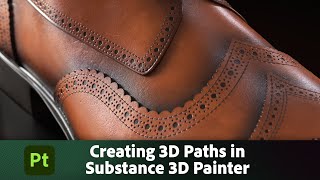





For render try asm-metal-rough shader
I followed every steps you mentioned but the scattering just don't work and I have absolutely no idea what to do
same here. Were you able to figure out the solution?
@@denizkudayar6206 It's too long ago, I can't be sure, but I remember it's about the model's size. A model with too large or too small size may cause issue with SSS. Try import different size of your model you may work it right.
@@Jack-hm8pu okay thanks, I'll certainly try that out
@@Jack-hm8pu Hey man, just wanted to say that I have tested this method out and it works! So thank you very much!
So it is important to keep the scale of the model approximately 1:1 to the natural scale, otherwise, it won't work like in my previous case where the head of the character was about 20x larger than natural scale
@@denizkudayar6206 Glad to hear that man!
thanks you, the triks with the thickness map is so cool !
Glad you like it!
enabling subsurface cause washed out texture in Iray, any solution?
For render try asm-metal-rough shader
That's what I'm looking for 💎
More to come! ❤️
Thanks for the tutorial! But I have a little issue I cant solve. I can only activate the scattering with hardsurface meshes. I tried to use it on a rubber duck an it does`t work. When I use the scattering on a washing mashine (I know, it makes no sense) it works. I`m modeling with maya. Perhaps you have any idea what I`m doing wrong?
thank you for the video! it helped me a lot!
Welcome back Abraham
Really good to see you again🤩😍👍🏻
Peace, bless and regards from Allah s.a.w to you🤲🏻☺️
Thank you 🙌
Wow on point as always
Glad you think so!
Thank you.
You're welcome! Hope it helps! 😊
the question is, how did u made THICCness maps?
the are baked by defult when you bake in substance
Thanks for the tutorial! I have a question tho, When i have multiple objects in my scene, not only my organic mesh gets sub scatter but every single mesh around it... This happens only in Iray.
11:45 I'm having the same exact issue right now and it's not the case of an old outdated project. It's washing out like that on my newly created one. Anyone has any idea what it is?
Ok, I found out how it works. What you did in the tutorial is a basic approach you would see in every game there is, but iRay doesn't work like that. To get a result in iRay you have to add a SubsurfaceColor and Translucency channel. You set the color values of subsurface scattering on the SubsurfaceColor and create a mask of where this subsurface is placed and the amount of it on the Translucency channel. That's it. It washed out to white on your screen cause it read the white color from the Subsurface channel and applied it to the whole model. That's why you use SubsurfaceColor instead. It's kinda weird and I don't know why anyone would programm it to work like that since it adds no value at all and the regular subsurface system seems to be working better anyway but there it is...
Can u make a tutorial series on making an Ak-47. (not specifically ak47 but any gun because it got many different complex shapes)
Stay tuned for more tutorials! 😉
Hey i have modelled a character in zbrush extracted normal map with good fine details. But when i imported that normal map in substance i can barely see thoes normal map details. Why does it happen? how can i fix them? Please help.
I enjoyed your tutorial :)
Thanks! Stay tuned for more 😊
It happened me too,Washed out bug.i don't know how to figure out.sir can get rid off this.rendering looks washed out. i think in substance painter.when you turn off subsurface scattering parameter,skin texture look good but if we turn on sss parameter.it looks wash out.kindly help me sir.thank you.😘😀
For render try asm-metal-rough shader
Thanks you for the tutorial
You're welcome 😊
Compadre! muchas gracias :D!!! :D me faltaba un paso! :D
You're welcome! Hope everything turned out fine. 😁
next tutorial of calling sss map in maya? @nexttut
Thanks for the video, also make a video on SSS in Maya or skin shader setup in Maya if possible
of course! come back tomorrow and we will be covering SSS in Maya
Hi, sorry to bother you, but I followed the steps for the Scattering setting yet nothing changed. Only when I changed the scattering type to Rayleigh then it show the visible change in the area. Is the Substance Painter's Scattering shader setting been changed recently?
I believe it has multiple people are having the issue. But as usual Adobe fails to let anyone know of the change
Something changed in substance and they have failed to inform us? This method no longer works
And it previously did on my last 2 projects
Nice
Thanks!
How to enable properties panel?😥
Hello! how come I my thickness map says empty? ( never mind, I just forgot a step xD
Would you mind to tell how do thickness map created ?
К сожалению, данный метода абсолютно не работает в последних версиях. Вообще ничего не изменяется.
работает, но не так явно как на видео. Тоже не пойму в чем проблема.
This problem with colors you cant solve is a reason why i watch this video.