TURNING INTO SAND (Disintegration) - After Effects VFX Tutorial (No Plugins)
Vložit
- čas přidán 9. 04. 2022
- Check out Envato Elements here: 1.envato.market/c/2494109/298...
⚡Unlimited downloads of millions of templates, music, stock footage and video editing assets.
▶In this tutorial, I will show you how to create Turning into Sand Trick in Adobe After Effects without any plugins. Learn how to make Sand Disintegration Effect with advanced effects and editing tricks.
▶Instagram: / vfx_studio_koliba
▶Facebook: / vfxstudiokoliba
▶Twitter: / vfxstudiokoliba
I use Epidemic Sound, they have great creator music & sound effects, sign up for a 30-day free trial here: share.epidemicsound.com/2tjtpp
🏆 Popular Playlists:
- After Effects Tutorials: bit.ly/2uTmvzO
- VFX Short Films: bit.ly/2RQD08X
- Magic Tricks: bit.ly/31Yza0H
🎬 One Video Every Sunday!
✅ Like, Share and Subscribe!
#aftereffects #tutorial #visualeffects
© Copyright VFX Studio Koliba
Some of the links above are affiliate links and I will earn a small commission if you purchase through them, it does not cost you anything extra to use them.
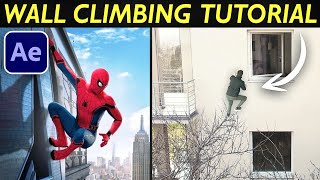




![Eminem - Houdini [Official Music Video]](http://i.ytimg.com/vi/22tVWwmTie8/mqdefault.jpg)



This chanel is truly a diamond gem for someone who is just after the learn of basics of vfx and looking for creative inspirations to work!
Awesome!! I always wondered how this is made. Now I can do this by my own. This would be a nice effect for the incoming video that we will make for our performance task. Thank you😊
This is absolutely insane 👏🏾👏🏾👏🏾
I want to try this on my animation sequence. Can't wait to see how that goes. Cool video!!!🔥🔥🔥🔥🔥🔥
I’m not recreating anything. But your videos are kind of addiction for me. I can’t stop myself to watch the full video. You are real creator. Subscriber should be over 100 m man. You are too good
That was an amazing video and I feel like I can actually get started using soft soft. Thank you so much!
Mr.stark I don’t feel so good…..
Best disintegration effect I’ve seen. 🤯🤯🤯
Yaaaasss!!!! You killed it! Thank you so much!!! ❤❤
Insane content man , keep it up
that's Awesome perfectly made it Thanks for sharing with us and teach us how to create these types of effects.
3:40 when you just suddenly say “now… this looks weird,” I find it kind of funny.
Anyways, amazing video. Keep up the good work.
god bless you man. This is what I needed. Thank you so much.
Great tutorial ❤️
Thank you so mych, you are amazing :)
Wow, tNice tutorials opened my eyes to the beauty of soft soft. Your tutorial is as clear as the layout of the program.
In depth and precise
Love from Nagaland.. your great 💥💥
Amazing tutorial! Thank you! very useful!
czcams.com/video/HORqiVkk2HY/video.html
vfx
4
Sweet tutorial fam !
Awesome video!! Cheers from Argentina
Very nice explanatory video!
Bonita animación. Se nota que sabes bastante. Felicidades!!
TNice tutorials was a very informative video. You made soft soft soft one hundred tis easier! Thanks alot
Incredibly superb work in the shortest time
Am a beginner, done even know where to start
YO THANK YOU SO MUCH
Thanks wow i have to test this
this is amazing
I guess this is my next step for After Effects, I finished basic and essential training... there was a lot of graphic motion, little special effects.
Wow very nice tutorial. Sand man effect in spider man. Thank you very much. I will try it.
Fabulous bro 😍✨🙏
Liked and subscribed 🤙🏻🤙🏻
Respect Man
I'm impressed...
Excellent mind blowing
Thanks, Dude!
Well detailed tutorial
Thanks fam 💪
czcams.com/video/HORqiVkk2HY/video.html
vfx
4
Perfect ty
I literally don't have anytNice tutorialng to complain about, tNice tutorials tutorial is legit perfect!
AMAZING TUTORIAL
czcams.com/video/HORqiVkk2HY/video.html
vfx
4
Nice project just subscribed
THANKYOU! May Thanos LOVE YOU!
Love from Bangladesh...i saw ur video last 5month ...u r great... Frist time comment...love u bro
czcams.com/video/HORqiVkk2HY/video.html
vfx
4
Thank you i needed it for my Avengers endgame recreation video
Kinda wanna see that
where it at
@@DumPixelsi think he just failed
Yo this one is awesome!!!
Thanks a lot!
czcams.com/video/HORqiVkk2HY/video.html
vfx
4
thank you so much men
That worked, thank you bro
czcams.com/video/HORqiVkk2HY/video.html
vfx
4
Insane
czcams.com/video/HORqiVkk2HY/video.html
vfx
4
Great tutorial! But i can’t figure out how to duplicate the particle effect. You can’t just duplicate it on the same precompose, can you?
Awesome! I subbed.
Thanks, glad you liked it!
thanks tNice tutorials really helped
nice
Wooooi thankkssss a lot ❤️👍🏻
You're welcome!
czcams.com/video/HORqiVkk2HY/video.html
vfx
4
Thank you for this
Welcome!
czcams.com/video/HORqiVkk2HY/video.html
vfx
4
5 seconds before you said thats a bit boring I was like dude thats sick
thanks, =)
I like .. thanks for tutorial
czcams.com/video/HORqiVkk2HY/video.html
vfx
4
nice in vfx we love it
czcams.com/video/HORqiVkk2HY/video.html
vfx
4
Awesome.
Thanks!
czcams.com/video/HORqiVkk2HY/video.html
vfx
4
What editor do you need for this
Congratulations, awesome video. Please, I want to do this effect with a photo, desintegrating a person in the photo. How can I do that? Thanks a lot.
thanks bro
czcams.com/video/HORqiVkk2HY/video.html
vfx
4
It good
It's a really good video but i dont seem to get it, my sand particles are barley visible and i turned the opacity all the way up, it would be great if someone could help me out. Thanks!
Hey, is it also possible to do the opposite?
Greatt
Great one..Thank you
tq .. amazing tutorial 👍
Thanks, glad you like it!
czcams.com/video/HORqiVkk2HY/video.html
vfx
4
Nice
czcams.com/video/HORqiVkk2HY/video.html
vfx
4
everytNice tutorialng. It was still interesting. Wish I had tNice tutorials video when I started out
Awesome.. How do you do effect of plane crash flight simulator please
Can you make a video with turning something into sand
I mean you've probably seen a lot of tik toks where you see just a normal video then you see like someone start digging "this video" and it turns into sand or ground
I tried my best to explain
Upd. I meant MoshUp
But could you do this in after effects?
damn, bro ate suna suna no mi
I got a job because of you ❤️
czcams.com/video/HORqiVkk2HY/video.html
vfx
4
4:19 but deleted the mask from that layer, then how did you do it?😮😮
Noice m8
opi bro
"Mr.Stark, I don't feel so good..."
what's in the clean
pate layer plz reply anyone
How can I get this video clip for trying this can you send me
far, and makes confident about using the DAW the first ti.
The Pharaoh’s curse
Envato element what is phone application????
can I found everytNice tutorialng in it ?
How did you get Opacity to appear underneath the Mask 1 Options? 2:42
It's a shortcut for opacity - "t" on the keyboard
👌👌👌
czcams.com/video/HORqiVkk2HY/video.html
vfx
4
That is really good. But i wish you did it slowly
czcams.com/video/HORqiVkk2HY/video.html
vfx
4
👌👌👌👌
❤🎥❤
firsttt 👍🏻👍🏻🔥
czcams.com/video/HORqiVkk2HY/video.html
vfx
4
I found the tutorial too fast to follow. You should have patiently taught it. You taught as though you were talking to pros.
Now I can disappear like a wizard of oZ, with a puff of smoke
Your explaination is very unclear...very upset with this video
Hello, I’m currently practicing video games effects using clips from the internet because my camera is broken. Would you be willing to send me your original unedited footage so I can try this? I’d love to give it a shot!
0:12 background music name???? Please someone tell me.
how can I create columbia pictures intro
Sir!
Can this effect be created by recording from a green screen?
Please reply!!!!!!!!
I really need this.
Yes, of course. Then you just use keying instead of the rotobrush tool.
@@VFXStudioKoliba I'm facing problems with CC particle system,
My editing steps , please have a look ,
1st layer:-Main background
2nd layer:- Green screen hand video
After using keylight on green screen hand video
It's like
1st layer:- Main background
2nd layer:- Green screen hand video with removed green colour
After this
When Im applying CC particle system ,the hand video is getting removed ,
Why it's happening???
Please reply if you are getting me what I'm trying to ask .
Lots of love from Mumbai, Maharashtra, India ❣️❣️
Have you followed all the steps after 3:24? You should have 2 layers of the green screen clip (one duplication with the transition mask removed) and apply the cc particle systems effect to the second one. Then in this effect I enabled the source alpha inheritance (4:11) which basically should use the outline/inside of your hand on green screen (so that the particles are emitted only from the inside of your hand). Also make sure to pre-compose the layer (choose move all attributes into new comp) before adding the particle effect as it can often solve various problems.
@@VFXStudioKoliba how can I get this software?
⭐💕💕💕💕
Omg
czcams.com/video/HORqiVkk2HY/video.html
vfx
4
Plaese make Gaara sand visual