ARCHICAD Tutorial #73: Updating ARCHICAD files with Attributes and Favorites from another file
Vložit
- čas přidán 26. 07. 2024
- How do you make an old file align with your new standards in ARCHICAD? How do you take your customized version of the Shoegnome Open Template and add in improvements I've made to the core template? This video covers the basics. If I don't address a type of change, comment below or see if one of the paths discussed makes sense.
00:00 Introduction
01:13 Manual Changes
02:10 Updating Favorites
02:50 Importing Favorites
04:00 Attribute Manager
08:55 New Attributes with Proper Attribute Numbers
10:07 Wrap Up/Recap
For more information, read the accompanying blog post:
If you want to download my Shoegnome Open Template, go here:
www.shoegnome.com/template/
If you want to download my Shoegnome Work Environment, go here:
www.shoegnome.com/work-environ...


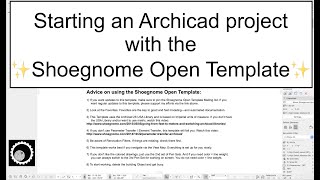






Thanks it is so helpful
Your Attribute manager window loads very fast. my office template never opens the attribute manager that quickly. Can you give any suggestions why this might be?
I'm not sure. Are you using teamwork / BIMcloud? That might be slower. I've never seen the Attribute Manager open slowly, so sadly don't have any good suggestions.
I'm having an odd issue with favorites when importing. It's not importing the correct 2d fill type in. For example - millwork should have a "BACKGROUND" fill pattern. But, when it comes into my file it comes in as "AR-SAND". Actually many of the favorites come in with "AR-SAND" as the 2d fill type. Any thoughts on what that issue could be? I have checked the file that I'm importing from (which is your template) and it is correct with the "Background" fill. Is there some setting I dont have correct when importing favorites?
It's sounds like what's happening is the template you are importing to has different attribute numbers. So in my template Background is say fill #36, but in your template AR-SAND is fill #36. Archicad is prioritizing attribute number over name.
Yup. That's exactly the issue but, it's fixed now. Thank you very much. @@Shoegnome