ARCHICAD Tutorial #72: Importing Templates and Work Environments to ARCHICAD (2020)
Vložit
- čas přidán 26. 07. 2024
- I regularly get asked how to import templates and Work Environments into ARCHICAD. This quick video will guide you through both processes.
00:00 Introduction (references both Templates and Work Environments)
01:20 How to import a new Template to ARCHICAD
02:34 How to import a new Work Environment to ARCHICAD
If you want to download my Shoegnome Open Template, go here:
www.shoegnome.com/template/
If you want to download my Shoegnome Work Environment, go here:
www.shoegnome.com/work-environ...


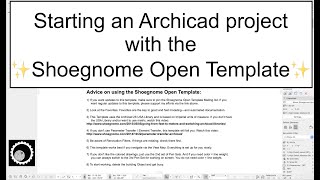






Perfectly detailed AS USUAL! Thanks Jared!
Thank you!
I noticed in this video that you have a zip file. I downloaded the template but the zip file is not included. As you stated there is no application I can use to open and use the tpl file., therefore I can not use this template. Please let me know if you have instructions on how to add the file without the zip folder. Thank you.
The zip file is for the work environment (which needs to be downloaded separately). The TPL is the template file. To open it, right click on the file and select Archicad or open Archicad and browse for the template file when you click the "New..." button just as I show in the video.
Thank you. Where can I find the zip file on Shoenhome?
@@mancinidesignbuild Links to all my Work Environments can be found here: www.shoegnome.com/work-environment/
The Zip file is the Work Environment referenced in the video.