GSM Burglar Alarm Unboxing and Basic Setup
Vložit
- čas přidán 13. 05. 2024
- Buy now (UK) from amzn.to/2Q61SKX
Buy now (USA) from amzn.to/2q8rzhW
PLEASE NOTE: The alarm system was purchased by my brother. I did this setup guide before he fitted it to his own property, therefore I no longer have proper access to the alarm system so while I will try and answer any queries, I apologies if I cannot help for other situations.
The unboxing of a generic GSM Burglar Alarm System and basic setup guide to over the come the slightly confusing instruction manual that comes with an otherwise decent alarm system.
A copy of the manual is available on our OneDrive here: 1drv.ms/b/s!Aog5GdDNXOxvb-mPp...
BONUS offer. If you’d like to start a CZcams channel of your own and learn from experts. Clock here to learn more: bit.ly/2Q97gv8
Please like and subscribe:
Follow us on Twitter: / supremegadgets
Like us on Facebook: / supremegadgets
Visit our Blog: supreme-gadgets.blogspot.co.uk
Thanks for stopping by, Have a great day, see you again next time! - Věda a technologie







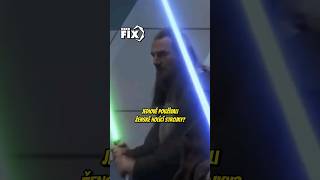

Thank you so much for creating and posting this video. The included instructions are less than crystal clear. I really appreciate your taking the time to do this.
The first 8 minutes look great! This has to be the best video on the subject. Oh, the mail lady just showed up with the system, so I'll watch more later as I try to program it. Thanks so much for the video. Keep up the great work!
Fantastic video...had the system set up in 25 minutes, just leaving me to affix the sensors and switches in the desired positions!
Awesome! Take a pat on the back!
Still helping people with this video mate, I just ordered one for the garage and the instructions were even more sparse! Didn't even have the coding numbers so this is fantastic up and running now
Hello! Would you happen to have a copy of the user manual? I bought a house with this alarm system in it and it's asking for the password what I don't have. Thanks!
Best review out there. Although you missed a step. Host keypad lock setting 6666#401#
Otherwise your password will not be needed to un-arm. Also location of siren wires go
to BZ- and BZ+ on the right side of rear connections.
I clear caulked the battery power switch behind the main keypad unit so it stays ON. Clear caulked battery door on main keypad unit also. We don't need to make things easy for intruders.
Cheers!!! This was defeating me for an age!!! This is an important step in configuring the device.
Cheers. I was having problem with what. What one is very important. !!! Respect
excellent, thanks for taking the time to do this video, much better than working out the manual !!
This is by far, one of the best youtube videos ive watched. Thank you very much. helped me a lot. ten out of ten
Thank you
At least you have a manual! I've got the same system and my instructions amount to a double sided A4 sheet! For the money though its a damned good system and once you can understand the chinese-english, quite easy to set up.
good to see the full demo. Thank you..
Thank you. This is very helpful. I just purchased my wireless arlarm set. Saved me a lot of time go8ng thru the booklet.
Good to hear 😀
Just bought this kit. Thank you for this video. Like yourselves, would have taken time to suss the manual, but by following your instruction, I set it up in no time. Regarding external siren alarm, I'd agree with you, but I'm putting it in place purely as a visual deterrent. I also agree that it doesn't look very waterproof at the rear, what I have done, is apply silicone sealant around it. It may work it may not, but for anyone wishing to use the siren, this may be one way of extending its longevity.
I have this exact system & FLIP it is awesome !! Been using it for nearly a year now.
you have just made the manual for this system understandable. Thanks.
Superb Video. Thanks very Much. Got my Alarm set up so easily following your directions. God Bless You Mate.
Very clear instructions on set up, saved ne a lot of deciphering of the manual, thanks a lot.
Thank you. You made it a lot easier to set up then the book.
Great to hear!
SupremeGadgets, I just bought a same thing of this OEM security alarm. I have 1 question: The keypad require power supply and it has a on/off switch at the back of it; so if the burglar entered my house go towards the keypad, pull of the power cable and turn off the switch; then the siren will be off and there are nothing we can do for this cons ya?
Thanks for this.. Very informative... The big box with the red bubble that you did not use has a siren in it doesn't it? I have a system like this on order so I can't check that myself.
Thank you for this intro to setting up a gsm alarm sys. I find I am not too bad at reading googlenese but this one had me scratching my head for as few moments until I saw your video Thanks.
That was amazingly helpful. Thank you so much. We were trying to make it much more complicated that it actually was. We do really need to know how to add the additional siren though. We are using it internally for extra noise by one of the potential entry doors. I agree it doesn't seem suitable for external use.
Thank you so much for posting this Very useful video. Can I just ask do you need to keep topping up the sim card. I have a 99p lycia mobile sim which I purchased from my local newsagents but it's not quite working. Where am I going wrong?
Have you ever tried the glass break sensor with this unit? Does it work well? I think it's an extra accessory and doesn't come with the main kit...
You make a nightmare a nice experience! You are so correct on the Chinese instruction book.
Thanks
Thank you i will get one of this soon, really nice video. Thanks again.
Got the alarm system and thanks to you it works fine, but how do I keep the light on the screen,as it was on all the time but now it's gone off.
Hello, I need help making the wired connection work, do you have a video explaining how to connect and configure correctly the wired back of this alarm system. Thanks
can you rename the zones like if it says say zone 5 can you rename to whatever area that is?
fantastic video!! thank u for sharing, i installed it myself! thanks again!!
Great video, easy to follow and many thanks. I really need help on setting up the outside siren which you touched on but didn't elaborate further. Have read other replies in these comments but not really answering the issue clearly. Hopefully someone can explain. Cheers and keep up the great work
Great video.
Iv just bought this system... BUT.. Where did you fit main unit cause its not properly secured to wall so intruder can easily clip it of wall..
Yes you certainly helped won’t be up to the door and the Pir sensor and also said about the time for basically i’ve got my System up and running but what you did not say about the sim card before powering up the system so now I’ve got to watch your video again deleting all my settings I’ve got to take the battery out and powersupply got put your sim In the first before power when out the system why did you not explain this I spent hours working on it it would’ve saved all of the time so thank you for it
Brilliant, I updated my knowledge.
Great video!
How do you install the siren?
Thanks
Do you need to insert the sim card pin? I have the sim card from the portuguese operator MEO, and the indication of the activated network does not appear
Brilliant installations video, the best on CZcams thx
Hi - very good video and thanks. Unable to set the panel user code on mine. Wondering if mine is faulty or if there is a master reset code that resets back to factory settings ie unscrews everything. Many thanks
Hi Mike. How can the system be programed to the smoke detector will send an SMS signal even when the alarm in in the disarm state? Example a 24 hr. protection for panic, or fire.
Excellent instruction thank you so much, save me tons of time.
hi super video..can u please tell me how to set up the exterior wireless alarm with the center? also any idea why it wont keep the time every time i push all the right keys, it doesnt keep the time.... thanks a lot...
just a question? what way up does the pir fit ? the writing on the back and the mounting bracket suggests the window being on the bottom with the led above .. what you think?
can you be able to connect Vibration sensors with this system? do they have to be wired or connected to the system through radio?
Hi Many Thanks for very helpful Video. Could you please also explain how to setup the Small Siren ? Thanks
thanks for the good work
Does anyone know if you can add the sim after the unit has been set up and how this is done. is it just a matter of inserting it and setting up the numbers?
You can insert later... instructions are clear in the book .
Brilliant video, it was really useful, many thanks!
How do i create an entry point ie the door. as all the contacts and pir's go into countdown during arm any info please.
Very good video thanks. Anyone know how to turn off the loud voice and squeak box makes everytime you arm or disarm the alarm? Many thanks.
hi.I was after an update. how are you getting on with the alarm system? is it good? would you recommend this?
Thank you very much. This video & user manual helped a lot ❤️
Sorry, yet another question....How do I set a bed time set where I want everything on (Door Switches and PIR's) apart from the sensor at the top of the stairs so we can walk about freely to the bathroom at night?
It sounds like it should be on the HOME ALARM set but with the PIR's working apart from the one I have mentioned?????
Hi there.If I wont to connect my bike to the alarm with a single core cable around the bike and then connect into one pair of wired contacts will I need a resistor as well and if so what size.Thank you Mike
What phone app to use.. One I scanned on booklet keeps failing to send information to alarm
Amazing demo. Very good .
Good presentation but did not show solar alarm set up which I am having problems with. My solar siren is charged switched on and I have tried to programme but it is activating when alarm is in disarm mode please help
Do you not have to register the sim also fixing the outside alarm without mains power how long do the batteries last?
What about time delay from breach of security to sending text or telephoning ? Is that the same as key pad entry with pin number or is that something different. Also do you have a list of all codes my book seems have gone walkabout. You would think by now the manual would have been updated to make sense ?
I do the sensors always flash with the red light or do they only light up when they detect movement because I have a cheap one and even when not in use because the door sensor as always got the red light on so after change the battarys every week
Hi is there and entry and exit zone or is there a time delay on all zones
I have what looks like the same GSM Alarm System. Everything seems to be working OK with the external siren wire connected. Without this siren connected I hear nothing from the Alarm Control Panel (ACP). I thought there was a way to make the speakers in the ACP sound the alarm,. Is there an advantage putting different door sensors on different zones (or is it even possible)?
Just wanna ask you where did you connect the speaker exactly?
Nice video guide. how do you add or remove saved phone numbers?. Is it possible to view the saved phone numbers?
Hello. Can you tell me if you can put the device on silent mode and how is this procedure done? Thank you
can you please explain about presetting in gsm to get massages and calls
Great walk through. Most grateful. Otherwise instructions poor altho Amazon now provides a PDF. Any ideas how I can get other compatible PIR's?
Could you tell me how to wire the siren?. The back of the panel has speaker positive BUT NO negative
does this system require high speed connection or land line. Or can it use only the cell towers through my mobile phone.
Hi, My question might have been answered already but I'm slightly stuck. When I'm asleep in bed I want the alarm to go off instantly if the sensor is intruded or someone tries to enter. Then I want about 30 seconds to type in the code when I come home in the evenings without the alarm going off. Is it possible to have both as I just seem to have the beeping without any siren for both which doesn't make much sense if someone intrudes the siren doesnt go off... but when I try and change it, I get the siren the second I come home in the evenings. What codes etc do I press to change all this? Many thanks!
You good, thanks mate appreciate
Excellent instruction thank you so much!
Hi. I have this system. Do you know How to off twice beep by siren when you unlock? Can I add extra siren to system? Thanks
Is it possible to arm only 1 zone ? For example just to arm the garage ?
Hi, do you know how turn off voice or put lower?
Hy, I have installed one of this alarm and watched your video, could you help me with 2 simple matters ?
Mines stopped detecting the IR sensors after a few months. Tried Batteries were replaced and tried removing/re-adding them but neither is detected when I trigger them. Both my IR sensors were indoors so I don't understand why they stopped working. My guesses is it's something faulty with the panel, doubt both sensors would go bad.
Hi,
Can the talkback feature be turned off when arming and disarming?
Also can the keypad volume be altered?
Good video by the way very informative 👍
You can open it and disconnect the speaker wire, it will disable any voice from the system, I recommend to do it after you set it up so you will get feedback.
What I did was to add small on/off switch to the speaker and glued it inside the battery case so I can turn the system speaker on if I want to...
Do it at your own risk...
cool video. but is the alarm loud enough? because i would hang it in my seperate garage.
It's there a way to add multiple phone numbers to dial when the alarm is triggered. Maybe one after the other if the first isn't answered?
My system arms even if i have open sensor, it neither shows open zones.
Please advise
Hello, i have the same System, but i lost my manual and can´t find one.
can you post the complet menue?
i need to change the zones - 1 to fire and so on =)
Thank you for your gsm alarm system tutorial. Can you show us how to wire wired door contact, PIR and how to use those resistors. Thank you
how did u code the dectecter with o5 because wouldnt it show the zone i tried mine with 01 but it didnt work then i did it with 05 it did what should i do
Hi all I have set up one of this alarm it’s great but only problem is indoor sensor flash even I’m indoor when I look it’s not alarm or anything just kill battery for nothing. I read information but can’t find any information about. While alarm off and I’m indoor is this sensors can be turned off and turned on when I alarmed or not. .? Many thanks
Do I have to keep the system plugged in?
Do you not know how to set the bell box i am stuck on it done everything else gonna seal it with clear silicone so it is dry
nice to finally find a video but the issue is a lot of the other settings have not be addressed. I want to add a doorbell. What about home zone only and away zone only. What about arming the alarm when away.
I have question
1. I have same same system , How do I TURN-OFF sound when programming .
2. Is there Telephone support number for this product , I bought from EBAY
Awesome video big help ...thanks !
Thank you for sharing
Hi pal fitted this cant get it to text but i fitted a 4g sim does it need to be 3g
Always use the outside siren when purchasing the alarm system it helps heaps
well thats just fantastic. i wanted to no how to program the siren. only thing i needed
i replaced the SIM card, any idea if theres any setting for placing sim? it does not working now because i replaced the sim. :(
This unit accept 10 sec voice recording. Do you know under which condition this voice recording is heard after host sounds alarm? When the unit call the preset numbers does not announce the voice recording message.
Where can I find the manual you are using. There is no manual with the unit I received, just an incomprehensible and ironically-named "Quick" Installation Manual.
Specifically, the method you show to set a disarm code does not seem to work. I go through the procedure, but still I can disarm it just by hitting the "disarm" button. Second problem is the SIM Card. I bought one and activated it, but apparently it needs some "APN" settings before it will function, and I haven't the slightest clue how to do that. And finally, of course, thanks for the command codes in this video, but there are many others I imagine that I will want to use, but I need the manual to look them up I think.
Thank you for a very clear and helpful video!
Is it possible to do a walk test to check that everything is working without setting of the alarm each time it is triggered?
You are a Great instructor! Thank you for the very detailed video. Will any 433 MHZ transmitter work on this panel? Ebay has some great deals on both, but I didn't want to purchase a dozen detectors without knowing weather or not they are compatible.
+Lloyd Morrison Yes all 433 Mhz. Work great!
Could you tell me how to go about setting"home mode"? I know it's set via the lightning bolt on the key fob, but when I press it, it arms the alarm but goes off soon as one of the passives is activated, I thought pressing the button is all that is required but appears not, any help would be great
I am wondering this also as I am running into this also. Any advice?
hi thete how do u put the alarm key pad on the wall securely
Thank you this was very useful thanks so much you gotta new sub
Do you need a app for your phone for it to work with it .????