UNREAL Black Mark on Stainless Steel | Z-Marking | Fiber Laser Tutorial
Vložit
- čas přidán 21. 07. 2024
- In this fiber laser tutorial I'll teach you how to get a black mark on steel with Ezcad settings! MLE is taking it up a notch with a new video intro and what a way to celebrate than by sharing one of my all time favorite settings with you, the Z-Mark. The Z-Mark works by defocusing the laser to achieve a heating of the metal instead of a direct engraving. The results? The most delicious black mark on steel you've ever seen. Works on stainless and most standard steels. Hope you love it!
The channel, staff, communities, web services... everything. It's all here thanks to the LMA.
► Consider Supporting Us: masters.lasereverything.net/
❤️ We're probably earning money when you buy stuff we link. ❤️
✨As Amazon Associates we earn from qualifying purchases.✨
► SFX 60w M7 MOPA: market.makerremix.com/laser-m...
► Mactron JPT 30w: market.makerremix.com/laser-m...
► Mactron JPT 50w: market.makerremix.com/laser-m...
► Mactron 30w Synrad CO2: market.makerremix.com/laser-m...
► Mactron 3w Inngu UV: market.makerremix.com/laser-m...
► Ruida Red/Black Ruida CO2 Laser 100W: amzn.to/3t3chuE
► Ortur Laser Master 2 Pro S2: s.zbanx.com/r/cmrOpcfOrlnW
► NEW Ortur Aufero Laser 1: amzn.to/46KxWXd
► Aeon Laser: aeonlaser.us/promos?ref=laser...
You're going to love this content too!
► NEW MakerREMIX Channel! @MakerREMIX
► MakerREMIX Network Dev Log: • MakerREMIX Network Dev...
► FULL Laser Source Podcast Playlist: • Laser Source Podcast
► LE Talk Radio: czcams.com/users/liveGf5YHl4G...
► Laser Everything Linktree: linktr.ee/lasereverything
► Laser Source Linktree: linktr.ee/lasersource
We have SO MANY Laser Resources:
► Our Market for Laser Stuff: market.makerremix.com
► Become a Market Vendor: market.makerremix.com/pricing
► The 2023 Buying Guide: buyingguide.makerremix.com
► Join the MakerREMIX Network: makerremix.com
► Join the Discord Server: / discord
► Join the Facebook Group: / lasereverything
► FREE Laser Engraving Starter Settings Packs: www.lasereverything.net/free-...
► Community Fiber Library: lasereverything.wpcomstaging....
► Community CO2 Library: lasereverything.wpcomstaging....
► Community UV Library: lasereverything.wpcomstaging....
► Laser Source Podcast: lasereverything.net/podcast
► Laser Everything Merch: makerremix.com/merch
0:00 - Intro - Overview
0:40 - Focus and Leveling
1:42 - File Setup
2:42 - Z-Mark Black | Settings
5:10 - Running the Job
6:25 - Outro - Supporting the Channel
Listen up! Laser engraving machines are inherently dangerous. The content this channel is for educational purposes only. Laser Everything LLC can not be held liable for any harm caused to any individual or personal property related to settings, activities, procedures, techniques, or practices described in whole or part on this CZcams channel. By watching this video you agree that you alone are solely responsible for your own safety and property as it pertains to this content. Do your own research before purchasing machines, materials or accessories. LE is viewer supported and probably earns commission when you buy stuff we link. - Věda a technologie



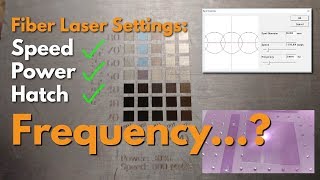





That's a great tip. I actually discovered it a while back completely by accident when I forgot to re-focus after changing to a thinner piece of steel. Now I can do in about 45 seconds what previously would've taken almost 10 minutes. Now here's a tip for you: make yourself a sandbox for leveling oddly shaped objects (like a knife). Just get a shallow plastic tub and fill it with sand. Trust me, it makes life so much easier.
Amazing tip! Will do and show it off in a future video! Sand box ftw! 🤣💯
top tip
Place a piece of cloth over the sand to keep your part clean.
Play doh all day. 😂
What lens did you have on this?
Love this video, informative without the unnecessary talk over. Please keep the videos coming in the same way.
10/10.
Thanks
Glad it helped you! 😊
Do you have any videos explaining why you defocus here and/or what type of results you would get with all the same settings but in focus?
Loving the vids, thanks!!
more tutorial videos please!! love your work!
Thank you, here to help! More videos on the way!!
Awesome video, I just tried this and it came out awesome… Thank you for sharing your knowledge..
Great to hear! Glad it worked for you!
This was very useful, thank you! Worked perfectly!
Great to hear! Thanks for watching!
Great video! I feel so stupid because I bought a DRO but I haven't had a chance to install it yet so I haven't tried out of focus marking. It seemed like it would be a pain without the DRO.... I have no idea why I never thought of making a certain thickness spacer to focus on like you did lol. Weird how simple things seems so obvious after seeing it hahaha. Thanks for all the great tips!
Thanks! Glad you enjoyed it and got something out of it. Always makes me happy when someone who knows what I'm talking about still gets something out of the vid! The spacer is amazing. I've never had any kind of focusing system so I've always had to do it the hard way and you learn how to be lazy about doing things the hard way 🤣
Awesome settings. I was very frustrated with the results I was getting before I about gave up then seen your video and gave it a try. Settings worked out very nice! I appreciate this and will have to watch more of your videos. Thank you. Also on a side note. I’m running a 150 lens would that affect the about of focus I would have to be off any since you have a 110?
You might be a little less out of focus than me but not by much. Just get some scrap and test and when you find the cleanest blackest mark take note of it. Make a physical spacer out of some cardboard and tape if you can like I did.
It took me a few tries because I have Automatic focus. Also have a 40 Watt Laser engraver instead of the 35 watt in the example. The first pass, it had small sparks and wasn't black, but was a copperish-brown color. Then I pressed the down button on the autofocus approx. 2mm and the sparks reduced, but there were still sparks. Then I pressed down again about 1 mm and no more sparks and it looked similar to the video. So now I know to hit the point, just when sparks stop and I get nice black markings.
Nice, glad you were able to work around the autofocus. It can be a pain in the butt when you're purposefully trying to bend the rules.
So I recently got a fiber laser and have been practicing with it, I got your parameter library. I have a 50w Raycus, I just bought 2 new lenses 150 and 70mm (it came with 300) I tried the z-mark with settings provided by your lib on the 70mm lens and keeping it in focus worked perfectly, going out of focus at all made little to no marks
Good to know. I'll keep that in mind.
I too now have a 50w Raycus (EMP ST50R) and it came with a 290mm lens. I'm having trouble understanding how to convert all the things. Any tips on where I should look to start figuring this out? Thanks!
Just tried these settings and got incredible results! So happy I found your channel :)
Very Nice Video! Thank you very much!
Glad you enjoyed it!
Hey man that was great guide
I try it , it was creazy 🤩🌟🌟🌟🌟
Thanks 🙏✅
You're most welcome glad you enjoyed it!
thank you much for your time to make this video
Happy to, hope you got value out of it and enjoyed :)
Great tip, i try i today ( 3 years later ) on a Stainless steel knife and looks gorgeous, black or silver depending on how light points to it!!! Thank you, i follow LS on Discord
💪
you deserve more, likes, more and more subs, keep it up. thank you
Thank you so much Nika!
Hello Alex great tips thnks
I would like to ask from can I get your parameter library
thank you
This is really good, When we say defocus that mean we are lifting up an object by a 3mm from the actual focus setting…
Yes you always want to defocus away from your focal point, focusing closer could instigate a back flash where photos return through the lens to the source, damaging your machine. Only in rare circumstances do I suggest focusing closer and it always carries risk, however slight.
@@LaserEverything so if I’m suppose to be say 11cm away from my object, I want to set the laser 11.3 cm away from the object. Or do I want to life the object by 3mm ? Sounds the same but don’t want to mess it up
I often see the appropriate advice to adjust settings to compensate for the different wattage machines. Isn't it equally important to know the lens size? E.g. We would likely get a different result using the same settings on a 220 vs 70mm lens.
It is, one of my oldest videos and it's certainly showing it's age. The main difference with a larger lens for this type of mark is going to be the increased depth of field on a larger lens. Essentially you'll have to move FURTHER out of focus on a larger lens than you would on a smaller one since you have so much more in focus depth on the larger lens. Instead of +3mm it could be +4, +6 etc
you just earned another patron....5m Laser Designs!
Thank you! Don't forget we've moved!!!
masters.lasereverything.net/
Alex, thanks for all your tips and tricks! Just a short one, instead of making a new focal stick that is 3mm shorter, why don't you use the hight adjustment of your tower? There is already a scale at the tower that you could use ;-)
Even quicker would be a scale at the hight adjusting wheel. I know for example that 1 turn on my adjusting wheel is 4mm.
All great suggestions! Lots of people do it they way you're suggesting on the discord. Some fiber lasers don't come with gauge on the tower to be able to tell or some other reason. Mostly I do it this way cuz that's how I learned so it's just the force of habit now 🤣
Thanks for watching!
My friend, is it possible to engrave in a blue color? Please reply as soon as possible, and thank you for the instructions you add
Settings work a treat for me on stainless. Ta, man.
So glad they worked out for you and you got value out of the video! Thanks so much for watching! Let me know if you want to see something else!
worked perfect first attempt and i just guessed on the 3mm out of focus
Nice, great success!
Grazie mille ottima idea
Muchas gracias! es un gran tip.
¡Gracias por ver!
Hey Alex! Love all your videos and being a memeber of the LMA, just wodering, I got a nice black marking, but should i not be able to feel the engrave at all, I can a little bit with my finger and I know you said we werent altering the metal at all. Thanks dude!!
I've done a few jobs using this technique and noticed that on SS dining cutlery with very little carbon (non-magnetic) it left a great mark with no corrosion at all. However, on a SS knife which had more carbon and therefor slightly magnetic ( I believe so it can be hardened to keep the edge durable) the mark has begun to show signs of rusting.
You might be a little close on focus, you shouldn't be ablating any material with this mark. Try moving your laser head further away from the piece and adjusting your power and frequency to get the black result but just a little more out of focus. The larger dot size should keep the laser from actually ablating the metal.
Hey Alex, great video man. Ive noticed before in my laser etching that if the beam focus is below the part (AKA. the part is lasered above the beam convergence) you get a nicer deeper dark mark. Have you experimented around with focus 3mm below the part? Just curious if youve experienced the same. Thanks for the great work.
Haven't messed with it except really limited cases, usually plastics. Down focusing increases your chance of flashback by quite a bit and it's usually not worth the risk for me so I always up focus whenever possible if I need something defocused.
Thank you so much for this video. I’ve been struggling for 3 days trying to laser 19 gage stainless steel. I had all colors but black. My settings even warped my blank.
Parfait !!!! Perfect.....Merci !!!!!!!
You're welcome, glad you enjoyed it, thanks for watching!
Do you have any updated videos with lightburn on this? Also my machine doesn’t go to 25hz only 50hz so how does that affect it?
can you explain how to do it on lightburn?
that's a beautiful work, but how did you make the laser to display the numbers like that to stay on
Check the box that says "Show Contour" down by the Mark and Light buttons.
i have a 30w raycus fiberlaser, your recommend setting value is good work! very nice blackcolor but its a so slowly, how to change value for speedy marking?? grow up power and speed?
Unfortunately no, low and slow is the only way I've gotten results this nice.
just use cross hatch at 45 degrees that will do the opposite angle on the 2nd pass
yeah we stopped doing this a while ago :P Old video lol
Is z-marking the same as annealing? Or is it considered different? When I tried this on my machine it does appear that there is some slight ablation happening, so I assume they are not the same? Thanks for any insight you could provide!
There is definitely some ablation with the z mark not a proper anneal, but that ablation is required to really get a true black. So while they operate on similar thermodynamics they are inherently different.
Congratulations on the video. I need to engrave black on natural aluminum. can you help me?
Your best bet is on aluminum is going to be Brilliance Laser Inks, linked in the description. Its very difficult to get black marks on non-ferrous metals and nearly impossible on aluminum.
Hey Alex, I have 30w omtech fiber. I'm pretty new in lasering. I wonder where did you download those parameters ( Zmark,brass,steel,)? Thanks man!
They're a benefit of our Laser Master Academy membership 🙂masters.lasereverything.net/
This is a great video! Thank you. How do I get all of the param settings in my library? I only have two modes :/
Are you already a patron?
You can Click on Select Param from Library and then click on CURR PARAMSAVE AS button. Then you can start collecting your own parameters.
Can this be done with photos? Dark blacks on steel with this annealing-type method? If so, how can we adjust the hatch line space with a bmp? Can the bmp simply be hatched? Thanks again.
Theoretically it should be great for that, but I've struggled getting good results. For the line space I would refer you to our photo engraving guide, check that out and try to apply this method to that theory.
very useful video
can you make a video for marking 0.5mm stainless steel without getting warpage backside
I'll add it to the list
I also get warpage using these settings on stainless pocket flasks.
Hi Alex, thank you for making & sharing this video. I'm having an EZCAD problem I can't figure out and am hoping you can help. I feel like it's got to be something very simple that I'm missing. I'm trying to 'laser anneal' a mark on stainless. I have a .png file that I use, and that comes out how I want, but it goes very slow, like a printer. When I try to laser anneal a vector-based design it seems like EZCAD is overriding my settings, and it just engraves the piece instead of creating this smooth, black marking. I'm using a 50 watt machine from SFX. I reached out to them for help and they just stopped responding. Thanks so much! -Doug
Is this black mark suppose to show the dark black form all angles?
Hello, thanks for the video.
Is it applicable for silver?
Greetings, thank you.
No, z-mark works best on ferrous metals that contain iron.
Hello. Was planning on getting a 50w 200m x 200m fiber laser. Would that lens size be too large to put small details into zippos and other smaller items this size? Thank you in advance!
Should be fine! Smaller the lens the smaller the dot but honestly with a 50w at 200mm you shouldn't really have any issues.
Hello! I hope it's ok to put this up here.
I have a 30W fiber laser... When i use the 'normal' software and add a text or some sort of symbol it works just fine on aluminum and also stainless steel etc.
Problems occur when i import a logo... I am pretty new to lasers.. The program seems to be working extremely slow when the image is imported and there are parts of the logo that are missed by the laser.
Is it maybe a Pixel problem of the imported logo?
Thanks for any help.
Hi Alex, I recently discovered your CZcams channel. Fantastic work and explanations. I wanted to know if you have tried engraving, with LASER MOPA 60W, on material such as brass/bronze. In your opinion, is there the possibility of marking with different colors (such as stainless steel)?
Kyle and I both have a 60w Mopa laser, and they both do fantastic with brass and bronze. We've done several brass coins on the channel as well, recently Kyle did the 3D heightmap one. Colors on stainless as well, though colors is a tricky topic and a bit of a deep hole to dig down into. We'll dive into colors eventually for a video though.
Hello. I am wondering if you provide any distance training one-to-one and if I could hire you or someone at your company to get better at engraving on my machine?
One on one coaching will launch sometime early next year.
Hello thanks for the details will this Settings work for the 5 w uv laser ?
You can get a very nice black mark with a UV laser, we'll be doing an episode on that down the road - but these settings wont work. These are specifically for fiber.
Hi Alex, Thanks for the very helpful videos / tutorials that you produce! Just got a new 30 watt fiber laser and slowing learning my way around. Can you tell me how to access your database of established material profiles? I am not sure what current platform you are using to share those; happy to pay for the information, just need to know where to go to get it. From watching a number of videos I believe I heard you say that you switched platforms where this infomation is avaialble. Thanks for your help!
Thank you, yes we left Patreon for our new supporter community the Laser Master Academy! You can find it over at masters.lasereverything.net/ and it includes what you're looking for!
@@LaserEverything Thank you Alex...
You got it!
Alex , so i tried this settings for my Rycus 30w and i only get dark copper tone and not black
Nice vid! About how high is the laser head to the work piece ? In mm’s ?
Also how do you keep the preview to stay solid & not in format of laser marking ? Eg moving 1500mm per second 😆
Thanks buddy!
The laser is galvo operated so it MUST trace the outline in order to show it to you. Mechanically and optically that's how it works. You can check and uncheck the "Show Contour" box to change how that trace is displayed though.
This was done on my 110 lens and for my specific lens the focal distance is 182mm, we add 3 mm for the z-mark so the total distance is 185mm. Every individual lens has a unique focal distance so your distances will be slightly different.
@@LaserEverything thanks for the info, yes ss for the show contour i have that on my 30w fiber but it moves so fast it’s hard to gauge exactly where the profile is going to go, as per your video it looks as if the contour is continually lit & not moving ? If you know whwt i mean, or else it’s just the recording appearing to make the contour look stationary.
Thanks 🙏🏽
May just be the frame rate of the camera syncing up with the repetition of the outline because it's definitely not solid in real life. If it's moving too fast for you a neat trick is to set the loop count (by power, speed, etc) higher and relight. 50, 100, 500, 1000 all work well depending on what you're marking. Just don't forget to set it back to one before you start the job!
thanks ,
i found going up to 25 power on my mopa 60w gave me a nice black using everything else the same as your settings
now trying to find someone willing to share the rainbow settings as heaps are saying they can do it and happy to share pics but none are actually sharing settings all saying DYOR which is annoying
@jezzalinko did you ever find the rainbow settings? Is so, can you share?
Do you have a video for the ruler? I’d like to make a ruler for me 20w
We make one in this video: czcams.com/video/EdSDWhuYcCc/video.html&ab_channel=LaserEverything
Hello there is a place to download those parameters library's???
It's available to channel supporters over at masters.lasereverything.net/
i have raycus 50w, f160 100x100mm - but it doesnt work on stainless i get red color
laser defocus +3mm or down little more up-down doesnt matter
I don’t know if you mentioned it and I missed it but was this with the 110mm lens?
Yeah, 110 is my daily driver :)
Question. What machine is this? I need to ba able to see my logo on the product before i engrave it. Is that just the machine or machine and software? Thanks
Can you do a Video on this using Lightburn on a 30 watt Fiber Laser? Thank you
We can, but if you want the fast version, the process is essentially identical. The differences are that the hatch settings are done on a fill layer in lightburn and would be the same settings for the parameters as this video, this was done on a 30w JPT with 110 lens.
Really nice settings.
Although, my tests actually does corrode :(
Made a pizzawheel with z-marks and after the first turn in the dishwasher, the black marks was showing small corrosion dots.
I use a 20w raycus source.
Used settings 50 speed, 45 power, 30kHz (as my machine apparently doesnt go below 30)
Defocused 3 mm.
Any tips on how to avoid the corrosion? :)
Do you know which parameter i must use to engrave Zync alloy?
Aluminum params typically work great on zinc alloys. Not sure of your laser specs but try something like 1000s 60-80p and 25khz to get started.
I wonder how these same setting would work for a photo on stainless steel ?
this might be a dumb question, i bought a 50w jpt not long ago and i was wondering why when i use cross hatch the engrave mark goes just past its mark a tiny bit in some spots
I'm happy to help out with this but if you could post some photos to the discord (link in the description) it would be a huge help in diagnosing the issue! :)
@@LaserEverything thanks!, ill do it as soon as I get to my laser
The Default Param where you got the Z Black setting, my system has no files in that window. Is there a way to download default starting settings like that? I know we can save settings that work for us in that window, but does the program come with preloaded defaults? If so, mine are missing
Ditto
and dark like that but in silver or gold?
What would my settings be for a 90w co2 machine?
A CO2 can't replicate this mark. We have other videos for 10600nm beams. Try this link:
czcams.com/video/NLsNRIfiMYI/video.html&ab_channel=LaserEverything
I know this is slightly irrelevant, but do you have any knowledge on giving a stainless steel knife an acid bath or something to recoat it after engraving?
Unfortunately I don't have any experience with that. :/ I'd hate to make a bad recommendation to you.
hello , I'm really looking to have the result of black engraving on space grey iPad , using 20W fiber laser machine , anyone can guide here ?
You cant mark anodizing black natively with a fiber laser. You're always going to get a white or grey. You could try using a chemical catalyst like brilliance laser ink or cermark.
TIP: the centering of the imported design can be centered by checking "put to center" from the import screen. saved me a lot of hassle
So I notice the frequency of 25. I am guessing that is important for less heat. Correct? Unfortunately my machine only has a range if 50 to 80.
50 isn't too far from 25 in the grand scheme of things, give it a try on some scrap - you might be surprised!
@@LaserEverything that worked perfectly with a 50KHz machine btw. Awesome stuff. Tyvm
@@isaacsexton7631 That's awesome! Glad I could help out!
How durable it is? Will the marking fade with time, washing, wear ?
The only issue I've seen is that since it is an oxidation of the surface of the steel any physical abrasion of the metal is going to affect the mark one way or another. Outside of that I haven't seen any issues including washing, UV exposure, and other considerations.
Hi its really good. How do I contact you? Could u please kindly help me for photo engraving I have 50w raycus fiber laser
Please join our discord server to get help and support discord.gg/dvu8PFjW
I wish I could share a picture of my outcome.
It's not having any effect. After I imported all the Library.
Please I need help.
Please post on our Facebook group or Discord! We can help you there!
Dear Laser Everything!
If you have got time to respond, help me out please. Did you ever tried to Engrave colors on a fiber laser machine? Our company (very small one) had bought a CAXTM_IND_20_1.1 20W Modell with Fiber Raycus laser source, 100x100mm and maximum 200x200 (change the lense to change the size), and i tried a lot of Khz/power/speed technologys in the EzCad3 program. But i still cannot understand how is it works, what parameters should i check in the laser setting or somewhere else. Cause the machine works fine with your technology of 50.8mm/s speed, 31,3% power and with 25Khz frequency on stainless steel while powder coating on it. These parameters works fine for us and the result is a very good edge quality and a very deep black color. So my question is, did you ever tried the color engraving in fiber type laser machine and if you did, Can i ask you an email or anything where i can contact you and help me out with some parameters should i check or try.
Thank you very much.
I can't provide in depth support in youtube comments but if you'd like to get help you can join our discord server where we can talk a little about the capabilities of your machine. Here's a link: discord.gg/NhZQdtCu
The short version is that your Raycus laser source does not have the flexibility and range to get a wide array of colors on steel, if any at all. It's going to be difficult but some raycus owners in the community may be able to help you if you ask. See you there.
Great Video! I tried joining your discord server - however - discord expects me to get rid of my account first? it tells me I'm already logged into another account (Yeah, I'm on a couple servers for other things) so it won't let me verify. Any input or advice would be greatly appreciated.
Keep up the great work!
If you're logged into another account and it's asking you to verify head into your main account settings and find the phone number section. Add a phone number and verify via the one time passcode and it should let you use that account without creating a new one.
Hi There, could you share your library parameters with me?
I would recommend joining the discord. I'm sharing the parameters though this video series but lots of people like to share settings in the discord community so you might find the help you're looking for there.
Hi Alex - Is this black mark doable with a 3D laser on a cylinder? It's a 60w mopa, thx!
Yep, shouldn't be any different aside from some power level adjustments considering you have twice the wattage. The trick is to heat it up without ablating it.
@@LaserEverything Worked really well ... crazy cool. A lot of time on the machine though for this mark, 12 min.
Z marking is painfully slow but you can't deny the results. I simply charge more for it.
Do you remember where you got the knife? Link please?
Just picked it up off AliExpress. I think the link is dead for it now but there are many similar ones you can find with a quick search for Kitchen or Chef Knife.
That was great! So helpful. Trying to sign up but the link isn't working.
Which link? Patreon? Discord?
@@LaserEverything Patreon. Just spins and spins. I got in but it takes so long that I jump off. Loved your video and need these to learn so I am willing to support but I need the links to be responsive.
@@FiveStarAwardsAndEngraving I appreciate that feedback but unfortunately that link is accurate. I have had a few others test it for me and have confirmed that link is working and responsive. Sorry I can't be more helpful! :( I hope whatever issue you're having resolves itself. Apologies.
@@LaserEverything I've tried several times. I get as far as checkout and it spins and spins for card number, so I tried PaPal, spins and spins. Not sure why. I have gotten value from your videos and would like to see more and get more settings. Maybe I'll try from the office. My home computer is usally faster but maybe something is wonky.
Must be. Sorry I can't help :/ I'm unable to reproduce the problem so I'm not sure if it's connectivity or something else but I'll let you know if some issue becomes apparent and gets fixed!
How can I mark on gold item black lettring
Check out this video for details on the marks you can get on gold: czcams.com/video/H3nDIONNBzc/video.html
Hello, How do I get that much Param Library, My Param Library is Empty
masters.lasereverything.net/
Does it matter if it is 304 stainless steel. Or 316 or even 420? Would that mess with the settings?
The metallurgy behind it will likely cause some differences, but any steels we've tried (in most cases, we weren't sure what grade we were working with since they were customer provided material), it hasn't made a huge difference for us so far. At the very least, if you have 1 working, it should likely get you into the ballpark with another, even if there are minor changes needed like an extra pass for depth of color for example. I'm sure we can dig a bit into that in a future project with known material samples to test it out in a more formal way maybe.
Man I'm not having any luck with getting my images to look even close to this and when I import the image and do the Hatch, it disappears
Sounds like an issue with the art file. Check out our episode on Art Prep for Engravers for some clues on what might be going on.
Hi, What machine was used to do this?
30w JPT from Mactron
My mark is dark viewed head on but at an angle it looks silver?
thats the way this "black" works. it's an irridescent black. it's not a true black, this is not possible without burning the hell out of the steel, or using a black coating like cermark.
Is this considered annealing?
Technically yeah I believe it is because the main process taking place is heat based rather than ablation.
Bro...I have only 3 settings in my library Default,qq&new ?
The lasers don't come with parameters. You can support the channel over at masters.lasereverything.net/ to get the whole laser everything parameter library and support the channel :)
How deep an etch is this? 5 thow?
No etch, surface discoloration from heat only. If it etches it isn't being done correctly and will inevitably rust.
I have 50W Raycus, can it do for this? Sorry im newbie
Yep! Don't forget to defocus!
@@LaserEverything can you share parameter for 50W? i cant change the frequency because the company prohibited it, they said the machine will broken if change frequency :(
my friend, I need help with my laser machine, the drivers do not recognize me
For driver support please post in the Discord server (link in the description!)
Please mention the Setting of Parameters of 50W machine.
110 lense.
We did this on a 30w JPT LP laser with a 110 lens, so the settings won't reflect from the video. You can utilize the library on our website however, it includes a rough conversion for almost every laser source and lens combo as a starting point.
it would be nice if you could do all this in lightburn
We will share it again in lightburn some day on a future project. It’s the same process and settings in the meantime. No difference in settings between the software, just different menus
@@LaserEverything thanks . i have been fallowing you for a while. I just realized that I wasn't subscribed and fixed that today. You make great content and have helped me out a lot.
Can the tone of the black be adjusted?
Probably but I haven't messed with it too much. Perfecting the z-mark AT ALL is fairly difficult. Never really felt the need to mess with it further but who knows? Definitely do some experimenting with frequency and focus and see what you get.
@@LaserEverything how about varying the power?
Technically you could adjust the power a little bit but the problem you're going to run into is that in order to get it black the metal has to reach a certain temperature and by reducing the power you make it much more difficult to hit that temperature but with that said I mean you can always play with all the settings to try to improve them
Looks like your workspace is 100x100mm - are you using a 100mm lens in this demo? 🤔
Yes this demo was recorded with a 110 lens and a 30w JPT LP
How do you make the laser light the exact design 1916 rather than a box
If you're in Ezcad click "Show Contour" down by the "Mark" and "Light" buttons. Reframe. It should now show the contoured outline.
Thank you.
Is this possible with silver or gold ? Thanks for sharing 🙏🏽
i wanna know this too
It's easier on gold than silver but semi-possible. Not using this method however. This method only works for ferrous metals. It's a topic for another video.
It's easier on gold than silver but semi-possible. Not using this method however. This method only works for ferrous metals. It's a topic for another video.
hola alex como me puedo comunicar con vos
Sorry, no Español. You could try the Discord or Facebook to see if anyone can help!
Can your machine engrave wood as well?
We use our CO2 laser for that! There's a whole playlist for that as well!
@@LaserEverything awesome! What machine would be best to engrave patterns on a ring or on a jewelry? May be something like a lion head? Thanks a lot!
The fiber laser listed in the description would be perfect for jewelry either the Cloudray (aliexpress or amazon) or the Mactron (that's mine, top link 30w JPT) - but yeah fiber laser all the way for jewelry. 30w is plenty for jewelry :)
@@LaserEverything thanks a lot for answering my questions. One last thing i am still confused about is if i want to engrave an image something that looks like a tattoo on a metal, is this setup good enough for that? Or do i need something more expensive that is better known for 3d engraving?
Buy tattoo do you mean like vector or work because this primarily works with vector artwork, in this video we used text but you can definitely do graphics without needing a 3D laser! Watch some of the other videos on my channel I think it'll really help you see the range of abilities of the machine!
It takes too much time to print larger quantity, can you please show us to do in quicker way ??
A quicker way would be amazing but right now this is the only way I know to do it :/
I don’t think you have to push shift C. You can just push C,
Yep you're totally right. I make jokes about it in later episodes lol, just make sure you have the workspace selected - I've turned on continuous without noticing it so many times.