Krita Tutorial: How to Use Vector Tools and Shapes
Vložit
- čas přidán 15. 07. 2024
- Download Krita: krita.org
Donate/Leave me a tip!: ko-fi.com/justcallmeinsane
00:00 - Intro
00:45 - Create Vector Layer
01:35 - Line Tool
03:39 - Square Shape Tool
05:27 - Circle Shape Tool
06:58 - Polygonal Tool
07:30 - Polyline Tool
08:15 - Bezier Curve
08:57 - Calligraphy Tool
10:40 - Delete Point
11:09 - Add Point
11:29 - Smooth Point
11:46 - Symmetrical Smooth
12:20 - Corner Point
13:19 - Segment to Curve
14:10 - Segment to Line
14:44 - Make Line Point
15:20 - Make Curve Point
15:47 - Break Point
16:23 - Break Segment
16:58 - Join with Segment
18:19 - Merge Points
18:30 - Outro
-Join my Discord!-
/ discord
-Socials-
/ jcallmeinsane
/ justcallme_insane
-Buy Stuff From Me-
www.etsy.com/shop/JustCallMeI...
Commissions: www.justcallmeinsane.com/
~~~~Products I currently use~~~~
These are Amazon Affiliate links. Any purchase made through these links gives me monetary commissions. The price of the product will not be affected on your end. I am not sponsored by these companies, but recommend these products through my own everyday use.
Fifine USB Mic: amzn.to/3ooQSGD
Huion Tablet: amzn.to/3keRVaM
SADES Headset: amzn.to/3kavLX9
Logitech Gamepad: amzn.to/3o7vm91 - Jak na to + styl
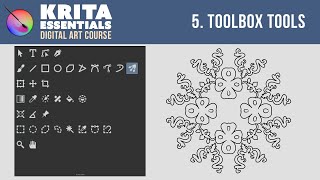








I really tried to keep this short but there are so many tools and ways to work with vectors it was impossible. XD I hope you find this helpful to kick-start your vector usage in Krita!
I really appreciate how in depth you get and walk through each of the steps to using these tools. The length is no problem for me since it's so much easier to keep up with than other CZcams tutorials. You're my favorite tutorial for Krita, so thank you for how you do it.
@@skybluebrad2781 😭 That made my day, thank you!! I try my best to get as much useful info in these videos as possible. I'll do my best to keep it that way :)
Don't worry about "keeping it short." I prefer it when learning videos take their time. It gives more time for people's brains to process everything. As long as you aren't just filling the time with BS, you are fine.
Many times I'm not able to find the specific tool or technique I want to use in Krita and I understand that you were trying cover several vector related topics, but there was enough information to steer me in the right direction. What I've been doing recently is bringing into Krita my half letter portrait(8.5"x5.5") hand drawn comic storyboards and putting a single vector layer with my panels from there I match up on my photograph below on a portrait (8.5"x5.5") canvas at 300dpi 😀
No need to apologize! This video is the best I've seen so far on Krita Vector and is personally very helpful. Thank you so much for taking time to do this!
Thnx Allot!😃
Would love to see how Krita handles vector for line/inking work👊
Would love to see your work with vectors for inking. I'm just getting into with vectors more recently.
I finally realized that to d distribute and align vector shapes all the shapes have to be on the same vector layer.
This is handy when laying out panels for a storyboard. You scale and translate the individual panels and align the the other panels both vertically and horizontally
Thanks! I can say I have finally learned how to edit vectors and your video was the most helpful resource for me.
Thank you so much for the super!! Glad it helped you out :)
Discovered your channel accidentally while I was searching for something to do in Krita. Ended up seeing a few. Thanks. Nicely done.
Fantastic! Your voice is easy to listen to, you do not go too slow or too fast and I didn't even notice the video was 20 minutes. Great content!
That's amazing to hear! I always stress my videos can be too long :)
This is exaclty what I needed to make krita my main tool. Thanks!
Man this is a big fat learning curve. Absolutely crazy tool.
Thank you so much - this showed me exactly what I needed to know.
Thank you for making this video.
You are a dedicated teacher. I generally watch all your offerings and appreciate your hard work.
Thank you!! I hope my future videos continue to help :)
Thank you so much! I loved your voice and the way you explained things. I felt like a friend was helping me get to know these tools :3
awesome and down to earth tutorial, thank you!
Thank you very much JustCallMeInsane, your explanations are very clear, and it is a pleasure to listen to you.
Thank you for sharing this info😊.
By the way I love your voice, it is very pleasant ☺️.
Very good!!! Thank you so much! It helped me a lot!! ❤
Thanks for this tutorial. I didn’t know half the things you showed that can be done with vectors. I really didn’t know that you could use the calligraphy tool like that. I need to investigate it more. Thanks for teaching us noobs such cool stuff.
The calligraphy tool is neat, but still has some limitations. However with some patience I'm confident anyone can make something awesome with it :)
Thanks for the video miss. You got a subscriber. 🙂🙌🏻
Thank you so much for this tutorial! It was super helpful & your voice is very pleasant to hear! ♥
Thank you and you're welcome :)
Congratulations 🎉 on hitting 2000!👊🏾👏🏾
thank you!!! :) :)
@@JustCallMeInsane You are welcome!
Thanks this was helpful
helped me a lot, thank you!
That's really helpfulll!! Thank u:>
amazing video and unique as well, thank you! : )
hey this is very helpful !!!...... thank you for sharing
Thank you ❤
Thank you!!!
Nice Presentation
This is very helpful!! Especially from the other software users, like me. Thank you very much!
The job interview comment makes me laugh
Thanks 😊
Thanks!
Thank you!!!
Nice tutorial, thanks. This was just what I was looking for. It would be a bit nicer without the background sound, and if you used a better microphone.
Thanks!! I found the video I was looking for haha(I had made a comment on a separate video). This was super helpful. Sometimes reading instructions just doesn't work. This is amazing!
p.s. I was comment 666 lol oops
LOL ty I didn't realize this has so many comments 🤣
Have fun in krita 😊
hey! what should i click when i open the krita program to make a vector grafic? ,,RGB and pixels? How should I start and how should i save it when i am ready with this graphic? - Annette :)
If you're using it for print, CMYK may be the better route for color, but your size depends on the usage. I start with 3600x2400 300 dpi, but sometimes go larger
9:00 I see you klikked on. calligraphy button but called it freehand (which right after bezier tool
I might have misspoke - Freehand is the normal brush and dynamic is the fancy one :)
i know this is trivial, but is it possible to change the color of the selected point from light blue to something more high chroma? p.s. thanks for the great tutorial
At this time I dont think it is. 😭
@@aaronchrusniak1169 can you link the documentation? Maybe I can figure out where to change the color.
how can i tilt shapes?
You can use the transform tool to rotate.
Jist skimmed to a relevent part, so sorry if you covered it and I missed it, but any idea why I can't force a point to be symmetrical? It has both curve anchors, but selecting just that point, and clicking Smooth Point or Symmetry Point doesn't do anything.
I dont have that issue at the moment - but what you can do is 'reset' it to corner point, then try symmetric point.
You can also convert it to make curve point (far right option in the tool options), then select symmetric point or smooth point.
Let me know if that helps!
@@JustCallMeInsaneWell thanks. I tried pressing every button while the point was selected, but nothing changed. Closed out of krita, and when I opened it, it was working. Must have messed something up somewhere.
"Try turning it off and on again," indeed.
@@Soumein if it ever happens again, try to replicate it and place a bug or let the devs know on the krita forums. Worst case it's a bug, but hopefully it doesnt happen again!
is it possible to make smooth figures on vector with having both vector and pixel map?
The vector would have to be on a vector layer, while pixel separate (if I'm understanding your question correctly).
i mean i dont want the outline to have pixels any of the,@@JustCallMeInsane
im sorry if you doesnt understand idk how to write it@@JustCallMeInsane
Mam, which krita brush is vector .
I dont think there's a vector brush at this time.
why my vector layer still looks like bitmap image when im zoom in
Your file might be too small. Just scale it up to help prevent that. Krita isnt perfect for vector but for what it is, it's still usable and works.
I have a question, if I make a line, I'm able to transform the layer into a paint layer, so the line acts like (let's say) "ink".
But what I'm wondering is if there's a way to transform a line into a brush stroke, so that the line looks like it was drawn with one of the brush presets.
I know I can just use the vector as a reference and just draw the line myself with the brush. but being able to make the vector into a brush stroke would be convinient.
I could also use a spline assist tool too...
I made a video to mimic a brush stroke: czcams.com/video/MHLipVADt3M/video.html
But that's the only way currently.
You were not to the point and what?! How you should keyframe vertices of shapes?! They just idling?! Shapes are not animated in Krita?! Ok, you forgot to tell how to animate vertices of vectors in krita, bye!!
The distracting and annoying way you zip your cursor around the screen is balanced by the useful information in your narrative. Please review and Edit your videos with an eye for smoothness, and please don't giggle. It;s nonprofessional. Keep making videos; people listening to you can learn a lot.
David this is CZcams not a job interview