EASY Blur Reveal Text Animation (After Effects Tutorial)
Vložit
- čas přidán 11. 07. 2024
- Inspired by a fantastic effect from designer Tim Hosqo, I show how to make a procedural blur title text reveal animation. Plus some fun techniques sprinkled in (as always)
Other tutorials mentioned in this video:
Colorama tutorial: • Gradient Maps In After...
Keyframe Velocity/Pass-Through Keyframes tutorial: • A BETTER Way to Animat...
Where I get all the music for my videos (you get 2 free months with this link): artlist.io/referral/3353728/S...
► SOCIALS
Instagram: / skymography
X (Twitter): x.com/skymography
► DOWNLOADS
Colorama preset pack: skymography.com/Colorama
► MY WEBSITE
skymography.com
► TIMESTAMPS
0:00 Intro (what are we making?)
0:17 Setting up the project in AE
0:35 Making the text
0:48 Blur map
1:32 Adding the blur
1:55 Adding color and grain
2:53 Animating the blur map
3:56 Animating the text
5:06 Setting up the displacement (fractal noise)
7:12 Glow
7:29 Animating overlay speckles
8:05 Final stylizing effects
8:58 The final result!
Thanks for watching :) - Krátké a kreslené filmy


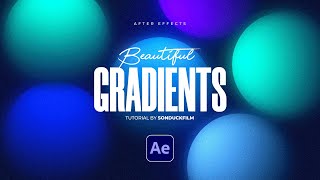






Damn !!! The aesthetics on this channel are unmatched. I'm just gonna go out and say it, I think this channel is gonna grow a ton this year. If you had a newsletter I would signup to it in a heartbeat.
Guess I'm gonna need to start a newsletter pretty soon... free assets for signing up?
@@Skymography Are you like...talking to yourself or your brother??
@@HeyQuinton that's him commenting, I don't have access to his channels lol
You're going to blow up in no time. Your eye for design and understanding of what makes a good video is incredible.
Dauuuumm, brother, I never thought, those drag and drops are this hard to makee.. Goood work sky
Every tutorial I watch on this channel kinda blows me away ... scratch the "kinda" btw!
yessir!!! my boy back w/ another BANGER 🔥🔥
Again! Amazing video! Super super useful, very clear and easy to follow!
What a gorgeously crafted aesthetic..Great Job! Keep it up!
this looks incredibly good! I can definitely see how this can be used not only with text 😮😮
Also, just added this effect to a new video. Thank you so much for this tutorial.
The value your videos provide is just unmatched.
Just Woww!!!
IT LOOKS GREAT
Insane quality. Never fail to impress bro, please keep it going! Def gonna use this technique in the future
This helped me so much, love your aesthetics
tnx for trick and video quality
♥
Crazy Good!!
Wow! It´s so aesthetical! I would really integrate it in my collage animation!
The tutorials are so clean sheeesh
Excellent video. Keep up the good work.
This my favorite channel now
oh my goodness! such HUGE amount of info in a limited time video. thanks dude. btw nice voice also :) keep it up. 🥇
Thanks a lot!
amazing content, this channel will grow exponentially!
that was gem bro
as usual W tutorial, plz make more tuts on text animation...i love ur text styles....
For a Beginner this is going to take 2hours for 10 seconds Title animation 💀
there is no way you only have 6k subs. this videos are masterpieces
I have an assignment at school to make a music video, I chose White Ferrari by Frank Ocean. While watching this tutorial, I noticed the Blonde album in your background. What a coincidence 🤣
Ty man, your video is very detailed and easy to understand. Subscribed and liked🤍
dope brother
Amazing production quality, your vids are super underrated! Honestly if you're looking for more topics I would love a tutorial on your frosted glass social media animations, they're very clean haha.
Tysmmm
duuuuuuude yooooure gooooooooood 😭😭😭😭😭😭😭😭😭😭😭😭😭😭😭😭😭
This is amazing! I appreciate you putting this tutorial together for all of us!!
I've been adding my own spin on it, but I'm definitely not as adept at AE lol. Is there a way to make this transparent? Wanting to keep this text style but have it placed over a video
if you make the darkest color in Colorama black, you could set it to Screen on top of your video. Or test out not adding the black solid composite on the Color & Grain layer, and changing the Colorama mode to Alpha (it’s in one of the top dropdowns) - I haven’t tested this myself but that’s where I’d start!
Oh and one last thing to try is make the darkest Colorama color black, with an Extract or Luma Key effect put on top after Colorama. and just feather it a lot
@@Skymography thank you man! I was thinking about luma key but I was worried how it’d do. I appreciate you!!
I want to request you please make mograph tutorial for branding animations
I have a question in colour and grain adjustment layer why we use solid composite effect. Why not using it can't apply colorama effect to the text layer?😢
Where are the millions of followers you deserve?? CZcams is sleeping on you smh....
in due time 🙏
wow couldn't even edge to this. exploded IMMEDIATELY!! clean up on aisle: MY PANTS!!!!!!
what am i supposed to reply to this bro omg
sorry bro guess i got excited idk@@Skymography
@@Skymography i cant even blame you that guys crazy, yo you know about how i would make the blur with color part, in davincie resolve, i am using reactor and crap but just havnt found a solution yet,
Any way to make this with a transparent background?
can you do this in davinci resolve?
i’ve always seen this typography effect on pinterest and wanted to do it in ae but had no idea how to replicate it perfectly. honestly your tutorials are amazing. i dont know if a course is the right thing to ask for but like for a month or 2 could i pay you to teach me some specific ae techniques because i feel stuck when trying to do unique effects and i think that a pro like you could really help me out
Thank you! I did a course last year but don’t have any plans for a new one, maybe sometime in the future though :)
Hey sky I am new in after effects the alpha luma mattes and value graph is my biggest enemy I just can't understand them
Hi bro, i loved the tutorials and i have a suggestion... many people outthere are starving to learn after effects and you can help them by building a community on discord... would be really life changing !!
We need a tutorial of 02 seconds to 11 second part of this video! how you do this?! please share.
Tutorial for animation at 02-12 seconds please share
keep up man! can I ask where you get sound FX from?
Artlist!
thanks!@@Skymography
Also, are there any free glow effects that you could recommend?
I haven't found any unfortunately :-( Deep Glow and Optical Glow are the only two I think are worth using since they're GPU accelerated and emulate real-world light falloff. That's why I say to stack multiple AE glows, you can kind of trick your way there (my Textures From Anything tutorial covers this in one part of the video). Maybe someday I'll work with someone to make a free plugin...
No worries. I'll probably skip that step lol@@Skymography
This may seem odd but for some reason the blur map has my text slightly blurry in the middle and really blurry on the outer circle which matches what you did. But how come it's not sharp in the center similar to your tutorial? I literally watched this vid like 7x and can't figure out why it's doing this
Is your blur map color set to full black? That would be my first guess to check, that is odd
what is that sound effect you put on it?
on the final animation? A mix of fire sounds, some fireball sound effects and crackling fire
@@Skymography any possible ways you could hook me up with their links? Or the place you got it from, would really appreciate it
For some reason when I turn the noise alpha to edges the noise effect seems to disappear
you might not have transparency on that layer then, maybe your order of effects is wrong
what about me 🙁 as a beginners🔻
Blur the 💩 out of it. Noted🤣
the only way to do it 😌
THe6H Thank you bro , keep going you are in the right way