Archicad Tutorial #75: ArchiSUMMIT 2021 Teaser and Bonus Content
Vložit
- čas přidán 26. 07. 2024
- On January 26-29, 2021 BIM6x is hosting ArchiSUMMIT 2021 and I'm one of the presenters. BIM6x are the Archicad gurus that ran Archicad by the Beach in years past (and hopefully again in the future). I ended up creating WAY more content than I needed. So I recorded a bonus video with some of those tips and tricks. Enjoy!
Check out ArchiSUMMIT here: www.archisummit.com/ If it's too late to sign up for 2021, keep an eye out for future ArchiSUMMITs and events by BIM6x (bim6x.com/).
Below are time codes for the different topics.
01:08 Structural Void Slab for cutting Walls but not Beams
03:30 Blanked out Window
05:45 Chimney modeling techniques with Columns, Walls, and Beams
09:28 Complex fascia Beams
10:30 Front Steps: Stair Tool or Slabs
11:45 Rain Chain Column
12:00 Join us at ArchiSUMMIT 2021
This video was made using the Shoegnome Open Template v24.24. To download the template, go here:
www.shoegnome.com/template/
As always the template is free; a good Archicad template is too important to horde. If you want to click the PayPal button on the template page to support my endeavors and encourage future development, that's wonderful. Whenever people do that, it makes my day.


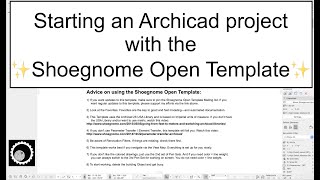






Nice video Jared! Great tips and super clean model as always!
Thanks!
Hi! Aren't you thinking about getting a 3Dconnexion SpaceMouse? Navigation would be much smoother and easier in 3D.
Watch the Contrabim's video.
I really liked the mouse at work.
The 3Dconnexion mouse is super cool, but not for me. I prefer to have one hand on the keyboard and one on the mouse. I've tried the 3Dconnexion mouse and wasn't a fan. It was even Contrabim's mouse! We were at a conference together.
I wasn't able to attend the Archisummit as I was at another cyber conference this past weekend. Did you create those porch columns with the railing tool with a custom panel?
It's actually just a thin beam. Like I do trusses. The length of the beam is the depth of the porch column and the CP section is the elevation.
Nice videos Jared, just quick question, how did you quickly tog between show selection element in 3d(like you were doing at 9:05)? Was just press F5?
Correct. I was selecting the keyboard shortcut for show selection in 3D. I think that's F5, but I'm using a Macbook Pro with the Touchbar, so it's a button in the Touchbar rather than a Function key. It's been so long since I've had a machine with Fuction keys that I forget which F key it was!
Hi Jared! How did you perform the 'search' on the building materials at 2:38? Can that be done on Layers and Surfaces too?
On a Mac, if you start typing in a menu or drop down, things that don’t match what you are typing will gray out. So in the video I opened the dropdown and starting typing the word INSULATION until enough things were grayed out that I could see what I wanted. Unfortunately if you are on a PC this feature isn’t available.
@@Shoegnome Oh rats- I'm on a PC. It certainly looks handy
@@MikeMontgomery1 it's very handy!