Archicad Tutorial #93: Area Calculations for siding and flooring
Vložit
- čas přidán 26. 07. 2024
- Quantity take-offs in Archicad are way easier than you think. You just have to figure out what you want to calculate and verify that you're calculating things correctly. In the video, before I talk about area calculations for siding and flooring, I first find areas using Fills. You might be tempted to skip over that part. Please don't. It's the foundation you need to validate that your more intelligent quantity take-offs are correct.
00:00 Intro
00:37 Area Calculations with Fills (old, slow, dumb, safe)
02:00 Fill Consolidation
02:50 Bonus techniques for Fill calculations
03:45 Area calculation of siding (Walls and Schedules)
05:55 Calculation verification with Fills
08:05 Area calculation of finish floors (Slabs and Schedules)
10:20 Calculation verification with Element INformation
10:52 Dimension Preference adjustments
11:41 Calculation Units
12:49 Outro
The original blog post this video is here:
www.shoegnome.com/2023/08/21/a...
This video was created using the Shoegnome Open Template and the Shoegnome Work Environment for Archicad 26. Links below:
www.shoegnome.com/template/
www.shoegnome.com/work-environ...
As always the template and work environment are free; a good Archicad template (and work environment) is too important to horde. If you want to click the PayPal button on the template or work environment pages to support my endeavors and encourage future development, that's wonderful. Whenever people do that, it makes my day.


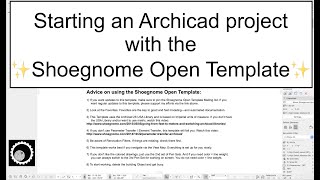






Hey Jared! Great tutorial! Thanks for the tips and tricks as always. My question would be about wall area calculations. If you were to make a schedule that calculates wall net areas and sorts it out by individual room areas how would you approach it?
To do wall net areas by room, you'd want to use the Zone tool. I'll add it to my list to run some tests to see how well it works. It should be straightforward. You'd just need to make sure the Zone is the right height, touches the walls, and confirm that Archicad is calculating correctly. My first test suggests Zone "Walls Surface Area" will give you exactly what you want.
Here's a video that answers your question about wall area by room: czcams.com/video/tWyUnDTBtG4/video.htmlsi=gDMPg_5Fci6_oNVP