Video není dostupné.
Omlouváme se.
Advanced Inking and Coloring Tutorial for Adobe Illustrator
Vložit
- čas přidán 19. 08. 2024
- Simple Techniques for Making Complex Vector Art and Illustrations
Like my tutorials? Why not donate a buck or two! www.paypal.com...
Download the same file that I used in the lesson:www.claytowne.c...
This tutorial deconstructs a vector illustration to expose the techniques behind the scenes and then I freehand two drawings from scratch demonstrating those same techniques. Topics include how and why to use layers to your advantage, how to use the pen tool, why and when you should use the pencil tool, and when it's best to use the brush tool.
Tech Specs for people who are into this stuff:
I use a Wacom Intuos 4 medium size tablet for all drawing. If you are a serious artist you MUST have a tablet. At the very least get a Wacom Bamboo. They're like $50.
I'm running a custom rig that I built myself back in 2009. It's a Windows 7 64 bit box with a Asus P6T Deluxe V2 motherboard. It's got 12 GB Corsair DDR3 RAM, a Pentium i7 920 CPU, a Nvida GeForce GTX 280 graphic card, six WD Caviar Black 1TB drives in a RAID 1 configuration. My OS and programs are on one RAID array, and the other two RAID arrays hold my files. I also have two RAID 1 external drives for additional backups. Rounding out the system is a Corsair XT 750 power supply, two 1000 watt UPS backups, a USB 3 PCI Express card, an eSATA PCI express card (I ran out of SATA ports with so many hard drives) a HD Pro Logitec webcam and a pair of DVD burners


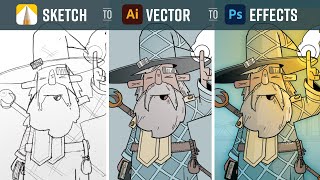






Thank you for being so generous with your knowledge, Clay. You're a very talented artist and I'm once again reminded of just how powerful Adobe Illustrator is (and how little I know about it!).
Thank you very much for this tutorial. This was just what I needed to get out of that creative hole that I was stuck in the last couple days.
Love this. Watching in bits. Doesn't matter if it's long. Those of us who are interested will watch it. I am spending a lot of time this holidays going over some of my old Illustrator books and notes from classes. I'm revisiting some techniques that I learned, but never use in my work, such as homemade brushes, scatter brush, live paint, offset paths, actions, and adding them to my toolbox. You have so many interesting techniques. I love how just let go with your brush stroke and then clean up afterwards. It gives your strokes a very vibrant live look. Thanks!!!
"I can't believe someone is calling me on the other line" LOL great vid!
Yeah, that was a bummer. But I do my videos in one take so I just roll with it.
U explain in a clear and simple way. Thank you Clay.
A new lebanese-roumanian fan :)
Dude! Thanks for this tutorial. So dope. Its the simple things that stare you in the face like the shadowing technique with the pen tool. I always wondered how it was done, now I know! That first skull was so dope, reminded me of the Powell Peralta skateboard graphics. You have a new subscriber.
Thanks! I use the pencil tool all the time. So much faster than the pen tool and , most of the time works good enough. I noticed the Powell Peralta likeness as well after I finished it. Reminded me of the Bones Brigade skull. Be sure to download the companion file.
Thanks Clay! Today was a big game changer for me because of your tutorials! Respect!
Well done Clay. I enjoy this long videos. You hit on a lot of key tools and it's great seeing how you took a blank canvas and created art. Looking forward to your next videos.
By the way, my brother is an excellent artist (comic book art), but has not made the jump to digital. I have him watching your videos to help him with the transition. Thanks for the videos!
totally awesome dude! this is probably the best explanation of digital inking ive ever seen on youtube. thank you! :)
Thanks!
Wow this is amazing. Thanks so much for sharing this with us! Love your style :)
Awesome!
the best !
I like your tutorials, keep up the good work.
I'll do my best. But I fear if I don't rein in the time I'll end up making make videos so long than no one will be able to sit through them.
I have to admit I watched it on speed x2 But it was great
Clay Butler
As a training tool, real time videos are invaluable. The speed art videos drive me nuts when i am trying to pick up on a method used by an artist.
Great Job!
Greaaaat! This helps a lot
The additive method skull (first completed) looks more like a zombie... But it's awesome!
this video is epic thank you so much!
You're welcome!
very helpful thx
Awesome ;)
You are true artists, why you stopped uploading..?
Just busy. This iisn't a priority for me. I just do it when I have the time and I can contribute something helpful.
Kick ass video thanks for the video helped me out
+art cid You're welcome!
You sir, can really rip a polar bears ass! Great tutorial!
without any arguable doubt I'm WOW by this method and achieveing positive result. I learned something from you..thank you for doing this, but can this method go with using gradient instead of solid color all thru. moreover your evil twins since it has flame of yellowish red color ..the highlight I think should be kind of yellow instead of the blue color But above all you're awesomely amazing . :)
+GentleShy Kratos Yes, you can easily apply gradients as well. Originally the flame was going to be blue, but then I changed it to red, but I still preferred the blue reflective light on the skin because it makes him feel colder and more menacing...so I kept it.
yeah great video ! on inking and shading for someone like myself who is trying to learn digital inking and colouring from using pencil and paper. I was wanting a more detailed version of your hulk tutorial on the coluring side and the combination of those techniques and the these shading and colouring methods are my go to source. Thanks ! What time would you put on this piece of work ? the detail on the face haha wow !. Do you have any references or advice for Illustrator cc work space set up for smooth work flow and shortcuts for the cintiq 13HD tablet with pen ? keep up the good work :)
Clay, I noticed a couple of times you "sampled a brush stroke" and used it somewhere else, can you explain how you did that a in a little more detail. You did it once in the finished drawing and then you sample the finished drawing again and used in on the skull, I have gone back and can't catch how you did that. I am just getting into AI, coming from CorelDraw. I have completely enjoyed your approach to show others how to use the software, Thanks.
Select the object you want to change, then grab the eyedropper tool and touch that on the object you want to steal the style from. It will change to match it. Alternately you can pick the object you want to copy, and then drag and drop the path appearances from the Appearance pallet onto any object to make it transform to it's twin. For brushes, you can select the brush stroke you like form the drawing and then grab your brush and it will now make strokes in the style of the the previous stroke you selected.
Very good man, you have helped me before with the video "Ultimate Inking and Coloring Tutorial ..." and now you show me a diferent way of doing the same thing, I'm glad I found your channel hehehe, I've done a animation with the process of the other video I saw! Thanks again :) I've not seen all the video yet, but I had to thank you :P
The process I used was only with the pen tool and the filling layers, what do you thinks about that man?
My view is that there are many paths to the same destination. Programs like Illustrator are so complex that there are many ways to achieve the same thing. It's good to be familiar with them all if possible but not at the expense of your personal workflow, style and what feels right. I also believe theory (understanding what you want to achieve and why) is more important than technique (the means of accomplishing it). It's easy to pick up technique, but without theory you'll be lost j how to apply technique. That's why I spend so much time explaining why I made the choices I did as I believe that is the foundation.
and you do it very well I like your style ;) congrats and keep it up :D
Can you possibly do all of these with just a mouse? I don't have wacom or any pen tablet.
Not really. You could do some but anything that involves tilt and pressure sensitivity won't be accessible with a mouse. Just get an entry level Bamboo. That will be good enough to give you a full tablet/pen experience.
What do you do when you feel you've stalled creatively?
Honestly, I've never really had that problem, at least not in a general sense as a professional designer and illustrator. Containing or executing my ideas is more of a problem than coming up with them. Now, if I'm feeling burned out on a specific project, the best thing is to put it aside and do something else. Your brain will continue working on it in the background and then it will push it forward into your conscious when it's ready. That's the ah-ha moment you get when a fully formed idea suddenly pops into your head. You didn't realize it, but you were actually hard at work trying to figure it out in the background. That's why I tell people I'm always working, even when I'm surfing, because the gears never stop turning. Playing around and goofing off is essential to keeping your mind fresh and flexible. So when you hit that block, go have fun, or at least switch to another project. Also, don't underestimate the power of a fat paycheck or a crazy tight deadline to focus the mind and enable you to pull a miracle out of your ass at the 11th hour. Does wonder for me. Deadlines and money can inspire some pretty darn work.
Thanks palbert! Guess I needed to hear exactly that. I graduate in 8 months with a degree in interactive media design so I need to create some things for clients and companies that don't exist since I have no professional work to show at the moment and all my student work has been done in groups up until this point and are kind of, well... student work-y. Thanks for shaving time off my Illustrator drawings!
great! and thx. just wondering, how much MB is that file?
+K-pop After I delete the sketch layer, it's about 3mb for the entire Evil Twin logo. That's the magic of vector.
are you gonna keep making tutorials? if so i'll subscribe.
I have a few more planned but it's just a very "now and then" type of thing.
do it! there are so few good illustrator tutorials