How To Make Unreal Look More Cinematic
Vložit
- čas přidán 17. 05. 2024
- Cinematic. That look we all want. That look that is prized and hard to get. But is it really? I'll be showing you a few things that can really give your shots a more filmic feel. It's a lot easier than you might think! You don't necessarily need any fancy #raytracing effects, or the latest RTX Graphics Cards from Nvidia to get a nice, cinematic look. Much of what is achieved in film/movies is all in the post-production par of the process. This tutorial covers rendering with Movie Render Queue in Unreal Engine 4.26, color grading done in Davinci Resolve. Everything here can be done in both UE4, and Unreal Engine 5.
For the record, Davinci Resolve is FREE to use. The studio license (which has a few extra features, faster rendering, etc) is only $300 USD. Lifetime perpetual license. It's worth the money.
#UnrealEngine
#unrealengine5
#cinematic
#tutorial
---------------
This video is NOT sponsored. Some product links are affiliate links which means if you buy something I'll receive a small commission.
---------------
Timestamps:
00:00 - Intro
00:53 - Part 1
04:43 - Part 2
07:35 - Part 3
12:19 - Part 4
13:54 - Part 5
28:43 - Like & Subscribe, and Thanks!
--------Cameras and Gear Used To Film This Video ------
DISCLAIMER: This video/description contains affiliate links, which means that if you click on one of the product links, I’ll receive a small commission. As an Amazon and B&H Associate I earn from qualifying purchases. This helps support the channel and allows us to continue to make videos like this. Thank you for the support!
My Streaming / Recording Setup (How this Video was Recorded)
Nikon Z6II : geni.us/OPxBG
Sigma 35mm f/1.4 Art : geni.us/ByMa
Deity S-Mic 2 Shotgun Microphone: geni.us/ed6pyO
Aputure MC Pocket LED: geni.us/uVZNl
Godox LEDP 260c LED Panel: geni.us/OgidwX
Godox Parabolic Softbox : geni.us/oHZ2b9
Godox SL-60W Studio Light: geni.us/68wx


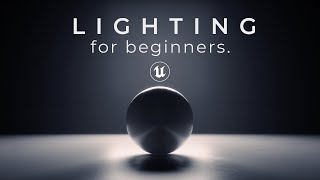
![Demystifying the Skylight [Unreal Engine 4 & 5]](http://i.ytimg.com/vi/BGoaPyfZlYg/mqdefault.jpg)





Everyone is an unreal gangster until William walks into the room.
Hahah you're too kind!
haha! 😄
🤣🤣😂😭
I feel like you just saved us a 3 year university debt. With one video.
You're too kind! I just want to give back to the community that saved ME a 3-year university debt years ago :)
Really wouldn't pass up my college education for anything. I've learned things such as presentation skills, team skills, etc which I wouldn't have learned from watching a CZcams tutorial video. However, I've learned invaluable skills on both sides of the spectrum. I would still encourage anybody wanting to further education to go and get a degree regardless of student loans.
@@backbrown3366 Hey man, I totally see your point, and I'm happy that your education was worth it to you! I completely agree, you learn a lot of things you mention above that are quite valuable in life in the job market.
I'm not here to condone dropping out of college to watch CZcams. Not at all.
That said, the college experience isn't for everyone, and not having a degree won't hurt you in this industry. We're lucky to work in an industry where schooling/education has no impact on the hiring process. The only thing that matters is your skillset. If I had to hire one of two candidates, where they went to school would be the least of my concerns. If I had to choose between a Harvard graduate and a High School dropout, my first question would be "Who has the best portfolio/skills for the job?"
@@backbrown3366 I hate to say it but lately colleges haven't been doing much but turning out a bunch of whining, entitled, ideologically indoctrinated, spoiled, social justice cry babies. I'll probably be dead by the time they're completely running the country and that's probably a good thing for me.
It's a great video no doubt, but university isn't just about the content, it's about the contacts you make in your field of study allowing you to put what you've learned into practice.
This man doesn't hide any secrets .. i actually like all your genuine artistic lessons here .. and i can say this is more than YT academic level learning tips .. appreciate and thanks
You're way too kind! Thank you!
when i modify the coordinates of one material in its blueprint it modifies the coordinates of every material in my map, for example if i modify the coordinates of the material of my terrain, it also modify the coordinates of the tiles texture on my walls, why is that? ps im new to ue
@@WilliamFaucher one thing that I would add to this excellent tutorial, is to add a bokeh effect to the depth of field, using the diaphragm blade count parameter.
This is like expert level advice thats very hard to find. This video could cost us $$$$$ but he did it for free for us to watch and learn. Sorry, but my favorite aspect ratio is 16:9 and 16 to 10 aspect ratio. 2.35:1 aspect ratio looks bizarre and strange cause of those top and bottom black bars. I've never seen 2.35:1 aspect ratio in my life and I do not like that ratio.
This guy needs a Patreon so I can throw money at him for this EXCELLENT CONTENT!
when i modify the coordinates of one material in its blueprint it modifies the coordinates of every material in my map, for example if i modify the coordinates of the material of my terrain, it also modify the coordinates of the tiles texture on my walls, why is that? ps im new to ue
Is it only me or this guy is really a talented teacher ?, I would really listen to him even if I already know what he says. Thanks, William, please never stop your great videos !!!!
Ah man you're way too kind! I don't plan on stopping, I'm just getting started! ;)
Just got to agree, I knew all this and yet it was superb to see W explain it! Awesome
This channel is like a Raptor engine about to ignite. Every second in this content is incredibly valuable. There is not enough "thank you" in the world to compensate for the quality and dedication Willian puts into this. This channel deserves one Epic Megagrant.
Geez man you're way too kind! There's not enough "thank you" in the word to express my gratitude :)
@@WilliamFaucher In my company we now use the term "Faucher render" which means using all we have learned from you to get the best quality from UE4. And it ain't a joke :)
Absolutely stupendous. So often folks either leave their images flat or go overboard with post-processing effects - particularly chromatic aberration and ludicrous lens flares. Your demonstrations across the board are absolutely perfect in understanding the differences - sometimes subtle, sometimes significant, but all very crucial to getting that pro look. Everyone in the industry should watch this. Some to learn and some so they have a phenomenal resource to point others to. It deserves a million views.
This is the most detailed, yet so simple tutorial I've seen on a cinematic render. Thank you so much!
As a VFX artist who knows the importance of grading after my work is done, I really appreciate the points you make here. I am actually trying to learn Unreal as a means of creating environments for my films. This was a great primer in that direction. So, I'm subscribing.
Hello Fellow VFX Artist! There's dozens of us here! Dozens!
Jokes aside, welcome to the community! Hopefully when UE5 comes out, things will move in a more VFX-friendly direction. Thanks for subbing!
Ah there we go. Finally found the person I was looking for. A guy who knows Unreal and is expert in Films as well. Your things will help my future cinematic project massively and I'm so glad I found you! Thanks!
Wow thank you so much for the kind words! It means a lot. Thanks for watching!
@@WilliamFaucher Pleasure learning from here!
when i modify the coordinates of one material in its blueprint it modifies the coordinates of every material in my map, for example if i modify the coordinates of the material of my terrain, it also modify the coordinates of the tiles texture on my walls, why is that? ps im new to ue
@@Paul-xu6gt You're probably using Material Instances. If you're changing the parameters of the Master Material, then all Instanced Materials will be effected as well. Make sure you use unique material for specific meshes or simply convert tiling node into paramater (right click, change to paramater) and change your settings from the desired material instance.
Keep referring to this video , the camera tips have improved my work tenfold. Amazing to see what I’ve been lacking! These videos are a pure joy. Looking forward to more fantastic content from one of CZcams’s most engaging guys!
I can't believe how much I've learned from this video. I have experience in Unreal Engine and Video Editing, and yet this man blew my mind with so much useful information, condensed, straight to the point and without tricks. Probably the most helpful UE cinematic video I've ever watched. Thank you very much. I was already subscribed, but now I'm going to proceed to watch every single video from this channel.
First time viewer for Will and by far I must stress you may be the best tutorials for Unreal on youtube Mr. Faucher. Excellent, excellent, EXCELLENT video. Telling people to press some buttons and flip some switches is one thing, explaining WHY we press those buttons and flip those switches is another. Earned a subscriber.
Thanks so much, you made my day! Welcome to the community :)
Finally, Finally i found someone who talks about all the things that
makes UE sooo exiting to me. Thank you for taking the time to create
these awesome, simple and insightful tutorials and sharing your
experience. There is nothing comparable out there.. The joy of finding
something rare:) Thank you William! I will start binge watching..
Thanks so much for the kind words, I appreciate that! :)
when i modify the coordinates of one material in its blueprint it modifies the coordinates of every material in my map, for example if i modify the coordinates of the material of my terrain, it also modify the coordinates of the tiles texture on my walls, why is that? ps im new to ue
I have always wondered what makes things look more cinematic and you covered so much!
You put so much effort into this tutorial.
You are the hero we didn't deserve!!!
I am a 2D illustrator who is into splash art, but these tips are so useful for painting.
I swear to God this is pure gold!!! I love you so much for making this, it really helps the community! We most certainly appreciate it, keep it up!!!
Normaly I skip youtube clips with this much adds. But my friend, you're information is pure gold. Thank u for this.
You're too kind! Thank you very much, I appreciate it! I'm just glad it could help
This is so true! As a humble filmmaker with over 30 years of professional experience, thank you very much for this film!
Thank you very much! I'm humbled! :)
This is the difference between looking at 30 random videos and one concise, well-thought out, informative video. Well done! I downloaded Unreal Engine 5 20 minutes ago. I haven't even gone through the tutorial yet and I'm already ahead of the game. Thank you William! This is Bravo Alpha!
Love your videos! As a VFX artist, it so helpful to find videos from someone who gets what us realtime renderer as non-realtime artists are looking for. Huge help!
This is pure gold. Cannot believe this is a free content on YT.
Thank you! There's so much crappy paid content out there, I'd rather make this information available to all. I will eventually have some paid courses of my own, but, by then I should have a good amount of information available for free for people to be able to trust me :)
Compositing/color grading is so daunting to me. But I know I need to learn it, like you said, everything before only gets you halfway there
I made a video on colorgrading just a few weeks ago! Check it out, it’s easier than you think
Thank you so much for this video, Mr.Faucher. You don't know how long I've been wanting someone to come up with a tutorial like this. I've definitely subscribed to your channel and I'm working my way through your other videos. Thank you, thank you, a thousand times, thank you!
This tutorial is so good that I keep comin' back and watch parts of it again and again!
When you demanded things be rendered at 24fps, I knew you and I were going to get along fine. As someone who has been working in film, multimedia, animation and VFX for decades, this is one SUPERB video. Great work, sir!
Haha thank you so much! Always nice to know we have some more VFX-oriented people around here!
As one coming from 10 years of After Effects experience and just getting into Unreal these are some fantastic tips. Subscribed to your channel and looking forward to more tutorials. Thank you.
Thank you! Welcome to the community, definitely more stuff relevant to exactly your line of work is on its way soon!
Thank you , thank you, thank you!
"The final product is all that matters" - absolutely right
Thank you for being such an integral part of what makes this community so great. Cheers William :)
Wow this was an amazing tutorial, thanks Will! Looking at your other videos they're all stuff I need to know as well, thank god youtube recommended this video to me.
👍
Wow just Wow ... I've never seen tutorials of such quality as these are.
If there is ever another option than a donataion on the stream, for example Patreon, I will be more then happy to support your work. BTW love your LotR renders on ArtStation.
Hi there! Thanks so much, I really appreciate it! I actually am looking into setting up a Patreon, or a CZcams Memberships on my channel. Exploring my options and seeing which one would work best! Thanks for the kind words, and I hope the videos help!
@@WilliamFaucher Patreon!
Sick vid, so much good stuff packed in here!
And right on time! I am finishing up camera setup for my own cinematic, will definitely be watching again and following along
I subscribe to 3 people on YT. You're number 4. It's a long story, but I've got maybe a few hours a week at most for watching videos. This video taught me so much in 28 minutes that you've earned some of my precious time. Kudos to you for creating high quality content!
29 minutes in one breath! Man what you are doing for us is unbelievable!
Just giving back to the community that helped me out so much all those years ago :)
The whole film grain discussion (and other imperfections added in post, etc) is fascinating to me because it's this constant tug of war between the general desire to make images as faithful to real life as possible and the reality of the fact that those imperfections have defined the look that people interpret as cinematic.
It's also interesting to see how this didn't quite translate the same way to digital noise, probably due to a combination of the century-plus headstart film had over digital and the fact digital noise is far more distracting than film grain. I always feel a bit silly when I find myself denoising digital footage and then adding film grain to it in the end.
when i modify the coordinates of one material in its blueprint it modifies the coordinates of every material in my map, for example if i modify the coordinates of the material of my terrain, it also modify the coordinates of the tiles texture on my walls, why is that? ps im new to ue
Almost exactly a year behind over here... however, this video is timeless since all of the stuff you do cover is just plain gold, regardless of the time as long as film keeps being film. In my case I come from Unity, now learning Unreal since mastered Unity already (although always learning as they do evolve as well) and really wanting to expand my horizons by giving an honest shot to Unreal as well. During the last decade I've been lucky enough as to have very positive reception around the way I make my Unity projects look nice and I can totally attest it has been exactly because of the things you do cover in here. Then, the way you explained about the sensor type vs zoom level and aspect ratio is so nicely layered out (among other related subjects covered as well) that I just learnt from you, yet again. Has off sir... amazing talk, pure gold. Thank you.
Hey William! Thank you so much for all your videos. I study game graphics production and already learned a lot in university about Unreal Engine but there is never time to teach such in depth knowledge. Big shout out to you, because your tutorials and explanations fill the gap of information I need to push my Unreal scenes further. Because of this video for example, I got to know about DaVinci Resolve, installed it and post processed my first Unreal Scene with it. It went skyrocket and looked a ton times better. I especially love how in-depth your explanations are while still providing the base knowledge, so even if I have never used a certain technique, I can still follow up. Thank you so much and please keep it up!
Already I am hooked to give this Unreal Engine a try. Btw, wonderful explanation of the cinematographic concepts. I would only add one element into the visual mix. And it is one of the most powerful of all. Lighting! Shoot always towards the key light or better say towards the shadow and massively back lit your subject. Sound and music is another story altogether which creates the cinematic illusion. I am a subscriber. I would love to hear your advice from where to begin to study this Technology. I am familiar with coding and I am with over ten years of experience working in the Movie business. Looking forward your thoughts. Well done mate!!!
when i modify the coordinates of one material in its blueprint it modifies the coordinates of every material in my map, for example if i modify the coordinates of the material of my terrain, it also modify the coordinates of the tiles texture on my walls, why is that? ps im new to ue
@@Paul-xu6gt I’m new to unreal so this may be horrible advice but don’t use blue prints find the model that has the material you want to change then in the details section find the material double click it the check on tilling offset and change the x and y offset
I like how universities make us pay thousands of dollars for this information
These videos are gold. You talking about that scene “flattening” at 11:00 has saved me so much time explaining lenses used in editors like unreal to my mates (things that they don’t exactly explain that clearly in a gamedev academy context).
Thank you, lookin forward to the next one 💪🏼
Yeah! Understanding focal length reallllly helps you wrap your head around the weirdness that is photography :) And thanks so much!
Your avatar looks super realistic! The beard is a bit off but even your eyes look pretty awake and human!
Great video as always! One more thing I'd add (Not really about renders, but just achieving that 'cinematic..ness'? lol) is having realistic camera anim. I've seen tons of amazing looking, well lit rendered shots on CZcams but they all end up looking 'amateur' just because the camera is doing some crazy stuff like it's a GoPro on a racing drone :D
My tip would be to either watch and study camera moves in film so you can see what's possible and what's not (And technically anything today is possible with the use of VFX, but I don't think anyone wants their stuff to look like that Black Panther fight) or to always imagine yourself holding that camera you're animating and doing the move. Of course, not all camera shots are handheld, but they're always 'grounded' and have their limits, either because it's going to be on a crane or a russian arm etc. Even if it's on a helicopter, it can't do everything you want
Exactly.
I completely agree, having that slightly shaky handheld look goes a long way into making things feel so much more real. Also, animating cameras in a way that is physically possible to do in real life helps too. I have had students doing these insane camera moves that could never be replicated if you tried. Emulating reality is key!
as a comper / colorist, i can say that your color grading process is quite good !
always start with exposure - balance > colors etc.
use subtractive masks and not additive & Respect the light direction to remove light
anyway, good job
do you know some good tutorials explaining how and why to go in a certain way when grading?
@@blitzcrank4747 sure,
free : on youtube you can found cullen kelly, he is a jedi master,
You can also trust on darren mostyn (maybe simpler for beginner, but fully trustable too)
Do NOT trust anything from : waqas qazi / kevin vacca and other « youtubers ». They are full or errors and will learn you bad habits
@@blitzcrank4747i dont think you need to go to paid tutorial, except if you want to make it your job
Really love your knowledge and how you explain concepts. Your tutorials give me so much value, super grateful for them, thanks so much!!
I love your passion man, instant subscribe halfway through the video. I'm not sure what your channel is about overall, but I want to watch more!
More cinematic stuff in ue4 please :). I was wondering, what's your take on the color grading functionality inside UE4, is it not sufficient for your taste?
Noted!
Yeah I absolutely despise the colorgrading tools in Unreal. They are just bad. And filmgrain in Unreal is also bad. And so is the Chromatic abberation tools. You get way more control in post.
@@WilliamFaucher I wonder if UE5 will improve on that? Or if making custom stuff in UE would help? Perhaps the default tools dont quite cut it, but a custom mix of post process & other bits could work wonders if what you're making is a game. Im thinking of ENB for Skyrim as an old school example to get real time effects, the difference it makes is substantial, if done well. I know your video is not about making games, but still wanted to remark. Thanks for the great tutorial!
@@macronomicus Possible it will improve, but likely they will not put the focus of their efforts specifically on these “cinematic” tools. The truth is -even in film- this is completely industry standard for post production and so these tools have been developed for decades at this point specifically for achieving what we now associate as “cinema” in the digital age. There’s also not much reason for UE to focus on these tools, as they are available from these companies that focus all their efforts on crafting these visual elements to the highest standards. I think of UE more like a company that makes modern digital cinema cameras: they’re tools for capturing the world and its characters, while premiere, final cut, and da Vinci resolve, are tools made to polish the world these tools capture into something truly “cinematic.”
William, this video is amazing! Would you consider a video on post work of clips in DaVince Resolve or Premier.?
You use the same music as "That Chapter", so I was expecting to hear about a murder in this video xD Great video though!
Haha do I really! I'Ll eventually have to find something a bit more unique anyway :) Thanks for the feedback!
The post-process in Davinci Resolve is so great. I guess it's much harder to do it in unreal because you need to use a lot of different post-process in different areas. I wish I could watch the video before I use the default camera for most of my demo reel work. This is a treasure.
This is amazing, thank you for sharing this knowledge and showing the application of it; I can honestly say I was in awe at the comparisons you made, very well done.
Other artists: noooo you cant just share our secrets like that. we spent years and dozens of thousands of dollars to make movies look good
WF: haha free weekly tutorials go brrrrrr
LOL you just made my whole day
@@WilliamFaucher btw, i have quite a complicated question. Let's just say I have a walking animation (forward, not in place, for accurate cinematic look), and i want to blend it with idle in sequencer. Now I can just set transformation key on idle animation to prevent snapback, but it won't be accurate and I can't blend them. I want to make it look like character is slowing down a bit before stop and idle.
In Unreal documentation, for game animation, using root motion can fix that but I can't seem to make it work in sequencer.
I've searched for days and those who had the same problem as me never got answers, not even from Epic. If you could share your workflow it would be very helpful. Thanks
THANK YOU is not enough. William, bless your heart. YOU ARE THE MAN.
Another really honest and informative video. I've watched several now and I really enjoy them and I learn alot from them. Can't thank you enough sir ! ☺
You explain stuff SO WELL, I have mixed feelings in having you as a friend or as a professor, a mix of both would be pretty good. I wish I had you as a teacher when I was studying Cinema.
Great content!
hello william
thanks for this tutorial.
I have never understood the focal lengths in photography so clearly before your intervention.
your way of seeing light is art.
Probably the most useful video I’ve seen around making a cinematic
Great video! I've been looking for more cinematic techniques for Unreal and this really helped me out!
great hints :) thank you so much William. keep up the good work bro.
Thank you for this detailed video.
I’m learning unreal and your content makes it 99999times better!
Only channel I watch that I actually write down notes. So good. Thanks William, really appreciate these.
Ah I'm glad! I appreciate you taking the time to write! :) Cheers!
ok you are now officially my favourite CZcamsr. I learn so much from you and you really do reveal a lot of what some would consider industry secrets and it's all for free 😭Thank you! It's soooo helpful to me having recently landed a job in this industry
That is the most interesting video I have ever seen about Unreal, goob job William !!
Thank you so much for explaining sensor size and how that relates in 3D and that depth of field trick. Sooo useful! Really appreciate it.
Thank you so much for making your videos. Not only are you explaining it in a simple way for people like me to understand (I'm a huge noob), but you also take time to explain what does what and how that would impact your scene/level/work! :D
The pleasure is mine! I'm just glad it is well-received, and helping folks. As someone who's new to this, I'm always concerned about whether I am going too fast or if things aren't clear enough. So thank you!
I really enjoyed your teaching of what we need to understand the base. Many third parties are giving easy doors to make this but in the end not understanding the why's makes anything look like amateur. Thank you for this.
Wow amazing! So kind of you to have shared this info. Thank you.
Absolute gold. I feel lucky to be here before this channel blows up. because it will blow up! great, clear, quality content!
ah man I hope so! I've really enjoyed making content for this channel so far. More to come! :)
You are so excitable and it makes the relatively dry content very palatable. Appreciate you and the time you take contributing here!
Great stuff thank you so much! I've been looking for inf like this. Your visual examples really help
Incredible video! Super engaging, very interesting and couldn't be more helpful
Thank you so much!
I love it when he says "Give it a little bit of Oomph."
OOMPH
Such a great video William! As I’ve been dabbling in photography I really appreciate your real camera points here. Very well done!
Thank you!
The clear and down to earth way you share you knowledge...first I thought you didn't have so much to offer, then I realized your knowledge is HUGE its just that you make it all sound simple, crystal clear and easy. Thank you.
You're far too kind! Thank you so much!
Oh William! This here is Gold. Thank-you so much for these videos. I hope you make more of this! ♥️
Thanks so much! Im glad you liked it!
thank you for sharing your experience / knowledge, this is gold, please keep it up
This is exactly the video I wanted to see. Coming from a film and camera background and new to learning UE5 I rarely do people use shallow depth of field different focal lengths and color grade their footage!
I'm a musician trying to make games. Learning video was never something I wanted to do. Now I'm hooked! Thank you 🙇♂️
A little late to the video, but as a cinematographer this is solid information. All the things you highlight so many DOPs try to achieve in camera and in the grade.
For those watching that are diehard in-game fanatics all power to you when playing games. Cinema is about creating a look outside of antiquity, not replicating the most clinically devoid of character image and framerate technology can muster. In cinema it's all about the imperfections and all about artful motion blur. A cinematic, or "filmic" look is 99.999% driven towards painterly, not clinical, unless of course "clinical" is the look the story is calling for.
For those that would debate or detract from the information shared in this video I would say simply stop. Humble yourself and learn awesome things from those that know what the F they're actually talking about. The benefit of this is artistic liberation. You can have your ego, or you can tell more artful stories. You decide. I can assure you the former is a waste of your living years.
For those that would call color grading "cheating", I would say, uh huh. 99.9999% of visual story telling is smoke and mirrors. What's your point? Your job as a storyteller is to tell a story, not show everyone the cardboard wizard behind the curtain, as that isn't the story.
Every night after I finish my work I come back home and studying your videos. It just like a university dammm. Then the next day I use what I learned the night before on my project in office
that what happen when you teach your passion....this is just epic....thank you man ....really thank you for this quality...keep it up pls .
i just found this channel recently but it is pure gold!
Amazing video, hope you cover more about this subject in the future! Very informative
Didn't expect the best grading tutorial to be hidden in here.
Right in time as always ! It's pure gold ! Thank you William !!
Thanks so much!
Thanks for the rundown and hitting the fundamentals of cinematography and realism. Made it easy to understand.
Even after you work on this for decades .its nice to listen to his channel while working !
Great teacher, really goes into the details. This has become my go to channel for anything rendering related in Unreal. Keep up the great work my dude!
Thank you so much! I certainly will keep these coming :)
Wow! I don't even do any animation myself, I just like looking at these kinds of videos but this was an excellent tutorial. I'm certain your channel will blow up soon!
Super stuff as always! That rgb-shift tip regarding high contrast areas was really a brilliant pro-tip - that kind of insider knowledge is quite rare to come across outside of actually being in a studio with great artists. Thank you! The extra long focal length message was good for me to hear too, I rarely go that long but clearly should push it more. Incidentally, maybe a thought i'd share on that for anyone learning about photography/film too is that those lengths are really nice for these kinds of dramatic shots but if you want to feel in the room with characters you'll want much wider (I felt that as the main difference in 'feel' when you compared the two at around 10min - the 35 made me feel like I was hanging out there in the scene too). I think I read recently that 27mm is a fav for a lot of directors for that maybe..
I'm digging your tutorials good sir. I get excited every time you post something new. They have made an impact in my own work life for sure!
Thanks so much! It's always encouraging to hear that!
Amazing Tutorial. Thank You for this video. Very Well Explained👍
Great video, man! Very informative and enjoyable to listen to and watch lol. I can’t wait to start my own projects… soonish!
very cool and interesting tutorial, glad to discover new workflows ! thanks
ok, so i already use cinematic focal length and stuff, but something i utterly LOVE about your example is how it unified the idea and destroyed a myth for me: the idea that focal length can be unflattering to human subjects because of our pareidolia and ability to tell when human facial relationships are out of proportion.
but this isn't the case with the master chief model, which tells me that it is instead, much more simply: based on our perception of geometry in general.
which is really cool because it implies the amount of subjects that get benefit from this treatment goes way beyond finding a flattering way to handle human features alone. it makes a lot more sense to me, mechanically, than pareidolia ever did too and feels like a more universal way of thinking about filmback + focal length.
thank you! you have the best unreal tutorials on youtube, and i can't wait to see more. you're awesome.
something else i love about your channel, which i think many other channels fall short in, is that every single piece of advice you deliver contains both an entry point for new people, whilst also providing information that would be new to even some of the most advanced users out there. it's just fantastic.
this is a fantastic video, thank you for taking the time to get really in-depth with all the different details to get a truly cinematic effect.
The pleasure is mine! Thanks for watching!
It is infinitely satisfying to listen to someone who knows what he is talking about. Well structured and interestingly explained, this video will help many others. This man definitely deserves more subscribers. Thank you, Will!
Thanks so much! I appreciate that :)
Man just thank you! This is pure gold!
Doing a great service to the world making these videos. Thank you sir 🍻
Brilliant description and topic.. since I saw this I use this as a core technique! Thanks William!
Such an amazingly useful video. Much appreciated!
Fantastic video, thanks for sharing all these tips!
This tutorial was so useful I felt motivated about reworking all my renders for a school project I was getting tired of haha, thank you for the amazing tutorials!
Great to hear! Thanks for watching!