All Power Supply Cable Types EXPLAINED
Vložit
- čas přidán 7. 01. 2021
- Power supply cables can be confusing for beginners. Let's explain what each does and where each goes!
SPONSOR: Snag an OEM Windows 10 Pro key and use our (updated) code 'GSL' for a 12% discount: bit.ly/2XQGUSp
▶ Shop power supplies
on Amazon: geni.us/UgAun6
on Newegg: bit.ly/3i4inla
PSU Buyer's Guide: • How to Pick a Power Su...
PSU Efficiency Guide: • Here's How the 80+ PSU...
🎬 My studio gear on Amazon:
Sony a6600 (Primary): geni.us/k8VBToq
Sony a6400 (Secondary): geni.us/24nqw
2x Pixio PX277 Prime 165Hz IPS Monitors: geni.us/bCg4nD
Neewer LED Lighting Kit: geni.us/9VTXr0
Audio-Technica AT2035: geni.us/xvQc
Yamaha MG10XU Mixer: geni.us/d4VvGM
Neewer Microphone Arms: geni.us/1w5Sx2Y
Arrowzoom Sound-Damping Foam Panels: geni.us/EKFxZc
📱 Follow me on social media:
TWITCH: / gregsalazar
FACEBOOK: / gregsalazaryt
TWITTER: / gregsalazaryt
INSTAGRAM: / gregsalazaryt
💻 Join our public Discord server: / discord
⭐ Consider subscribing! czcams.com/users/gregsalazar?s...
DISCLOSURES: All Genius links are tied to our Amazon Associate account, from which we earn a small sales commission. Links containing a 'bit.ly' reference forwarding to Newegg are tied to our Rakuten account, from which we earn a small sales commission. All sponsored links and comments will contain the word "SPONSOR" or "AD." Any additional revenue stream will be disclosed with similar verbiage.
#PSU #PowerSupply #GamingPC - Věda a technologie
![A Beginners Guide to PC Cables & Wiring! 🔧 [Power, Front Panel, RGB & More]](http://i.ytimg.com/vi/AIP4fYNjnF4/mqdefault.jpg)
![A Beginners Guide to PC Cables & Wiring! 🔧 [Power, Front Panel, RGB & More]](/img/tr.png)




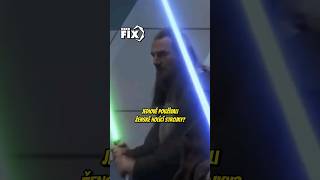


Hey, everyone! I know much of what is said in this video isn't news to many of you - but as the PC gaming industry expands, new builders will flock to videos like these. I really wish I had a guide like this one when building my first PC. Wiring things up was confusing! But much like anything else, practice makes (almost) perfect. Thanks for watching!
u should do a video on fans mounting and connections 3pin vs 4 pin and how to do fan curves. and what to connect to CHA_FAN and CPU_FAN, CPU_OPT etc maybe even positive vs negative pressure too
thank u for your sacrifice
We're all astonished by your knowledge.
But for the newbie
What you're saying is overkill.
The wattages the power consumption newbies don't care they just want to know where to put the cables at.
All of your fans wish you could talk just a little bit faster.
Lol
Greg, silly question if you plugged the PCIE cable into where a cpu cable would be, what would happen?
I took apart my computer to clean it the other day, and when putting all my components back together, it wouldn’t turn on. After 10 minutes of confusion, the 24pin wasn’t connected....
I've been building computers for half my life and I Still forget to connect the 4+4 from time to time and freak out for a second why it won't boot.
Im currently having the exakt same problem. But the 24pin is connected. I just know jack shit about computers
@@fjoddmaster9375 did you figure it out
Lol
@@fjoddmaster9375 very few things cause PCs not to turn on. ram not in properly, cpu not in properly, you didn't flip the power switch on the power supply, you didn't hook up the power button on your case to the motherboard right or your graphics card is short circuted, aka dead. These things will prevent your PC turning on. All easy to find out.
Its always that tentacle monster hissing at me
I really enjoy the newer videos you're putting up that cover more of the basics. As someone who is going to be building their 2nd build (1st was built around 4 years ago), these videos really help me back up to speed!
Great info. I would just add that modular power supply cables should be kept together with their respective power supply. Cables generally are not compatible between manufacturers even if they slot into each other, so avoid taking the shortcut of changing the power supply only while still using the same cables should you need to change. Custom cables are manufacturer specific then as well.
Very nice video. I've been looking through a lot of PSU vids and this one is the only one that's quality, tasteful, interesting, not SUPER LONG, and covers everything that needs to be covered concisely. Thank you
Additional info (you'll almost certainly never run into these cases)
3:00 Most motherboards will run just fine without the extra 4 pins. If your power supply only has a 20 pin ATX connector, it should still run fine, however, don't try super intense overclocking or installing to many PCIe cards as the motherboard has to handle up to 75W of power per PCIe card.
4:40 Some low end motherboards may have only a 4 pin EPS connector. If your power supply only comes with an 8 pin that is not splittable, you can still plug in the connector as is with the extra 4 pins hanging off the side. As long as your orientation is correct (latch matching the notch), then it won't matter which side is hanging off the side.
5:55 especially beware of the single 6 pin to dual 8 pin adapter. You don't want your wires melting. If you desperately need to use an adapter, use them to convert to either a SINGLE PCIe 6 pin or a SINGLE EPS 4 pin at the max with a LOW POWER CPU . Molex is rated for 132W on the 12V, while PCIe 6 pin is 75W, and EPS 4 pin is 155W. No overclocking or possibly turbo boosting on these adapters.
On the topic of adapters. Technically, if you have an extra 8 pin EPS connector, you can re-pin it to be a PCIE 6 pin, or 8 pin with some soldering as they are both just 12V and grounds (I've done this once), but seriously don't do this unless you know what you're doing.
7:50 The quality of molex connectors has reduced overtime as manufacturers have become cheaper with making them. Be careful not to plug them in upside-down with especially low quality molex connectors (yes they are shaped unsymmetrically, but the plastic can be that low quality on some parts)
Some power supplies may also come with a small 4 pin connector. This is used for floppy drives and is a mostly dead connector at this point. You can basically ignore it.
The declining quality of Molex connectors has always been a problem; the actual Molex company did (and does) make them in high quality but the clones cut costs. For example, the power supply connectors for the old AT boards were supposed to be keyed but they got less so over time as PC clones progressively cut costs. At first you could connect them incorrectly but it would require force and it would look wrong as the keys bulged out of the socket. By the time ATX came out, new builders had to rely on the community shouting "BLACK TO BLACK!!!!" at them to not connect them backwards lest they melt the PC since there really weren't meaningful hints by then. Early on the four pin connector everyone calls "Molex" and the more compact version most commonly used with 3.5" floppy drives had a death grip but later clone manufactures were loose enough to fall out on their own. Also, once upon a time you could yank them out by the cables, but try that these days and you'll likely rip the wires out of the socket with hardly any force, especially with adapters, e.g. for fans or hard drives.
@Jovica Jevtic Yeah. The +2 is usually detached but if it isn't it's fine to hang off the side.
So I can just use another 8pin to fill the extra 4pin on my MB? Mine has an 8pin and 4pin in the top left.
@@fubsthefish8320 If it's an 8-pin CPU cable, yes. The extra 4 pins can just hang off the side if the plug doesn't separate. That said you'd need the CPU to pull in the 250-300 watt range or higher in order for the extra connector to be relevant.
@@dycedargselderbrother5353 I do understand I don't need it. But I've seen that some MBs don't boot without it and I wanted to make sure just using 4 pins of the other 8 pin cpu cable would work if required. Thanks brother.
Thank you so much. I literally had a breakdown over these cables and this video saved me
I'm surprised you haven't called these types of videos " learning with Greg" it's got a nice ring to it
This is genuinely helpful
I've been working with PSUs since before they had any of these connectors... I just like hearing him talk XD and seeing if Pepsi shows up
@@DoctorX17 i wish i knew you irl this shit is so stressful
I needed this like 3 months ago.... glad it’s here now for future builders
Greg, thank you so much for putting out this video and explaining the power connections for a power supply in a very thorough yet simplified manner. I appreciate you man 🙏
Thank you Mr Saladbar, your discord people will never forget.
I like that Mr salad bar that's a good one.
Lol
For a newbie computer builder Mr salad bar is going Overkill.
Newbies don't care about the wattage the volts the wire gauge.
They just want to know where do I put these wires at.
@@KTHKUHNKK it does help to know though, I ran into a voltage issue with one of my Power supplies, good to know your voltage when you need to.
@@KTHKUHNKK I mean it’s in the title, he is also explaining each cable if you only need to see where to plug them in go watch a “All power supply cable types” not “All power supply cable types EXPLAINED”
@@cjrisener241 Glad you guys liked the comment, it's from the tech yes city discord when the mods and admins and a large portion of the user base changed there names or were changed to Greg Saladbar. It was quite funny.
Great video. As a new builder I would have loved this! Had to learn the slow and personal way, since most “build guides” don’t really go into wiring too much
G'day Greg,
It is great you are doing content with proper information to include beginner builders into the Hobby & give them the confidence to build themselves,
as someone who has been building PC since the '90s seeing a good 'How To...' or 'Explaining...' video to help newcomers is always welcomed,
especially considering how many 'Bad Cough The Verge Cough' ones get uploaded
Looking to build my first pc this summer if parts are in stock. These videos are incredibly helpful, thanks so much !
Thanks, sir. My son and I weren't building a gaming machine, merely trying to examine the power supply of an old PC, but you told us so much of what we needed to know.
Thank you for this video! I have a general good knowledge of PC tech and hardware, but only build a PC realistically every 4 or 5 years. Every time there's inevitably something that I forgot what it's for or if it's compatible with this that or the third, or something new that I may not have paid much attention to because it didn't apply to me. So videos like this really do help! Thanks!
I've been doing this for 30 years yet I still learned something. Great video!
Again, GREAT timing with this video. Forwarded to some friends who are currently building their first PC ever. Good video!
Third time's the charm. This was really helpful to me as you focused on where the cables should be going in, others had covered it but you made it crystal clear. I now feel confident enough to try swapping out my PSU, thank-you!
How did it worked out? I'm about to replace my PSU as my old one has a fan bearing failure and I'm quite nervous as I've never installed a PSU by myself.
Think more videos like this are needed.
Some people who want to get started but might be timid about asking more experienced people questions.
Good video.
Thanks, Adrian!
Thank you so much for this video, idk why but i was actually shaking i was so nervous building my pc, and you made the psu part so much easier then i was making it out to be. Id still be on a 500 watt 1060 build if it werent for this vid. Now im on a 30 series build and LOVING it. Much love brother.
After hours of having trouble and searching the web this is the easiest and most helpful by far! Thank you for this video it made my life a whole lot easier 😊
Upgrading my rig and saw this 8pin and 4pin CPU plugs. I scratched my head cause I haven’t seen this before but it has been 5-6 years since I’ve built my PC. You answered my question and saved me from buying a new power supply. Cheers 🥂
This morning i ordered some of the Premium sleeved cables for my corsair RM 850 and you make a video the same day about PSU cables :o
Very helpful as I'm starting out fresh to the PC world so a basic understanding of these was needed, Thank you!!
I appreciate you. I hope you know that you helped so many beginners more than you would know:)
This was exactly the info I needed, thank you!
Great video which gives a clear presentation on plenty of cables, very appreciated.
Once again you upload a video the day I needed it lol. I swapped graphics cards and power supply’s from mine and my cousins system and their motherboard had a 4+8 cpu power connector but the power supply only had an 8 pin so I wasn’t sure if I could use the power supply but now I know it’s fine. Thanks!
Great informative video as always Greg!
Thanks so much for making this brilliant video! Your advice about 4 pin vs 8 pin CPU power is invaluable. Checking the motherboard I'm planing on buying (a Gigabyte Z790 UD), it has to eight pin ATX plugs. That wasn't expected. Now I have to make sure my proposed power supply will work with it.
Molex used to be the state of the art in electronics from about the 1940's up to 1980 - at least. They were electrically/physically very rugged, expensive, and almost never the cause of a bad connection. The only thing that got rid of them was the high tech in designing plugging "keys". Now we have so many keyed choices that can endlessly prevent a wrong hookup, no matter how many cables you have.
Currently watching this before connecting my PSU, I have more of an idea of what to do. Thank you!
My first time building a pc was a bit nerve racking because of the pci e and cpu cables looking similar but the way they split gives you an idea which is which. Very helpful video
Very helpful while I was building my own rig. Thank you for the advice!
Damn Greg. I know an older video, but every time I have a question it never fails to search your videos on here. Thank you!
Just what I was looking for, someone to explain the weird 8 pin & extra 4 pin ATX1 & ATX2 CPU PSU connectors. Thanks very much for making this video.
thanks i was wondering if i could just use my old psu that only has a four pin while i waited for my new one to arrive. you earned a subscriber and keep up the good work!
This got uploaded on the day of me building (well, struggling to build) my first pc. Thank you sir, you are a gent and a scholar.
You are the best of all trying to explain Power supply...And you speak very very well. )no Ugh between each word)
Thanks! Super helpful. I'm in the midst of building my first PC and I was so confused with the GPU cables having extra connections daisy-chained to them, it all makes much more sense now.
🥵🥵🥵
You are a menace @@itisfreak
I just upgraded my MoBo to one that gives the option for 8+8 and i knew that i could just run a single 8pin, but i wanted to clarify that i couldn't use a Pcie 8pin. and as i predicted i cannot, thanks for the clarification Greg. you make information so easily attainable in videos like this.
This was great Greg. I have now built a number of systems & made a massive blunder the other day by not connecting the modular 24 pin MOBO cable correctly into my PSU & thinking the PSU was dead. Long story short, $400 AUD later mind you, I discovered it was not dead & did not need to replace it as I connected the MOBO cable the wrong way around (PSU side in the MOBO & the MOBO into the PSU).
Can I suggest a video showing how to connect modular cables to a PSU would be useful, as they are becoming more cost effective & more people are using them to avoid clutter in their cases.
Otherwise, keep up the great work you do 🙂
Very helpful, much appreciated! Thank you.
Looking to forward to my first PC build, this is very helpful. Thanks
Very nice to learn the basics indeed. I have build (i have made my friend build, but i watched!) computers several times, but i never knew about the 8 pin and 16 pin CPU thing .. and that you can attach 8 pins to a 16 pin CPU motherboard and it works. Had we known that .. we would not have bought a new PSU recently because the old one only had a single (split) 8 pin connector .. and now i had to buy a fairly expensive new PSU with 2x 8 pins (for nothing as it seems) ...
... the joys of 2020 building a home office
Thanks, only had old machines so great to get prepared for the 21st century on this weekend's build.
Greate video. Came in use when figuring out what connectors do what!
This video is really really good for entry level pc guys like me. Thank you Greg.
THANK YOU SO MUCH I have been confused for a long time
Thanks Greg now I finally understand everything about the cables
This was super helpful! Thank you!
Thank you for your time and video!
Thank you. I appreciate the knowledge you taught
yess!! i needed this !! thank you so much!!!
Thanks for the info, it's greatly appreciated.
I LOVE THIS VIDEO. Finally someone talk about this
went with EVGA 500w for my first build - great price & thanks to this video , watching it again now with PSU in hands ready to connect
It's an elementary concept, but I can't tell you how much I would have appreciated having a simple short video like this when assembling my first PC 6 years ago. "Line up the plugs" isn't always useful advice when power supply pins all look very similar to the untrained eye.
Literally the only video that helped me. Thanks
Thank you for this. Build coming up shortly
Very useful, I will need these tomorrow when I will instal a new Corsair power supply.
I know is too late, your video is over a year old, but you safe my computer. Thank you so much.
very helpful.. thanks a bunch greg
Thank you so much! This video helped me so much.
"thanks for learning with me" - wow that's the first time I've heard that, and I like it, thanks for the video!
that's the stuff i was looking for. thanks man you saved me
Many thanks for this video, it "put things in their proper place" - appreciated
I already know most of this, but always nice to learn a thing or two!
I already knew all of this, I just like hearing what he has to say anyway XD
amazing video for a beginner like me. Thank you!
Appreciate the help at 4:44 with PCIe cables
Awesome! Very well explained.
SUPER helpful as my 14 year old and I build their first computer (me knowing absolutely nothing starting out!) Thanks!!
Literally installing a new PSU and tower cooler while watching this. Nice timing!
This is actually the video I'm looking for as first time PC builder. Brief explanation of what the cables do and where to connect them. Addressing the paranoia of connecting incorrect lines resulting to parts failure. Thanks brother
Very very clear...thanks a lot for this video
Really informative, thanks man
Very useful vid Greg, thanks !
Glad it was helpful!
Fantastic video, really helped me, thank you
Very informative, many thanks.
all the info i needed ty
The video is great! :) Thank you!
I needed this vid 3 days ago
Thanks man, learned new things.
4:04 lol that would have been nice to know before, this is an amazing video man
Damn good pointing out the PCIe 2* 6+2 double headed cable, it may be really easy for long term builders, but as a beginner making their very 1st build, YES I put tried putting the PCIe 6+2 cable into the Power Supply and wondering why the other end would not fit into the GFX card. We live, ( watch another "how to fit a modular PSU" video, and learn that we don't do that again ).
My 10 year old gaming PC (a friend helped me build it) has never been cleaned and is full of dust. I found your channel looking into how to properly clean a PC and upgrade/replace a few parts.
It's got 2 dead (pink) cooling fans, dead LED red lights, and needs good cable management from the semi-modular PSU. I'm replacing the cooling fans, ATX case (I bought it on deep discount many years ago and the pictures showed red fans and a red button on the front of the case which turned out to be 100% pink when i received it), and upgrading my EVGA NVIDIA GTX570 graphics card to a EVGA NVIDIA 1650 Super SC Ultra.
The old GTX570 uses 2x 6pin PCIE connectors and the new 1650 Super uses 1x 6pin PCIE connector (according to techpowerup specs) which had me confused. This video answered whether I could re-use my current 2x 6pin cable and leave the extra 6pin disconnected. Thanks for the content!
Thank you for great video!
Fantastic content. Thank you!
Thanks! Haven't done this in 10+ years and didn't know about the 4 or 8 pin
Thanks this was super helpful
Thank you sir 🙏🙏🙏.
Only needed this video 🙏
Glad I could help!
@Greg Salazar Good video, thank you, very clear and concise. I knew most of the content from reading "Upgrading and Repairing PCs" but you clarified some things I was uncertain about. This video would have been a godsend for me eight years ago. I would appreciate it if you would consider making a video on how to build a well-balanced system and another on building systems with a strong upgrade path.
Very helpful. thanks.
Really helpful video. Thanks bro
I did my first pc build last October. The only wires that confused me were the pci and cpu power cables. I could tell which was which until i saw cpu breaks into 4 4 and pci breaks 6 2.
This is truly helpful. Thank you! 😊
Having issues with my build posting. My build, not to go into specifics but has 10 monitors attached to it. Believe I spent around $4-5k on it, excluding monitors. Anyways I need pinouts and needed a video with only that. No jokes, no entertainment value...just pinouts. And that is what you provided. Man I hate subscribing to channels I will never need again but, that is what you gave me here, so thank you and here is my subscribe.
genuinely understandable thank you
Great content. You've got a new subscriber