GAME ASSET BEGINNER TUTORIAL - Modeling In Blender (Part 1/5)
Vložit
- čas přidán 25. 02. 2021
- Learn how to model low poly barrel game-ready asset in Blender. This series is focused on beginners!
🌟ALL TUTORIAL SERIES PARTS🌟
1. (Part 1/5) Modeling In Blender: • GAME ASSET BEGINNER TU...
2. (Part 2/5) UV Unwrapping In Blender: • GAME ASSET BEGINNER TU...
3. (Part 3/5) Texturing In Blender & GIMP • GAME ASSET BEGINNER TU...
4. (Part 4/5) Exporting from Blender to Unity • GAME ASSET BEGINNER TU...
5. (Part 5/5) Creating LOD In Blender & Unity • GAME ASSET BEGINNER TU...
Tutorial post on my website:
www.lmhpoly.com/tutorials/gam...
👉Subscribe to my channel: bit.ly/32afk43
🎲MY UNITY GAME ASSETS🎲
www.lmhpoly.com/unity-game-as...
🌐WEBSITE🌐
www.lmhpoly.com
😉SOCIAL MEDIA😉
Follow me on Twitter: @lmhpoly
/ lmhpoly
Follow me on Mastodon: @LMHPOLY@mastodon.gamedev.place
mastodon.gamedev.place/@LMHPOLY
Follow me on Instagram: @lmhpoly_home
/ lmhpoly_home
Follow me on Facebook: @lmhpoly
/ lmhpoly
💬CONTACT ME💬
Feel Free to Contact me if you need anything :)
www.lmhpoly.com/contact/
🎵MUSIC🎵
1. Draw My Soul by Kicktracks (Artlist)
2. Early Morning by Phury (Artlist)
3. Running ft Ladé by Phury (Artlist)
4. Mello Me by Kola (Artlist)
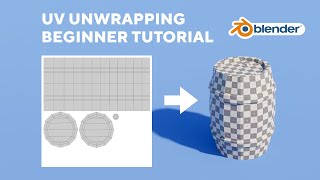








Watch (Part 2/5) UV Unwrapping In Blender: czcams.com/video/-uYwkBCPpiQ/video.html
I just love the fact that u do not just show how to make the barrel but also show every short cut and feature one by one. great tutorial
At 4:43 I made a mistake editing the video. I mean ALT+LClick - to select the Edge Loop!
Also, at 5:32 I meant to press Z to scale by Z-axis, not X.
at 9:10 you missed pressing "W" to enter the Object Context Menu
@@richardnixon8678 What do you mean? To enter the "Object Context Menu" you need to press "RMB" (Right Mouse Button), and I say it in the video.
@@LMHPOLY Some use RMB for selection :) For us 'W' will do the job..
@@Victor-oo4ux @Victor Well, last time I used RMB for selection in Blender 2.79, lol. I used it for 10 years, and when the Blender 2.8 came out, I switched to LMB for selection, and it's so much better. I got used to it pretty fast and never going back.
P.S. I've never tried to use RMB for selection in Blender 2.8+, so I didn't know that W still opens the menu :)
i don't usually comment on videos but this was one of the most thoroughly comprehensive tutorials i've seen. thank you so much for this
Perfect pacing. Perfect explanations. Even better is indicating visually which keybindings are being used and what they do, every single time.
This is one of the most perfect tutorials I have ever seen.
Can't stress enough how awesome it is that you show things that go wrong during the process and how to fix them, the align X/Y trick, island editing and management, it is all missing from other tutorials. NICE JOB! In my notes for UV unwrapping, I just linked this video.
This is the best tutorial I have seen content wise, you went very slow, added your own screencast keys, showed options and keybinds I didn't know existed. Well done!
Thank you very much for the tutorial on UV mapping, I was literally going crazy watching other tutorials. In my case I just needed to understand how seams and uv island alignment. I think this is one of the best tutorials on UV unwrapping. ❤
this is an amazing tutorial.
as someone who watched Blender Guru for my first few tutorials videos.. this was much more fast of course, so there wasn't much time to really explain too much, but if you have any concept of how 3D works and have some time in blender getting used to it, this helps a lot to know some fundamental things. you don't need to do a donut with fancy geometry nodes and compositing. if you're making game assets, you don't even need a ton of detail and work unless it is supposed to be.
LMH has made a rather good video for beginners id argue. and id suggest giving these videos to friends who are interested or stuck on simple things as they start out :3
Rather than just instructing click this, press that... you are also explaining why we need to do all that. Awesome tutorial. Thank you so much!
Currently taking online courses in game development. For the class we are using unity but I wanted to create my own 3D objects eventually when making my own game. I've always wanted to learn Blender too and honestly I'm so glad I came across your channel! Your videos are very professional and I feel like I'm taking a second course in Blender worth your videos. Thank you for sharing your knowledge and helping us understand this awesome toolbox!
Great video, learned so much very fast! Straight to the point, and you showed us alot of tiny shortcuts and details in workflow. Thank you!
I'm just starting out and this was really helpful! Thank you for taking the time to create this video :)
such a gorgeous tutorial! I've learned so many tips and it brought me plenty of joy
Brilliant tutorial, thank you so much!
Thanks for this great tutorial series!
Really focused on beginner and easy to follow. thanks
Great tutorial, thank you so much.
Great tutorial. The information given in the panels is very useful for understanding (on a lot of tutorials, mouse movements are difficult to see and require you to go back). Thank you very much, I know it takes a long time to edit.
Thank you for your feedback!
Yes, it takes a lot of time to edit these videos.
@@LMHPOLY i agree, the subtitles are very useful. i sometimes take screen shots of the videos to use as reference, and that works even better with tutorials like yours.
Check out my new Blender and Substance Painter stylized game asset tutorial! czcams.com/video/DnUH-LS0HxU/video.html
I have learned so much from this video! Thank you!
Awesome Video, I learned many new shortcuts and tricks!
THANK YOU SO MUCH! Excellent and very detailed info, perfect for beginners. Appreciate it a lot!
Check out my new Blender and Substance Painter stylized game asset tutorial! czcams.com/video/DnUH-LS0HxU/video.html
Aaaaaaa thank u so much! Its such a good tutorial, I love it!
Amount of tips in this video is amazing.
Great tutorial. I learned a lot of new stuff.
One of the best i've found! Subscribed!
this is the best blender video i've ever seen
Thanks! Very informative lesson
Thanks for the detailed tutorial!
Check out my new Blender and Substance Painter stylized game asset tutorial! czcams.com/video/DnUH-LS0HxU/video.html
This was a brilliant introduction to making game assets for Unity. Wonderful! It does require limited familiarity with Blender. I recommend Grand Abbit's Blender tutorials.
By the way, LMHPOLY, at 5:32, you mean 'S - to scale' and then 'Z - scale by Z-axis'. (You say 'scale by X-axis', a horizontal axis. You actually scale in the vertical axis, which is Z.)
thank you!
true
Saw that today too!
Also, the pivot point must be set to "Individual Origins" when scaling. This confused me since by default I was scaling about the barrels origin.
tq
Super ! Thanks
Thank you for the video!!
You are awesome man! Your explaining is the best👍👍👍
Very detail, perfect for beginner like me. Thank you so much. I hope you can make tutorial video like this for making a human character soon
Absolutely amazing🐔
You sir.. have no clue how much you helped me right now... I can not describe to you how thankful I am for this tutorial.. thank you!
Really glad that I could help! Thank you for watching :)
Great tutorial!
the best tutorial, thanks you a lot for you work
You deserve more views. Very good tutorial. I subscribed
Great tutorial, very well explained!
Check out my new Blender and Substance Painter stylized game asset tutorial! czcams.com/video/DnUH-LS0HxU/video.html
I love u. Thank u for this
man i thought i know enough shortcuts but damn your shortcuts are really awesome and thanks for your tutorial!
Thanks!
I love!
That's great for beginners...
Detailed explaining with tips instead of useless music only...
Great tutorials thank you :)
Check out my new Blender and Substance Painter stylized game asset tutorial! czcams.com/video/DnUH-LS0HxU/video.html
i love you man
THESE VIDEOS ARE THE BEST
Check out my new Blender and Substance Painter stylized game asset tutorial! czcams.com/video/DnUH-LS0HxU/video.html
Wooow, outstanding, i've tried other tutorials but this one by far is the best!
You put all the shortcuts
Easy to understand
All clean
Many thanks
Check out my new Blender and Substance Painter stylized game asset tutorial! czcams.com/video/DnUH-LS0HxU/video.html
Thanks a ton for this series. Subbed!
Thank you for the sub 🙂
Check out my new Blender and Substance Painter stylized game asset tutorial! czcams.com/video/DnUH-LS0HxU/video.html
to good work!
3:03 Shift+Z toggles wireframe mode. Truly amazing and quick and accessible
I use Z because you can change to any shading mode fast. I don't use Shift+Z because the more shortcuts I use, sometimes I get mixed up lol. But I think someone else will find it useful, thanks ;)
Thanks.
Nice work man :) verry detailed
Check out my new Blender and Substance Painter stylized game asset tutorial! czcams.com/video/DnUH-LS0HxU/video.html
I'm not sure if I'm doing something wrong, but with Blender 3.6, when extruding the circle with 5 vertices on top of the barrel at 7:39, it generates faces inside and outside as well. Backface Culling is enabled.
Edit : I deleted the circle and remade it and now it extrudes with normals inside as expected. Not sure what I did wrong the first time.
Edit 2 : The rest of the video work well with 3.6, great video too!
I don't usually comment on CZcams, but damn this was an amazing tutorial. Really useful tips!
Thank you!
thank you
Thank you for the great tuts! Subed and liked! Followed your IG as well :) have a good day.
U teaching stress less very simply I am very happy with your tutorial
9:00 A very useful tip, tysm!
👍 thx
Ty
I'm glad i stumbled upon your post on reddit. Great tutorial
which sub reddit are you following?
Check out my new Blender and Substance Painter stylized game asset tutorial! czcams.com/video/DnUH-LS0HxU/video.html
gotta say.... amazing work. ik its just a barrel but still amazing work
Check out my new Blender and Substance Painter stylized game asset tutorial! czcams.com/video/DnUH-LS0HxU/video.html
Thank you so much bcz of u i became a dev
Check out my new Blender and Substance Painter stylized game asset tutorial! czcams.com/video/DnUH-LS0HxU/video.html
Good work sir u doing great work creating tutorial..... U are training very well keep going full support 👍
This lecture is amazing. It's my first time learning Blender and I love it. Thank you!
Thank you for watching! Good luck with learning Blender ;)
Thanks for the series. I hope to see more tutorials from you about Unity + Blender and some optimizations techniques too.
Great Brother keep it up✔❤
Check out my new Blender and Substance Painter stylized game asset tutorial! czcams.com/video/DnUH-LS0HxU/video.html
You are the best instructor l've met on youtube sir.
Thank you, this means a lot!
@@LMHPOLY You deserve it mate. By the way l searched for to buy a course that you recorded but l couldn't find neither on your web page nor in the patreon. I wish you make a blender modelling tutorial or a complate tutorial which includes Blender modelling and Unity integration for game development. You'd better create a poll to find how many people can buy a course you made.
@@designnimbus Well, I've never released any paid courses yet, and I don't have Patreon. But I actually would love to create exactly the course you are asking for. Creating game assets from scratch Blender to Unity workflow, or even making the whole game environment.
That took me sometime to realise, but 5:29 that's the Z axis. Anyways, thanks a lot, great tutorial!
6:58,i couldn't snap with Ctrl,it comes with Pick Shortest Path.and i had enabled snap to vertex.
Make sure that you press G to move and while moving hold CTRL to snap to any Vertex. It shouldn't be a problem.
Also, if yoy have the Snap icon enabled at the top then you don't need to hold CTRL to snap.
@@LMHPOLY thanks. i made it.
@@LMHPOLY Thanks so much for this. I was stuck on this too and you guys helped me.
5:30 should be "scale by Z-axis", no?
Yes, thank you for noticing it!
This was a great tutorial! Easily explained, right to the point and I learned loads. Thank you!
Check out my new Blender and Substance Painter stylized game asset tutorial! czcams.com/video/DnUH-LS0HxU/video.html
Hello Hey Hi ! I'll follow the tutorial series bc I need the practise but will I be able to use the obj in Unrela Engine aswell ? You rock btw
Yes. As far as I know, UE4 supports .fbx or .obj files. Export settings might be a bit different for UE because Unity and UE4 use different axis for rotation.
Thanks!
I'm not sure why, but when I CTRL+J to join, my small pentagon mesh gets inverted, even though before I join them the normals look correct. So i undid the join, recalculated the normals on the pentagon mesh, and purposely chose "inside" to make them look flipped. So it looked wrong, but then when I did CTRL+J to join them, it corrected itself and looks fine in the end result. REALLY weird! lol any thoughts?
I wish I found this when I started I would have learned all in one shot instead of peace by peace in the wrong order
If you can't move the circle up, it's because you have to create the circle in object mode, or else I am not sure why this happens, but the circle doesn't get instantiated like a standalone object (you can't see it in the collections) and the barrels mirror modifier will affect the circle. Hope i helped anyone.
Turn off the 'Clipping' on the barrel mirror modifier and you won't have that problem when you can't move the circle up.
at 6:15 when I press F nothing happens also, even though I checked the backface culling option, the inside of the object is not visible.
I don't understand why but when I go to part two of the video, to unwrap the barrel, in the split screen the barral is like in two halves, also the top and the bottom parts they show up in halves instead of whole.
I think your barrel didn't merge vertices at the middle when you applied the Mirror Modifier.
Try to TAB - to enter the edit mode, A - to select all Vertices (Using the Vertex select mode), press RCLICK>Merge Vertices>by Distance.
Maybe your Mirror modifier settings were not the same as mine at 8:25 (Merge and Clipping is on), so when you applied the Mirror modifier, it didn't merge the middle Vertices.
P.S. It would be nice to see the picture of how it looks. So if this didn't work, send me an email with picture/s so I can help ;)
Does the smoothing at the end effect how it exports into Unity?
To answer my own question I did a test, and to my surprise YES, shade smoothing does effect how unity imports the asset!
@@joeysipos Yes, smoothing is transferred to Unity. Mesh normals will always transfer from Blender to Unity and will look the same.
Why would I do it if it's not, lol.
Wow, with these tools, it's like Blender was built specifically to build this object. Now, to apply it to other objects without a tutorial..... :p
Good tutorial, but I wish people would show both the UI navigation as well as keyboard shortcuts. Because I always forget keyboard shortcuts and I also want to learn the UI buttons and so forth...
Well, I do that in my tutorials :)
If I wanted the planks on the top and bottom to have creases as well like the sides, How would i go about doing that?
Have you watched the texturing - (part 3/5)? I'm showing there how to texture paint planks on the sides, top, and bottom.
@@LMHPOLY Sorry, should have been more descriptive. I'm looking to use a color palette. So I assign faces to be a flat color. That way in my game engine I only have to have a single texture which is the palette. I asked online on blender stack exchange, and the answer I got was that it was not possible to get what I'm looking for without adding more vertices
@@tail1410 I want to see the visual picture of what exactly you want to achieve because I'm not 100% sure.
But if you want to add planks by using color palette texture, you can use one color for plank faces and another black color to make a fake gap in between. You can do that by adding more geometry (faces between plank faces).
Or use a 3 color gradient going from black to brown to black, and apply this gradient to every single plank. This way you can achieve a separate plank effect with the same low poly geometry and small texture.
Please make tutorial how to make commercial ads 🙏
What is the point to smooth the normals when you wanted those edges sharp?
I leave everything smoothed out except sidewall edges to make them look more separated, like wood planks.
I left the barrel center edge loop and those metal rings smoothed out. You can clearly see that in the video.
It feels like playing Neo with hot keys
great tutorial, but one question, at around 6:18 where you talk about using F, i choose a single vertex like you show but when I press F it doesn't automatically know what to do. In my case I shift selected all vertexes manually and used F everytime to fill the gaps. Is this normal? Using Blender 4 right now.
It should work on any version of Blender if you have the same mesh shape as I have. It's possible that you have overlapping vertices/extruded geometry there - this happens when you (E - to Extrude and press RCLICK or ESC trying to cancel. It doesn't cancel the Extrusion! It only puts the Extrusion to the default position where you started the extrusion). In this case, any time you press E-to Extrude and press RCLICK or ESC to cancel, you must then press CTRL+Z to redo the action so you don't leave overlapping Extruded geometry.
YOU CAN EASILY REMOVE OVERLAPPING GEOMETRY/VERTICES BY DOING THIS
Try "A - to select all Vertices in the Edit Mode", and "M > By Distance - to merge all overlapping vertices". You will see a message at the very bottom "Removed x Vertices". If it says "0" that means you didn't have any overlapping vertices. If it says any number, then you have overlapping vertices which are now merged together. Now, try to select that Vertex and press F to fill in the faces.
P.S. It's normal to actually select 3-4 Vertices while using SHIFT and pressing F to fill in the Face. It's what I use most of the time. But in some cases, as I showed in this video, you can fill in the face with 3 closest vertices only by selecting one corner vertex. For example, if you have a square mesh with 4 Vertices around and no face, you can select 1 Edge and press F to fill in that face instead of selecting all 4 corners. And if you only select 1 Vertex of that square with 4 Vertices and press F, you will fill in only half of that square, only 3 closest vertices makes a face. Basically you use different approaches for different circumstances. You can try it by yourself, so you can understand it better.
@@LMHPOLYSuper solid response, thanks for helping out!
1:05 The thing you click on to open the menu is not their for me =(
I do hold alt and left click but it only select half of loop, why ?
I'm pretty sure that your mesh has overlapping vertices or not connected vertices on top of each other at the location where the Loop Selection stops.
Fix: A - to select all vertices (make sure you are in Vertex select mode (press 1)). RClick > Merge Vertices > By Distance.
@@LMHPOLY Thanks you are best
around the second half of the video on, i did (ctrl + alt + shift) / (ctrl + alt) edge selection and it only selected half of them so I had to manually select the rest. anyone know why this might be?
To select the edges around the barrel HORLD ALT + LCLICK, and ALT+ SHIFT + LCLICK to select more than one. You don't need the CTRL.
If it only selected the half of the edges, then you might have Overlapping Vertices in that location. Try with a Vertex select tool to press A - to select all mesh vertices, RCLICK > Merge Vertices > By Distance and then try to select the edges around again.
@@LMHPOLY WHOOPS you were absolutely right, a friend looked over my barrel and they confirmed I had overlapping vertices across the barrel. Turns out when I set the mirror modifier to the Z axis, I never deselected X and that made the double. Thank you so much!!
Hey this is great, thank you for taking the time to make these! I did have a question about when you added the little lid at the top. When you joined the lid to the barrel mesh, are they still technically 2 seperate objects inside the barrel mesh? Does this matter when exporting to unity or is it only a problem when meshes intersect? 🙂
Thank you for watching!
The barrel with a Lid is one mesh. But if you go inside the Edit Mode, the Lid will be a separated object. This is the best way of adding the Lid to the barrel while keeping the lowest poly count and object count.
This way if you export to Unity, the Barrel with a Lid will be one Object: "Barrel".
If for some reason you want to move or hide the Lid in Unity, or edit in any other way, you just need to separate it, export it as a separate mesh in Blender.
Check out my new Blender and Substance Painter stylized game asset tutorial! czcams.com/video/DnUH-LS0HxU/video.html
How did you make the material for the intro video?
I duplicated the barrel mesh and used Wireframe modifier with a black material on the duplicated barrel.
@@LMHPOLY You can just add a Wireframe modifier, turn on keep the face, and just set the Wireframe modifier material to be the second one.
would i be able to import this into unreal engine without any problems?
Yes! You can follow (Part 4/5) of this series for exporting the barrel from Blender and it should work without any problems in UE.
Having some difficulty hitting F to generate faces at 6:11. I'm selecting a single vertex and hitting the key, but faces that I cannot select, delete or alter are appearing on the opposite vertex at the same time and meeting in the middle. I still have to press F several times to cover the entirety of the barrel, but then the lines intersect in a kind of lattice. It doesn't seem to be too much of an issue right now but I am concerned it's going to make UV unwrapping a nightmare.
I have tried merging vertices by distance and it has not solved the problem. Very frustrating and would appreciate any advice anyone has to help sort this out.
EDIT: I am a moron. If you are having a similar issue, ensure that your "mirror" modifier is selected for Z AXIS ONLY. I was effectively mirroring any one-sided change to my barrel and hadn't noticed because all previous ammendments had been symetrical anyway.
When I try to set the cursor to the bottom of the barrel it stays at the top, even after rotating it 180 degrees, any input? I feel like im missing something with the mirror modifier
Did you apply the mirror modifier before doing those steps of changing the cursor position? I'm not sure what you are doing wrong since I can't see it.
Make sure to follow all of the steps from 8:25
@@LMHPOLY I never applied the mirror modifier. I rewatched the tutorial from the beginning and fixed the issue. Great tutorial and thank you for the timely reply!
I know I'm about 3 years late on this video and haven't gotten to your others so I'm not sure if you've already made these kinds of changes. I also was trying to use this as a starting from point 0 use of blender, but as a completely new user to the program it would have been useful if you had continued to display the visual key graphics you have for some of the shortcuts for things like extruding repeatedly as a reminder of the keys you need to use to accomplish some things. I found myself running into needing to go back to earlier parts to find the shortcuts and then returning to later parts of the video which had me getting lost a bit. I know these shortcuts were introduced moments prior but it can be easy to forget the exact keys when you're quickly being introduced to many within the span of a few minutes.
Overall though it's quick and simple guide, but like I said at points it became hard to follow or replicate because you're going so quickly. All of the shortcuts and explanations are great but maybe not from a point of 0 experience in the program. Thanks for putting this up.
EDIT: realized after I wrote this that in the bottom lefthand side of the screen it is showing the keys and buttons you're pressing. I'm officially a ding dong on the internet. My bad.
lol
at 6:15 when I press F it creates this weird triangle with 1 vertex and when I press it again it does the same thing from the original origin point. Any idea on what I am doing wrong?
It's hard to say what's wrong without really seeing your mesh. Send me your .blend file so I can look what's wrong. You can find my email at CZcams About section.
@@LMHPOLY Hi, sorry for the delayed response. I finished the tutorial series and it was absolutely amazing! The problem I had was I must have accidentally extruded at some point and I have overlapping verticies.
Thanks!
does this tutorial fall apart immediately for anyone else? he opens a context menu @ 1:00 in the bottom left that just isnt there.
As someone who's master soildworks and inventor I find blender very frustrating. I understand this well enough but I can't seem to make a simple house. I build the floor but when positive and negative spaces clash I can't get beyond making a second floor without the geometry freaking out.
Pretty sure the devs never made things themselves lol. Oh well guess I'll keep trying