HP Omen 25L / 30L Case Swap! Tutorial! Walkthrough and Results!
Vložit
- čas přidán 22. 05. 2024
- Hey guys, I am back with another video! Check out the links below:
Amazon Affiliate Links:
( When you buy through an affiliate link, I may receive a commission on the sale - as an Amazon Associate, I earn from qualifying purchases. Prices of the products do not change because of the created link )
Fractal Meshify Compact 2 Case: amzn.to/3yuRRcm
GigaByte AORUS X570 Elite: amzn.to/3fD1f5b
AMD 3700x Processor: amzn.to/3fbwAwA
Noctua Chromax U9S aircooler: amzn.to/3hIvbze
AMD Radeon RX5700: GPU Market is TRASH
Crucial Ballistix RAM: amzn.to/3ytFw87 ( x2 )
Antec PSU 850w Gold: amzn.to/3u5ueDT
Antech PSU Extensions: amzn.to/2RDoHHj ( Black )
WD Blue 2.5" SSD: amzn.to/3yvw0kX ( 2TB )
WD Black m.2 NVME drive: amzn.to/3c0yONF ( 1TB )
120mm Noctua Chromax Fan: amzn.to/3bFriHO
140mm Noctua Chromax Fan: amzn.to/3fEHGt7 ( x4 )
Noctua Y-Split Cable 2 Pack: amzn.to/3vbiyAW
Noctua Thermal Paste: amzn.to/3yw0bsh
Thermal Grizzly Thermal Paste Spatula: amzn.to/3f6sjL6 ( 3 Pack )
Business Inquiries:
Dankamyouknow@gmail.com
My DanKamYouKnow Discord Group:
/ discord
My Omen Users Discord Group:
/ discord
Twitch:
/ dankamyouknow
Instagram:
/ dan_kam_you_know
ALL VIDEOS FILMED WITH AN iPHONE 7+ and iPHONE 12PRO
ALL MUSIC IN THE VIDEO WAS PROVIDED BY CZcams IN THEIR CZcams STUDIO AUDIO LIBRARY!
Please let me know if you have any questions or concerns in the comments below!
0:00 - Intro
0:36 - Setting Up New Case
5:35 - Removing GPU / Cables / PSU
10:08 - Removing Omen Motherboard / IO Shield
11:53 - Installing Motherboard
13:10 - Installing PSU
14:20 - Installing HDD
14:57 - Routing PSU and Front Panel Connectors
18:39 - Fan Hookup Explanation
19:41 - Installing GPU and Case Reassembly
21:25 - Beauty Shots!!
22:00 - First Startup and Stress test!
24:13 - Final Thoughts and Results!
29:34 - Outro and Thank You For Watching!
Thanks,
Danny AKA Dan.....Kam....YOU...KNOW! - Hry
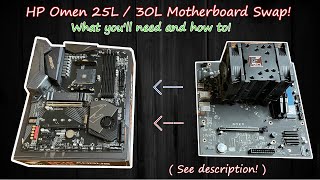








At some point, you’d hope that HP would take notice and reward this man for hyping the Omen lineup and send him some hardware! At the very least Noctua should send him a fan or two...
Aaayyyyyeeeeeeee! I’m pretty sure HP doesn’t like my videos lol. Basically showing people how to void the warranty and the thermal issues that they can have. 😂
Noctua on the other hand... 👀👀👀👀
@@DanKamYouKnow When you say 'thermal issues' do you mean like stuttering/FPS drops? My PC is mostly OK but I do get stutters in a couple of racing games and it seems to be more frequent the longer I play.
Thermal refers to temperatures. While the vast majority of Omens temps are in the safe zone, they are a bit warmer than I’d personally like. If you are experiencing stuttering, I would definitely make sure your graphics card driver is up to date. Also see if this issue happens in multiple or just 1 game, and see what your temps are while you are gaming and it happens.
@@DanKamYouKnow Thanks, it's various games but mainly one. My temps are hitting high 80s for the i7 CPU and low 80s for the 2060 GPU - just below where they're supposed to throttle but it feels like they are. throttling.
Added a bottom and top fan but didn't make a significant difference.
You may want to change your max processor state to 99% and your minimum processor state to 5% and see what happens. It limits the CPU ( barely ) and created a huge temp drop when I did it.
I just bought this HP system for my 13 year old nephew who's getting into DIY system builds; he has so many questions on what to do and how to do it. I just pointed him to your channel. Super helpful as he no longer bothers me with any questions. Thanks a bunch for these wonderful videos on the HP Omen.
So glad my videos were helpful! For both of you 🤣
I just want to say I just bought my first pc being the HpOmen 30L 3080 and your videos have absolutely helped me understand how to do just about everything I needed I for sure knew I wanted to do a case swap thank so much for your hard work and dedication !
Thanks for the comment Curtis! I really appreciate it. I’m super happy that my videos were helpful for you my friend. And welcome to the wonderful ( and expensive 😆 ) world of PC gaming / building!
Great video, Dan! Been a blast watching the evolution of your PC journey, you have helped a ton of people throughout this prebuild era my man
Thanks dude! Still planning on doing as many tutorials and help videos as I can, but we’ll be branching out more towards the DIY PC crowd. Should still be good info for pre-builders as well 👍🏻👍🏻😎
@@DanKamYouKnow iiiiiiîuuiuoi
Hey, dankam. I just wanted to say that this videos was wonderfully made. I’m very new to modifying my pc and you basically answered all of my questions. There were parts where I was like “well where do you...” and then you would explain exactly that. It’s like you put yourself in the perspective of someone extremely new and thought of every question we were going to ask and then some. I truly appreciate your help, thank you.
That is so awesome to hear and thank you so much for your feedback! I really appreciate you saying that and I am so glad that my videos have been helpful. I know PC's can be very overwhelming ( and expensive ) so I try to explain everything as thoroughly as I can. Thank you for sharing my friend and happy gaming!
Now this a great tutorial Dan! We have been considering swapping my sons case out as well. Thank you for taking the time to show us how its done. I am always grateful my friend. I hope you and your family are doing well.
Just thinking that this voids the warranty. You have a three year warranty if I am remembering correctly.
Thanks so much and I appreciate you and your kind comments. I am so far past warranty with my machine 😂😂😂
This was so professional, I actually forgot that this was a pre built because you did such a nice job, I thought you had put it all together before. I think I'll be case swapping mine eventually after I get it for more room, this definetly helped and I'll be watching it multiple times:))
Thank you so much for the feedback on the video! I have built a few PC’s before but never swapped components from another. Let me know if you have any questions! 👍🏻
I have to say... You have helped me with my entire build! I'm not going to be changing the case however those Noctua fans are really great! A few weeks ago I picked up the liquid-cooled Omen 30L with RTX 3070. I've done a similar fan set up and you are totally correct. under 30 celsius when not under load. All I really want to say is Thank you!
You’re welcome!!! My Omen was running GREAT with my entire fan setup! I’m just always looking to upgrade, tinker, and change things up. I’m glad you got your system dialed in, have fun!
Absolutely thankful for your videos man, just getting into PC gaming so initially bought this Omen 25L before realising the temps were a bit too high for my liking, thankfully your videos be saving me haha
Glad I could help! Welcome to the PC world!
Thank you for all you do this was incredibly helpful. After switching cases I had a 20° C drop in CPU temps (From 65°C to 45°C) this is using the omen liquid cooling with a single 120mm. I also had a 25°C drop in my RTX 3080 Temps by adding additional thermal paste on the heatsink around the GPU chip (From 110°C to 85°C). The 3080 went from 76MH/s hashrate to 101MH/s with the better temps. I'm one happy camper.
👍🏻👍🏻👍🏻😎😎😎🤝🤝🤝
Can the stock omen AIO be put in this same case?
All of your videos are literally godsends for me and my omen. Thank you
Ayyeee 😎👍🏻🤞🏻🙏🏻🙌🏻👌🏻🤝
What an amazing content creator. Had my 30L for a little over a year now and finally decided to change the case after getting tired of high idle and load temps, I was a little worried about the tear down process but your video helped a crazy amount! Thank you Dan!
P.S. Judging by your bookshelves, we have a ton in common lmao.
Hey Jeff! Thanks!! The Omen is what got my channel started and I ended up making over 30 videos on it. It was fun to do this series on it. 🤝
Another great video, Dan! Great explanations and visuals on how to swap everything from an Omen case to a (nice!) 3rd party case.
You knnnnoooooooowwwww! 😉
Thanks dude, appreciate ya!
Very nice case design, great tutorial as always. Looks like you have more room in the case now for larger graphic cards and even bigger cpu cooler and those cooler temps are a real bonus. Thanks for the video.
LOVE this case design and such stellar reviews as well. Trying to find a 3080 but no luck right now ( not over-paying for one ), so that’ll come soon. I’m toying with the idea of a 280mm AIO or a big air cooler.
@@DanKamYouKnow Its nice to have the options, Omen cases are a pretty neat design, but they have no room for expansion. Keep up the good work.
@@CheeringOwls Definitely, and when I can gather up the remaining parts I'll need, I'll revive the Omen as well.
Thanks for sharing, I switched case for my HP Omen Obelisk to a Fractal Meshify C (Version 1), it was the best decision I could have made, my GPU temps went down about 20 degrees under stress and my CPU never goes higher than 70-75 Degrees also under stress, what a difference. I was able to transfer the Omen RGB electronic controller to the Fractal case and plug in the RGB light bar and RGB Omen logo in the Fractal case, the RGB lightbar snaps neatly without screws inside top side (glass side) completely concealed, I also cut up the plastic cover around the RGB Omen logo and was able to stand it up neatly inside my case, so I have both the Omen logo and lightbar fully lit up inside the Fractal case. Your shared experiences have been very helpful on my quest to improve the performance of my own Omen. Cheers.
Interesting!! I thought about trying to transfer the RGB controller over but knew I would soon replace the motherboard, and the HP controller would not work with it. As much as I love the Omen case, it just isn’t good for thermals and I saw fantastic results like you did. Appreciate your support Gabriel and thanks for sharing 👍🏻👍🏻👍🏻
Awesome new video Dan! I’m actually having a birthday in a couple months and I’m getting an omen pc of my own!😊 You’ve really helped me decide what pc I should get. Thanks Dan! 😃
Nice!! That’s awesome to hear! I have a ton of videos dedicated to the Omen if you ever need help.
Now you’ve gotta be patient until you get it! 😬😂
@@DanKamYouKnow Lol!
You're the man. This is the best Omen 30L information on the interwebs.
Thank you so much! Appreciate it!
nice vid,dan,keep up the good,informative vids,you deserve more subscribers tbh! 👍
Thanks Faisal! Appreciate you saying that! I’m going to keep grinding and we’ll see where the channel goes! 😎😎😎
Big help! I bought a used omen case and you answered my questions on audio cable and little PCB RGB controller. Thanks for your help!
You’re welcome! Glad it helped you out
U dont know how many times u helpes me achive my dream setup
😎😎😎👌🏻👌🏻👌🏻👍🏻👍🏻👍🏻🤝🤝🤝🙏🏻🙏🏻🙏🏻
I bought my 30L over a year ago and just did the case swap. Thanks dude! Huge difference and totally worth it
Nice!!! Glad to hear. What case did you go with?
@@DanKamYouKnow I went with the same one haha and I also bought the u9s and traded out the omen aio! I'm getting 10 degree difference now. Thanks again dude! It was my first time doing anything like that
You’re welcome and good work! So nice to have a much cooler running PC 👌🏻
Great case swap! I also swapped my omen into a similar case, a Corsair 220T featured in one of your previous setup vids. Great to see you post a tutorial for someone who wants to do the same but isn't sure how to do it. Your vids have helped me a lot ever since I got my Omen almost a year ago, since nobody uploaded any content regarding the Obelisk/25L/30L. Quality stuff.
Appreciate your feedback Ethan!! I’m happy to help! How was the temp change once you swapped? What CPU and GPU do you have?
Can you tell me, please, did case swap helped with GPU temps? Currently 80-83C on GPU(2080 rtx turbo)
Yes, a good airflow case will dramatically lower GPU temps
Does anyone know if i can get an omen 30ml pre build into a corsair icue 220 case ?
@@ImMattWrong I swapped 25L omen into montech air
Killer vid, Mr. Dan. Great looking case.
Appreciate it Fredo!!
You helped me a lot with my case swap, I changed for a be quiet! Silent Base 802, all works fine !
Awesome to hear and great case choice! Thanks for the comment my friend
Looking good! I can’t wait to swap my case. I went Lian Li. Keep up the great work! Excited on your next video for new motherboard swap.
Thanks Miguel! Motherboard swap should be up in the next week or so 👍🏻. Lian Li cases are fantastic, good luck!
This was great! Keep em coming.
👍🏻👍🏻👍🏻
Thanks for being a CZcams that cares about there fans and likes their comments your the best
Thank you so much for the support! Always happy to help out!
Np :)
Great video. I was struck by the size difference between the 25L and the Meshify case. Besides the mesh providing greatly improved airflow and the additional larger fans, just going to a 60% larger case (25L to 40L) has a positive impact on the temps as well. Glad I have a cool running 30L instead of a 25L.
Thanks dude!!! And the funny part is the Fractal case is definitely considered Compact compared to other cases. 30L thermals really aren’t that much better than the 25L. 👍🏻 My Omen ran just fine, it’s just time to move on and branch out 😄
You need Patreon. You could be a really awesome tech youtuber. Even now your tutorials are simple and yet so helpfull.
Appreciate the feedback Lukas! I may start one, one day. That is a good idea. I do have a donate tab in my CZcams home page but a Patreon would work too.
Case swapping my pc for the first time in 2 days and was very nervous but this gave me some confidence i’ll be fine
Just take your time and everything will go smooth. You can do it. 👌🏻
I finally realized I had temperature issues on my Omen, idling at like 40-50; a friend suggested a new case, and i realized the 25L case sucks. thank you for this video, it’s going to be super helpful when i upgrade my case :) nervous as shit, but you make it less daunting
Idle temperature is usually pretty irrelevant ( unless it’s really high ) but case swapping is never a bad idea! It’s an easy process my friend. Just take lots of pictures before hand so you remember all of your connections and take your time! 👍🏻
@@DanKamYouKnow Absolutely, will do! Thank you so much for your videos, they’re a massive help, I’ve been binge watching all morning 🥲♥️ Making me super excited to upgrade fans and such.
Nice Work! I have the hp omen obelisk 875 and I am highly considering doing a case swap now that I have seen your video.
Nice! There are a lot of people on my Omen Discord who have swapped cases
Thanks for the vid. Just grabbed an omen 30l with i9 10900k and a 3090 and Temps are nuts so looks like I will going down this path soon.
Congrats on the new PC! Case swapping to a high air flow is the best thing you can do for those high end Omen builds, and possibly a bigger cooler if you got the budget.
@@DanKamYouKnow yeah. I have a 240mm corsair that I will probably throw in. The omen came with a 120 but it isn't enough.
The case is the limiting factor with those builds. A new case and 240mm AIO will run fantastic. 👍🏻
The case looks way better than the other one !!
Agreed! 😎😎😎
This helped me a lot with case swap!
I’m happy to hear that!! What case did you go with?
@@DanKamYouKnow The LianLi O11 dynamic mini. It was my first swap/build.
Fantastic case! That’s awesome. Welcome to the DIY PC building world 😎
@@DanKamYouKnow Thanks!
Im almost ready for my case swap! Got a Corsair 4000D Airflow, Corsair RM750, and a Gigabyte RTX 3060 TI Elite. Just gotta grab some more fans and another SSD and I’ll be ready to swap from my 25L. I dont know if I should actually thank you… I feel like you are to blame for me wanting to upgrade everything after only 4 months of owning the desktop 😂 But seriously Dan, thanks for all the videos that you have posted! It’s been extremely helpful!
HAHAHAHA! I totally understand and I’m definitely a bad influence. 😂. I’m the worst offender, can’t stop upgrading to save my life. Happy to help my dude and sounds like you got a killer build!
I did a similar build/upgrade!
So what do we call this ingenious omen evolution? Da Nomen? Really nice job with the enhancements and an A+ on the instructional video production. Thanks Professor Dan!
The FrankenOmen since it still has Omen parts in it 😎 Thanks for the feedback, appreciate it!!
Great video! I bought a cheap used Omen machine for parts (R7 5700G, RTX 3070Ti). Will be building a machine for flipping from the leftovers + old CPU and GPU. Will use a proper case - astonished by the zero airflow in the original case.
Thanks! Yeah, HP designed the 25L and 30L case to have zero airflow. Not sure what they were thinking when this PC was targeted towards enthusiasts.
Let’s goooo might just buy a new case tonight 🥳🥳
Ayyyyeeeeeee!
Now if only we could figure out how to get icue to work! 🤓 Great video man, came from discord! Cheers!
Thanks!!! Unfortunately, iCue will not work with any HP motherboards. Majority, if not all of 3rd party apps that control fan speed or RGB will not work.
@@DanKamYouKnow yeah total bummer got the kid a 4000x case. Just get a mobo next year was the idea! Keep up the good work!
Thanks! New motherboard will give you a plethora of options for RGB / fan headers / fan curves / BIOS adjustments / etc. That’s awesome of you to “pimp” out your kids PC.
Everone knows more rbg = more fps! Haha, have a good day!
Gonna be swapping to the Phanteks P400A. Fantastic airflow case at just stock fans. Comes with 3 120mm Fans. Bought an extra Noctrura fan for the rear
Nice!!! I strongly considered the P300a / 360a / 400a, but fell in love with Fractal. The Phanteks should be a fantastic case to build in 👍🏻
I transplanted my Omen 30L Ryzen into a Phanteks P500A. Love the Phanteks and can highly recommend.
You rock Dan!
😎😎😎🤝🤝🤝
I picked up an MSI 110 case, 32gb ram, and a 1TB SSD. I’ll be swapping cases and installing those this weekend. I’ll definitely have your video going while I do it lol
Nice! Let me know if you need any help 👍🏻
@@DanKamYouKnow I will, thank you very much!
wow those are some chilly temps and the case looks sleek
Great results so far!!! 😎👍🏻
The whole objective is to get the heat outta da box so we can heat the house! It worked! Notice now how Dan is out of his sweats and into fashionable tshirt and designer shorts. And look at those sleek legs.
Lmao! 🤣🤣🤣
I decided to do a case swap and Just ordered the Be Quiet Silent Base 802 case and a 850 watt Corsair power supply with some nice extension cables. I really like the Meshify cases and Lian Li, but the Be Quiet case caught my attention more. I will use it with the mesh Front and top for a cooler running setup. Down the road I will do as you did and build a new system into the Be Quiet case and then move the Omen guts back home again later.
Nice! Those Be Quiet cases are fantastic, especially when being setup with the mesh. I think you’ll be happy with it and obviously the airflow will be a MASSIVE improvement over the Omen case.
I recently swapped the case on my 25L as well :) went with the Corsair 220t rgb, switched to an asus z490-a prime mb, corsair h60 aio, and 32gb vengeance memory. So happy with the results!
That’s awesome!!! Glad to hear it all went smooth. I just swapped in an X570 board today actually and I’m very happy with the results as well. Thanks for sharing
@@DanKamYouKnow awesome! 🙂 thanks for all the help getting familiar with my omen. is your pc performing better than before?
Yeah, it’s performing extremely well. Nice having access to the BIOS where I can adjust fan curves individually and OC the CPU too.
Hey Dan, really great tutorial! Were you able to reuse any of the Noctua fans that you bought previously, or did you have to buy all new ones?
Hey Lawrence, thank you! Unfortunately, the only fan I was able to swap over were the 120mm rear exhaust fan for my new case. I ended up buying four 140mm Noctua fans for the front and top. I will be reviving the Omen once I replace my current GPU ( Hopefully a 3080 soon ) and find a CPU for it, so I’ll still be able to use those fans as well.
I normally like more intake then exhaust fans, if all the intakes are screened. With positive pressure it doesn't suck dust in all the openings/cracks in the case.
I’m trying to figure out the best way to achieve this because I have a slight amount of negative pressure right now, but my temps are fantastic. I could remove the hard drive cage and add a 120mm intake to the bottom. Or remove a top mount 140mm fan. May have to experiment.
@@DanKamYouKnow yeah, it probably won't matter too much, it's more of a personal preference. Imo, the easiest way to test would be to flip the top fan closest to the front. Don't forget the blower style gpu is an exhaust too. Sexy looking build and good tutorial!
Thanks!! Appreciate it. I’ll have to see if there’s any change in fan orientation some time 👍🏻
Thanks for all the Omen videos, really enjoy watching! I've also been looking to transfer my Omen build from the 30L case to either the same Fractal case or perhaps the a Lian Li Lancool II.. Do you by chance know if there exists a dust filter that would fit the front intake fans on the Fractal case? I have a couple cats and while the front mesh will likely catch most dust and cat hair, an extra filter would be nice.
You’re welcome and I also have 2 cats! The Fractal case that I bought has a removable dust filter on top, bottom, and the front! Super easy to remove and clean as well 👍🏻
Swapped a few fans out recently on the 25l and I've been getting some improved temps. I got very low 30s idle and anything from 55-70 gaming now. But I'm still looking at swapping out of my case as I feel so restricted in fan placement etc. The fact that mine only came with one 80mm exhaust fan still disappoints me.
Those temps actually look great! But a case swap does a bring a whole new level of flexibility and airflow.
I saw the cat and immediately gave a like
❤️❤️❤️
Finally recorded it lol bro and joined the club 🙏🏾🙏🏾🙌🏾🙌🏾🙌🏾
Just saw your FB post as well! I’m in the club now dude!!! 😎😎😎
@@DanKamYouKnow can't wait till you do the motherboard 🤞🏾🤞🏾 I gotta see that one lol
Thinking about swapping it sooner than later. I can’t wait either
Wow!! I just found your page and have now watched about 12-13 of your Omen videos. I too have an Omen 25L but mine has the i7 10700 and a gforce RTX 2060 video card. I bought mine in July of 2020 and didn't get it set up for maybe 6 months as life got in the way. But once up and running it was a dream. All I play is Half-Life and Unreal Tournament :) But after maybe 4 months it took a dump and wouldn't boot. You guess it. The damn thing over heated. I never paid to much attention to the fact that there was crap for cooling. I hope that it was the video card that went South as I just ordered a new card. Still a 2060 but an MSI unit with 12gg Vs stocker with 6. After watching all your videos I will now try some of your fan mods. I was even thinking about cutting a hole in the window and added a 120 in there as well. About 15 years ago all I used was Cheiftec Dragon cases and many of them I added my own window and then cut holes for the fans in them. I even added 2 fans in the top. Now I have cases with really old hardware and thought a pre-built would be awesome. Little did I know. Anyways, way to much info. Thanks for the tips and tricks. I hope to get mine up and running again with some now fan mods. Thanks, Jim
Hey Jim! Thank you so much for the kind words and that’s a bummer that Omen over-heated. Was anything damaged when it thermal throttled or did the PC just turn off? My best recommendation would be swapping the CPU cooler and using MSI Afterburner to make an aggressive fan curve for the GPU. Thanks for your comment.
@@DanKamYouKnow Sup Dan. I have my Amazon cart full of fans, Y connectors and fan controller and CPU cooler. :) My new video card arrived yesterday from Newegg and I hope to get that installed ASAP. My PC just wouldn't boot up one day , it wasn't the BSD, it just had a message error that I don't now remember. The local repair shop said it looked like it over heated. My wife keeps her office VERY warm and between her laptops, 3 screens, my PC and screen and our TV cable box, DVD player and stereo/amp all running the room gets toasty and I think it just killed it. I called Costco, where I got mine too, and the HP rep told her to try and see if I could run some hardware tests on it. I managed to get the test page going and tested every piece of hardware i could many times. The only error I got was from the video card. So that's why I started there. I hope to have my fans and coolers soon and I can get this thing up and running again. Again, thanks for all the great videos, nice to know I'm not crazy to think this thing is way under cooled but I figured HP knew what they where doing so why question the pros right? :) Now I know why I always built my own. Haha Your the man!!
Oh wow, that sounds like such a hassle. Please let me know what you end up finding out and how it works when you get everything back together!
@@DanKamYouKnow Yeah, it was quite the bummer. But such is life. I will keep ya posted on the process. Fans, Y cables, controller and CPU cooler are all on their way. :)
Well after adding my sweet new graphics card. Nothing. I can get back to the system test page by pressing F2 as it starts to boot up. It has many systems tests you can run and it passes them all. Not sure how trust worthy that is though. Not sure what to do but maybe swap out my CPU since that is the most likely culprit. Arg
thats one of the tings i upgraded the 25l sucks. my next upgrade will be the cpu cooler. my numbers dropped cpu temp at 70 and gpu 65 hoping to get them lower. your videos helped
Nice! A CPU cooler will make a huge difference if you are still using the stock HP air cooler!
@@DanKamYouKnow silly question, is there a way to control the fan speen on this motherboard? Or they always run at 100%? Tried everything but failed
Omens have Omen Gaming Hub which can set the system fans to “Quiet / Normal / Turbo”, which is our only source of fan adjustment. The only fan header that will constantly run at 100% is the LC_pump header.
@@DanKamYouKnow yea had them on turbo. Thought i could control the % or make fan curve like some motherborads. Thank you 🙏
FYI, he Fractal case comes with the standoff removal tool, so you didn't need to use the pliers to remove and reattach the standoffs. Look in your box of screws, it should be there.
Mine did not come with it 😐. I searched everywhere for it and I only received all the extra case screws. Wonder if mine was packaged wrong.
So, DanKamYouKnow, you add all the fans humanly possible to the HP case, you added an AOI, you installed a fan port, also, all done in the HP 25L case, and all were wonderfully helpful videos; now you take it all out and put it in a new case, also another great video!
Well, I have to ask. Isn't it time you stated STAY AWAY FROM THE DANG HP OMEN 25L in the first place! I didn't, of course, but I rue the day I bought mine. It's a freakin room heater, My wife could probably iron hankies on top of its case! A disaster from the get-go!
Nice! Interested to see what you think of the Aorus X570 Elite MOBO. I have one I might use in a build. I got it in a combo deal and haven't used it yet in any build.
I watched a couple video reviews and it seems like a great board! Excited to have the full flexibility of an open BIOS as well
Hey dan first off thanks for the awesome content! So I was wondering with the 3 legged fan split cable what brand did you use? Does noctua make one? Or did you use a different brand? Thanks!
Thanks Kyle! So my Noctua fan controller came with a 3-way y-split cable, but I don’t think they produce it separately. This one from Amazon is highly rated and have recommended it to people before:
amzn.to/3opDaTK
@@DanKamYouKnow thanks a lot have a great day!
cool stuff!
Thank you!!! Fantastic results
Changed the case and the motherboard two days ago! A necessity
Such an improvement in airflow and flexibility 👍🏻
Was the mobo swap straight forward or did you need to purchase a new copy of windows, I have the i9700 and rtx 2070 Super model and the not being able to run more fans or push my cpu beyond 3.0ghz is killing me
You’ll need a new copy of Windows. Windows is burned into your HP motherboard BIOS and can’t be reused if you’re swapping the Omen SSD. You’ll also need “Windows Media Creation Install too” on a USB stick to install the OS.
@@DanKamYouKnow so I can't just reuse the ssd, I thought maybe if I bought a good mobo for my cpu I could just reuse everything else in a new case and windows would boot from the ssd, no?
You can re-use the SSD, but that version of Windows will not work, you’ll need a new Windows Key
This is a big reliever I was thinking on getting the 25l but Ik about it over heating
It won’t technically overheat, but most Omens just run a bit warm.
Noted
Audio is actually insane, I thought I had switched over to my speaker cause it sounded like you were in my room.
😎😎😎👌🏻👌🏻👌🏻
Hey thanks for the tips. I just recently case swapped my HP Omen into an old Cooler Master case. I heard a pop at some moment when powering it on, but it turns out the front 200mm fan blew up. Other than that, my computer is now cooled down AF.
No problem, glad you got it figured out. I thought you were about to say the PSU blew up or something lol
As far as the added coolers are concerned, could you have daisy chained the extra case fans using molex? Or does that modified CM PSU not have the appropriate cables?
It’s a non modular PSU so no extra cables of any sort. 👍🏻
Thank you for the video ! I was wondering how hard would it be to change the 25l to a 45l casing? Or is that even possible. Thank in advance!
Hey man, I appreciate your videos as you’ve helped me along my first experience with a gaming PC. I’ve followed a ton of your walkthroughs when replacing my gpu, power supply and most recently I just swapped the case out for the fractal. Sadly I think I botched my cpu socket in the motherboard and have to replace the motherboard. Do you know if I can transfer the ssd to a new motherboard? I would just transfer all the storage to a hard drive but I can’t boot the computer now because of the cpu problems.
Yup! You can swap your SSD over and everything will work just like it did in your old motherboard. 👍🏻
Spoilers: if you have an anything above rtx 3060 with an Omen 25l, it is a must to case swap to keep the gpu below 80c as I have done. Thanks you so much I really appreciate the video and the guide. Now I can go back to gaming in winter and summer break
You’re welcome! Glad you are at ease with your PC 👍🏻
The old omen case is kinda like a green house, im glad you got out of it
I still do love it and it’s not going anywhere. Once I can pull together a few parts for it, I’ll definitely be reviving it. 👍🏻
@@DanKamYouKnow glad to hear it. Keep it up man.
@@cheeterbeeter1073 Thanks! Always appreciate your support!
Hey been trying to copy your tutorials just got the same case you got and swapped everything over. I have the intel version of the HP Omen 25L, i5 10400 cpu 1660 super gpu 16gb ram 500watt power supply. I really trust your opinion on a lot of this tech stuff. Was wondering if you had any recommendations for upgrades or things I should change. I have a decent budget around like 600-800 dollars to makes some upgrades. I really appreciate the help with your tutorials helped me a lot keep up the great work
I would probably say upgrade the GPU and the power supply. You also might have enough left to swap the case as well.
Great video as usual... Big fan. Very informative! I've only had my omen 30L for 5 months but am always looking for worthy upgrades.
Do you think theres much difference in air flow between 30 L vs 25 L omen case?
P.s. I submitted pics for omen setups with 2x 32in monitors side by side.🙏🏾
Thanks Milton! I appreciate your support 😄. The 30L has slightly better air flow but they’re very close, so not too much difference from a 25L. The front 120mm fan does help a good amount though.
Where did you submit the pics? I don’t have an open channel yet on our Omen Discord for another video. I do want to do one soon though!
@@DanKamYouKnow Nice case selection! Other than the airflow, which is prob the biggest reason, what made you choose this case? I submitted my setup pics back in March and it was featured in your wrap up video. 👍🏾
Ohhhhhh, nice! I don’t remember your name being in the submission videos ( unless your Discord name is something else ). The Fractal case I chose had STELLAR reviews, fantastic airflow, and it met the clean and simple look I was going for. Plus it was really east to work in 👍🏻👍🏻👍🏻
@@DanKamYouKnow Keep up the great work!!!
Awesome tutorial! But what is the smaller motherboard-looking card down to the right in the omen case that you didnt move?
Thanks!! That is the HP RGB controller. It controls the lighting in the Omen case, so I will not need it in my new case 👍🏻
@@DanKamYouKnow I see! Thanks. I'm considering also swapping the PSU because of the annoying clicking noise that occurs every five second or so when browsing. But now Im considering if I should go all out with case swap AND CPU cooler swap as well at the same time. I dont feel that comfortable taking a part the PC so if I am to do it I rather do it once than multiple times :D
It’s up to you and get quite expensive if you’re doing it all but the flexibility of a new case and motherboard may be worth it for you 👍🏻👍🏻
Great video. I'm in the process of doing the same thing to my Obelisk. I think you mentioned in the earlier video that you were swapping the motherboard. I think that gets more complicated! Any reason you didn't do that swap this time around?
Honestly, for content reasons. I’ve had a LOT of people request to just swap the Omen components over to a new case, so I made it a separate video for it. I do already have a AORUS Elite X570 that’s going in for another video.
Hey Dan! I recently swaped my omen 25l to a fractal north case and your tutorial was very helpful to say the least! So thank you for that. However im currently trying to adjust the fan speeds with third party software with no luck. Neighter SpeedFan 4.52 or FanControl detects anything other than my grafics card and therefore I cant change the speeds on the fans. The bios won't let me change anything eighter. Do you have any idea how to get this to work without buying a new motherboard?
There is no way to adjust fan curves for these motherboards. Omen Gaming Hub is literally the only way. I’d highly recommend just ditching that crappy board. Nice choice of case btw 👌🏻
I just picked up the 30L with a 3070 and 5800X with the water cooling. That 5800X is *toasty*. It's like a tiny space heater on top of the case. I love the small size of the case (my last case was a monster HAF that took up like 1/5 of my desk), but my cpu and gpu are sitting around mid 70s (CPU might get up to around 80) during gaming. Of course turning the fans on "turbo" helps out a few degrees, but then I hate the extra fan noise. At the very least I'm going to swap out that 92 mm fan in the back as I think it's making a slight droning noise when temps get high.
I would swap out all the fans if you are looking for a quieter experience. Replace the front 120mm ( although you will lose the RGB lighting for it but is worth it IMO for performance and noise ) / the rear 92mm / the radiator 120mm fan ( make sure you get a high RPM fan for the radiator ). 80c is still technically safe because thermal throttling is around 95c, so you're good.
@@DanKamYouKnow Yup, already ordered a new 92mm. I hear a weird sort of wobbling noise when the fans ramp up and I think it's coming from that 92mm. I'm thinking of flipping the 92mm to an intake and using a few external 120mm fans on top of the case to pull hot air out. There is some space in front of the radiator and around the edges that I could prob draw out a bit more air. I figure for $20 for 2 external 120 fans that are USB powered, worth a try.
Haven’t seen someone try that but let me know how it goes.
22:10 when you press the power start up button how did you get the RGB lights behind the back of the table you light up?
I have an LED strip that is plugged into one of the USB ports on the back of the PC! So as soon as the PC gets power, the LED strip gets power and turns on.
The Omen 25L is ridicolously loud when doing a negative pressure setup due to panel gaps and/or maybe mostly because of the tiny side went along the front. I hope it gets quieter when I add the bottom fans and even out the pressure a bit. It certainly gets quieter when I take the panel off, which indicated negative pressure is the cause, and I can hear the "jet-engine whizz'" from the side intake.
For a case swap I might go for the corsair 4000d with 3 push fans in the front, and a low impedance high flow fan in the rear (Noctua S12A). That's going to be some serious flow rate per decibel compared to the Omen. But I'm not sure if it's really worth the money and all the work.
The stock HP fans are high RPM, cheap, and very noisy fans. Replacing all of them will make the PC quieter. But even then, you’ll still hear the GPU when it’s under load.
Thanks for the video! Can you share the links to the Noctua fans or the specs please?
You're welcome! I just realized that I don't have my normal links listed in the description. I will post this build here and in the description:
Fractal Meshify Compact 2 Case: amzn.to/3yuRRcm
GigaByte AORUS X570 Elite: amzn.to/3fD1f5b
AMD 3700x Processor: amzn.to/3fbwAwA
Noctua Chromax U9S aircooler: amzn.to/3hIvbze
AMD Radeon RX5700: GPU Market is TRASH
Crucial Ballistix RAM: amzn.to/3ytFw87 ( x2 )
Antec PSU 850w Gold: amzn.to/3u5ueDT
Antech PSU Extensions: amzn.to/2RDoHHj ( Black )
WD Blue 2.5" SSD: amzn.to/3yvw0kX ( 2TB )
WD Black m.2 NVME drive: amzn.to/3c0yONF ( 1TB )
120mm Noctua Chromax Fan: amzn.to/3bFriHO
140mm Noctua Chromax Fan: amzn.to/3fEHGt7 ( x4 )
Noctua Y-Split Cable 2 Pack: amzn.to/3vbiyAW
Noctua Thermal Paste: amzn.to/3yw0bsh
Thermal Grizzly Thermal Paste Spatula: amzn.to/3f6sjL6 ( 3 Pack )
Watching this for the 4th time before attempting my case swap lol
You got this James!!!
Me too lol 😅👌
Hey Dan, thanks for the video. I was also thinking of changing to Fractal Meshify cases, as I have omen 30L case but with a monster rtx3090 inside. the problem with that hp gpu and omen case is that the exhausted air from GPU goes into the case, so running something like RDR2 at 2k top resolution makes it quite hot inside with close side panel.
What is your GPU card name? I was also wondering if you plan on changing to nvidia top of the line cards and if you tried loading your GPU to max (mb with mining), to see what are your temps with that massive airflow of Fractal Meshify Compact 2 case.
Hey! I have an EVGA 3070Ti in my Fractal case now and the absolute max temp I hit under full load is 70c.
Said GPU is not pictured in this video. I have changed things around quite a bit since this video.
@@DanKamYouKnow Oh right, I just saw your other video of unboxing and testing EVGA 3070Ti
At this point you just need to get sponsored by Noctua.
I should really talk to them 🤣
I used this video to swap my one to a h6 flow I have a Ryzen 7 5600g and a 3070
Awesome!!!
Loved the intro 😂
DANKAMYOUKNOWWWWWWWW
I'm thinking of getting the Phantek 500a. For that good ass airflow.
Nice, super good case!! We have an Omen user on our Discord who swapped for the P500a and he loves it 👍🏻
@@DanKamYouKnow o man thats cool. Im assuming the swap should go the same as your case swap?
Yes, should be very similar 👍🏻👍🏻👍🏻
@@DanKamYouKnow been in and out watching your video with my busy day. Great video! I'm happy to see that your pc runs cooler now.
Definitely some awesome airflow with the new case. Loving the switch 👍🏻
great video! I have an Omen 30L and need to swap the case as the GPU does not fit the case, Any ATX would fit the need? Would the motherboard and switches fit also such case? What should I care of? I very much appreciate the help over here, Cheers
Hey David. Any case that supports a Micro ATX ( Omens MoBo is Micro ATX ) will work. You may either need a new PSU or some extensions for the PSU, depending on the case you get. Overall, everything should swap over just fine.
Love the tutorial! Any way you can recommend a glass version of this case upgrade. I really want one that you can see through so I can set up a nice lighting scheme.
Thanks! All glass cases look great but usually don’t offer the best thermals. However, it’ll be a WHOLE lot better than the Omen case. Here is a very popular case right now, the Lian Li 011 Dynamic.
amzn.to/36GbLEz
@@DanKamYouKnow Will this fit everything I have in my current omen? Power supply, mother board?
Yes, with plenty of room to spare.
@@DanKamYouKnow opinion on upgrading from my rtx 2060 to a 3060? looking to upgrade, ay suggestions or links?
It’ll be an upgrade but not worth what pricing is like right now for graphics cards. Any link I provide you will be overpriced as of right now. I’d wait a few months before thinking of upgrading, due to inflated GPU prices.
Hey man, I have learned a lot from your videos. I am wanting to transfer my HP Omen 25L into a larger case like the Corsair 4000D just to get even cooler temps. Do you think this is feasible? Do you foresee any issues at all?
No issues at all and the 4000D is an AWESOME case. Make sure you transfer over your WiFi card and the antenna that are taped under the front of the case. 👌🏻
@@DanKamYouKnow I actually just went ahead and bought the fractal because the more I looked at your video, the sexier that case looked to me. How did you control your fan speed? I cant use the omen gaming desktop anymore and I can't seem to get MSI afterburner to turn them down now.
MSI Afterburner only controls GPU fans. If you’re still using the Omen motherboard, then you have to use Omen gaming hub unfortunately
@@DanKamYouKnow I just watched your hp omen going into surgery video, and I see you already covered it👍 I am sad, I guess I will have to go buy a motherboard and change it out. Thank you Dan Kam Master Omen Man
No worries Blake, good luck with your build 👌🏻
Hey, ive also got an OMEN 30L with a RTX 3080 and an Intel Core i9- 10850k and i am also experiencing the overheat problem, but only on the cpu, the gpu is running just fine(max temps are 60-65 on the gpu). I was wondering if you have tried undervolting the cpu to lower the temps? And if you think it could help, because i dont really have the money or the trust in my personal skills to move all of the components into a brand new case right now.
ps: Thank you for all the Videos, they are very helpful!
Yes, under-volting is definitely a great method of lowering temps and I highly recommend it. I believe you can use Intel XTU to do so, there should be many tutorials on YT.
Thank you for the video!! Quick question how or what desk are you using?? It looks awesome. If possible please link it 😂😂
They are the IKEA ALEX drawers and their basic desktop. I actually run the IKEA KARLBY countertop now. Much more sturdy and cleaner looking.
@@DanKamYouKnow Awesome! Thank you. I’m almost done swapping my Omen 30L over. I was going for the fractal case you have but hard to find right now. I just got a basic Musetex 6 fan case in black. Swapped the case fans for 6 Corsair AF120 LED white. Got the fans for $40 brand new!. Everything else is stock so I hope this solves my cooling issues from the original HP case 🤢
I’ve heard those Amazon Musetex cases are pretty good. It should be miles better than the HP case and your temps should definitely drop.
Great vid!!! I’m thinking of swapping my omen 30L motherboard to this case. my question is will a 240mm aio cpu cooler work mounted on the top of the case?
Thanks! Yes, I actually currently run a 240mm AIO in this case right now. If you want to see how it looks, I uploaded a review for the AIO I used:
czcams.com/video/8iukPn0VmvA/video.html
I show some beauty shots of it later on in the video.
Thank you very much!! I will definitely see the vide!!
Looks like the new case would have a way easier time installing an AIO. Do a lot of cases have easier access to the back of the motherboard? I’ve been trying to decide on a new case myself.
Almost all cases have access holes and I would highly recommend a case swap before anything else. Then you can plan upgrades around the new case, rather than the limiting Omen chassis. As far as a new case, the Corsair 4000d is one of the most popular choices for Omen swappers:
amzn.to/47Z6BRE
Great airflow and can fit a lot of different coolers.
Welcome to the swapped omen case club!
😎😎😎😎! Now to install my X570 motherboard in the next week or so!
I will hopefully be joining this club in the next week or so!
What case did you go with?!
@@DanKamYouKnow I'm in the process of trying to figure that out. Going to buy a case, my, and new power supply all at once. I already have the ryzen 7 series 3700x and rtx 2060 so I can just shove those in there as well. I've been looking at the corsair icue 4000x and icue 465x. I really want a white case! Just not sure what to go with. I like the 211 but it is just super small!
*motherboard
Case looking good I've a question I've Really been wanting to do a mtb swap on my pc is it worth getting a new case aswell or just the mtb its self
Depends on what you see yourself doing with the PC in the future. The Omen case can only fit Micro ATX boards, so you’re limited to a mATX board for the Omen case. If you swap cases though, it opens you up to whatever you want to do. Plus, WAY more flexibility with a new case.
@@DanKamYouKnow yea an i also didnt put back the wifi card when i was installing my u9s i only use ethernet
Same here. I hooked up the WiFi card just in case but I never use it.
I’m hoping to soon get a new case for my omen. Any case recommendations? And do you know any that comes with the fans?
A lot of cases do come with fans. Your best bet is to CZcams search “Best airflow cases” and see what you like best. There are so many cases out there, it really depends on your preference.
@@DanKamYouKnow ok thanks! This helps a lot
Ok so I got the 25l and was case swapping to the h6 flow. The h6 flow though has the all in one headers but my HanaL motherboard headers I cant find. The power switch cable is completely separated from the other things, so i dont know how I would put the all in one to the headers.
Heya mate, enjoyed the vid (especially the beauty shots lmao), do you reckon I could get a mATX motherboard in the 25L omen case without any mods? Just ordered a mobo and have an omen case here but i aint too sure :D Thanks!
Thanks!!! Yes, a Micro ATX motherboard should fit just fine in the Omen case. Eventually, I would look into different cases for better airflow / more cooling options but the Omen case should be just fine for your new board
@@DanKamYouKnow I appreciate the response, the quick timing and advice lol, have a good one!
Hello I just got my 25L yesterday I looked at most of ur videos I don’t plan on putting fans till later but since the airflow is meh on this case you still
Believe it’s safe for most games to play on without the temps going up to much? And you still suggest to take off the top panel to let more airflow in?
Yes, I highly recommend removing the top panel since it’s only 2 screws that holds it in. Usually most Omens in stock form run completely safe temperatures. I’ve seen hardly ANY that actually overheat. Most just run a bit warm but completely safe. Remove the bracket and keep an eye on temps from time to time and see where you’re at!
@@DanKamYouKnow thanks man I was just so hesitant I know you said they run well just a bit warm but safe def gonna install some fans in the future though and I wasn’t sure if they would run most bigger games well. But thanks man
No problem dude!!
Hey guys! I know there is a quite a bit of mixed emotion about me swapping out the Omen case but the results are massive already! Saw an 11C drop while I was in game! The airflow in the new case is just insane! There are a few parts that I don't discuss in as much detail as I wanted to and one of those topics was the PSU, so please check out my PSU swap tutorial as well since that's what I'm working with in the video:
czcams.com/video/sMH-1K75kUI/video.html
Overall, I am VERY happy with the swap and it was really nice working in the Meshify Compact 2 case. So much room to cable manage and hook up components / cables and having 4 140mm fans is insane as well! If you guys aren't already, please follow me on Instagram to follow along with channel info and a glimpse into my life =)
instagram.com/dan_kam_you_know/?hl=en
Once again, thank you guys for watching my videos and supporting the channel! Please subscribe and stay tuned for the motherboard swap coming soon as well!
Thanks,
Danny AKA DanKam YOU KNOWWWWWW
Dan, great video. I wanted to ask you if this Omen 30l motherboard can take a plug in wifi adapter And if so do you have a recommendation. Her internal card isn't working and the two little connections won't stay on anymore. I believe the card is fried that came with it now.
It looks like you aborted yours in this case swap so I thought I'd ask... by the way brand recommendations for these fan 3-way splitter cords? We get her case swap last night watching your video and ran into a few snags because now her new Corsair 4000 case RGB fans won't color up. Sorry for all the questions I'm just new at this and just trying to help out my daughter...
thank you
Hello, do you think this is the best case to swap into or do you think there are better ones after some time has passed?
This case has been FANTASTIC and I am very satisfied with the airflow. I would recommend watching this video:
czcams.com/video/ffuAnwGivO8/video.html
And see which one you like best.
awesome video would this work case and tutorial work with the OMEN by HP Desktop PC - 870-244 I7 7700 GTX 1070? If not what case would you suggest?
Pretty much any case will work as long as it fits a Micro ATX sized motherboard ( that’s what size an HP Omen motherboard is ). I chose this one because it has extremely good airflow and I love how it looks. There are lots of cases out there though, I would CZcams search “Best Airflow Cases” and see which one you think looks best. The swap process will be identical for almost all of them 👍🏻
I have a question this not related but how do i check the ram mhz on the omen since cant find it on the bios or gaming hub i wanna know cause i want to buy new ram