Learn Blender Like A Pro 🔥 beginner tutorial
Vložit
- čas přidán 5. 02. 2023
- Let me help you step into the world of Blender! We'll learn about the Interface, 3D View Port, Preferences, Tools and look at Hotkeys.
Head over to Building Basics a Blender entry level tutorial series. There we Model, Texture, Light and Animate a scene together based random objects.
Get Animation Education by signing up to my Newslatter: alexonstory.com/
Blender: www.blender.org/
Building Basics: Ep 1 - • Building Basics: Ep 1 ...
Building Basics: Ep 2 - • Building Basics: Ep 2 ...
Building Basics: Ep 3 - • Building Basics: Ep 3 ...
Building Basics: Ep 4 - • Building Basics: Ep 4 ...
#blender #blendertutorial #blender3d #blenderanimation #blendertutorialforbeginners - Krátké a kreslené filmy



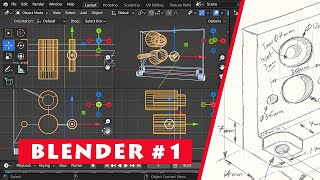





Ah, my old supervisor 😁 Awesome video bud. Hope you're doing well. Pay attention folks, this guy taught me well. 👍
Thanks Mike! Happy to see you here:)
Things are going well. I'll msg you to catch up!
very good instruction for beginners
Happy to hear that! Thank you Dr Vannthoeum Ung!
You're an Awesome Teacher, my Brother!! Much love and appreciation. ✌
That's very nice I appreciate that! Thanks Source Awareness!
Thank you very much for all the information, I have been using Maya for 7 years and I was afraid of changing to Blender. Looking forward for more tutorials :)
That's great Aileen! I'm happy this video was helpful.
I have been using Maya for 15 years before I made the decision to fully switch to Blender for my personal work.
I still use Maya every day for my job but hope that will change over the years :)
Good luck! And let me know if you have any animation related questions.
Please keep up the good work! Your videos are extremly helpful and well done! I look forward to seeing more of the tutorials and thanks for sharing your knoewledge with us. 😊
Thanks for you comment Emma!
Yes for sure I'll continue to create helpful content. If there is anything you want to see explained just let me know.
I'll start posting again consistently in July.
Great Video. Thx u !
I appreciate that! Thanks Mulli0303!
hey alex im currently taking games design for my college course and want to ask if you would be able to do a tutorial on how to rig a character model it would be highly apreciated
Thanks for your question! I'll add it to my list.
There are many people better at rigging then me. But yes I can share how I approach things. I'll get to a video about that sometime this summer.
noice
Thanks Anubis!
Awesome.
Thanks :)
Awesome video Alex way to go man very clear and precise
I appreciate that thanks Jan!
Hey Alex! Just wanted to drop you a comment here too, I've been checking out all your videos and I think they're great! You've got an awesome channel going already, I love your teaching style and how much you share. I also love how you connect more dots together, that you include not just modelling but rigging and animation in the same videos! I would love to see more tutorials on camera work! Your Sonic reel is so amazing and sharing how you make those incredible shots would be super interesting and appealing I think, there's a lot of modelling tutorials on CZcams but not nearly as many camera ones, plus who's as good as you at cameras anyway? Can't wait to see more :D
Thanks Mitch! I really appreciate your nice words and feedback. You're 100% right! Will start doing animation and camera content soon. Sonic was a blast! It'll be fun to create similar action packed shots and sequences for my channel. Thanks again!! 😀
LOVE THIS SO MUCH!
Happy to hear that!
Thanks for the comment!
Great tutorial!
Thanks :)
nice tutorial thanks, what stylus model are you using ?
Thanks :)
I am using One by Wacom. www.wacom.com/en-us/products/pen-tablets/one-by-wacom
It's the smallest and cheapest on they have I think. I really like the small footprint.
Nice.
Thanks Barry!
Hi Alex could you do a beginner guide to animation, or do your version of the principles of animation.
Great ask, thanks for the question!
Yes I'll do both. I am starting to work on some beginner friendly animation videos.
I'll move on to covering the 12 principles after :)
thnx
For sure! Thanks kafedral1!
Excellent video!
Maybe I try blender again. Is there add-ons than I could do machine planning as people do in autocad, etc? (No commerial use)
Thanks Saunis! Go for it, and if there is anything on the animation side of things you want to see just let me know.
There is a really cool add on called CAD Sketcher. makertales.gumroad.com/l/CADsketcher
And a video demo about it here czcams.com/video/6u2mLh9ZmxU/video.html
Hope that helps and good luck!