Victron VRM Remote Management Software
Vložit
- čas přidán 8. 07. 2024
- Victron VRM Remote Management Software
One great feature of a Victron system with a Cerbo GX and internet connection is remote monitoring. We know how you can monitor a system with your phone via the VictronConnect App, but the distance away from the system is limited by Bluetooth. This video will guide you through setting up your installation on the VRM portal. The VRM portal will allow you to see and manage the installation from anywhere. The video shows you how to find your portal ID, naming your system so it can be found in the thousands of other systems. Once you have your installation setup on the VRM portal you can share your system with the installer and troubleshoot the system and Change settings. The VRM portal can also be used to add wiring diagrams and photos. This will allow for better troubleshooting as the troubleshooter can see what the system design is. You can also note system changes for future reference.
For an example of a system using the Cerbo GX see this video • Van Electrical System ...
Subjects in this Video
0:00 Introducing the Victron VRM remote management software
0:14 Share with installer make changes and troubleshoot
0:16 Share with friends and public if you want
0:24 Demo Project example of VRM screen
0:26 Set up with Cerbo GX or any GX device like Color Control GX
0:33 Get system online phone or Wi-Fi network
0:44 On Touch 50/70 screen choose settings and “VRM online portal”
0:49 Note “VRM portal ID” number
0:56 Setup your VRM account at vrm.victronenergy.com
1:06 after login go to “Add Installation” and enter “VRM portal ID”
1:12 Give installation a name
1:36 Setup a few things on the touch screen
2:11 Back at the VRM select “advanced” and add the widgets
2:41 Review widgets
2:48 Select “Share” and invite people to see your installation
3:15 Victron Connect app
Product Links
Blog post for this video shop.pkys.com/victron-vrm-setup
VictronConnect App www.victronenergy.com/panel-s...
Cerbo GX shop.pkys.com/cerbo-gx
Additional Resources
shop.pkys.com/blog.asp
shop.pkys.com/victron-resourc...
#Victron #victronenergy #cerbo #cerbo GX #VictronConnect #VictronVRM
Victron installations, Victron monitoring , cerbo gx, touch 50, Victron VRM, VRM Remote Management Software
PKYS Inc is based in Annapolis MD. We specialize in all aspects of Marine Electrical Systems. We know and use the products shown on our website and would be happy to explain them to you and give advice on their use. Just give us a call at 410 280-2267 or send us a message using the Support Page. - Jak na to + styl



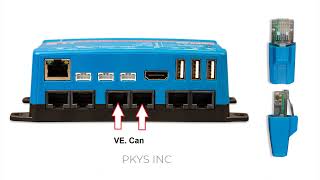





Great video! Thank you
Awesome!! I had no idea i could do all these things