Blending Modes Explained - Complete Guide to Photoshop Blend Modes
Vložit
- čas přidán 8. 07. 2024
- Your Complete Guide to All Photoshop Blend Modes!
Learn the science behind each blending mode and how they work. In this tutorial, we will go through several examples to illustrate how all Blending Modes work.
I hope this tutorial helps you. Thank you so much for watching :)
► Subscribe to My Channel Here: / @photoshoptrainingchannel
This is the ultimate guide to Blend Modes in Photoshop!
⭐This video is a free sample video from my course titled Mastering Color in Photoshop. Check it out here:
photoshoptrainingchannel.com/...
Contents of this Blend Modes Video:
00:00 - Introduction
1:43 - History of Blending Modes
2:35 - What are Photoshop Blending Modes and How To Apply Them
4:10 - Blend + Base = Result
5:25 - Document Walkthrough
7:20 - Blending Mode Categories
Normal Blending Mode Category
9:18 - Normal
9:57 - Dissolve
Darken Blending Mode Category
11:06 - Darken
13:18 - Multiply
14:34 - Color Burn
15:06 - Linear Burn
15:40 - Darker Color
Lighten Blending Mode Category
16:28 - Lighten
17:05 - Screen
18:10 - Color Dodge
18:38 - Linear Dodge (Add)
19:06 Lighter Color
Contrast Blending Mode Category
20:07 - Overlay
21:57 - Soft Light
22:15 - Hard Light
24:48 - Vivid Light
25:15 - Linear Light
25:16 - Pin Light
25:47 - Hard Mix
Inversion Blending Mode Category
27:06- Difference
28:22 - Exclusion
28:41 - Subtract
29:14 - Divide
Component Blending Mode Category
30:26 - Hue
30:37 - Saturation
30:56 - Color
31:46 - Luminosity
32:52 - Pass Through
35:40 - Behind
37:02 - Clear
37:21 - "Transparency Shapes Layer"
39:29 - Blending Mode Keyboard Shortcuts
If you have any questions, please leave them below
or head over to this tutorial's page on our website:
➜ photoshoptrainingchannel.com/...
Subscribe + Like + Share + Comment = More Video Tutorials!
Thank you for watching!
- - - - - - - - - - - - - - - - - - - - - - -
⭐ PREMIUM TUTORIALS
If you enjoyed this video be sure to subscribe to our newsletter to receive free weekly Photoshop tips and more!
Subscribe: ptcvids.com/subscribe
For more in-depth Photoshop Tutorials be sure to check out our Premium tutorials.
➡️ ptcvids.com/shop/
- - - - - - - - - - - - - - - - - - - - - - -
FOLLOW PTC ON
- Facebook: PhotoshopTrainingChannel
- Instagram: / jrfromptc
- LinkedIn: / photoshop-training-cha...
- Pinterest: / ptcpins
- Behance: www.behance.net/JRfromPTC
- - - - - - - - - - - - - - - - - - - - - - -
LINKS
- Website: photoshoptrainingchannel.com
- CZcams Channel: / photoshoptrainingch
- This Video's CZcams Link: • Blending Modes Explain...
- - - - - - - - - - - - - - - - - - - - - - -
CREDITS
- Photoshop video tutorials by Jesus Ramirez
#Photoshop # PhotoshopTutorial #PTCVids



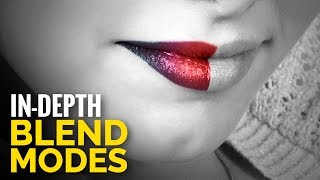





There's a good use for the clear blending mode, that I just came up with by learning of its existence. It would be more aimed at Illustrators/digital painters. Whenever you're painting, you're always changing your brush's size, hardness and transfer properties. Sometimes you want to use the eraser with the same current properties as your brush to keep consistency, but it has its own separate values. By using alt shift + to select clear, you can quickly erase your layer using the same brush settings without having to fiddle with it.
I’ve been looking for a way to do this for so long. Thank you for this comment!
Absolutely 100% recommended to the past 'me' (if I ever get my hands on a time machine).
What I love about this tutorial is that the guy is in no hurry, takes time to simplify and double explain stuff, which is absolutely necessary for this much info to digest in one piece. Loved it. Literally tried to like again after watching this video...
Superb as usual, Jesús. This is probably the best video on the subject that I've seen since Deke McClelland's series about blending modes (titled "advanced blending" or something like that, and of course, not free as this video is). Also, it's amazing you've been able to fit so much information in 40 minutes! Un saludo.
Thanks! Yeah, Deke has some fantastic videos. I learned a lot from them. We both spoke at a conference together last year, and he was really nice. I actually taught him something he didn't know! lol. It was something silly, but it made my day.
I like how you took the time to break down each blend mode and gave a quick explanation. Seeing each blend mode used in action would really help. Of course, a person could spend countless hours showing examples of how to use each blend mode in a project.
Thank-you for pointing out the 8 blend modes that work well with, "FILL" and how to group the projects to get a different result.
"... hopefully be the last blending modes guide you will ever need." Totally... I've watched this about a month ago and watched it again just now to refresh and get a good grip of it. Very precise in the information. Amazing tutorial.
Thank you, TRINITY AXIS!
Your tutorials are by far & away the most comprehensive and well explained than any other PS tutorials I've viewed on YT. Thank you for this excellent presentation Jesus.
This is probably the best tutorial I have ever seen in my life. Top quality sound and presentation, comprehensive, to the point, even mentions various exceptions and trivia. You literally can't get better than that.
Thank you, magni319! I appreciate that!
Wow! Best explanation of blend modes I've ever had. Delivered in a precise way making it easy to understand. Thank you!
You're welcome!
WOW! Finally, a comprehensive explanation of blend modes. Thank-you.
I taught Photoshop from version 2 (before layers) until CS versions.
I've been to professional seminars and Adobe presentations too numerous to count.
Your explanation of blending modes is one of the best presentations I've ever come across.
Thank you for what do and do so well.
Thank you, Larry! I appreciate that!
Hi Jesús. I'd imagine I'm part of a large of group of enthusiastic amateur Photoshop users who know a bit about blend modes without ever understanding what's 'really' going on. This video is easily the most informative and clearly presented on this tricky subject I've ever watched, and I now feel I have a much better working knowledge of the blend modes and subsequently how and when it's best to use which one in any given circumstance. Thank you so much for taking the time to create such an informative and easy to follow tutorial, and for making it available for free! (Steve in the UK)
Thanks, Steve! I really appreciate your comment! By the way, I visited the UK for the first time in February, and I loved it! :)
Simply one of the best if not THE BEST explanation of Blending Modes. Thank you so much for your hard work! Looking forward to your course "Mastering Color in Photoshop".
Thank you, Simon!
Thank you so much for making this comprehensive tutorial! I have been using a few blending modes very often based on the results, but to get a glimpse of what the program is looking at is extremely helpful! Great work!
Epic video. This is great, and the sample gradients you picked were very smart.
The most comprehensive, and clear video on blending modes. Thanks for the effort.
You're welcome!
Thank you, heynow2111!!!
Mohsin Fareed great
There's even chapters in the timeline :O
Yesssssss!!!! Thank you! I wish there was a video like this for all these softwares
I bought a book for 50 Euros a while ago especially for this topic of the blending modes. Nothing is stated in there. Here, this is the most understandable explanation for the blending modes. Thank you so much, Jesús!!!
You're welcome, P. F.! I'm glad you enjoyed the video!
Thank you for all the work explaining the blend layers.
You're welcome, Bob!
Finally found one explain so complete
把blend mode講的是一個透徹! 讚
中文用戶按個讚!
Finally understand blending modes. Thanks!
Amazing tutorial, you really go in-depth so that you understand every last bit and how you could apply it to your works. This and Cinematic Color Grading are probably the best tutorials i've seen and i've seen hundreds. Big thumbs up!
Thank you! :)
I used to use these blend Modes, but never knew the science behind it, i have taken all notes and its over 6 pages with details...... Thanks for well explaination...
what a comprehensive tutorial, can't even imagine how much efforts are made behind it.
Thank you guys a lot !
You're welcome, Estas! It was a lot of work!
Best guide to the blending mode ever. THANK YOU
Best tutorial for blending modes.
Amazing tutorial. Thank you!
You made Amazingly simple to understand thoroughly!!!!!!!! Thank you!
Extremely useful & explains much better than a lot of others. Thank you.
You're welcome, Terance!
Huge fan of shortcuts here. The information about shortcuts for blending modes just blew my mind. Also, super informative, thanks!
Really Helpful. I can't stop saying thanks to you.
THIS VIDEO HELPED ME A LOT
This is by far the best vid I've seen that explains Blending Modes.
thank you, sir. wanted inner glow effect into separate layer and wasted so much time finding a way to do it. this tutorial alone was really helpful
Awesome video on blending modes !
Tremendous value in this video! Thank you..
This is excellent video explaining different blending modes.
Finally someone has explained blending modes rather than saying "use this mode to...". As the old saying goes, "You have taught me how to fish rather than giving me a fish". Thanks.
Thank you for all your efforts and hard work to teach us photoshop in depth 💯
This is the most insanely thorough and fantastic video I've ever watched on YT! Thank you and great job.
Thank you, Sandra!
Wow - absolutely fantastic!! So clearly explained and beautifully demonstrated with examples. A huge thank you!
Thank you, Vicki!
Best tutorials I've ever seen for Photoshop. Moreover your explanations help me within working with color in After Effects as well. Great!
This is great, Jesus! Carefully paced, and just the right amount of detail for me.
Thanks for the hard work ! The article is very helpful too :)
This is what I want to learn! Thanks a lot!
I usually watch this video once in a while // Thanks so much!
I had to stop mid video just to say thank you for this! The information is very helpful and so easy to follow. Thank you! Back to the video.
Jesus Ramirez is a very professional and articulate instructor. I have enjoyed this tutorial and learn something new every time I view this master -piece. Great job!
The best I've seen blending modes. Great stuff.
Thank you!
Even great tutors at lynda or digital tutors now called plural sight couldnt explain what you did... Thank you so much for this informative video
You're welcome! and I have videos on Pluralsight! ;)
Amazing explanation. I'm really glad to find that tutorial. Thanks a lot
i have been using photoshop since almost 14years. But never found any video on photoshop so much informative which though hard to remember is surely a 'Collectors' Edition'. Thanks Jesús
Thank you, Rajib!
Thank you for sharing your knowledge!
Phenomenal tutorial, thank you!
Darn. So much knowledge. Thank you !
You're welcome, Rok!
Your explaination is so clear. Thanks & keep this up :)
You're channel is one of the best in terms of quality techniques and such and quality explanations. Thank you! Hoping to buy your tutorials here at some point.
Thank you!
This was phenomenal! I liked how you integrated real-world uses for the blending modes as you went. People should know that these blend modes are in lots of Adobe apps; so learning them here means you'll be more expert in other apps, like InDesign (where you'll find the Blending Modes in the Effects panel).
Thank you, Anne-Marie!
Yes! Good point, Blend Modes work the same in all other apps! I should have said that in the video!
Awesome tutorial. Very clear and informative. Thanks!
I am very impressed by your teaching/communication method as it is shown in this video. I'm so happy that I found you... thank you soooooou much!!!♡
You're welcome
Another amazingly informative guide!
I'm learning so much from all of your videos.
Thank you Mr. Ramirez :)
AMAZING . GRACIAS !
I have been using Photoshop for many year; however, I didn't realize how little I knew about the blending modes. Thanks for doing this.
You're welcome, Gerald!
excellent. thank you very much for this clear and complete lesson about blending mode
Hi
This description was very helpful to me. I'm thankful to you.
Excellent. I have been using Photoshop for about a year. Self taught from having observed pro retouchers in the 90s. I am struggling to colour and rescue black & white negs from the 70s. This wil help immensely. Many thanks.
You're welcome, Stevo!
This is the only photoshop tutorial i was searching ! .. thanks ! really :)
You're welcome!
Thanks for the great explanation. Really appreciate your effort behind it.
Could you please also come up with part 2 and part 3 of this topic with practical examples and usage based out of your rich experience so it helps all of you to implement in our projects.
Looking forward to such videos in future.
Great job!!!!
You're welcome! :)
What a wonderful explanation of the blend modes. Will need to review it a couple more times as I practice, but well worth the time spent watching. Many thanks!
You're welcome!, Curtis!
Superb! Thank you so much.
So well explained. Very hard to find in youtube. Thanks a lot!
You're welcome!
é tanta informação pra mim que estou começando uma maratona de assistir esse vídeo umas 30 vezes, e anotando, acho que mais ou menos o tempo que levou pra preparar essa aula maravilhosa, valeu Jesus!!
Excellent tutorial. Thank you.
You're welcome!
very useful video. got to understand all the blenidng options with in depth knowledge. i liked how you didnt include the complicated math behind the blending modes and simply explained them in easy understandable words. i started the video without taking any notes as i thought this might be another boring math class but as i moved forward i realised that this is actually a useful video. thanks again. 🤯💯✌🙌
You are genius!.. Thank you so much for this video, I keep coming back to it during my work!
As a color blind photographer, I have relied 100% on technology to get the right results, yet until now luminosity blend mode was about the only thing I had the confidence to use within PS. Thanks for producing a video that will allow a color blind person to expand their creativity and take fuller advantage of the tools available in Photoshop. Game changer for people like me.
Thank you for your comment! I am happy that the tutorial was useful!
Best explanation of the blending modes ever seen!
Thanks!
I appreciate this so much. Thank you.
thanks you very much for these tutorial.
this channel is really helpful
Thank you!! for your hard work, for this very helpful video.
You're welcome!
I'm from Brazil and is so sad don't have videos and peoples/teacher witch explain so good this. I'm very grateful because finally understand this
Amazing, so well explained, many thanks
You're welcome, Tony!
Muy profesional.. Oh My G... You are absolutely fantastic. One of the most knowledgeable tutorials explaining the function and meaning of each of this menus. Thank you for sharing your wisdom with us and educating us in such a nice way. Gracias!
You're welcome, DESTINY SILVER! I appreciate that!
Watching this made me realize I have sooo much to learn and it’s overwhelming.
Great guide. Thanks!
You're welcome!
Excellent video, Gee! Amazing!
Thank you, André!
Thanks for the effort!!!!
Know the tools to enable your creativity !
(That's my mantra)
You are definitely enabling mine. This is the most comprehensive and complete tutorial on the subject.
Thanks !
Great mantra. and You're welcome!
This is an exceptionally informative and useful video. I will be coming back to this again and again. Thank you for posting it!!
You're welcome!
Great Tutorial....!💚💚💚
This is excellent pedagogy. Wish all youtube tutorials were like this - will certainly be following this channel.
Thank you!
Thank you so much for this great great tutorial, so well explained!
You're welcome, Zoey!
Outstanding! and so informative. Also, feels like description of superpowers of superheroes!
Amazing video thank you so much. I'm sure this is obvious, but if anyone is curious, this all applies to after effects as well.
Excellent!
Amazing tutorial! Very clear!
Thank you!
Awesome tutorial, thank you for sharing! Excellent tip on creating a snapshot in the history panel @23:00 as well. I never knew about this before and can see many great benefits from it. Thank you!!
Admireably thorough and collected as always!
Thank you, Mártonffy!
:-)
Brilliantly explained as to how blending modes work, thank-you.
You're welcome!
Great Tutorial