How Does RGB Work? Channels in Photoshop
Vložit
- čas přidán 21. 07. 2024
- What is RGB? Does your screen cheat your eyes? How do Red, Green, and Blue combine to give the desired color? Or Do they really combine? How does the math work?
Almost all the color screens of the world today, whether it's your smartphone or your TV, is dominated by RGB Technology. We know that RGB stands for Red, Green, and Blue, but, how do they together form the visuals that you witness? Does every image that you see on your screen is comprised of these three colors? In this video, we are going to prove that ANY given image is formed with these three colors right inside of Photoshop.
This is the basic concept behind channels in Photoshop. We will be working with channels panel to split the image into these three colors and combine them again to form the image. We will look into what channels are in Photoshop and what is the basis of their formation. Also, we will learn how to select areas by colors of the channels and adjust that accordingly.
► Subscribe: goo.gl/iaROYY
If you think you can help, entertain or even disturb someone by sharing this channel's video. Go ahead! : goo.gl/IUhnUl
►LET'S CONNECT:
Facebook: / piximperfect
Twitter: / piximperfect
Instagram: / piximperfect
Google+: plus.google.com/+UnmeshDinda
Let's not just learn and use Photoshop and Lightroom. Let's play with it! Join me in the game and together we'll reveal some "not-so-talked-about" tips, tricks and tutorials that will AMPLIFY your creativity. Subscribe to connect: goo.gl/iaROYY
►Send Your Swag:
Unmesh Dinda
C/O Santanu Nandan Dinda
Quarter No. 303, Tapovan International School Campus,
Dholasan Road
Ahmedabad-Mehsana Express Highway
Mehsana - 384435
Gujarat


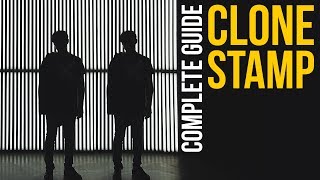






If this is how my college taught us I would have been less confused of what I'm dealing with. *standing ovation*
You have taught the logic behind skills! This is most valuable for newbies👍
Your videos have never disappointed me. Another well explained, awesome video! Keep them coming , please. Thanks again!
Thank you Lizette! I'm really happy and grateful to you for watching videos consistently. I hope you make the most of them.
Nice tutorial. Everybody needs to understand the basic concept of color and Unmesh has cleared the basics.
Nice to get these explanations even if we have a basic idea of what's going on. This spells it out in a clear manner. Thank you.
Thanks for yet another great well explained, crystal clear and extremely useful tutorial ! 👍
Your method of teaching and deliverance is just... god-tier. Thanks so much!
Thank you so much. Your channel and your knowledge is amazing. I'm watching all the advertisement to monetize to you. You deserve. And i've just read your about section.. it's pure inspiration... keep creating and i'll definately will do some "pix imperfect". Thank you again!
Nice tutorial bro...Gives clear understanding on RGB colours. Thanks
you are my first and only paid subscription in youtube, you are amazing!
Great video. You explained everything very well! Thanks
This is fantastic! I am applauding right now, how many times I've been confused by this RGB thing. Thanks, for your hardwork!
Bro, you are the king of Photoshop tutorials.
Absolutely awesome.
That was an outstanding explanation. Great work.
Amazing! Applause, lots of applause for this video and the master.
awesome information bro..
deep but not boring.
and also your body language and your humor make it interesting..
So keep it up bro.
thanks for your tutorials.
This has been amazing to understand. Thank you so much :)
Unmesh, you are a great teacher. Thanks for all your videos that have taught me so much about Photoshop
Very good work!As always.
amazing. thank you for all your work
Very good explanation! Thank you!
Thank you for this valuable explanation
Awesome video..... You explained everything well. Thank you for sharing
Wow!!
This is something what I was wanted to see...
I was very much confused that how RGB colors works, hwo it can create so many colors!!
But now I'm very clear...
You explained it wonderfully.
Thank you very much...😊
Explained very well bro. superb!!!
Wow such an amazing video....Thank you so much brother...I was confused of this RGB Concept...You made me clear...Thanks a Ton
Kind of half understood all that before, seem to remember it from somewhere a long long time ago. But this brought it all back in perfect clarity, or should that be perfect technicolour ?
Excellent vid, Thnx
This is an awesome vid, thanks so much! Quick question tho... I did your exercise with the 3 dots at 50% color overlapping on screen mode and got gray. But when I tried with a photograph reducing each color layer to 50% color (not opacity) I did not get a grayscale image. What is different that I'm not getting the same result?
Brilliantly explained
Woo...What a explanation 👌
Fantastic
I respect ur hard work 🙏
Excellant tutorial. Thank you.
Thanx for sharing this , a very helpful to video about RGB. I have a Question can u plz explain about the light and color that you mentioned in this video and why you use only screen mode .
Best teacher of internet
amazing demonstration!
wow that's cool. Great explanation. :) thanks
Very nice. I remember this theory was taught when i was in college. And i read the article in a magazine of color theory when i was still a kid
Clearly stated, as always.....Appreciate the ending especially :-) ......Your work is always so smoothly done....LOL
Superb Explanation
Haha such an awesome explanation!
Fundas, fundas, fundas! Fantastic job. Every new comer must view this. Thanx a million++++++
Lots of thanks to you bro
This one is awesome ❤
I don't have words for you, its amazing, outstanding
very informational video ...thanks.
Beautifully explained
thank you vary much sir i learn meany thing from you you are just aswam and your videos are amazing
Thanks a ton!!!
Your video helps me a lot !!
Hi there, thank you for your beautiful videos.
I have a question here, I added a spot color channel additional to the cmyk channels. When I want to move the final layer, the spot color channel does not move along. I need to carry it seperately. How can I group them so that they move together?
thanks a lot.. I am a Nuke Compositor. This video is just a kickass one even for a video compositor
Great job
you are amazing!! Grazie))
I like your videos its wonderful and easy to understand and your English is good too. could plz tell me how to change the background behind the complex. I mean that how to hair cut using layer mask.i watched some videos in CZcams but I couldn't understand.could you help me?
Thank you...
thank you
Probably I'm going to watch all of your videos. Already may be 40 done. Unbelievable, what I was exactly searched
-le me trying to learn about color theory and how RGB works, flipping on this channel- dang! You're handsome.
SUPERB, I MUST SAY, U ARE A MASTER
Really amazing teacher...you should get noble prize for the Best teacher...
You're the best!!!!
awesome stuff you are a genius .
You are the king of photoshop
please explain more about light and colour concept i didnt get it.
You are the best, no doubt about it!
Woow Amazing Thank U
Amazing..
amazing facts..thnx
best tuto ever
very good and very informative. oh yeah, funny too.
Wow loved it
your amazing!!!
simply you are genius teacher :)
This guy rocks. Period.
Very good tutorial, how can i used one channel as a layer. Thank you
Can you please make videos on product retouching for like Amazon Ebay etc?
You, sir, have saved us.
Great Never know about it..
Well if I place layers like GBR or RGG instead of RGB... What will happen..?
damn brilliant tutor
Its amazing
outstanding
Hi is there any video in which you can tell how to convert RGB into CMYK without change in colour - In illustrator
Awesome, something that not everyone talks abt. Loved censored part of video too...
you are just awsome
Superb
Wow!
Good 👍
Thank you Juan! :)
U r genius bro
i don't know why he is getting this much low views......
while studying Photoshop i have watched several channels...i am sure he is the best .....
Hi, can I ask you a question? Why delete both Red and Green channels in the RGB mode will result in a Yellow channel layer, what happened behind this scene?
hey man what mic do you use?
This is kind of weird saying because not many of kids my age (im 17) will be watching these type of videos but... you're one of the reasons I don't get enough sleep on weekdays for school😂 (no offense)
very nice one but I have a question please answer .... u said its about the light of RGB colors right !! ... so why we changed the blending mood to screen not luminosity or another mood ???????????
Just because screen blend mode lighten up the color to its maximum . simple
wow awesome
I loved
why do you change the blend mode to screen?
why screen?
Bro how we can use this for composing images
I just had a piximperfect Photoshop ad for the piximperfect Photoshop course in the piximperfect Photoshop video
A byte can hold 2 (binary) ^ 8 numbers ranging from 0 to 2^8-1 = 255.
Sir how to fix the burn photo?
soo cool!!!!!!! 8:08
Even I get excited every time that magic happens!
😮😮😮
👏🏻👏🏻👏🏻