Master Passthrough, Normal, and Darken blend modes in Photoshop
Vložit
- čas přidán 21. 07. 2024
- #photoshop #tutorial #hoitpham #blendmode #creativecloud #adobe
➤ BECOME AN EXPERT in the Passthrough, Normal, and Darken blend modes in Photoshop
➤ THIS VIDEO is the first in my BLEND MODE series and is a behind the scenes walkthrough which separate you from the rest, not matter how long you've been using Photoshop.
➤ OTHER BLEND MODES will be covered in following videos.
➤ LIKE, COMMENT, SUBSCRIBE and hit the bell to get notified to be the first to know when the next video is out. Thanks so much for watching.
➤ TUTORIALS TO LEVEL UP YOUR PHOTOSHOP SKILLS:
→ Be Bus Stop Famous: • Be Bus Stop Famous in ...
→ Double exposure made easy: • DOUBLE EXPOSURE made e...
➤ TIME STAMPS
0:00 What you'll learn
1:47 Layer vs brush blend modes
2:56 What are layer blend modes
7:25 Keyboard shortcuts to cycle through blend modes
7:57 Passthrough
11:03 Normal
12:15 Dissolve
14:31 Dissolve: Use case
15:14 Darken
16:56 What are normalised values?
20:41 Darken: use case
22:12 Multiply
24:04 Multiply: use case
25:43 Commutative blend mode
26:51 Colour burn
28:28 Opacity vs fill for "Special 8" blend mode
32:05 Colour burn: use case
33:28 Non-commutative blend mode
34:16 Linear burn
36:37 Darker colour
38:10 Perceptual hierarchy
42:54 Reflections
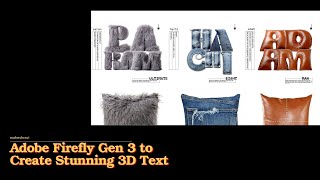








This is the best explanation I've seen. I am now also making that Excel myself, I am waiting for the sequel Thank you. Best regards from Belgium
There are not enough likes for you, amazing content, I'm not a graphics designer but follow Photoshop things out of curiosity and this is amazing, thank you!
Thank you for making these videos. Some people now believe that with PSBeta you no longer need these skills. But we'll see... super video! Thank you very much
Thanks @Black & Light. Although Generative Fill in Ps Beta has a lot of potential, I don’t think it will replace traditional Photoshop skills (not yet anyway!) but instead complement it. I think it’s be best to know know both and see how we can use it in our own workflow.
Whoa! Was going to spend an hour watching this😂… Will have to wait until I have a whole DAY instead… thank you for this incredibly deep skillful presentation.
Haha… yes, it’s a longer tutorial but a good one if you want to know the ins and outs of blend modes 😄
Excellent work man really really useful thank you very much for sharing
Glad it was helpful!