How to Use Blending Modes in Photoshop | Day 15
Vložit
- čas přidán 21. 07. 2024
- -
In day 15 of 30 Days of Photoshop, Aaron shows off just how powerful Blending Modes can be! Learn how to use blending modes to make lightning fast composites and cool color effects. Congratulations, you're halfway through 30 Days of Photoshop!
Download the Sample Image:
phlearn.com/30-days-day-15-bl...
Sign Up for 30 Days of Photoshop:
phlearn.com/30-days-of-photos...
VISIT PHLEARN.COM FOR MORE FREE TUTORIALS
phlearn.com
SUBSCRIBE NOW FOR MORE FREE TIPS AND TRICKS
czcams.com/users/subscription_c...
LET'S BE FRIENDS!
Instagram ► / phlearn
Facebook ► / phlearn
Twitter ► / phlearn
Phlearn ► phlearn.com


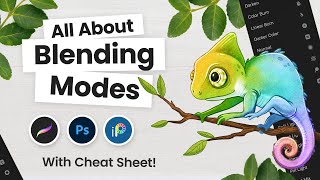






Loving the 30 days of photoshop, thanks Aaron.
I’m still with you!!! This is a great course. In truth, I was dreading learning Photoshop. Now, I find myself looking forward to coming home from work and diving into my daily class. I am an absolute beginner, but I can see that even the most advanced folks should take this course to refresh their photoshop skills. I’ll probably take this course a couple of times to cement the process in my head. Aaron, you are great!
This comment is everything I want to say about this course I love it !
Thank you for doing these videos , and for making them downloadable, I have put them all in one folder so that I may refer back to them when my memory fails me. Thank you so much.
This playlist has really changed my life… nah it’s crazy
Morning class! Time to blend those layers.
this 30-day course is the best. I was missing some basic knowledge and already tried to do advanced things in photoshop to find out that basics are everything 😀so I am very grateful for these lessons
We are so glad you found these series helpful! Thanks for phlearning with us
A fish in space is a bizarre concept, lol I like it though, another great lesson, thanks Aaron.
Makes me think of Hitchhikers guide to the Galaxy.
Aaron, I always love your tutorials! You’re a PS Master. Great way to start the year off, having a daily video. Thank you😀
These tutorials are wonderful little refreshers, especially for college students like me. Thank you so much for these fabulous, easy-to-follow Photoshop lessons!
Aaron, love these short but sweet tutorials. Thanks!
Thank you! I watched this one twice. and saved them all to re-watch. Keep up he good work. Its worth it.
I was so excited about fish day, and here it is🤩🤩🤩 Thank you so much, Aaron! ❤❤❤❤❤❤
loving this series of videos.simple explanation thats very easy to follow.good to have to recape on different modes and techniques
Just what I needed! Thank you!
You are a genius my friend, thank you for the awesome tutorial...
Thank-you sooo much Aaron .. For this series .. Absolutely loving it 🤩🤩🤩
love your tutorials mate, super clear and easy to follow! Thank you :)
You really make learning Photoshop fun and easy to understand, thank you!
So helpful! Best ever 30 day series!!
Great video, really love the example you used for blending!!!
Thank you for this. Another easy to understand tutorial.
Aaron, I' ve been very busy this month so far and I have not had time to follow your work about using Photoshop. I wonder if all these episodes are going to be posted for some time...Thanks a million !!
It's nice to just watch you explain the basics of photoshop for a great overview. Thanks 😊
Thank you for 30 days of Photoshop , it was so helpful 🧡
Most enjoyable video! Love the way you present! Cheers
Fantastic Tutorials. Thank you!
Another wonderful lesson.Thanks so much
Thanks!!! I'm learning so much!
Thank again, cant wait to put it to good use.
Thank you for the 30 days of photoshop Aaron, great videos for novice like me :-)
Thank you so much Aaron. Excellent tutorial. So easy to follow. Looking forward to the restaurant your channel. 😁
Another great tutorial Aaron. Unfortunately I am waaaaay behind as a total noob to photoshop, fortunately I can save these amazing videos for future reference. Thanks again
Great lesson!! Thank you so much, these blending modes are awesome, and thanks to you I knew exactly what to do step by step :)
I'm happy with your lessons because you have to know it all. Educational and fun to do.
Thank you for sharing, you always have so many ideas....
Brilliant as always
Thanks Nace
Hey I have watching your 30 Days series and am learning a lot. Thanks a lot
Aaron you are the BEST. this is helping me so much!!! you are such a good teacher!
i love this series
half way through this series thank u so much
Well explained as always.
Brilliant!! Thank you.
this stuff is gold, you da best man
Love you mate, you're awesome
Great! How can a solid fill with blending mode be used on skin - like in a portrait
Just discovered this video today. Thanksvery much, Aaron
Hope you enjoyed it! Check out the rest of the 30 Days of Photoshop series... there's tons of great tips!
Thanks FOR YOUR cordial efforts
Thank you very much for doing this.
blessed be
Thank you!
Mr. You are genius.
As usual, super good video.
Love it!
Awesome!
This was a revelation 👏
Great ...u R a very good teacher...God bless
Hi,
thanks for tutorials.
I tried to open the sample images in Photoshop to practice but I couldn't.
Thanks a lot
great thanks again
You da best!
Somehow I got 9 days behind, but I'm back on track! Thanks Aaron!
I'm on day 15 and WOW im THE man thanks to you !😎 A lot of Fun
Thanks
Bel video come sempre 👌👌✌️✌️👍👍
thank you sir
Great Video. I did notice though that if you change the blending mode of the fish from Screen to Lighten, the fish retains it's actual color, while still hiding the black background. Painting on the fish, in a separate layer under the fish, does hide the stars in the background layer. Just thought I'd point that out. Otherwise another great tutorial. Thanks Aaron.
5:21 is my favorite part!
hi guys, really I enjoyed that and I hope to give me the advice to be more than a master in ps
In my Phlearn account, where do I go on the site to find the images you work with in the 30 days series?
On the PHlearn site go to one of the lessons in the 30 days series and then scroll down about halfway and you'll see the download image link. Also, you can watch it on You Tube and the download link is right under the video screen.
tq sir
how can i use the solid color on the background only but not the fish?
👍
is this site down - phlearn.com/ ? getting ERR_CONNECTION_CLOSED. :(
...
Take it down a few notches.
Friendly enough, this young man does have some difficulty expressing ideas in spoken English.
John Smith i’m confused, how? he seems to express and explain very well
@@artemisfowl9002 - I posted that a month ago and am certainly not going to review what I considered poor at the time, just to answer you.
LOL what? I'm not a native speaker and still I can easily follow him