How to Change Screen Scale/Size on a Windows 10 PC
Vložit
- čas přidán 27. 08. 2024
- Want to know how to change screen scale on a Windows 10 PC? This video will show you how to change the scale/size of your screen/display in Windows 10. This will work on desktops and laptops. The screen scaling option in Windows 10 allows you to change the zoom and size of apps and windows. It is linked to the resolution, but that won't change.
If you have any questions, then let me know in the comments below. Remember to leave a like and feel free to subscribe if you found the video helpful. Thanks for watching!
Check out some of my other videos below!
10 EASY Ways to Speed up Your PC: • 10 EASY Ways to Speed ...
10 EASY Ways to Free up Space in Windows 10: • 10 EASY Ways to Free U...
10 EASY Ways to Boost FPS in Games on PC: • 10 EASY Ways to Boost ...
Music by @tellyourstorymusicbyikson (Alive)



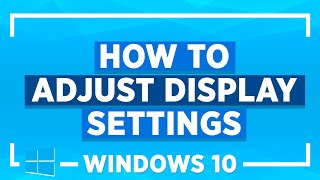





Guys sometimes the problem is from the TV..
What can we do then
@@haleybel if u using nvidia graphic card u can use nvidia graphic driver's re-scale option
@@eyd5603 thank you
Is there a way I can get bellow 100% scale?
you got it?
@@kauarsm
Jj
Restart your WINDOWS 10 Or WINDOWS 11 pc
@@eyedterrorizer9659 how is that gonna do anything also why u reply a year later
@@Sycho...did you find a way to go it though?
Hi,
I need to change it below 100%. You said in 1:16 it could be achived. How?
Advanced scaling settings are allowed only 100-500% and none works for what I need. Is there a way to reduce scale screen area in windows?
Thks
Did you find a solution to this?
@sophiestreeter6274 Hi,
Sorry, but no. No luck in finding answers.
I found reading forums that could only be achieved using video card proper settings with software app.
@@georgemcaldeira5632 Yes unfortunately it's not possible to lower it below 100% in Windows without something third party. I don't recall saying it in the video either, what I meant was you can lower the percentage e.g. from 150 down to 100 to make it smaller.
I'm the same. Can't go below 100% but need the entire page on the screen for screen shot
It use to be bottom, right of screen before I was forced to upgrade
2nd to comment
And
Video idea: How to disable lock screen. I already can figure it out but there is a lot of people who dont know how
Just a vid idea :)
Thanks for that! I'll add it to the list 😀
Np and thank you :DD
ty so much ur best men i see in my life yay
Thx man been looking for this❤️👍
No worries :)
thank you so much for your help
Thank you oh my god, I was looking for this for so long!
Thanks
Tysm u save me for big trouble for my mom🤣🤕
This really help me ... I love yoiioooo am so happy right now... thank man I will follow you in every social blog...
Thank you so much! Glad this helped!!
Thanks bro
Thanks for helping
TYSM ❤
Uujm i am an idiot that put it on 500%.
I cant change it cuss the settings window is too small.
I tryd to make window smaller but it did not work
Me same bro what should i do
How about the shortcut
yay this was it, ty ty
Bruh I can’t press apply on custom scaling I’m just stuck here
Mine only has 3 scales
not helpful
Lol
Bruh 🧉😎
How to set it below 100?
What do you do to sign back in? Email, pin or password?
I’m not sure what you mean by sign back in
Any keyboard shortcut to cancel custom scaling ? My increased it by randomly pressing keys
Was it definitely scaling as "Ctrl & +" or "Ctrl & -" can zoom in things like browsers as well as holding Ctrl whilst scrolling the middle mouse button
bro i just needed the start the settings one lol
is there a way to set it to under 100%? I need to use a big monitor but my graphics card can't run on 4k, so I need to make the display smaller so the ppi isn't as bad..
Unfortunately there isn't a way to set it to less than 100% in Windows. I'm not sure why to be honest as it would make sense. It may be possible with certain software but I have no experience with any that I can recommend.
@@TropicalTech Yeah I've been searching for something for a while now and still haven't found something.. thanks anyway!
Idk why they changed it. It worked like a year ago. Triey it today again but it just doesnt work anymore :/
I wanted it set to under 100% too. Did you find out how eventually? Like using a software or something like that?
is there a way to make under 100? I have 1440p monitor as my main and 1080 as secendary and i want to make my secondary monitor to 75% to match size of icon and other stuff to main monitor
Not in the Windows settings unfortunately. You may be able to depending on your graphics card, e.g. if you have Nvidia then change settings in the Nvidia control panel
I turned on my monitor and it was just soo big!
how do you make scale/size even smaller than 100?
Unfortunately not possible natively in Windows
It only lets me zoom in
You can’t set it lower than 100% if that’s what you’re referring to
how to fix mine have 2 options its 1024 x 768 bro how to fix i want more reso
This video isn't for resolution, to improve that you'll likely need a better screen or monitor
It was helpful thank you
How do i do do it below 100%
Not possible in default Windows unfortunately
When ever I cahnge it from 100% to 175% it just looks the same, it is too zoomed in for my liking and I can't change it
how did you did to make smaller like yours? mine is on 100% and the setting buttons and those thing are bigger
100% is the smallest you can get it, mine appears smaller because it’s a high resolution monitor
I just put 450 and it went bigger
I want decrease my 16 inch gaming laptop screen to 14 inch 😢
That’s not the scale that would be the size
SOMEONE HELP ME I ACCIDENTALLY MADE IT HUGE AND IT WONT LET ME CHANGR IT BACK TO 100
Why won't it let you change back? The option should be somewhere on the screen
@@TropicalTech i changed ot to 100 but its still massive but i fixed it now
@@typhol799 HOW? T-T
I HAVE 100% ONLY
Tyy
No problem!
i only have 100% and 125%
the tumnai says somthing else
Not sure what you mean
not helpfull!!!
Why’s that?
@@TropicalTech i put it to 420 and the size of my screen is very big i couldnt see the other apps and ive been panicking for like 45 minutes and idk what to do.
luckily my screen is okay now
So it did exactly what it’s supposed to do, not sure why that makes the video unhelpful! You shouldn’t have set it so high, very few would need it to go above 250
@@TropicalTech oooohhhh