Add 3D Particles to Your Text and Masks in After Effects
Vložit
- čas přidán 20. 07. 2024
- Follow along step-by-step with John Dickinson to create a cascading particle look, using After Effects text and masks in Particle Illusion 2021.5. Download the project file and let's get started!
Download the AE project file: bit.ly/2Uq6gHp
Learn more about Continuum 2021.5: bit.ly/30GkwJY
Learn more about Particle Illusion: bit.ly/30w5G8G - Krátké a kreslené filmy
![Particle Illusion - Fun with Forces & Deflectors [Getting Started]](http://i.ytimg.com/vi/KaWiSIN-TTU/mqdefault.jpg)
![Particle Illusion - Fun with Forces & Deflectors [Getting Started]](/img/tr.png)

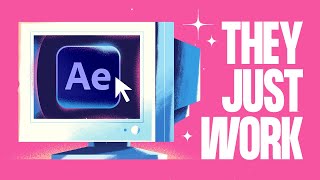





I need to get Particle Illusion back in my toolbox. Had it a while back and I miss it. Really unique looks. Also, I miss Motionworks!!
How did you move the particles in opposite directions ? i saw the AE project file given by you but I couldn't find out . Please help me .
Make two copies of the Particle Illusion effect. Set one of those to have Path Direction > Forward and the other to have Path Direction > Backward
@@BorisFXco I also thoght so , but i did not find 2 copies in the project given by you, is it there , did i overlook it ?
I looked at the project and the secret is the two mask shapes. One was created clockwise, the other counter-clockwise. With the Offset Mask / Text > Choose Path > All Masks Simultaneously turned on, this creates the double effect.
In After Effects you can right-click on the shape, choose Mask and Shape Path > Choose First Vertex to decide where the emitter starts. Or transform the path to change it up completely.
Hope this helps.
Hi, that looks great. this is like i hed searching for. it is possible to do the same with vegas pro or vegas effects?
In VEGAS you would create mask shapes inside the built-in version of Mocha, and you can then animate around those splines.
How did you get the particles to run in opposite directions on each path? I created my own masks so I could start from scratch and by default the particles run in the same direction on both paths. Still looks cool but wondering for future reference. Mahalo!
so that should be as simple as dragging the slider into the negative degrees. that will give you an opposite revolution
So it may be good for the particles numbers to stay alive if you’d like to do a loop.
Give the particles a longer life and you can loop to your heart's content. Adjust the "Over Life" parameters to get some animation in there too if you want.
Great for AE users, but how about for Resolve users? I've spent a ton of time trying to find out how to use text as an emitter in Resolve, but no luck
Some of these features are unavailable in OFX hosts for technical reasons. We are constantly working to improve Particle Illusion, and this is on the feature request list. One way to do this effect manually is to use a line emitter and trace around your text.
Is this tutorial for the stand alone or for if you've purchased the program?
The path and text features are only included in the plug-in version.
I downloaded it but how do I get it into the program?????
Are you running standalone or the OFX version in VEGAS? Standalone just launches on its own and you render files out of it. The plugin version is applied to a clip in VEGAS and the filter will show up in your Third Party Filters section.
If you're still having issues, please have a chat with Support or join us in the forums : forum.borisfx.com/ or borisfx.com/support/open-a-case/
can we do it in 2020.5?
No, this was a feature that was introduced in the 2021.5 version of the software.