Humminbird Helix 2D Sonar Settings, Images, & So Much More!!!
Vložit
- čas přidán 26. 08. 2021
- This detailed video on 2D sonar will help anglers, especially new Humminbird Helix users, get the most out of their unit. A comparison between 2D dual beam and dual spectrum chirp is included. 2D beams are also compared to down and side imaging beams. Learn more about fish arches and interpreting sonar images plus check out actual on the water images. Settings are discussed in great detail as well as selected sonar tab features including clear mode/max mode, structure ID and many more. Learn how to avoid some common mistakes new users often make. If you make some of these mistakes, you will be shown how to restore defaults which will often get you back to a properly functioning Humminbird Helix. Humminbird Helix tips are abundant in this in depth video!
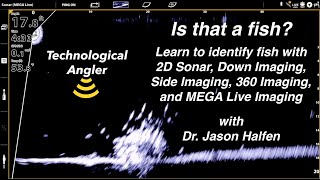








Steve, I have searched for two years for an instructional video of this quality on 2D sonar!!! I had almost given up and stumbled upon this video. I made notes and can't wait to get out and start using the information. I really appreciated the thorough review and detail. GREAT JOB!!!
So many here have said it and I will repeat it. Hands down best Helix tutorial on CZcams. Thank you,thank you, thank you.
Without your help, was almost impossible for me to buy my hummingbird helix 15 and the connections for my Minnkota Ultrex, I pilot Link thank you for your help. I’m in Mexico in the north part in Monterrey city and I fish in a spectacular Reservoir call el cuchillo
Interesting note. If you have a Gen 2 Helix Mega si (I believe 9" or bigger, not the 7"), you can use a Gen 3 Mega+ transducer and get the dual spectrum 2d sonar. You will not get the + si or di though. You must update to newer softare and select the HW mega si+ transducer.
This was Great thanks....had my unit a long time and still learned a bunch. My biggest problem is down image...my lake is max 14 ft deep and that is only main basin lake is 46 acres. They put green dye in it. So I have no confidence in anything but Crankbaits or moving baits. My down imaging is horrendous just looks like millions of debris dots.
I have the Helix 5, not installed yet. Can both panes be active so you can run your chart as a navigation tool and the left so you can see whats going on under you at the same time?
What is Imaging+ presets??? And what is better for me to use in 40-70ft of water depth FULL or WIDE (i have H10MSI+ g3n)
Question: Is the RTS window showing what is going on directly below the transducer or at the leading edge of the sonar radius?
Steve, as usual a very informative video. You have done a fantastic job explaining pretty well everything on the 2D sonar. Only little thing to remark about is when you set your lower limit on depth, there is an M which shows up beside that depth. I believe that M represents the depth control is in memory. I find if your fishing 30-35 fow for SMB you might want to cut off the top 5-10 ft. as your not interested in anything close to surface, and set your depth down to about 40-45 ft. so that you increase the pixels and get a much clearer picture of what's going on near the bottom. In the views section there are many listed. Perhaps a video on what is really necessary, vs. the few which you MIGHT use once in a while, like zoom and double zoom of bottom. Went thru my snap recordings and found I had 62. Had never set this up to occur. When I hit mark, I sometimes get readings of s000004 snp and so on. Found out this was recording a snapshot, which wasn't my intention. When I hit Mark to set a waypoint I don't get all the screens which you brought up. Congrats on achieving the first 1000 subscribers. I'm sure your site is going to expand more.
Hi Steve I am having a problem setting up my views and putting my picks on the 3 quick buttons on the bottom.. it's not the same menu that comes up as in your videos. When I go through the views I can't find any of DI/sonar views. Way to many chart views and other systems views. I did not get a manual when I got the boat. No just sonar views that I can find. I don't know why they don't show up in the menu.
Great video. I really enjoy your teaching method. Thank you so much!
Steve, great videos, I am spending some dreary winter days watching them all, and making notes. I am sure I will soon be getting better information from my Helix units. I certainly have learned a lot from your videos already.
Thanks Steve. You bring so much to setting up my Hummingbird depth finder helix great video👍
thank you Steve; Just want to give you a big thank you for this video and your explanation. I am glad to see that I am not the only one who has struggled with the Hummingbird Helix. You have helped so much..
Very informative. Your presentation is clear and concise - thank you.
This one of the best videos for information on 2d that I have watched , thanks because I just got a boat with hummingbird on it and this really helps
Absolutely best helix instruction Ive found. Thanks Steve
You have the BEST instructional videos I've fond. Your very hard work is appreciated so much, thank you!
Steve, I have a mega g3 si helix 7 that I am playing with in simulation mode because it is too hot to be out on the lake. Thank you so much for this video. It has really helped an old man get more familiar with unit.
Wow Thank you I am learning so much about my unit from you. Well done Steve.