Archicad Tutorial #91: Exterior Trim Techniques
Vložit
- čas přidán 26. 07. 2024
- Here's a quick video on a variety of exterior trim techniques from a recent project in Archicad 26. There's also one cool interior easter egg at the end of the video that helps clients better visualize the space. While I've been doing more long form videos with good editing, this was a one take video that was recorded and posted to CZcams within an hour.
Do you have ideas for a future video? Let me know in the comments. Also, I'm testing out new audio settings, so hopefully that turned out well too.
The original blog post this video is here:
www.shoegnome.com/2023/03/31/a...
For more on this project, check out my existing conditions tutorial. There's some overlap in what I discuss, but hopefully that's a good thing:
• Archicad Tutorial #88:...
This video was created using the Shoegnome Open Template and the Shoegnome Work Environment for Archicad 26. Links below:
www.shoegnome.com/template/
www.shoegnome.com/work-environ...
As always the template and work environment are free; a good Archicad template (and work environment) is too important to horde. If you want to click the PayPal button on the template or work environment pages to support my endeavors and encourage future development, that's wonderful. Whenever people do that, it makes my day.


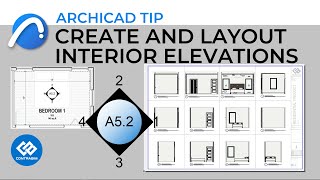






Thanks for posting. I like your technique of skinning the building separately with trim, siding, etc. It gives so much flexibility for cladding options! The Easter eggs are also a great touch. I do this on almost every project now including a recent one where the clients were fans of opposing football teams. I had each TV in the living room with a different game on! They loved it. Keep up the great work.
Thanks!
Cool! Every episode must follow!
thanks broo un saludo desde mexico
🙂
Nice tips. Happy Friday.
Happy Friday!
Thanks!
Thank you!!
Do you have a trick for cleaning up beam end joins when using them as facia around roofs?
Yes. It's all about how the reference lines connect, or more importantly don't connect. One reference line might be at the outside face, the other at the inside face. Then I manually move one end to touch the other beam, but make sure the reference lines don't touch so that the beam ends don't merge.
👍🏻
Hi Jared, could you make a video or share how you use skylights in roofs made up of multiple roofs? The skylight seems to only cut one roof (typically the finish roof).
Nick, that's a great question. And an annoying problem. I'll add the video to my to do list and try to get it done sooner rather than later. FWIW, sometimes I use empty skylights to cut the other roofs and other times I make a hole in the other roofs. I've yet to settle on one solution. I then use thin beams to create the gyp. Bd. Shaft on the inside.
@@Shoegnome Thanks for the update. Keeping all the different openings and gyp shafts aligned is a nightmare... So maybe you can touch on any technique you have for keeping everything in line when you do the video. Do you still use the shell tool for the lining or just beams now? Thanks!
@@nickroberts8202 I just use beams. I totally agree, it is a big pain. But I think I have a system down that works pretty well. Once the Beam tool got more versatile (Archicad 23?), the need to use the Shell Tool went away.
Hi Jared,
Tell me please what this tool for drawing on the screen? 4.08 minutes
Thanks 🙌🏻🙌🏻
That's an app on the Mac called Presentify. It's the best. It allows you to temporarily draw over anything. It's activated by a keyboard shortcut. I highly recommend it.