How to Turn On or Off Screen Zoom on Xbox Series X|S (Magnifier)
Vložit
- čas přidán 1. 05. 2024
- To turn on or off screen zoom on Xbox Series X|S, you can use the Magnifier feature. Here are the steps to enable or disable it:
Press the Xbox button on your controller to open the guide.
Go to Profile & system - Settings - Accessibility - Magnifier.
Check the box next to Magnifier to turn it on. Uncheck it to turn it off.
Once you have enabled Magnifier, you can zoom in and out using the right trigger and left trigger on your controller, respectively. If you prefer using a keyboard, press the Windows logo key + plus sign (+) to zoom in and the Windows logo key + minus sign (-) to zoom out.
I hope this helps!
...
Twitter: YourSixStudios?la...
Twitch: / yoursixstudios
Discord: / discord
Instagram: / yoursixstudios -
((( Subscribe to my LIVE STREAMING )))
((( Gaming Channel "YourSixGaming" )))
/ @yoursixgaming ...
((( Subscribe to my ADVENTURE CHANNEL )))
((( Travel, Cameras & More "YourSixAdventures)))
/ @yoursixadventures - Jak na to + styl
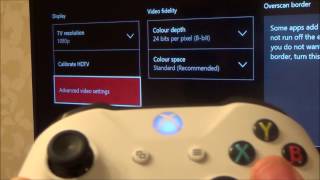








👍👍👍