Linux for Beginners
Vložit
- čas přidán 18. 05. 2024
- Tired of trying Linux and then just going right back to Windows? Well this is the video for you to understand Linux a LOT better!
Referenced Videos and Content
- Website Guide: christitus.com/linux-for-begi...
- Linux File System Explained: • Linux File System | Co...
- Learning Linux Terminal (8 Videos) - • 15 Useful Linux Comman...
- Windows to Linux Mint (7 Videos) - • Windows 10 to Linux Mi...
Timestamps:
00:00 Linux Possibilities and Limitations
03:55 Starting Off and First Steps
08:33 First Install
09:43 First Boot and Config
11:53 First Terminal and REQUIRED Steps
13:25 After Reboot and Additional Config
16:10 Options in File Browsing and Other Programs
18:27 Changing the Desktop Environment
24:11 My Setup .
►► Digital Downloads ➜ www.cttstore.com
►► Reddit ➜ / christitustech
►► Titus Tech Talk ➜ / titustechtalk
►► Twitch ➜ / christitustech - Věda a technologie



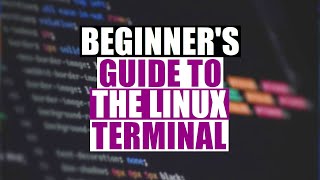





- Website Guide: christitus.com/linux-for-beginners/
- Linux File System Explained: czcams.com/video/roES8iAaJEM/video.html
- Learning Linux Terminal (8 Videos) - czcams.com/video/XK81cfvrElg/video.html
- Windows to Linux Mint (7 Videos) - czcams.com/video/1hwWAOBOsJs/video.html
Is there any complete bash script to transform Debian from scratch into your distro, please?
Thank you in advance!
@@Krisler12 I'm still working on this. I have a script that is very basic but not great just yet.
Ubuntu and Debian are HORRIBLE for new users. I have NO idea why people keep saying this. An arch based distro is MUCH better than Ubuntu or Debian to new users. Fedora is also good. It's easier to learn an arch distro with Snapper/Timeshift then it is to figure out PPA and All the annoying things people have to do to use Ubuntu. I tried Linux mint for 2 years then pop for another 2 year, After trying literally dozens of distros I figured out Arch based distros are the best. They are far more reliable, far easier to update and install software.
Windows user here. I love many Linux aspects but the console just sucks. Why do we have to write when we can do the same with some mouse clicks? It makes no sense. Can you do the same video without using the Console?
@@johannesdavidsen1298 Thanks!!
Thanks for your patience for people who are new to linux.
How new are you?
Me too. I am new to linux too.
A year ago atlrast. I'm still am a noob.
I just switched today hopefully it goes good
@@isthisagoodenoughname8088 My dual booting causing problems
honestly speaking i wanna upgrade to linux but im sure it will be big of a hassle as an windows user and technically im also a big tech geek but i just dont wanna make my life go to problem even for 1 or 2 days i will be installing linux soon but for now im gonna stick with windows as its user experience is more comfy compare to any other os out there
A class on hot keys would be nice.
I used to work for an auto parts store and they used Linux. Their program for receiving and selling and looking up parts was amazing with hot keys. We could run through the entire program and get exactly what we wanted before the GUI would even load the next interface. It was highly productive.
yeah, one carpet shop in my area still uses MS-DOS with a TUI at the checkout and its crazy how fast they can navigate through that
xbindkeys & xdotool. It's my jam. The autokey gui kind of sucks. You know simple bash, ur good.
The CLI is always gonna be so much faster . The windows hotkeys are whack asf, learning how to use hotkeys to speed stuff WAY up is a good thing to develop early into using Linux
@@Perry.... Aliases... Itgot tons. It's how I roll. I even have Aliases as an alias.
@@Perry.... learning to use hotkeys is going to speed things up, no matter what you use
I think the most important point was the one you made a the end. I tried using Linux for the first time back in college and did not like it at all, it just didn't work how I wanted it to and I kept getting frustrated.
A few years later I had a server I wanted to set up and an old laptop I wanted to get running again. Both situations would be best done in Linux so I just buckled down and worked through the issues and I realized that my biggest problem running Linux the first time was that I didn't actually want to run Linux. I wanted to run "Windows but better", and that is not what Linux is. Once I stopped thinking about it in comparison to Windows all the time it was much easier to grasp.
Linux is not "better Windows" its Linux and you will have the best time if you treat it that way.
Very true, I had a very similar mindset and I've finally reached the point where I've finally separated two. Also my mind has finally accepted Linux (for me Manjaro KDE plasma) fully now (I embrace it) a lot more and I've already basically understood how to use the commands, since I've used in the past.
Now that I've got that experience, I just want to bathe my self in Linux knowledge a lot more.
well windows isnt foss so it's inferior
This is also true to some extent with different Linux Distros. I had the same kind of mindset when I first started using Slackware. OpenBSD requires a very different mindset.
if linux isnt 'windows but better' then its 'not windows and worse'
@@dangdudedan8756 Do you have an education? Lmao I don't think that's how things work. It's it's own thing , and its still superior to windows.
You’re one of the few people well versed in Linux that goes back to the basics and educates newcomers. Keep up the awesome work you’re doing!
You can use Linux Ubuntu with very little access to a terminal.
I really like that he's not lecturing about ideology like most other Linux users
Man, this brings back some memories...I remember the first time I tried running Linux Mint, I spent like half an hour just looking through all the different folders at root trying to understand what they were all for. That was a fun little night
Linux for Beginners has such a huge potential for an entire video series. 💪🤔
Yeah I've done several series on the subject, but need to revisit it again and do a deeper dive into each of the topics I briefly hit on in the video.
Yea
well yes but actually no... for user perspective old habbits day hard and using linux is fight with bugs what dont exist in other os, yea sure is better than 8 years ago etc, but its still can be pissed expirience
@@zerghydralisk1837What are you trying to say?
@@zerghydralisk1837 so?
i like the calm way Chris describes the basics while not flooding us with to much deep tech vocabulary, its clean and always straight to follow! Thanks for teaching my Father.
Pretty sure most users left after he opened the terminal
nah im here
I kept watching. I think this did a good job of being broad without going too deep.
20+ year Linux user here. Great content Chris! Love it.
The /usr prefix antedates the 'Unix System Resources' designation by many years, and it definitely was originally an abbreviaton for 'user'. In early versions of Unix, it's where user home directories existed (there was no /home). That's why it's still pronounced like the word 'user'.
what about "etc"? is that like the normal abbreviation for et cetera?
@@alexeisavrasov888 yes
As someone that has tried linux a few times, and always feels like I don't know wtf I'm really doing, I really appreciate this type of content. A lot of other videos I've seen aren't very helpful and are really just distro recommendations. Thanks a lot for the video Chris!
You have explained Linux in your videos better than my Linux 1 professor ever could. Thank you so much for these, really took the difficulty out of the learning process.
This was a really awesome short tutorial! If I had seen this when I started using Linux my experience would have been much smoother to get going! You should think about doing a tutorial series on beginner and then with intermediate users in mind. I have learned a couple of things I did not know.
This has been the best linux directory explanation I've come across on youtube. Never knew the usr directory was system resources, and not user.
switched to linux mint 3 years ago, lernt a lot from your videos thank you. found you from your windows10 debloat video. love your debloat script
Thank you so much Chris! I am so happy that I found your channel. I am about to jump into using Linux, having been a Windows user since the DOS days, and your step-by-step video is brilliant! I really appreciate that you're showing the Linux equivalent of Microsoft's command line structure.
After watching your videos several years ago I made the jump to using Linux only and I love it. I have tried your ArchTitus, Debain-titus and Fedora-Titus but at the end of the day KDE-plasma-desktop on Debian SID with nix-env is what I prefer. Thank you for all your videos Chris, you have led me down a rabbit hole that I will never come out of.
IT WORKED, THANKS I'VE BEEN LOOKING FOR THIS FOREVER, BUT NO TUTORIAL COULD EXPLAIN IT AS YOU DID
I think you have talked me into trying it! Excited and can't wait!
I actually did the daily challenge back when you first got on CZcams 4 years ago and I'm guilty of the distro hopping and back to windows lol it's been a fun journey and I always appreciate your content and I'm here to learn once again and maybe do another install lol
I have been using Linux Mint for years. I started with 17 and I have gone all the way up to 20.2. I no expert, but I do know how to use most of the software it comes packed with and I have uploaded some software through the terminal. Your explanation was very good and thorough but you went through everything so fast that you pretty much left me in your dust!
I've dipped in and out of Linux for years. Found your channel and this video and thought I'd have another go! Super video thank you
I greatly appreciate you making this video, and I wish I'd looked around before doing my initial distro. Got excited about the prospect of trying out Linux from Mutahar on here, and while he shows how to install the distro he didn't really give a lot of resources or support for people who were coming over for the first time. After installing Mint on a partitioned secondary drive I had a lot of trouble with it and had no clue where to go for answers. Posting on forums often lead to answers that felt more hostile than helpful, which wasn't really making me want to go back. This is a video that everyone who's interested in possibly transitioning needs to see. I learned more from you in 20 minutes than I have in days of scouring forums. You have my subcription, and I'm looking forward to learning from your future videos!
I switched to LInux 2.5 years ago when I built my first computer from parts. I love the KDE Plasma Desktop, and have grown comfortable enough to be able to run it on either Debian, Arch or Fedora kernels. I personally have loved the learning curve, and it continues to be extensive and fun. My biggest breakthrough, most recently, has been finding a Fedora Based OS that lets me play any Steam game I want with no glitches! (so far, lol). The OS is called Nobara Linux 36. It's been 6 month and I haven't broken it, yet. (fingers crossed).
When you said, "...installing Linux, trying it for a bit, and going back to windows..." I thought you were speaking directly to me. Just bought a used laptop so that I can start learning a bit more about Linux.
Thank you!
I mostly do graphucs related work (with the Adobe suite), so it would be nice to hear from your experience in workflow in Linux as opposed to Windows or MacOS
Thank you for your videos. They're very helpful. I want to disagree with one point, however. I switched to Linux a year ago after decades of HATING Microsoft. I have absolutely no coding or technical computer background. I installed Linux Mint on my laptop (Mate, which I think I'm going to change) and then just a few weeks ago, Cinnamon on my partner's laptop. With my installation, I ran into a few issues, but I went on the community forum and got loads of help. Since then I have had zero issues and am so happy to be forever done with Microsoft. So please don't discourage non-techies from using Linux. You certainly have to be patient and willing to work through some things and want to learn, but I will never go back. People like you, who are so generous with your time and knowledge, make it possible.
Tbh. Linux Mint was my first distro, it's Really new user friendly, and rock solid. Great video as allways Chris, Keep up the good work :-) 👍
Please keep making more friendly beginner tutorials for linux, super useful
Great intro to Linux. I come from a time long ago when we had Linux User Groups that would meet in person and all the newbies would lug their computers in and everyone would help each other instal Linux, or troubleshoot problems. It was an amazing time. I have been a long time Debian user and taking Pop!_OS for drive, I like their integration of the Gnome desktop. Honestly I am a XFCE kind a guy, but sometimes got to switch it up. Great video 👍🏼
Overall great video. I really do like your videos. I'm very new to linux. My only comment, since the video is meant to be for beginners, please wait a second before hitting enter on commands. There's a few places, like after installing KDE where two commands when by in about half a second and I had to rewind and try to pause it multiple times to see what you did. For people who are new, and don't even know what sudo means, it can be hard to follow.
Even on the beginner videos from Chris, I will watch them anyway, and learn something new from Chris. You're a great teacher, man!
+1
Thanks Chris. Great Job on presentation and materials!. Loved the pace - It was very fast but like the title said - its an overview. You kept me engaged throughout and made we want to go download a few versions and get back into Linux World. I've been in IT Operations all my career and love technology and can see that you are passionate as well. Thank you.
That was the best Linux video I have ever watched I even mirrored it too my 65 OLED and watch it twice! My issues with Linux was dissolved and washed away by your simply explanation or why I thought was so confusing. I am ready to try it again thanks to your video! I hate Windows 11 ! I going to watch more to learn more !
Thanks 😊
8:59 If you dual-boot backup before changing your partition size. If the resizing fails there is a chance of losing your files. Hibernate can cause an issue in dual-boot so best to not use it. Also run this in Linux especially if dual-booting (it will avoid the clock issue): timedatectl set-local-rtc 1
Yes indeed, Everyone is new to something at first until they learn, Thanks Chris I really enjoy your content.
The video I've been WAITING FOR!! My dude 🤘
Hey Chris I love your videos, I hope this will become the start of a series where you take us from this point to more advanced stuff
I consider myself advanced beginner when it comes to linux I'm comfortable using the terminal and troubleshooting stuff my cs background helped me with that and introduced linux to me at the first place, the thing is I wanna start using a window manager because for me DEs use a lot of resources but the problem is I don't know what I need besides a window manager to make the system usable for me I don't completely understand things I hear all the time like Xorg, compositors etc..
so If you can make a guide for users who are new to window managers and explain how things work to be able to customise things the way we want
Thank you for what you do! Been on Mint and Zorin for a few years and I've learned a lot by osmosis as I get it to work the way I use it.
1:14 and I love being bored. But I just wanna say it seems like you're doing a great job with this linux thing. Keep it up!
I started with mint about 3 months ago, moved to Xubuntu with Chicago 95 theme, I daily it and love it
Dude you are Amazing i learn so much whit your Channel, Changed from Windows 10 to Nobara Linux, this is an amazing experience, keep up the good work
tried few and have mint since March. Happy so far. I know, I will go back to this video few times :-) Thank you for noob guide.
Thanks for this leasson! thanks to you, I abandon the cleanner, and started using bleachbit. I also used your winutil script and my windows 10 became noticeably more fluid after hours of intensive use. thanks, thanks, thanks!
This video gave me some hope, I was just tired of Linux and wanted to give up using it, but after seeing this I am again motivated to continue.
I just started learning Linux, and this video is what I'm looking for. Thanks so much 🌸!.
Chris, as always, excellent video... I've tinkered with Linux for years, I run 2 desktops and 3 laptops with Windows, and I always get inspired to take one of those laptops to the Linux world but then I get frustrated with networking into my Windows environment. Some guidance into meshing the 2 worlds would be awesome, because I love the freedom of Linux and it's power, and I would more than likely convert 1 of the desktops (the other desktop is used primarily for media distribution) and 2 of the laptops to full time Linux duty. I look forward to seeing what you have for us next on your instruction series, this was really awesome, and just like that I'm inspired again... Thanks!!!
Yeah, the unfortunacy here is you don't really have your "official support". You're either on your own or constantly troubleshooting around in forums.
I'm a life time user of Linux (kde Plasma), do have an old Mac book pro but never liked Mac, did install Linux on it and worked fine.
Tried to install OS X back, it runs but you can't update a 13 year old Mac.
They really wanna make you hate them!
They even don't let you buy an upgrade, because they wanna sell you a new laptop.
Now it's running Linux again perfectly.
It's always nice to see a beginners video, to refresh my old RAM between my ears. :)
I started my Linux adventure about a month ago while I tried Pop OS for 24h. I really liked it but because I saw an youtube video about Manjaro with Plasma KDE and I loved how it looks, I installed Manjaro, did some customization to how it looks and I already forgot about Windows. I almost "fixed" all the things that were bothering me at the beginning and I have found a ton of useful things that Windows doesn't have but Manjaro does have. Definitely sticking with Linux.
Just starting Linux Mint/Cinnamon, breaking loose the rusty shackles of windows 7. Impressed with the customization and complexity, looking forward to learning stuff.
I'm very respectful for Your point of view, because You are guy, who have an absolutely huge knowledge about operationg systems, and didn't sound like a Linux sect guru. I'm really appreciate that.
This was the best Linux tutorial ever. Thanks a lot
Excellent. Love the fast pace. thanks
I recently left windows and went to mint but I’m not a fan of cinnamon. Then I discovered your arch install script and tbh it’s amazing! The boot screen is so fancy! 😍 I can still use windows in qemu but it’s rare. I’ve learnt a lot about Linux from your videos ! Computing is fun again ! Thanks to your excellent walkthroughs!
My preferred distro is not Debian but is MX Linux that is based on Debian. For me the best way to optimize a Linux install is to use a custom partitioning scheme. When I first starting using Linux back in 1998 the speed of PC's was limited and the size of HD's was very small in comparison to today. Over the years all of my systems had more than one HD so the best way to optimize your system is to spread out the Linux install using 3 physical disks. In my current system I have a 2tb ssd, two 4tb ssd's and one 8 tb ssd that I use for my game I stalls. Before I install a distro I partition the 2tb with a 500mb or to be safe a 1GB partition for the base Linux install, then I designate one of the 4tb ssd's as the home partition, then the 2nd 4tb I have it partitioned with a 128gb (the amount of system ram) partition that is the SWAP partition withe the remaining space set up as a data drive formatted using the NTFS file system. This space is where I place music, video and any other files that I would like to access from a PC running Windows. By spreading out the installation across different disks you have optimized the IO of your system. Also by having your home folder on a separate drive if something catastrophic happens to the system files (very unlikely) or your distro has released a new version and something goes wrong with the update nothing will happen to your data. I have so much storage space I never worry about what packages the devs have included. After the installation it is easy to uninstall a package that annoys me that never happens.
Refreshing mix of good information in an understandable tutorial... kudos and respect.
This was exceptional. Very inspiring to see all the possibilities and exciting to branch out into something new. I like the idea of keeping it on a thumb drive. With more confidence and experience, it can then be installed. Thanks a lot.
hey Chris, would it be possible to make a video of your setup, starting from scratch? For a windows laptop user to start using a setup /distro like yours? Much appreciated for all the shared knowledge over these years!
Thank you, I just started learning Linux Mint, what a timely CZcams.
Great video man thank you so much for your detail in the operating system and covering pretty much everything thanks
Hello Chris, thank you so much for your videos. I switched to Linux a couple of months ago - Mint 21 - and so far and it's been a wonderful experience, but obviously I need to learn way more. Greetings from Costa Rica.
Please I am yet to download Linux to my laptop .how do I do
@@truthseeker.5538 There are plenty of How to videos in CZcams.
Recently downloaded linux mint to dual boot on my laptop! I think I got it backwards to watch this vid afterwards lol. Still great though, thanks for the effort you give people taking the first step!
Thank you, very helpful. I am in currently in Windows (just for a single game) but I miss linux. And because of your nice video I reconsidering to install a VM or place a second PC on linux.
I've been exclusively using Linux for 10+years now, and I love it. Mind you, I'm a computer nerd for 35+ years. When I got my fist computer, I was presented by a blinking cursor on an empty screen. I first installed Slackware linux in... 1994 I think - 11 years after the time when I got my first computer. And I was thrust into a life-long fascination of linux.
100% sending this to my friend who want to move to Linux, thanks for the guide Titus.
Was on the fence of switching to linux, this was a pretty encouraging look at it as someone getting slightly frustrated at windows
Nice vid. Thanks for the clear explanation!
Glad you made an article version of this too on your website
Really helpful and very easy for beggeners
Me myself as soon as muliplayer games like cod etc problem with anit cheat software get resolved I'll switch to Linux permanently
Liked fidora gaming distro(nobara I believe) and I'll will make the jump eventually :)
Thanks for the refresher Much appreciated
Hi From Germany, and thank you for the nice short explanation for Linux
Loved this video! I'm currently thinking about switching to linux and considering Debian. I like how your system looks, do you have a video on what you did to it?
Most important thing to do when using Linux, and you'll hear it all the time when asking questions, is RTFM. The documentation will be your best friend, and most people won't offer much help unless you can show you have. Definitely worth the effort though, they're a much more fun group of OS' than the others.
Great video, I'm new to Linux. Your videos have been really helpful
I think the greatest issue is how much work you have to put in to get a similar experience as you would in windows, to me I just use Linux the same way I would use my PC normally: homework, discord and games, but then I always run into issues of document compatibility or the documents having different format in word than in libreoffice (making my professor's take points away due to format), audio issues and the inconveniences of working around not being able to screen share (microphone audio sucks in linux, doesn't happen in windows) and then having to fix things in order to start playing games in linux, adding shorter battery life overall, whenever I am in linux I feel that I made a mistake and whenever I go back to Windows I feel bad for running away from the principles of open-source...
Totally agree! Linux Mint for beginners. Fine distro.
This is very helpful.. Sir Chris your videos have motivated and influenced me to try on linux. (i am new to linux so i am on mint, for now) - for Work machine, I am using a Macbook. but for personal I am on windows which is the reason why i installed Linux mint on my personal machine, and I don't want to go back to windows anymore since i just do basic computing and mostly web-based applications. I am enjoying Linux Mint so far.
Just having trouble with the external usb-wifi adapter i have in my old laptop running mint. i am on ethernet cable for now.
other than that, everything is ok.
A must watch video! Thanks for sharing!
This is actually really helpful. Ive seen orher guides and it leaves me still worried or scared of linux. But here i was able to identify that linux right now is not for me as i am heavily reliant on 3d modeling softwares which are best compatible with windows. So ill be coming back to this video once i know im able to move to linux. Plus the tour inside the os is in depth without being too overwhelming
Beginner friendly indeed
I think it is worth noting that, at least for me in the past, I always viewed Linux as an all-or-nothing type of deal. You either install Windows or install Linux, and that's what you stick with. It was until I learned that you can dual-boot operating systems that I realized I can actually implement Linux into my computing experience, and little by little do more on that OS over Windows. I think that people are intimidated by that factor, that they have to "commit" to Linux, and people will just stick with Windows instead because they don't want to restart everything. Obviously, to most people, dual-boot is a no brainer. But to the computer illiterate that wants to get into the more technical stuff, it's something very important to make people aware of.
I'm aware that you stated that in the video, however. But I think it should've gotten more attention near the beginning.
Hi Chris, Interesting videos. Love how you bring that extra depth of understanding to simple tutorials. I would love to hear you explore the concept of "drivers" more, comparing windows and nix, also I sense a cool crossover video exploring how drives are mounted in windows vs linux, perhaps mixing some powershell or wmi type exploration in. It is my brain starts to hurt when I try to determine which paradigm makes more sense the A: B: C: mount method or the / method. Question in nix we see disks commonly with labels like sda sdb, does that mean system disk a?
Thanks for your hard work there..Keep moving mate..👍
I have been Driving linux on my machines for a little over a year, (used linux before but not permanently) and have come to love opening terminal and throwing the command in to update or install something. Seems a lot faster and less of a bother than going through the manager.
Thank you very much for your video. It was awesome listening to you 😊
As someone who does not understand linux, but trying when i feeling like to learn it, my first goal is to get hyprland installed and working properly, and then, get this thing as you got "working on keybinds", to change to different app, etc. Would be appreciated if you list things that u installed for this "productive layout", i really wanna try it out
Great video! I have an older laptop I'm looking to convert to Linux. I did this before years ago. Seems like there are a lot more options. I'm a retired IT professional and really enjoy the different operating systems.
As usual Chris - you're second to none! 😎
Thank you for the video enjoy it help me out a lot you just got a new subscriber
thanks for explaining Display Settings/Resolution
I am thinking of installing Linux on one of my laptops and ran acr your channel. While I am still confused about a lot of what you said, I am a geek so I am ready to learn. Think I am going to install mint partion on my laptop and see what happens. New subscriber.
Great video, thanks for sharing your knowledge.
The virtual display resizing itself back to a small display is a problem with Kscreen2, which is a background service you can disable. It seems to just be a virtual machine thing.
Good call bringing up the .config folder. I was ripping my hair out trying to find that in order to reset my MAIM configuration
The first distro I used was Slackware back in 1995 for evaluation as a possible productivity tool. No one talks about it anymore.
I learned on this.
for video editing, shotcut is quite good. ive only used it on my school computer so im not sure how fast it is on actually capable devices, but it has a decent amount of features and isnt that hard to use
Hey Chris Thanx for helping me learn Debian, I am new to Linux, and I have had major issues just to get Debian to work for me, but now after watching you I have managed to get it up and running, could you help me with getting the clock/calendar widget you have installed on your wallpapers? the one you have in the dead center?
I have the same Tool set, (on your shelf) do you do hardware and tools tutorial/review/info?
Only 4:30 in, and I really like the premise here. I feel more understood than on any previous Linux-related thing. Maybe it'll stick better this time.
Thanks! Good overview (sermon '~). Hope you have brought in some converts. Place your hands on the monitor.
The concept for these videos is something I always find compelling. I always want to know how to get into this but I find that when I actually try Linux I'm always running into issues that no one covers. I understand if one video can't cover everything but even something as simple as sudo apt auto remove always pops up when I'm installing something but people talk about how to install programs and occasionally they talked about how to remove them but they never tell me if I should run this command and how useful it is. Or is it and I run into other little tiny issues like that that I just can't seem to find? Oh well. Let's see if this video covers fertile ground
No, you are completely safe using sudo apt autoremove...it just removes old (redundant) versions of programs, usually when you just updated. But you can just leave them, no harm done.
The system has a good 'self-check' diagnosis and takes care of itself much better than Windows.
Very interesting topic appreicate your time you put into this video! Love the information!