How to Fix Macbook pro flashing folder question mark startup (2020) Solved
Vložit
- čas přidán 24. 07. 2024
- If your Mac starts up to a question mark
A folder with a flashing question mark means that your startup disk is no longer available or doesn't contain a working Mac operating system.
in this video we are going to learn how to fix it.
If you like my video pleae subscribe and share with other and leave a command bellow for more referrance
Thanks you for watching
and do not forget to folow me on twitter : / iamkantiray
qrco.de/bcB20m
---------------------------------------------------------------------------
macbook pro flashing folder question mark startup
folder with question mark macbook startup
flashing folder with question mark macbook air
how to fix flashing folder with question mark on mac without cd
flashing question mark macbook pro
what does a folder with a question mark mean on a macbook?
2008 macbook flashing folder
how do i fix flashing folder with question mark on macbook pro
----------------------------------------------------------------------------
How to Fix macbook pro flashing folder question mark startup - Věda a technologie


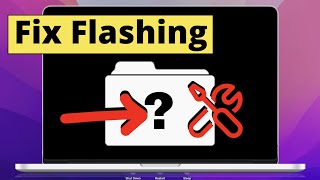






In 2021 this still works, I watched so many videos, this truly helped me step by step. THANK YOU!!
my pleasure
Wow you are the tech guru for real. Finally, after hours and hours of trying to solve the flashing icon, it only took writing the words 'MacOS' to get things going. No other video or Google could make my computer work again. Thank you and much love. Liked and subscribed 👍
So that’s an important set typing “macOS?” What computer and system did u install?
I watched so many videos before this one trying to resolve the issue because I did not have a drive come up when I was installing OS X Maverick. It finally worked when he said you had to erase and rename the drive in Disk Utility. Other people said that I would have to replace my hard drive or hard drive cable! Thank you so much!
You are welcome 🙏🏽
This helped me sooo much ! Thankyou! I’ve watched so many videos and nothing worked but this one did !
You're welcome!
Thank you for sharing this. It helped me fixed the issue and helped me get rid of spending a penny for a technician to fix this. Hope to see you continue sharing videos that would help your audience like me. Stay safe
my pleasure
Just wanted to let you know, that i thought this was the end of the world when i was rebooting my laptop to sell it. This was the only video that helped me!!!! Thank you so much!!!!!
Glad I could help!
OMG I THOUGHT MY LAPTOP WAS DONE I THOUGHT I'D HAVE TO BUY A NEW ONE!!! THANK YOU SOOOOOOOOOOOOOOOOOOOOOOOO MUCHHHHH..... YOU SAVED MY LIFEEEEEEE
Thank you so much for the video mate! This one is the only video that helped me fix the problem with my Mac keep it up!
You're welcome!
OMG TYSM
@@Iamkantiray Thank you For helping we appreciate you and ur work!!
Thankyou so much . Really helped me much . Tried other youtuber advice on this . Turns out never work till yours .
Glad it helped
Thank you so much it worked,and you’ve gained a subscriber🙏honestly you deserve more 😍🥰
Appreciate this man, all the other videos didn’t work for me. This one did though! Great video
Glad it helped
Thank you so much man continue doing what you're doing u got a new subscriber
I was hella worried man
But then you helped me man
Thank you so much
I honestly wish I could've repaid you in some way
Glad to hear it
I usually never comment, but thank you so much for this video! It honestly saved my laptop!! Even Apple couldn’t help me lol
You're welcome!!
Thanks man! This video really helped us big time.. 👌 All the best to your channel!
You are welcome!
THIS VIDEO!!!!!
This video is the one that helped me out the best way!!
My Mac is up and running just like new. Yes runs great like my newer Mac!!!
THANKS!!!!!!
You are welcome 🤗
Thank you very much your video was simple and quick and resolved my issue!
Glad it helped!
Thanks for the step-by-step instructions. I tried a few others and yours was the most accurate and clear. Cheers!
You are welcome
Didn’t work plz help
Please try using a bootable usb method
This is the best video for this solution
No other videos have the solution to this particularly
You’re awesome man, like for the video def. deserved
thanks for your appreciation and and welcome to my channel ! thanks for your support happy to help always !! 😇
My heart sunk when I saw the flashing folder. Thanks so much for this video❤
my pleasure
I try so many video nothing work, except this guy. What an genius guy, love you. Thank you so much for your help what a generous man.
Glad to help
@@Iamkantiray please help me I still have the same problem with macOS X lion Can I buy any flush drive to boote it
@@OurstoryMa what is the model number of your computer ! try the bootable USb method
MacBook Pro 13”
Clear instructions easy to follow along and this is the only video that actually solved my problem very helpful 10/10
Happy to hear that! Thanks to you also for your support
Thank you so much. This is the only video that helped me
You are welcome!
Your step by step worked perfectly. Many thanks
This is the only video that helped me wihh my MacBook Air! Thank you so much!
Thank you so much your the best I needed this the other vids on how to do this were useless even apple was
😇😇😇
Bro you saved my mac book, thank you soooooo much!!!!!!!!
I hate the sight of that question mark!
Great vid 👍
u deserve so much subscribers, i sent ur video to a friend!
Thank you very much!
2022 and IT WORKS. Saved me 200€, thank you!
My pleasure 😇
Thank you so much! This helped me to fix my computer.
Spot on bro. This helped greatly
Really it's a great video, I have ever watched. Thank you brother.
Thank you so much sir. Your video saved me from problems instantly. You're awesome. Thumbs up from me.
This Video Helped A lot Thank You So Much‼️🙏🙏You The Man💯
my pleasure
Ohh.. thank you so much!!! I've been searching on this but only this video works for me. You're such a big help for me. Again thanks a lot for this video. God Bless!
Glad I could help!
A big help.. i'm happy with the result..so i did subscribed to your channel.😊👍Thank you.
Thanks and welcome
It worked! Thank you so much man, I love the video.
You are welcome and thanks for watching
Exactly what I needed. Thanks!
My pleasure 😇
Thank you so much you fixed my start up problem!!
Thank you so much I watch a lot videos only your videos help ...
Glad to hear that
Hi I got macOS x Lion I got the folder problem I do exact the same it worked before but later on I wanted to upgrade to el capitan than it socks now I went to erase and back to same problem I had no way to get lion back it say “ needed component “
Still work 2022 November 04
Your great man, thank you so much
happy to hear that. thank you ! :)
I watched a lot of other videos and this is the only one that actually fixed my problem! Thank you!
Glad it helped!
Mine too!!!
@@Iamkantiray just bought a new SSD and usb flash drive at the Best Buy
For me it says Cant Download the additional components needed to install max OS X?
Thanks Man for sharing this. It really helped me.
My pleasure
Thanks for your help. This video really helped me.
You are welcome david
this is great I saw other vidoes and it would not work but this way works
Happy to hear that
Thank you 😊 much appreciated for your help 😊
You are welcome 🤗
Thank you so much! I accidentally erased everything on my hard drive and when I turned my computer on the question mark folder appeared. I thought it wouldn’t be fixable but thanks to your video, I was able to get my computer running again! Thank you!
You’re welcome
Me to!
hi we’re you able to recover all your files?
Thank you so much, I was so worried that I also accidentally deleted every and faced the same problem, but luckily I found your video and fixed up the issue.... 👍😃
My pleasure
So far soo good thank you was trying to wipe my Mac to sell this finally worked
Happy that I able to help
Thanks for this video it was really helpful god bless you brother
You are welcome
Thank youuuuuu! You are a lifesaver 👏🏼😎
Thank you. It’s the only right solution video
you are the best youtuber u just earned a new sub
YOU JUST SAVED MY LIFE THANK YOU
Laith Ramahi you are welcome
THANK YOU 🙏🏾, YOU THE MAN !!
You are welcome
Thank you so much man! You save my life
You are welcome!
Thank you so much it worked. Thank you for the upgrade video
Glad it helped
This video was the one which helped me! Thankssssssssss
Happy to hear that
This is the only video that worked for me
Happy to hear that
This video was very helpful!! Thank you so much! One subscriber more! 😊
My pleasure 😇
Extremely helpful
Thanks for your help 😎 you’re the best
Any time!
I actually deleted the Macintosh HD now I cannot find it on reinstall Mac OS
How did you resolve this ?
Same
Maybe problem with hdd or in the board try to install in a external drive
How can upgrade to el capita in or high sierra without passing by Lion
It was really helpful. I have watched lots of videos and finally found this one worked well. Thank you so much
Glad it helped!
Thanks a lot. You help me out.
You are the best buddy...thank you for sharing this...
My pleasure
This is the only one that right solution video
Thanks so much, it really worked
You're welcome!
OMG YOU ARE A LIFE SAVER TYSM!!!
anytime '
Exacly what i needed Thanks
My pleasure
you saved my MacBook I fr thought it was broken forever... I wish apple actually would give us reasons why this happens
You are welcome
@@Iamkantiray props to u man
Thank you sir very very very very much for leaving my tension
My pleasure
Perfect video...it helped a lot.
You are welcome! Please share my channel with other and tell them to subscribe my channel that will help me grow my channel
Bhut help mili bhai aap k video s
i just bought a macbook from someone and it had this problem, i was panicking so bad but your video saved me!!! thank you so much!!!!
You are welcome 🙏🏽
Thanks a lot! It helped me
You are welcome! And thanks for support
This video is actually work for me.. tq for the tips.. give you a like..
You are welcome
Thanks alot i follow your steps and i did it
You are welcome
Life saver 😩😩😩🙏🏻God bless you 🇳🇬
Thanks helped alot‼️
You are welcome 🙏🏽
Thank you very much. That fixed My MacBook 😄!!!
You are welcome 🙏🏽
I’m getting an error that says “Can’t download additional components needed to install Mac OS X.” after following all the steps up to erasing hard drive. Please help me.
please follow the USB methods maybe you have problem with internet or sometime some computer give trouble in internet recovery
Install OS X or macOS (El Capitan) onto a new Hard Drive using USB Drive (Fresh Installation) (2020)
czcams.com/video/YHT8TToY6yE/video.html
U are The best brotha you saved me!
Thank you very much
When I get to the "select the disk where you want to install" step there are no options for me to click on. What do I do? Can you help?
I love this video thank you so much 🎉
My pleasure
Very good Job 👏. Thank you very much
My pleasure
Hi, When i tried to erase after half way it isnt getting erased. even after 12 hrs it isnt moving. i tried two three times. Can you help.
try to usb bootable usb method if this doesn't work may be you have problem with hdd
thanks, this video was helpful.
Glad it helped!
You are a legend !! THANK YOU
My pleasure 😇
Thanks a lot this video below me a lot.
Glad to hear that
Hey are great with the imfo thanks i was able to fix my macbook
My pleasure
2:37 when I’m trying to click on the eject button thing underneath the Internet recovery it’s not gonna work
Press return key !
thanks lot u saved my hart ,my life. this video is amassing thanks loooooooooottttttt
Thank you so much best video ever
You are welcome
Thank you so much it’s work
You're welcome!
Very useful, thank you
You are welcome!
Thanks for Your Help