Best GoPro Hero 7 Settings in 2019 for Great Video
Vložit
- čas přidán 7. 09. 2024
- The best Gopro Hero 7 settings for 2019 to make your videos look amazing and cinematic! I'll show you the settings I use on my gopro hero 7 black to get the best quality video out of my action camera!
Find my favorite phone filmmaking and drone accessories here:
www.amazon.com... (affiliate link)
Connect on:
Facebook: / jakesloanpage
Instagram: / jakesloan
Twitter: / jakesloaninak
DISCLAIMER:
Jake Sloan is a participant in the Amazon Services LLC Associates Program, an affiliate advertising program designed to provide a means for sites to earn advertising fees by advertising and linking to Amazon.com.
This video and description contains affiliate links, which means that if you click on one of the product links, I’ll receive a small commission.


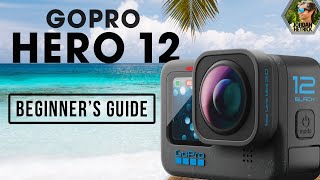






Much needed video. Earlier I vlog with my phone but I purchased GoPro yesterday and looking for best settings and I got it here. Thank you so much.
Awesome so glad I could help!
Thanks Jake..... Your settings just happen to be the same as mine with one exception, WB. I've been using Native but, I totally agree with what you said in your video. Set the WB properly due to light. I'm going to be doing this from here on out. My only complaint with GoPro is their Smart Remote, it works less than half the time due to not connecting. Huge P.I.A. due to wearing helmets for snowmobiling & motorcycling. Thanks again for the great video! Ray 👍😊
Cheers
Oh woah just stumbled on this video getting mu to pro up and running this spring and I'm also in Alaska. NICE!
Nice! Always great to meet another Alaskan here!! Enjoy spring so far its been great here. Cheers!
Well pretty realistic settings, I will try it on my camera.
Awesome
Great dude,honestly of all the tutorials I’ve watch since I just got my first gopro lately, yours is the best for me to begin with. You earn my subscription bro.
Thanks a lot!!
Loved this!!! Super informative!! I love how you showed the settings as you were going along and also showed example of how the footage looks in those particular settings!! I plan to use these techniques with my vidoes!! Thanks!! 👍
Fantastic I’m so glad to hear it helped you! Have fun filming!!
thanks a bunch - gave me heaps of ideas for my ocean captures.
Sweet glad to hear it!!
Thanks man, I've been looking for the best settings, but after you I won't look :)
Awesome and thanks!
Nice. I just got one and I have it set at 2.7K 30FPS. That meets my needs for now. Have a good one. 👍🏻
I use 2.7k at 24fps on linear view
Cheers Mike
Thanks for the tips. I have had a gopro for a year and have never touched the settings.
you're welcome
Thanks for the tips. I'm new at this and there is a lot to learn.
You’re welcome!
I just bought my very first gopro 2 days ago and I'm pretty excited! Im actually on my way now to Redondo beach to test it out 😆 Thanks for the tips!
Awesome! Have fun!!
How did it go?
@@luisversace8900 so far it's going great with the GoPro!
awesome video straight to the point and just the right amount of detail!! thank you!!
Thank you very much!
Been looking for a video this detailed! Thank you!! Everyone focuses on the upload settings not the GoPro settings and when they do show the GoPro it’s just like 3 settings lol so thank you!! Great video
Excellent! I'm glad it helped you!!
Thank you for an excellent and straight to the point video. Many of the other ones I've found are full of 'fluff' this does what it says on the tin! 🙏🏻
You’re welcome
thank you!
i'm using the gopro for little bhs shots, great action cam
You're welcome! Glad you enjoy your gopro!
I just got a GoPro hero 7 about 30 minutes ago and it’s sooooooo cool
Nice!!
Incredibly helpful video! Thank you so much for sharing your expertise!
Glad to help!
I was watching the video and trying it out with my 7 Silver at the same time, but the way your settings look is a lot different than mine. Could you help with this?
the Hero 7 silver doesnt have all the same capabilities as the hero 7 black does so you will be missing some
@@JakeSloan Yeah, I just realized that you weren't using a 7 Silver lol. I guess when I was searching that I just thought everything I clicked was about the Silver. Thank you for replying anyways!
Thanks for the tips im using go pro hero 7 black.
excellent
Pretty much agree with everything you said. Hero 7 is a fun little camera for sure. Thanks again.
it really is!
Great tips and I hate color grading so I am going to try the GoPro color once again.
yep!
Just a suggestion: It would be helpful to see a RECAP at the end where you re-state all the settings you use on one screen (screen shot?) . I have seen other tutorials like this and find them very helpful.
Perfect thanks for the suggestion!
Jake, Great Video my man. I just got the Hero7 Black. I have No idea what specs to leave my Gopro on. I am looking for photos & vacations videos. No editing, no social media, none of that. Am also looking for a setting that won't kill the battery quickly either. I want a spec that can have good quality footage and watch on my t.v. I was told 1080p/30FPS is good But as mentioned I have NO idea. What can you recommend? Thanks Brother
sweet glad it helped 1080/30 is a great start
I just want to know how you kept your black series darth Vader glowing the whole time.
If you push and hold the button down till it turns on it will stay on till you turn it off
Very helpful video. Keep going.
But when I shoot the video in 4K 60fps, it is not working in premier pro. Please tell me how to solve this.
Unfortunately I don't use premier at all but it could be something to do with the H.265 codec that GoPro uses to be able to record at 4k60 but I know lots of people use premier and GoPro footage. Do the raw files play ok on your computer before you try and bring them into Premier?
Just encase anyone was wondering, if you don't see 4K@60, it may be because you are set to PAL. You have to be set to NTSC to unlock the 4K@60 setting
Ahh brilliant thanks
Hi. I recently bought a gopro Hero 7 black. Videos recorded without any processing and rendering looks brilliant. However, right after throwing on you tube the film is in tragic quality. It's difficult to explain this problem but pixels appear in the film. You can see them mainly in the sky in the bright moments of the film. I can see that your videos looks beautiful even on you tube, so maybe you or someone here will be able to solve my problem. Also, please don't suggest movies from my channel because they are movies from the old pro. Many thanks and have a nice day!
Do you upload them to youtube in 4k or a lower resolution?
@@JakeSloan Film was recorded in 1080p60 and upload in 1080p :/
Very safe units to use.
yep
Good show you rock thank you
Thank you
Thanks Jake I travel for work and just got one to record some stuff, I'm gonna try these setting and see how I like them. Does anyone have any recommendations on selfie sticks and a good tripod? Most of the tripods I found looked cheap or didn't extend that much.
I really like the insta360 go selfie stick
very informative. thank you .. btw i just subscribed.
Thanks and you’re welcome.
I have a 32 gig micro SD (samsung, was once in my phone) would that have something to do with the recording stopping at only 36 minutes (Battery's always at full when I record) when it can hold an hour and 20 miuntes?
If you are recording in 4k 60 then the max I've been able to get on a 32 GB sandisk card (fully formatte) is 48 min
@@JakeSloan I'm recording 1080 60
@@JakeSloan today it recorded only 13 minutes before it stopped itself... This thing is brand new
Great advice mate..l good job too
Great
And this helped thanks 🙏
Thanks
Thanks Jake!
You’re welcome! Hopefully it helped you out. Cheers
Hi Jake,my GoPro 7 doesn’t record long time videos,it stops at 8.52 & starts again,any idea how to do none stop recording? Thanks
gopro automatically limits the file sizes to a certain GB so it will start a new file as soon as it reaches that size regardless of time shooting and there is no way to work around this
I have been making motorcycle videos for years. The GoPro Hero7 mounted on the top of my helmet does a wonderful job of stabilizing the video while the motorcycle is hitting bumps and uneven pavement. BUT I found that the stabilization at 4K was only partial stabilization. So I dropped down to 2.7K that has full stabilization. The difference between 2.7K and 4K is worth it for the improved stabilization. Thanks for this informative video.
@@JakeSloan I assume so. I just received my GoPro Hero7 Black about 2 weeks ago. I will have to check it out and see if there is a later update, but I had heard this early on about the Hero7, so I tried it out, and there was a some difference between the stabilization on 4K vs. 2.7K. The video produced in 2.7K is outstanding. On one of my motorcycle rides, my windshield (top in view) was bouncing up and down a lot, but the video in front of me was perfectly steady. On 4K, there was still a little bouncing of the video in front of me.
I just checked my firmware is 1.61, and there is a 1.7 out now. My software only shows hyper smooth stabilization on 2.7K videos. I will update and let you know what I see then. Thanks. You got my head thinking.
After updating to the latest software, it does provide stabilization at 4K 60FPS. After trying it out, unfortunately the only options for 4K FOV are wide and superwide. This makes the motorcycles in front of me look very small. The linear view makes them look much closer and larger, so I still have to revert back to 2.7K to get the linear view to make them appear closer. 4K will probably work for some, but not for me. Anyway thanks for a very informative video.
Nice
Awesome video and straight to the point. Thank you
Yea thats RARE on camera reviews! nothing worse than the guys that do nothing but talk,
thank you!
Thanks I was doing a fishing vidoe today and the quality was horrible I hope this will help thanks agian
I hope so too!
What’s the best FPS to use for what filming? Like 60 I know is better for action but what about 30 and 24? What would I use them for?
30 and 24 are best for low light and regular motion. Be sure and watch this video here for more tips as well! czcams.com/video/QToBYaOBHqA/video.html
@@JakeSloan thanks
awesome
Thanks!!
Hey buddy I just got the GoPro 7 and some extra adaptors . I race circle track cars here in Michigan the arca racing series . I know nothing about editing or anything when it comes to doing so . I don’t even know what editing program to use . I have a CZcams channel but if we race this year (I hope) I’m looking to do live streams and have a couple GoPros on my car . Would be nice to know what I should do on my page and what I need to do . If you have time and would help me I would really appreciate it . I can even pay for your time . Please let me know . Happy New Years man
I don't know why but your comment just showed up. I hope you got it sorted out
I just bought a gopro a couple days ago from best buy. After I record a shot and go to view it sometimes my screeb will freeze and lag quite a bit. It does this randomly too and is a bit glitchy. I'm not sure if I am being impatient with the computer or what. Is this a real issue? Does anyone else experience lagging or freezing? I'm still in warranty, should I go return it for a different gopro?
the screen on the gopro freezes? if so then I would return it and get a different one!
Good tips, thank you so much
you're welcome
Thanks Jake, good stuff
You’re welcome. Cheers!!
Awesome guidelines...
Thank you!
Thanks Jake well done 👍🏻
Thanks Rick
Nice Tut. Each time i power of an on my Gopro hero 7 it goes into photo mode. Now if i change to video mode and power on again it goes into photo any clue?
There is a setting in main settings that you can set the default on to be photo, video or time-lapse and the way to get here is this: Swipe down for preferences and tap on preferences. tap on general and then tap on default mode. there you can change it to whatever you want but this setting is what the gopro will turn on in every time you either turn the gopro on or use quick capture settings. I hope that helps!
The GoPro 7 black has many more options than the 7 silver. What would you change the settings to on that GoPro? I’ve been having some trouble and would really appreciate it if you respond.
I would set the hero 7 silver to the highest resolution you can and film in 24 or 30 fps. Set the ISO to auto and the white balance auto if you are moving around a lot but if you are filming in the same conditions for a long time then set it to match the correct settings: Sunny = 5500, shade or cloudy = 6000-6500 inside with house lights = 3200. Cheers!
@@JakeSloan so the highest settings being 4k and 30 fps? or 1080 and 60 fps? I am still wondering about the white balance and ISO because the settings page does not include that. the only video settings my Gopro includes are 1440, 1080, and 4k? what I have it at now is 1080 60 fps, should I change anything? I would truly appreciate it if you would respond again, thanks.
Can a gopro hero 7 be good for game streaming? Can it make something upclose really sharp while the black ground is blurry?
Not really. You really need something like the Sony ZV-1
@@JakeSloan okay thank you. I was searching on the internet for those kind ou and streaming camera quality thanks alot i also meant background in my last comment. But thanks once again
How do you get the vision clear for a far distance like a cricket ball
There is no focus on the gopro since it is set to focus from a few inches away from the screen to infinity. really the only way to see far off would be to use a camera with a zoom lens
Thanks
Hey Jake, can you turn the front LCD screen OFF on the gopro HERO 7 ? (completely) I want the front lcd screen to be turned off when recording... THANKS!🙏🏾🙏🏾
man it has been a long time lol I cannot remember if you can or not, I don't think so if I remember correctly
Thanks buddy for tips
you're welcome!
anyone know how i can get rid of the black bars on the sides of the video? i have a hero7 silver
are you in 16:9 aspect ratio, 4:3 aspect ratio or super view?
Jake Sloan I just figured it out my GoPro was set at 1440 which is 4.3 so I switched to 1080 to get 16.9 thanks anyways
Great video. You say you shoot 4k 60fps with Hero7..is your final video after post 1080p or do you stay in 4k?
Now I keep everything in 4k but when I filmed this I would put the final video in 1080
@@JakeSloan Nice, I'm doing the same thing. It's hard to let go of 1080p but the difference is huge. I lower the bitrate in post enough to keep a small enough file size and be easily playable on most my devices yet not so low that quality is lost. Mainly for family movies not so much CZcams.
subscribed love this thx
Jake Sloan indeed yes thx for the heads up i’ll make sure i hit the bell!
thanks
Is there anyway to set the size of photos to 16:9 ? The current format s annoying.
unfortunately the only way to do that is to crop in post...
Thx
You’re welcome
What would be the best settings for using it while playing cricket because mine was kind of blurry
faster settings
Awesome
Thanks!
I'm having problems with audio sync on my Hero7 Black. It seems to play fine in camera, but when I transfer to computer the audio sync is way off. Any suggestions? Thanks
Usually that means either your computer is unable to play the video files back properly (happens with 4k files especially) or you may need to update your codecs to handle it better. Does it play ok on your phone as well?
Jake Sloan I’ve never played it on my phone but I’ll give it a try and get back with you. Thanks !
I have a GoPro hero 7 silver and I am not able to see all of my settings does anyone know why
The hero 7 silver would not have all the same settings like the hero black will
@@JakeSloan thx I think I’ll trade it for a black
can you send me the link to the alex 3D plug in to remove the fisheye effect? Is it available for FInal Cut Pro? Could you send me a link to a youtube video of how to navigate and use that plugin, and could you also let me know of any different kinds of plugins similar to Alex 3D to get rid of that fisheye effect? Thanks!
This is the plug-in alex4d.com/final_cut_plugins/alex4d-free-2/item/7-alex4d-wide-angle-fix-effect
I use Final cut pro, but do not know how to get this plug in Alex 3D. Can you instruct me?
This is the plug in you want for FCPX: alex4d.com/final_cut_plugins/alex4d-free-2/item/7-alex4d-wide-angle-fix-effect Cheers!
@@JakeSloan Thanks!
Underrated channel 100
Thank you so much! Anything your favorite so far?
Well, pretty much any action camera video!
My go pro 7 black. Does not let me switch to 4k 60. Why?
What aspect ratio do you have it in? 16:9 or 4:3?
@@JakeSloan thanks figured it out👍
Nice!
Thanks
I Have a question
WHAT'S THE ISO BECAUSE I DON'T UNDERSTAND IT?
ISO is the setting of the camera that controls how sensitive it is too light. Lower settings like 100 or 200 are less sensitive to light so work well in bright light like sunny days. Higher settings like 600 800 etc make it more sensitive to light and work well in darker conditions but the catch is that it also creates more noise in the image. The higher the ISO number goes the more noise there will be in the image. Usually its not too much of a problem until you get to 800 or higher on go pros. I hope that helps! Cheers
THAT'S REALLY HELPFUL
Thanks, m8
Cheers
By applying this setting can I open my videos in media player bz previously I was not able to open 4k videos in my laptop. Pls assist me
In the settings (swipe down) go to preferences then tap on general and scroll down to video compression. Make sure that is on H264 or H264+HEVC. HEVC is a newer codec that is not as compatible with all laptops etc. I hope that helps!
Hi wondering do you change the EV setting? It was one you skipped in Protune. Great video thanks.
@@JakeSloan thanks and do you ever use 4:3 or stick with 16:9? With 4:3 there is the option of 1440.
I do not generally
Can you please do a best settings for the photo mode?
working on it
I have a GoPro hero seven black and I also use my Mavic pro drone, my question is if anyone out there happens to use these two cameras what are some recommended settings to have the video paired good with each other? In other words so everything looks the same when cutting back and forth? I use iMovie which is a pretty limited program for editing . Any suggestions would be Appreciated. Thank you
I make sure to set the White balance on both to the same setting but using iMovie that is about the most you can do for changing the color of any of the footage. Or you could also download and try the free version of Davinci Resolve which is very powerful. Then you could shoot in D-Cine like on the Mavic and flat color on the go pro to color grade and edit to you liking
Thanks Jake! I noticed the GoPro likes to blow out highlights so I shoot at -1EV. Have you noticed the same?
yes it does
Nice video. Thanks
Cheers
Thank you.
cheers
Hello my friend, congratulations for the video. I have a question to ask you, I have a gopro hero 7 black recently, what excellent settings would you recommend for photos? Ps: I don't use programs to edit photos. thank you so much ... bye
thanks
when using a ND filter how does it affect the white balance setting ?
A good ND filter will not change the white balance
so is it better to film in 4k 60 for clear videos, sorry im a novice and not very good with this stuff i just want clear crisp videos ie just point and shootim not verry tech savey
That or 4k 30 will make great clear videos
Hi Jake, Thanks for the great video! However I am having an issue with the 4K at 60 FPS, when I attempt to select 60 frames per second from 30 it tells me that 60 frames per second is only supported at 2.7 K and 1440. I am not able to combine 4K with 60 FP
Noble Labour are you using a hero 7 black?
Jake Sloan yes I am.
Cody
Are your settings for field of view set to wide and aspect ration at 16x9?
Jake Sloan Hi Jake I really appreciate you responding thank you very much! I’ll have a look at the settings in the morning. Sorry I did not see your message until now I was caught up doing some work. You’re awesome!
@@JakeSloan thanks that helped :) had it on 4:3 as well
I am unable to do 4k and 60 frames per sec at the same time, please help me! :D
Do you have the Hero 7 black or silver?
@@JakeSloan My bad! I found out you just have to hit the button on the top right of the screen
Awesome and subscribed
thank you!
I'm not able to select stabilization and the low light. Any help?
You cannot have both at the same time and you really don't want Gopro stabilization in low light anyway. It makes the footage worse
@@JakeSloan I mean I cannot select either one of the abilities. It says N/A under them both.
Which frame rates and resolutions are you shooting at?
Hi Jake, is there any control over the recording bitrate? Ideally I'd like to set it to record 1080p/30 on a 32gb card and get about 3 hours recording time because I record my narrowboat journeys. Is this possible? Thanks
unfortunately no there isn't
@@JakeSloan Ok, Thanks.
Best help on CZcams 👌🏼 Peace bro
thank you!
how long of a video should i be able to get out of my hero 7 black if shooting in 4k/60 my battery drains so fast i can literally watch the percentage drop
not very long the 4k60 uses a lot of battery
You looks exactly same as jay in E2 learning channel even the way u talk similar to him
Interesting
These settings can not be changed on hero 7 silver correct?
Correct many of them cannot be. Some can but the 4K settings and stabilization settings are missing I believe.
Please suggest me settings for scuba diving
underwater setting for white balance, use auto iso and shutter. Cheers!
Hi, I recently got the GoPro Hero 7 black and the video clips on my phone seem to be in perfect quality. However, when editing in Premiere Pro and adding the video on CZcams, the quality seems to be low. Any tips on the export settings you use when exporting the gopro footage in high quality? Thanks!
Are you taking the footage off the SD card or some other way?
Jake Sloan I transfer my footage to my hardrive and then I import them from the same hardrive into premier pro
How do you open the video settings?
in video mode tap on section where it says what the current video settings are
Hi what setting can you recommend if it will use for motovlogging?
I would use the superview in 2.7k
@@JakeSloan same preset that you use in this video?
Pretty much but use the 4:3 mode so you see more too and bottom
I tend to :jerk" the footage each time I either turn video on or off. I know voice control is good for this, but it also uses the battery a lot faster. Someone below mentioned Smart remote, but seemed to be having difficulty with it. Is this a separate accessory?
yes its an accessory you can buy. I haven't used it personally but I've heard it works well. This is the one you are looking for: amzn.to/2ZlsdIa
Just crop out where you cut it on or off in your editing. That’s what I do
My GoPro hero 7 black says I cannot shoot in 4K 60fps
Are you shooting in 16:9 ratio 4:3 or superview?
I can't change to 60? Any ideas
you must have a hero 7 black
I wanna shoot my dance video...so...what's the setting for this...Tell me...
If it is well lit then use a mix of fast and slow motion. I like shooting in 4K 60p for this type of stuff. You can play it at normal speed but also slow it down if you decide to.
@@JakeSloan 4k not support my laptop...
@@JakeSloan I use 2.7k /60fps...sometime 2.7k/24fps....what is the difference..in between
Which one better...
@@JakeSloan czcams.com/video/7oU3siV3m7k/video.html
I recorded this video...Go pro hero 7...2.7 k/ 30fps...Tell me best setting...for my next dance video...
i dont get it... i had 4k setup in my gopro7 but their saying if i using 4k and if someone watch your video with the low upgrade TV, cellphone, and computer it is not clear pictures they can see, is that true? so i bring down my gopro setup to 1080/60. It doesn't make sense to me cuz i used one of my computer that is not upgrade and i watched 4k video and the pictures is great. lol i bought go-pro 7 its because of the 4k pictures but i dont used it, lol. please advice thanks :)
Just use 4K. Tv and other devices will show the resolution they can support.
The 4k will be a sharper picture even when you render it down to 1080p, it is recording at a higher quality rate.
16:9 or 4:3 aspect ratio?
For 2018 onwards 16:9 it's a must...
16:9 all the way 😉
how do i remove a battery from a gopro hero 7 silver? theres no button, only one for the memory card and charger?!
@@JakeSloan wtf, i bought a 50 battery pack. Im ripped.
@@JakeSloan were do i get an external power pack?
The hero 7 battery is built in
@@JakeSloan i know but when the battery dies u cant add a new one to keep recording
how do you actually change all of this???
In the menu