How to Transfer Google Chrome Profile to New Computer
Vložit
- čas přidán 31. 07. 2024
- In this tutorial, you will learn How to Transfer your Google Chrome Profile to a New Computer. When you buy a new computer, you will need to do a fresh install of Google Chrome.
This means that you will again need to customize your settings, add the bookmarks, save your passwords, and add necessary extensions. However, the good news is that you really don’t need to go through this whole manual customization process all over again.
You can save or backup your Google Chrome Profile and then transfer it to your new computer. This can save you a lot of time and frustration. Google Chrome saves all your data in a profile folder separate from the main folder where the Chrome browser is installed.
In this tutorial, I will show you step-by-step how to export your Google Chrome Profile to an external USB flash drive and then transfer it to your new computer.
To find your Google Chrome Profile folder, type this path (without the quotes) “%LOCALAPPDATA%\Google\Chrome\User Data\” into the address bar of your Windows File Explorer.
- Google Chrome Review & Tutorials: bit.ly/Chrome-Review-Tutorials
- Download Google Chrome: www.google.com/chrome/browser...
MUSIC CREDITS:
Song: Blue Skies by Silent Partner
Source: CZcams Music Library (Permission to use for commercial purposes on CZcams monetized videos)
CREDITS: Google and the Google logo are registered trademarks of Google Inc., used with permission | Images used in this video belong to the author or are from the public domain via Pixabay | Microsoft, Windows, and the Windows logo are trademarks, or registered trademarks of Microsoft Corporation in the United States and/or other countries | Other names may be trademarks of their respective owners. - Jak na to + styl


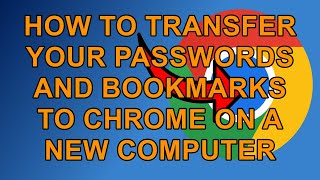
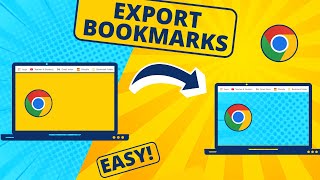





Happy, happy, happy. You are the best Anthony. Thank you again for helping me out on moving my bookmarks and passwords with ease. Many Blessings ~
Awesome Dina! Great to know this tutorial helped as well. Thanks again for stopping by. Stay blessed always!
Worked like a charm for me, transferred all three profiles with only this one step from the video, no messing with registry. Thank you!
@JelenaNaOvce Awesome! Great to know you were able to transfer all your three profiles without messing with the registry. I'm assuming you logged into Google account on both computers and used Sync? Thanks for stopping by...cheers!
@@AnthonyGodinho That's right, I followed these steps and Synced. A bit off-topic, but can you let me know what is the safest way now to remove all Google accounts' related information from the old PC? I stopped Syncing on the old PC but passwords and bookmarks are still there.
@JelenaNaOvc ok great, thanks for letting me know! In terms of your question on removing your Google Chrome profiles from the old PC, you can manually delete the profiles. You can do the following:
(1) First, make sure to turn off Sync on that PC (you will still need to remain logged into your account); (2) click on your Profile (top-right corner); (3) click on the gear icon "Manage Profiles".
Once you do the above, you will see a dialog-box pop up displaying all your Google Chrome profiles. You will then need to delete them individually. You can do so by clicking on the three vertical dots icon (next to each profile) and choosing "Delete".
Once you do the above, you may need to reboot your computer. Hope the above works for you...cheers!
@@AnthonyGodinho It worked! Thank you so much for sharing all this info. I didn't have to reboot, I just unsynced and deleted the profile, repeated the steps for the other two profiles, and that was it, just like you explained. Subscribed to your channel. Cheers!
@JelenaNaOvc you're most welcome! Fantastic, I'm glad that worked for you. Thanks much for the sub...it's greatly appreciated! BTW, I just listened to your Fleetwood Mac - Landslide cover. WOW, you sing and play so well...you're amazingly talented!
Thanks. . .simple to understand and do.
You're welcome. I'm glad this tutorial helped...cheers!
This was really helpful. Thank you
You're welcome Jesse! I'm glad this tutorial helped. Stay blessed!
This was very helpful. Thank you.
You're welcome Steven. I'm glad this tutorial helped...cheers!
Hi just watch your video its still work. Thanks man :D
Hi Chiko, you're welcome my friend! I'm glad this worked for you. Thanks for stopping by...cheers! :)
Hello Anthony. I would like to transfer my Chrome profile(?) from my nine-year-old iMac to a new PC w. Windows 10 Pro (picking it up this week). I have a new 512GB flash drive. Do I follow the same instructions given in your video, or will there be a formatting problem? Thank you.
Hello Judy, I see that you left two comments with question, so I will try to answer them all in this response. Now, before I do, I just want to let you know that I've personally not used a Mac. So, the information I'm providing below are just based on my own personal knowledge (sourced from the web):
(1) The equivalent of Windows 10 File Explorer on a Mac is called the Finder.
(2) In order to find the Google Chrome profile on your Mac, you can type "chrome://version" (without the quotes) in your Chrome address bar (on your iMac). This page will provide you a lot of details and there should be a section called "Profile Path" which should identify the full folder path where you Chrome profile is stored.
(3) Once you find the folder path of your Chrome profile on your iMac, yes, you should be able to use the same instructions to backup your profile on your USB flash drive.
Bear in mind that transferring the whole Google Chrome profile from your iMac to your Windows 10 PC will transfer passwords, Bookmarks, Extension, etc.
But, if you're only interested in transferring your Bookmarks, then it's best to just export your Bookmarks as an HTML file and then import them into your Windows 10 PC.
If this is what you want to do, you can check my tutorials on: (1) How to Backup Bookmarks; and (2) How to Import Bookmarks. You will find the link to my Google Chrome tutorials in the descriptions section.
Hope this helps and I've answered all your questions...cheers!
Thank you!
You're welcome!
I have Muti Profile for Example 15 Profiles can I transfer all profile at once?
2ndly
its names as 1,2,3,4,5 and so on I just want to transfer specific profiles but i am confused in choosing which one is mine working one as its not a numerical profile its name jorge feona etc and profile are showing 1,2,3,4,5....15 which one is jeorge in these how can i identify please help me regards have to change my windows but unable to do it bcz of this
Thanks.
Hi there, yes, you can transfer multiple Google Chrome profiles at once to your new computer. If you follow the steps I've shown in this video and then use the Sync feature in Chrome on both computers, it should transfer multiple profiles.
Once you complete the above, you will be able to identify your profiles by the names you've assigned to them. You can the delete any profiles that you do not want on the new computer.
Other users who've tried this have successfully transferred multiple profiles, so hope it works for you too. If not, the alternative is the export and import the respective registry keys.
Thanks for the video. What i'm wondering is if i can point chrome to a different folder to save this data to begin with?
You're welcome! I would not recommend saving the Chrome profile to another folder other than the default one because it may cause browser issues.
Can I sign in first on the fresh Chrome so that it syncs all my data, and then do this method? Or should I only sign in after the copy/moving process as you stated at the end of your video? Also since what I care the most about are my extension settings (which don't get carried over through the conventional account sync), I'm just wondering if it's really necessary to copy the entirety of the User Data folder if I chose to sign in and sync first on the fresh Chrome
Hi there, yes, it's best to backup and transfer all the data first before syncing. This will help you avoid any errors later.
@@AnthonyGodinho Gotcha. I assume the contents of Chrome's User Data folders should be the same across Windows versions but I'll just ask to make sure, do you think there'll be compatibility issues since I'm moving from w8.1 to w11? Just still a little iffy about replacing stuff with files from an older source
Hi again, I've personally not tried transferring a Google Chrome profile between computers with two different Windows OS versions. I've heard from an user who tried it with Windows 8.1 and 10 and it caused errors. So I would personally not recommend it.
In this case, I would only do a backup and restore of the Bookmarks. It's a different process for which I've created a separate video. You will find it in the description section.
Thanks a lot dear Brother.
You're welcome bro. I'm glad this tutorial helped!
Hi there, when i try to copy user data to an externial hard, it doesnt work.. nothing happend :/ pls help
Hi there, have you checked in your external drive whether the User Data folder is there? If not, have you checked to see if you have enough storage space in the external drive?
Hi if you have multiple profiles on your computer, does this also trasnfer those as well?
Hi there, if you've backed up all the Chrome profiles, you may still be able to transfer them to your new computer. Though, I think you may need the respective registry keys for multiple profiles. However, what you can do is, once you transfer the Chrome profiles, turn on sync on both computer by logging into your Google account and see if that works for you. Hope it does...cheers!
Thanks man!!
You're welcome Mohammad!
My USB ports on my old laptop are not working. What can you kindly suggest to get the Profile Data Folder over to the new system please?
Hi Nathan, you can upload your Profile data folder to your Google Drive from your old computer and then download it to your new. Hope that makes sense. Cheers!
The Apple computer doesn't have a "Windows File Explorer." Where would I find the Google Chrome profile folder? (Transferring from Apple to PC is going to be difficult. At least I will be able to get my email and CZcams, so I can save documents as PDFs and send them as email attachments to myself (I hope). I already did this with Turbo Tax documents. If it doesn't work, I'll copy down all my saved web sites on a pad to copy into the new PC. I wish my grandson was here. He would know how to do all this. Thanks again.🤔
Hi again Judy, I just answered your questions in your other comment. Hope it helps...good luck with setting up your new PC. If you have any other questions, feel free to ask and I'll do my best to help...stay blessed!
Hi there after transferring to the new profile am I going to get my opened tabs too?
Hi Erdem, yes, if you use Sync in Chrome, you can sync open tabs across computers as well. You just have to make sure that you turn on "Open Tabs" in the settings in Sync.
Thanks! I basically wanted to copy mostly bookmarks, passwords, cookies and not color themes, addons, history. Would it be easy to find just those instead, because my previous chrome, now in another location, had some errors on display colors, maybe because of mixing chrome themes and windows themes and it looked like shit
Hi there, you're welcome! Ideally, it's best to copy and transfer the full Google Chrome user profile in order to avoid issues. If you're currently having issues with the Chrome theme, you can try resetting it to default and then copying and transferring the profile.
In order to reset the Chrome theme, do the following: (1) click on the Settings (3-dots) icon in the top-right corner; (2) choose Setting; (3) click on Appearance in the left side panel; (4) and in the Theme section click "Reset to Default". Hope this helps...cheers!
@@AnthonyGodinho Thank you 🙏🏼
You can also use an adapter ssd to usb and transfer the files
Yeah, for sure you can. I was just using USB as an example since most users already have USB drives.
This is what i want ...Thanks sir
You're welcome Karaikal. I'm glad this tutorial helped. Cheers!
Hello Sir,
My PC just replaced the hdd (corrupted windows), I tried to copy user data on the old hdd to the new hdd and everything went smoothly except the autofill password. Is there another way to copy my autofill password to the new hdd ?
Hi Muladi, you can check the Chrome Settings on your new HDD and turn it on. To do so, (1) open Google Chrome; (2) click on the 3-dots icon (top-right corner); (3) choose Settings; (4) from the left-side panel, choose Autofill; (5) click on "Password Manager"; (6) and enable "Auto Sign-in". Hope this helps...cheers!
Hello Anthony, I copy only profiles from the "user data" folder. There is any option to import it into a new computer?
Hey Dharmendra, if you have multiple Chrome profiles, it's best to use the Sync feature on both computers and all your profiles will be transferred to your new computer.
great
Will this also mean that all website data (such as records) is saved too?
Hi there, yes, if you use the Sync feature, it will transfer the browsing history as well.
Oh, I thought this would help me after a reformat, I was able to get my data, but not the extensions, totally missed the sync part until I read some comments. Lost a purchased extension. :(
Hi there, I don't really use too many extensions, so I only had a couple when I transferred my Google Chrome profile. They both transferred to the new computer and one of them was a paid one.
I only had to make sure I was logged into my account for the paid one to work. I think you should be able to do the same. Alternatively, you will need to reinstall that specific one and contact the author if you're not able to use it.
Can I transfer this profile to drive D? My C drive is really Full.
Hi Mohammad, yeah, I think you should be able to. However, if your C:Drive is almost full you should consider cleaning it up and deleting unimportant files. If not, it will affect the performance of your computer.
is it possible to recover the deleted profiles on chrome? example accidentally deleted the "person 1" profile. Please reply if can asap, i will pay if it's possible.
Hi Charles, unfortunately, once a Chrome profile is deleted, it's permanently deleted. So, I don't think there is a way to recover it, unless you had backed up the profile before. I generally backup my Chrome and Firefox profiles on a regular basis, just in case.
Does it also back up history and password and email account
Hi there, yes, the Google Chrome profile stores bookmarks, history, passwords, and other settings.
I have 4 chrome profiles. When i do this way, it only transfers browser settings, history and bookmarks. Extensions , Twitter, Facebook, Google accounts got lost. Any other way to transfer multiple profiles ? I don't want to log in google account to sync.
Also i tried connecting my old SSD to my new laptop using USB sata3 cable and open Chrome from there. It started fresh new without my data.
Hi Arthur, if you don't want to use the Sync feature, to transfer multiple Chrome profiles, then you can try exporting and importing your registry keys. I posted detailed instructions in the comments section in response to a question from @Barb Dwyer on exporting/importing registry keys. Hope it helps and works for you...cheers!
Hey anthony my old pc is not working but i have its data with me is it possible that if i do this the account that were logged in the profile would be there too (i have some important material in my drive and i don't remember the mail that was logged into the account)
Hi Prabal, I'm not sure I fully understand your question, so let me clarify. Are you saying that you've backed up your Google Chrome profile and want to transfer it to your new computer (like I showed in this video)?
If so, yes once you transfer the Chrome profile, you will be able to access it on your new computer. I'm assuming you have only one Chrome profile, as opposed to multiple profiles?
@@AnthonyGodinho Sadly i have multiple profile
@prabalsharma1273 if you've backed up all the Chrome profiles, you may still be able to transfer them to your new computer. Though, I think you may need the respective registry keys for multiple profiles.
Can you do one for mac. It isn't working on a mac.
Hi Gabriel, unfortunately, I don't have a Mac, so I can't create a tutorial for Mac users, though the overall process should be similar (apart from the profile folder location). That being said, I believe the Google Chrome folder is saved under "~/Library/Application Support/Google/Chrome".
Once you copy and paste the contents of this folder on to your new Mac, I would suggest using your Google account to log into both computers and use the Sync feature. I hope that works for you.
Hi I follow all the steps however I did not see the chrome profile on my macbook
Hi there, the instructions that I showed in this video to transfer a Chrome profile, from one computer to another, was for Windows 10 users. For Mac it will be different. I believe the Chrome folder is under "~/Library/Application Support/Google/Chrome"
Did you use the above to get to your Chrome folder? I would suggest using the Sync feature in Chrome on both computers. You can get to the Sync feature in Chrome once you're logged into your Google account and then click on the profile photo where you can turn Sync on and off.
Hope this helps...cheers!
I do as shown in the video. My Brave chrome based browser also stores user data in this location. When I open a new installation, the browser resets the settings to defaults. What could be the problem?
Hi there, I think the Brave browser has a Sync feature. If you haven't yet done so, I would suggest using it on both the computers.
@@AnthonyGodinho My version of Brave has no sync in the settings. And it is the latest to my win 7 system version.
Oh, I see, you are on the Windows 7 version which is no longer being supported. Are both your computers on Windows 7?
@@AnthonyGodinho Yes both. Just what does it matter? The point is that this method of copying the User Data directory does not work for me. It looks as if the Brave browser has some kind of security feature. A message appears that the files have been modified (I overwrite them manually, of course) and the settings are automatically reset.
Hi there, the reason I asked if both computers have Windows 7 and the same version of Brave is because if they are different, the file structure or files may be incompatible. In your case, it may be an issue with security or a specific rights setting, though ideally it should have worked.
Unfortunately, I've never used Brave, so I don't have personal experience backing it up and restoring like I do with Google Chrome and Firefox. Have you checked in the Brave Community? They may have a solution there.
does this work for Chromebook laptop? like don't see where a file explorer thing would be
Hi Clarence, no, since Chromebooks don't use Windows OS, you won't find File Explorer. That being said, I think the Sync feature in Google Chrome should allow you to access your bookmarks, extensions and passwords from your other computer on your Chromebook.
You will need to make sure you sign into Google Chrome on both devices (that is, your other computer and your Chromebook) and then turn on Sync on both devices. This will allow you to sync up your Chrome browser on your Chromebook with your other computer. Hope this makes sense and helps...cheers!
ok yeah that actual sounds easier than the file thingy
Hope it works for you!
I did it by your way and it worked but all saved passwords and all extentions were gone, my twiiter too (just telegram and discord still logged in) ,i have 18 profiles and do not use gmail to login . please help me .
Hi there, if you've backed up all the Chrome profiles, you may still be able to transfer them to your new computer. Though, I think you may need the respective registry keys for multiple profiles. However, what you can do is, once you transfer the Chrome profiles, turn on sync on both computer by logging into your Google account and see if that works for you. Hope it does...cheers!
Does it also copy the login id or i have to login separately
Hi there, it will transfer your saved login IDs as well as passwords.
does it also transfers history of the chrome profile ...........,,,
please tell
Hi there, yes, the Google Chrome profile does include browsing history. After you transfer the Chrome profile to the other computer, you can also use the Sync feature on both computers.
It doesn't work there is not user data on the new cpu WHen you type that %locallappdata when you get to the last backslah after chrome and try put in user data the file goes blank there is notthing there> why woyld there be its a new cpu?????
Hi there, I'm assuming you already have Google Chrome installed on your new computer? If so, make sure to correctly use the profile path that I provided. You will find it in the description section of this video.BTW, these instructions were for Windows 10 users.
will the accounts i logged into save as logged in
Hi there, once you transfer your Google Chrome profile to the other computer, you will need to log into your Google account. You can then use the Sync feature. Your passwords will be saved as well.
Regarding your question - when you say "accounts" are you referring to other accounts you're logged in via Google Chrome like Facebook, Twitter, email, etc.? If so, I don't think you will be automatically logged in.
However, given that your passwords are saved, you will be able to use the saved passwords to login into your respective accounts. Hope this answers your question, if not, please clarify...cheers!
does it working with different gmail account?
Hi there, if you have multiple Chrome profiles, it's best to use the Sync feature on both computers and all your profiles will be transferred to your new computer. If that still doesn't work, you may need the respective registry keys for multiple profiles.
i have over 10 profiles but i dont have ten google accounts, can this be done without logging in?
Hi there, you should be able to transfer multiple Google Chrome profiles to another computer. However, you may need to follow an extra step and that is to also transfer your registry key.
So, just like I showed you how to export/backup the Chrome Profile, in this tutorial, you will also need to export your registry key shown below and transfer it to your new computer: [HKEY_CURRENT_USER\Software\Google\Chrome\PreferenceMACs]
What if the windows is corrupt, please how do I get the registry keys for chrome ? Thank you.
On the old computer. Just to add that I already have my user data on a separate drive. I just need to call back the registry from the corrupted windows 10
Hi again @kimkemp7810 if your Windows 10 OS is corrupted, I don't think there is a way to get the registry keys. That being said, looks like you already have the Google Chrome user profile folders. So, once you export them and copy them to the new computer, you can try using the Sync feature. I'm hoping that works for you.
I am getting an error saying "1 Interrupted Action - The disk is write-protected. - Remove the write-protection or use another disk." Anyone know a way around that?
Hi there, is this an SD Card or USB flash drive you're using? There is generally a write-protection switch on SD cards, but sometimes you'll find it on USB flash drives as well. You will have to move the switch (to disable write-protection) so you're able to write on SD card or USB drive. Hope this helps!
@@AnthonyGodinho I am using a usb drive for it. I was able to get it working! I have 172,101 items to copy. It has been 4 hours and currently at 34% lol
@Jmar ok, that's great to know you got it working. Boy, that's a lot of files to copy :)
@@AnthonyGodinho Do you happen to know a way to make the speed faster for that?
@Jmar the transfer speed will mostly depend on the USB drive and port. USB 3.0 is faster than USB 2.0. However, if you have a security software running, you can probably try disabling it. Also, if you haven't updated the USB driver, you can try doing so. Generally, when I have a load of files to transfer, I do it in batches and transfer few folders or files at a time.
It does works at all due to windows id mismatch
Hi Ashish, I'm assuming you meant that "it does NOT work"? If you followed the exact steps correctly, like I showed you in this tutorial, you should have no issues successfully transferring your Google Chrome Profile to another computer.
It worked perfectly for me. Did you follow the last step that I referred to in this tutorial? That is, did you log into your Google account on both your computers and use the Sync feature? Also, you may need to reboot your computer. Hope that works for you...cheers!
Can I transfer my many chrome profile ?
Hi there, yeah, you should be able to transfer multiple Google Chrome profiles to another computer. However, you may need to follow an extra step and that is to also transfer your registry key.
So, just like I showed you how to export/backup the Chrome Profile, in this tutorial, you will also need to export your registry key shown below and transfer it to your new computer: [HKEY_CURRENT_USER\Software\Google\Chrome\PreferenceMACs]
Hope this helps...cheers!
@@AnthonyGodinho kindly make a video or chat with me personally I need to transfer my all chrome data and profiles it's very important
Hi @Usama Gee please connect with me via my Facebook page and message me there. You will find the link to my FB page in the About section of my CZcams channel. I'll do my best to help you...cheers!
@@AnthonyGodinho check your inbox
@Usama Gee ok, I will check it and respond to you. I'm just starting my day here in Canada.
This didn’t work for me.
Hi there, did you sync by logging into your Google account on both computers? I mentioned that towards the end of the video. It's worked fine for me. Also, try rebooting your computer, though I didn't have to.
Please make a video on exporting multiple profile with data (also exporting accounts that are logged in them)
Hi Syed, you can use the same process I showed in this video to export multiple Google Chrome profiles. Just make sure to use the Sync feature like I mentioned at the end of this tutorial.
One of my viewers was able to successfully do so without having to export the registry keys which I also provided detailed instructions on in the comments section. Hope it works for you...cheers!
@@AnthonyGodinho ok thanks will try
Thank you. But is it safe?
Yes, it's safe. I've done this myself. Do you have any specific concerns?
@@AnthonyGodinho ok thanks. But also how can i move 1 Google profile?
You're welcome! If you have multiple Google Chrome profiles and want to move just one, you can go into the "User Data" sub-folder where it will display all the profile. The folder that reads "Default" is the main Chrome profile. Alternatively, once you transfer all the Chrome profiles to the new computer, you can delete individual profiles.
How to transfer server to another computer?
Hi there, I'm assuming you're looking to transfer the whole contents of the server to another server? If so, that is beyond the scope of this tutorial and will involve much more work. But, in terms of the concept, I guess it would be similar. That is, you'd do a backup and then restore.
It's not working now 😭
Hi there, what exactly didn't work for you? Did you follow the steps correctly? Also, did you use sync on both computers at the end of the process?
@@AnthonyGodinho Can i get your WhatsApp number please 🙏
Hi, if you have any specific questions, you can ask here. Or if you want to message me privately, you can use Messenger via my Facebook page. You will find the link to my FB page in the About section of my CZcams channel.
this method not worked today itry 3 time but not showing another computer old profiles
Hi there, if you have multiple Chrome profiles and you've backed up all the profiles, you may still be able to transfer them to your new computer. Though, I think you may need the respective registry keys for multiple profiles.
However, what you can do is, once you transfer the Chrome profiles, turn on sync on both computers by logging into your Google account and see if that works for you. Hope it does...cheers!
ALREADY TRANSFER REGISTRY KEYS BUT NOT WORKING BROTHER @@AnthonyGodinho
@raazmasterji that's very odd bro, it should have worked for you. Did you also use the Sync feature on both computers? Are you using the same version of Google Chrome on both computers. Also, do both computers have the same operating system? Are you on Windows 10?
Sir i have 110 profiles. Total data is 14gb. It is not showing now. Please tell me what can i do. I dont remember the emails.
Hi Basim, wow, that's a lot of Google Chrome profiles. Did you try using the Sync feature on both the computers?
@@AnthonyGodinho I will try it but I don't remember my google id on all of those accounts.
@basimahmed-be6gj if you use sync on both computers, I believe it should sync all Chrome profiles.
@@AnthonyGodinho sir I reinstalled windows but copied the folder. There are no 2 computers.
@basimahmed-be6gj oh ok, but when you backed up the Chrome profile folder, did you back up all the profiles too? It will only restore what you backed up. Also, I'm assuming you installed the same Chrome version that you had when you backed up the profile folder?
I'm Using 100+ Chrome Profiles..
How i can transfer all my Data into new Computer...
Hi Vinod, you can transfer multiple Google Chrome profiles at once to your new computer. If you follow the steps I've shown in this video and then use the Sync feature in Chrome on both computers, it should transfer multiple profiles.
Once you complete the above, you will be able to identify your profiles by the names you've assigned to them. You can the delete any profiles that you do not want on the new computer.
Other users who've tried this have successfully transferred multiple profiles, so hope it works for you too. If not, the alternative is the export and import the respective registry keys.
How do you export from a corrupted windows but have access to the drive?
Hi @kimkemp7810 if you have access to the files and can get to the Google User Profile folder, you can copy it and save it to a USB drive. Also, as stated in my earlier comment above, try using the Sync feature.
Did not work.
Hi Chakwaina, did you follow the steps exactly like I showed in this tutorial? Did you use the Sync feature on both computers after transferring the Google Chome profile to the new computer? Were you using the same version of Chrome on both computers? Also, I'm assuming you're using Windows 10 on both computers?
@@AnthonyGodinho Correct. The one laptop did great. The other did not and then died a few hours later. Got a replacement and trying again in it.
@Chakwaina I hope it works out smoothly for the replacement laptop. Make sure the Chrome versions are the same on both laptops and also use the Sync feature on both.
Anthony This didn’t work for me. please explain more about the keys how can be to use.
[HKEY_CURRENT_USER\Software\Google\Chrome\PreferenceMACs]
Hi Barb, are you transferring just one Google Chrome profile or multiple profiles? I had to transfer only one and didn't have to export the registry keys, just the Chrome profile.
However, as a final step, I did log into my Google account (using Gmail) on both my computers and turned on Sync. I showed this towards the end of this tutorial. Did you turn on sync? Also, you can reboot your computer, though I didn't have to.
Below are steps on how to export and import registry settings:
EXPORTING REGISTRY SETTINGS
In terms of exporting registry keys, you'd have to go into the Registry Editor.
(1) You can do so, by typing "regedit" in your Windows Search bar and opening the Registry Editor.
(2) You'll then have to navigate to the registry branch: "HKEY_CURRENT_USER\SOFTWARE\Google\Chrome\PreferenceMACs"
(3) Once you do the above, you can use the FILE menu and click Export and save the branch to a ".reg" file.
NOTE: If you have multiple profiles, you'll need to export the settings of a specific profile, then choose that particular sub-key. For example, "Default", "Profile 1", "Profile 2", etc.
(4) And finally exit the Registry Editor.
IMPORTING REGISTRY SETTINGS
Follow the same steps 1 and 2 (as indicated above)
(3) Rename "PreferenceMACs" to PreferenceMACs(dot)Old. To do so, right-click and choose "Rename"
(4) Once you do the above, from the FILE menu, choose Import
(5) Navigate to the USB backup drive where you backed up (exported) the registry file and import it.
(6) And finally exit the Registry Editor.
Hope this makes sense and helps. If you have any specific questions, feel free to message me via my Facebook page and send me screenshots (if you need to). You'll find the link to me FB page in the About section of my CZcams channel...cheers!