Designing CNC Furniture in Fusion 360 - Parametric Design Tutorial
Vložit
- čas přidán 29. 08. 2024
- Unlock the secrets of designing CNC furniture in Fusion 360 with this comprehensive parametric design tutorial. Discover how to effortlessly modify furniture pieces by adjusting parameters like height, width, length, and material thickness without the hassle of redesigning each component and joint. With over 300 CNC designs under our belt, we'll guide you through the process of creating a simple kids' chair using the same principles applied to all Aribabox designs.
In this tutorial, we'll cover:
Setting up your project with user parameters and component folders
Designing components step-by-step using parametric techniques
Choosing between different design approaches for flexibility and ease of modification
Assembling the parts and testing the design with user parameters
Cutting the parts on a CNC machine and assembling the final product
Whether you're a beginner or an experienced CNC enthusiast, this tutorial offers valuable insights into efficient parametric design for your next project.
Don't miss out on mastering the art of CNC furniture design. Watch now and revolutionize your woodworking projects!
🔲 Your next CNC project:
aribabox.com
Follow us:
🔳 Instagram
/ aribabox
🔳 Facebook
/ aribabox
🔳 Pinterest
/ aribabox - Jak na to + styl


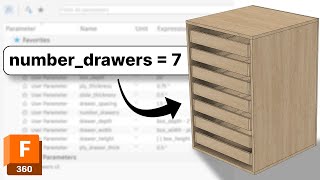






Your projects are awesome and similar to what I’d like to design when I get my CNC. CZcams is filled with bowls and cutting board videos that aren’t that interesting. Do you have any people you follow on CZcams that you think are doing interesting projects on the CNC?
Thank you! We're thrilled you enjoy our projects. You're right about the abundance of simple CNC projects on CZcams. It can be challenging to find channels focusing on more complex projects regularly.
Thank you for your tutorials. Could you run through your CAM workflow in a video?
Thank you for watching!
You can get an insight into our CAM work in this video - czcams.com/video/OOT-AlpDDao/video.html
i binge watched quite a few of your videos in the last few days. my gut feeling is that you might have the highest IQ among woodworker youtubers. maybe in the same level as Matthias Wandel.
Thanks for the binge-watch streak!
Appreciate the comparison! Matthias Wandel is a legend.
Thank you Barron for another great video. As mentioned earlier, it would be cool to see your CAM workflow as well. And btw...one little detail that was missing was the dog bones. Are you drawing them manually one by one or using some add on like Nifty dogbone
Thank you for watching!
We will make a separate video on the CAM work in the future.
When it comes to the dog bones - we often draw them manually. Add-ins are a great option and you can save a lot of time, however, they tend to break with the F360 updates.
I hope to learn as much as you. Thank you for sharing.
Glad you're eager to learn. Enjoy the video and happy designing! The skills will come with the experience.
Is this design available on your website?
Not at the moment. We will upload it during the weekend.