How To Fix Windows Black Screen/White Cursor UPDATED | Windows Black Screen With Cursor Solved
Vložit
- čas přidán 10. 07. 2022
- Hope you guys enjoy this!
👉 If you enjoy this video, please like and share it.
👉 Don't forget to subscribe to this channel for more updates.
👉 Subscribe now: cutt.ly/mOW7myv
In this video, I show you how to repair it when Windows only shows you a black screen and white cursor. Today's machine is a Dell Inspiron 7110, but the majority of these fixes will work on any make and model machine.
💢 To avoid a complete disaster if this happens to you...backup your CRITICAL data automatically with Carbonite:
👉 partners.carbonite.com/askyou...
💢 Subscribe to my channel to get notified when I release new content for you!:
👉 czcams.com/users/AskYourCompute...
💢 ALL the tools that I highly recommend and use personally every day...
Hardware ---
◼ 142-piece magnetic electronics precision screwdriver set with 120 bits
👉 amzn.to/3exdNeb
◼ StarTech 4-bay USB 3.0 hard drive docking station 6Gbps
👉 amzn.to/3z6zNpG
◼ StarTech 2-bay USB 3.0 hard drive docking station SATA 6Gbps
👉 amzn.to/3sAGZt0
◼ Netgear A6100 wifi adapter
👉 amzn.to/3DWUp5p
◼ Godshark NVME to USB adapter M.2 SSD to Type-A USB 10Gbps
👉 amzn.to/3FGw3O8
◼ Cordless, rechargeable air duster 6000mAh 10w fast-charging
👉 amzn.to/3pzJWIa
💢 Virus/malware cleaning software ---
◼ Avast (absolutely the best FREE anti-virus program available anywhere!):
👉 bit.ly/3nK9rFL
◼ Malwarebytes - protect your important files and keep malware off your computer
👉 bit.ly/30PerjA
◼ RogueKiller (a great malware/virus removal tool):
👉 bit.ly/3CLOyhV
◼ Hitman Pro (another great malware/virus removal tool):
👉 bit.ly/3GuYD5c
◼ CCleaner (used to clean up temporary files and get rid of forgotten junk on your PC):
👉 www.ccleaner.com
◼ Rkill (used to block active malware processes so you can clean your computer):
👉 www.bleepingcomputer.com/down...
◼ transcript (one of the most amazing PC cleanup tools you'll ever use, and FREE!):
👉 www.softpedia.com/get/Tweak/S...
💢 Helpful/useful everyday software ---
◼ Back up your CRITICAL data automatically with Carbonite!
👉 bit.ly/3qvWMqe
◼ Ninite (used to automatically download and install your favorite software):
👉 www.ninite.com
◼ Defraggler (used to defragment and organize your files):
👉 www.defraggler.com
◼ Open Office (Microsoft Office FREE replacement)
👉 www.openoffice.org
💢 Hey, do you want even MORE in-depth techie stuff? Check out my friend Nico's page, Nico Knows Tech:
👉 / nicoknowstech
💢 FOLLOW ME ON SOCIAL MEDIA:
✔ Twitter: / askmecomputers
✔ Facebook: / askyourcomputerguy
✔ LinkedIn: / ask-your-computer-guy-...
✔ Instagram: / askyourcomputerguy
✔ Discord: / discord
** Affiliate link notice **
Some links included in this video are affiliate links. The creator may make a small percentage
from any products you purchase through one of these links. This comes at ZERO extra cost to you and greatly helps to support the growth of this channel. Thanks so much for watching!
💢 WATCH OUR OTHER VIDEOS:
🎬 How to get into Windows 10 safe mode from boot or from inside Windows:
👉 • How To Get Into Window...
🎬 Secret system restore FIX for HP computers using recovery manager:
👉 • Secret system restore ...
#HowToFix #WindowsBlackScreen #CursorProblem #AskYourComputerGuy
Thank you for watching this video, click the "SUBSCRIBE" button to stay connected with this channel.
Subscription Link👉: cutt.ly/mOW7myv


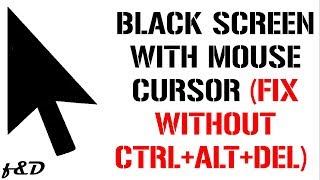
![Black Screen/White Cursor in Windows [SOLVED!] | How-to fix step by step](http://i.ytimg.com/vi/3G3ZsuPtYzw/mqdefault.jpg)




![[SOLVED] How to Fix Windows 11/10 Black Screen After Login Problem | Fix Black Screen Error 2024](/img/n.gif)
3 hours of watching random videos i finally found the right one, youre a life saver man!! almost went to my local service centre if its wasnt for your helpful video!! thanks man
Awesome!!!
Please help me when I’m in file and in run new task I typed cmd and pressed ok AND made sure I had pressed “create this task wit administration privileges” I pressed that and pressed ok it said
C:\windows\system32\cmd.exe
: The file or directory is corrupted and unreadable
this is one of the only tutorials that actually worked... very well explained
Thank you so much! Glad it helped you out
Nice! This is one of those that's easy to jump to some deep major problems, but is usually a fairly easy fix.
Most of the time, yep. And it's almost always Windows Updates
1 min in the video and this man already helped me thanks a lot
Super glad to hear it! Thx!!!
This is the best video to fix this problem I’ve seen
Thank you so much, I'm glad it helped! I appreciate you taking the time to comment :)
Love you bro gained a subscriber I watched 30 vids but I couldn’t fix it urs was the best
I appreciate that. Sorry you'll have to likely reinstall Windows, but I appreciate the compliment 👍
This guy is legit!!!! After months searching, I finally fixed the laptop. For that you have my thanks man!
Glad to help! 👍
Very informative!!
I can’t express how thankful I am for you’re video. I was having so much issues with this problem in the computer and you help so much. You rock 🎉
Great to hear!
THANK YOU!! Watched at least 10 different videos, this was the only one to fix it! Great video!👍🏻
Awesome, thank you!!!
Scott, you are a life saver and you have relieved my stress today. This issue happened to me this Monday, followed your instructions today, and it worked almost immediately following your method.
You provided easy and clear to understand instructions.
Thank You.👍👍
Thank you so much I was panicking and thought I got hacked, no other video helped than this😊😊😊
Whew! And you're welcome - it's what I do here!!! :)
Thank you so much! I‘ve been troubleshooting for the last hour but nothing worked out. Quick and easy fix
Awesome! Glad to hear it! :)
Love your videos....it definitely helped me out. Keep up the GREAT work! Hugs from Okinawa....Thank you! :)
Thank you, I really appreciate that! 💪
Simply great😊
Thank you so much, it helps fix my pc❤️
That's so awesome to hear! Thanks for watching! :D
Both the videos helped me out, also it helped to remove last updates, I guess it was also the windows 11 update my pc couldn't handle thx alot
You're welcome! Glad they helped you out ;)
After looking for 2 hours you saved me. Your video deserves more likes, thank you so much!!!
Thanks, I appreciate that! 💪
Thank you so much may God bless you.
Thank you! Glad the video helped :)
Thanks very much.. worked perfectly
Awesome!
You are the best 🎉
thank you for helping sir ! This video helped a lot
It said some files are not able to be repaired but I was able to access explorer and everything else
should I perform a restore just incase ?
Only if it's not working as it should
thank you so much, god bless you brother you've just saved my semester with the instant of magic❤.
Boom!!! 🔥🔥🔥
Thank you so much
You're welcome!
Wow sir thank you so much you are the best 🎉🎉🎉🎉thank you once again
So nice of you
Thanks it worked 🙏🙏🙏🙏🙏
thanks mate, you save meeee ❤
Awesome!
you are a legend, i turned my pc on to this error and my heart stopped, but i followed ur instructions and its fixed, thank you so much
Fantastic!!! ❤️
My task manager does not pop up
My task manager does not pop up
My task manager does not pop up
@realnhurse3899 then you likely need to do a Windows refresh/reset or reinstall. That's a core function of Windows
Sir u have made my day thanks alot
I’m a loyal follower from now on🔥🔥
Awesome, glad it helped!!!
Thankx dude you are a life saver
👍
You helped a lot best help thank you
My pleasure 👍
Thanks a lot
thank you sir!
You're welcome!
Thank you for the awesome video helping with the issue. I had a error saying windows corrupt files unable to repair after it ran its check. I'm guessing I have more issues! Thanks for your helpful videos with these issues!!
Glad I could help 👍
What did you do after that, my screen says that too
Thanks man.
Today you won +1 subscr... In you Channel.
Awesome, thank you!
May god bless you. My computer is know working!
Awesome!!!
Thnk you🙏❤️
Good. It's very easy steps. Thanks a lot.
I am from India🇮🇳.
Thank you, glad it helped!
Super helpful
Thank you! Glad you enjoyed it
Thanks so much
You're very welcome! Glad it helped :)
THANKS MAN!!!
You bet! 👍
Hello, at the SFC /scannow it has the message "windows resource protection could not perform the requested operation"
My windows keep on lagging because the windows module insaller thing keep chugging the memory. And all the advice i could find keep telling me to udpade the windows but when i did it keep giving me the error code and always telling me to try again later, i run the trouble shooter and it keep saying restart the PC it always did nothing. please help me...
Usually when the windows resource protection error comes up, it's because the drive or file system is too damaged to run a system file check. Try some of these steps to see if you can get around that and run SFC again:
www.troubleshootingcentral.com/fix-windows-resource-protection-could-not-perform-the-requested-operation-sfc-scannow-error-message/
When opening task manager from ctr+alt+del i still cant see it. It is opened (i can see it with alt+tab) but when im not holding alt+tab its right back to black screen with cursor.
I did the sfc scan several times and it still says it found corrupt files and was unable to repair them. If I have to reinstall windows how do I save my files?
Your best bet is to create a Hirens boot CD on flash drive. There is an explorer style interface that you can use to access and copy your files off. Then use the Windows installer to reinstall Windows. Here's how:
2 USB boot drives EVERY PC user should make before it's too late!
czcams.com/video/uCkOVDHfFJM/video.html
Or use one flash drive for both. Here's how:
The LAST flash drive you will ever need! Ventoy FULL walk-thru and review!
czcams.com/video/MIT3w-EPA9M/video.html
Please help me when I’m in file and in run new task I typed cmd and pressed ok AND made sure I had pressed “create this task wit administration privileges” I pressed that and pressed ok it said
C:\windows\system32\cmd.exe
: The file or directory is corrupted and unreadable
Sir i hope u respond, i got windows 11 today (i had windows 10 yesterday) so i installed it but when i turned on it is ofc black screen and it says “windows explorer” not responding so please tell me what to do.
I would try the Windows install again. If not, roll back to Windows 10. There may be a problem with your install disc
Thankssssssss sooooo much
I was having so much trouble loading this as all my office work is stored in my pc after literally 2 days of searching I finally found a way
You're welcome! Glad it helped!!!
After following the whole process until 3:15 for me it's still a black screen with the arrow. What do I do from there?
works like a dream..👍
Awesome, glad to hear it :)
Near the beginning are you saying to push ctrl and delete at same time or ctri first then delete button?
Trying to figure some of this out when it happens again.........
The easiest way is to hit CTRL with your left middle finger, the ALT key with your left first finger and DEL with your right first finger. You can hold down CTRL and ALT and then DEL and that should do it
@@AskYourComputerGuy Thanks for the tip, if my home screen wont turn on tomorrow morning I'll give that a try....
Good deal. Keep me posted
@@AskYourComputerGuy I got as far as the (explorer exe.) menu from watching a different video, I was hoping I could just type that in and my home page would come up, but that was already listed so my black screen with cursor was still showing and my home page still wont show up for 5-10 minutes..... czcams.com/video/CmTQJCa2nf0/video.html&ab_channel=EasyTechs I did like how that guy went threw each step and listed it on his video and I could see the words on my small iphone screen, but it didn't work. Luckily my son stopped in last last night, showed him your video, not sure what he did but after about 10 minutes he got my home page to show right up after typing in my PIN. So it's fixed for now till the next so-called windows update has to be up-dated........
Well my friend, at the end of the day, all that matters is that it's working. The how is less important. I'll check out that other video, maybe I can gain some insight into how to make a better video myself. Thanks for the update
I hope you get bomb head from whoever you’re attracted to. You just saved me so much time. Last video I tried to watch got me started on the right foot but didn’t have the solution. Thank god for guys like you. Seriously thank you!
LOL best comment ever...I'll pass it along to my bride 💪😂❤️
I did the first method sfc scan it says it found a corrupt files but was unable to fix some of them. What can i do for this sir I found out that the windows updates are causing me this Black screen of death. I've been facing this problem for like a week now. I can use my pc but i have to do a system restore everytime it updates.
If you can, I would try only a few updates at a time, reboot, do a few more. I've found problems when downloading all the updates all at once. Worst case, you can roll back with system restore, do a disk cleanup to remove temporary update downloads and try again. Absolute worst case, reinstall Windows and let the updates all happen at once. At least you have options, so that's great
Thank you sir working 💯 %
Great news! Glad my video helped you out, and thx for sharing!!!
@@AskYourComputerGuy welcome sir
I got the same issue, when i hit CTRL + ALT + Delete (nothing happen)
Only black screen with cursor
I would recommend using a Windows installer disc to boot to, then you can troubleshoot
Thanks man this works correctly i fixed my laptop
Awesome!
When I type sfc /scannow and let it scan the files it finds corrupted files but says it was unable to fix some of them is there any way to fix this
Try sfc again. Sometimes it takes several passes. Then run chkdsk /f, then /r after that. Sounds like you might have some corruption at best, damaged drive at worst. If none of that works, drop that drive in another working computer and back up your files ASAP because the drive is likely going bad
So, my computer found corrupted files but couldn’t fix some of them. What should I do?
I would run a chkdsk /r to make sure you don't have physical drive damage. If that checks out, a Windows reinstall might be in order
Sir I am form karnataka
Sir screen also black u try this tricks no work please help sir
Any time pc on black screen show 30 minutes later normal show
What problem sir please help
You might just have a system that is too damaged to repair. If none of the fixes work, you might just need to reinstall Windows, assuming your drive is not damaged
Awesome, I did a factory reset on my laptop, after logging in my screen went black, but it do blink up the window and search icon in the down left corner of the screen and time but no app, it keeps blinking and I've tried the process in this video but all the same.
I tried scf/scannow and it says the problem has been fixed but after windows restart, i got no positive response
I would run chkdsk /r. Sounds like you might have some drive corruption or damage. No reason it shouldn't work after factory reload. If you only did a Windows reset, you might try a clean install instead
@@AskYourComputerGuy done, the PC is now working, but the search bar and some apps aren't working.
Was this after the fix, a Windows reset, or a full factory recovery?
what should i do my pc cant open even with ctrl alt del and it still black screen with cursor when its in safe mode
You likely need an installer disc to boot to. You will need to borrow/use another PC, but here's the process to get the flash drive to boot to: How to LEGALLY download Windows 7, 8 or 10 or Office FREE!
czcams.com/video/5naOPxd6vsI/video.html
Great video, however, my issue is a BLACK background with all the desktop icons showing in Windows 7, what causes this? Also, the bottom tack bar has a grayish tint. I have to use Win 7 (still) because I have a 54" wide large format printer and the 10-year-old RIP software will not work with Win 10. Thanks for any help.
So you have a working desktop with icons and no cursor? Sorry, your question is a little confusing to me. Thanks
@@AskYourComputerGuy Yes, a working desktop with icons and YES a working cursor, the different menu tabs (links open on the desktop) flash on and off and the background turns from blue to BLACK. As I move the cursor around the screen, the BLUE background slowly comes back.
Sometimes Google chrome stops working and then when I restart Chrome the background is back to normal, it is strange.
This is NOT happening at start-up, just during normal use.
I would start with deleting your display adapter, especially if this has just started recently. You could just have a corrupt video driver. That would be my first step before assuming it's anything major. Keep me posted
Hey what do you do if the ctr alt dlt doesn’t work and task-manager not prompting
You might have to use a Windows installer disc then to get to the troubleshooting menus you need. Here's how: czcams.com/video/5naOPxd6vsI/video.html
When I enter the task “Explorer” in task manager everything goes back to normal but when I turn off my computer and come back, it goes back to the black screen. Running the task “explorer” fixes it everytime but is there any permanent solution?
From command prompt, I'd run SFC/scannow - sounds like you have Window corruption. After that, a reset or Windows reinstall might be in order
I opened cmd and ran a scan like you did in the clip. Then I opened explorer in cmd after completing the scan. After a while, he opened explorer and my desktop applications appeared. Then I restarted from cmd like what you did, but the problem is usually a black screen. What can I do?
If the problem continues to repeat, back up your files and reinstall Windows. There is obviously something that is continually getting corrupted 🥲
Need help my screen is black with the mouse but the crtl alt eel won’t open so I’m stuck. If I reset my laptop I can login but the it’s just a wallpaper with taskbar. I can’t do anything.
If you have serious Windows corruption, a reset might not help. I would do a full reinstall (clean). A reset just replaces Windows files
Experiencing this issue since I have upgraded to Windows 10. The task manager won't open for me. Strangely the black screen always disappears after a while on it's own.
That's odd. I would either do a refresh or even roll back to your previous Windows. Sounds like something didn't go right during the upgrade
thank you for some reason when i did scannow thing my computer loaded up
It probably found Windows corruption, repaired it and let you in. Exactly what the program is supposed to do. Awesome! 💪
I bought a new msi sword 15 laptop . While downloading a game , the laptop went into black screen death . Upon scanning it says the pc cant fix the corrupt files . What should I do
Have you done a chkdsk /r to try and verify if the drive is damaged or if it's just windows corruption?
Sry I have this issue still after all the steps/ after doing the first part my run wasn’t successful
You might want to try and download the Windows installer if you haven't already, and try these steps again from an installation command prompt. czcams.com/video/5naOPxd6vsI/video.html
After that, you might just have to refresh or reinstall Windows, unfortunately :(
I've done everything, still on the black screen. And when i try to scan it again it says its fine
Sorry for the delay. CZcams just showed me this comment from 6 days ago! To answer your question...unfortunately, sometimes Windows and/or the Windows file system is just too damaged to repair. Your best bet is to just wipe the drive and reinstall Windows from scratch. That will guarantee you get back into Windows.
thankssssss
Mine says that it couldnt fix them what do i do next
When I did the system scan it finished and told me that it found corrupt files and could not repair them, what should I do?
Run the scan again. Sometimes you get different results. After that, save your files, reinstall Windows. Your system files could be corrupt. If Windows still fails after that, you're looking at a failing hard drive :(
Hi for some reason Crlt alt delete doesn’t open taskmanager is there some other way to open it I try the other one with esc
That's not good. You may have to boot to the Windows installer to use that feature. Here's how to get it: czcams.com/video/5naOPxd6vsI/video.html
@@AskYourComputerGuy would that erase all my documents?
Not at all. Unless the drive has failed already. Right now it could still just be a corrupt Windows
@@AskYourComputerGuy thank you I will try
Keep me posted 👍💪
Quick question also works in safe mode? Cuz even in safe mode is a black screen?
It should work in safe mode, but if you have a black screen in safe mode, you've got much bigger problems. Expect to have to reinstall Windows
@@AskYourComputerGuy how do i do that?
@@AskYourComputerGuy but i can open explorer in Startup settings (Number 7)
If you need to reinstall Windows and you don't have built-in recovery, you'll need to get on another computer (friend, family, public library) and download Windows installer to a flash drive. You can then boot this system to that drive and either repair or reinstall Windows. I made a video on how to do this, maybe it will help you:
czcams.com/video/5naOPxd6vsI/video.html
If you can open explorer, I would first try running system restore before reinstalling Windows. From search box, type rstrui and hit enter, go from there. If that doesn't work, you don't have a lot of options left before reinstalling
Hi I'm literally desperate, after the first command it said that windows resource protection found corrupt files but was unable to fix some of them. I did everything i could think of, even trying system restore and it failed, startup repair nothing...open windows explorer,nothing, I would even consider reseting my pc if I know this would fix the issue... should I?
It can't hurt. Try the "keep my files" option first if you can
@@AskYourComputerGuy I'll try thank you so much!!!
I just finished , and it didn't work, I will try full reset
Keeping my fingers crossed!
Update: it didn't work so I just ended up reinstalling windows sadly. Thank you for the help, much appreciated 🙏
Omg! Finally it worked in my desktop!!!
After the scan, i typed explorer and lo and behold my entire screen is fixed!
Thank you so much ❤❤❤🎉
Fantastic! Glad to hear it!
Thanks 🙏 it worked for me.
Awesome!
I've tried using the ctrl + alt + delete but nothing happens what should I do?
You'll likely need a Windows installer disc to access the menus you need to repair your damaged Windows. Here's how to get it: How to LEGALLY download Windows 7, 8 or 10 or Office FREE!
czcams.com/video/5naOPxd6vsI/video.html
the problem was with my monitor, i don’t know why but everytkme i unplugged it, the screen went back to normal. I would use an hdmi for your second monitor and make sure it’s on.
and if you get the black screen, press space then enter your pin and your screen should pop up.
Major problem when you do control alt delete I still have the black screen I cannot see the task manager now what
Have you tried booting to a Windows installer disc? I would do that and try again. Windows could be severely corrupted, that could help get you to the troubleshooting menus you need. Here's how: How to LEGALLY download Windows 7, 8 or 10 or Office FREE!
czcams.com/video/5naOPxd6vsI/video.html
For me ctrl alt del doesn't work idk what to do I tried everything
You might have to use a Windows installer disc then to get to the troubleshooting menus you need. Here's how: czcams.com/video/5naOPxd6vsI/video.html
I’ve tried almost everything on every video I’ve seen, and it won’t work. I tried this but when I scanned the pc it said “found some corrupt files and cannot fix them (something similar to that.)” I’m getting desperate I can’t really afford a new pc and I’m running out of ideas
That error usually indicates that the damage to the drive is beyond repair. You don't need a new PC. You need a new, working, hard drive.
Can you please elaborate? I have the same problem as the individual above. I reset my PC and still have the black screen with cursor. I only have a SSD. Are you saying I should buy a new SSD?
@@AskYourComputerGuy Thank you 🙏🏾
It's possible. I've had SSD drives go bad on me. I just meant that replacing an entire PC isn't necessary when the problem is just the drive. But one needs to do all troubleshooting steps to ensure that's the problem first before taking that next step
Hello mr, when i scan with cmd, thats not any problem with my laptop, my laptop keep on the black screen rn, how to fix it?
Sorry for bad english 🙏
These are just some steps to try and repair Windows black screen. I'd try to restart multiple times to get to automatic repair, and if that fails, do a system reset. You'll have to reinstall programs, but won't lose any personal files
@@AskYourComputerGuy i already reinstall the windows sir, then how to avoid the black screen again?
Your question made me laugh. Not to be snarky, but the only way to avoid it is to buy a Mac. Windows is inherently buggy. Windows updates cause these issues. So as long as there are updates, you could have this problem again. Which is why regular system restore points as well as consistent data backup are so important. It's not "if", but "when" it will happen again
Do you have to write shutdown ,wouldn't it be easier to just mannually shut down ?
Yes, unless you don't have access to the start button. The shutdown from command prompt will always work
@@AskYourComputerGuy unfortunately it hasn't worked 😅 the only plan I have in mind is to reinstall windows I've tried everything
Sometimes the corruption is too much and/or Windows files are missing or damaged. Reloading Windows is always the last option, but unfortunately sometimes necessary
you can shut it down by doing ctrl alt delete then going to bottom right there is the shutdown/restart button
Agreed. But I always assume things like that are not functional so I show how to absolutely do it from where you are stuck. But good tip for others watching, thanks!
Ctrl alt delete not working everything is black except cursor what am i doing
Nothing. Sounds likes Windows is seriously corrupted. You're likely going to need Windows installer disc to access the troubleshooting menus you need to fix this. If you don't have them, here's how to get them:
2 USB boot drives EVERY PC user should make before it's too late!
czcams.com/video/uCkOVDHfFJM/video.html
When I scan now it gets to 24% and then says windows resource protection could not perform the requested operation.. ? What should I do next ? ..
Thank you for the reply’s I know this can be frustrating for people so i apologize for all the back to back comments.
It's all good. That's why I'm here. That's an odd issue. Usually when you get resource protection error, it's because you're not running the command as administrator
@@AskYourComputerGuy what would you recommend I do if you have time to explain? Also I’m willing to pay for a one on one walk through to try and fix lol
@@AskYourComputerGuy at this point I’m willing to erase the whole laptop and make it like I first got it but don’t even know how to do that from the black screen
Got the same problem, but mine got to 64% and I ran the command as an administrator... I'm going insane here! 😣
I'm sorry, I'm just seeing this comment. Did you figure it out?
For me, even task manager also not opinion.. what do I do please help..!!
Sounds like you need to get access to the troubleshooting menu. You'll need access to another machine, but this should allow you to get there. You'll need to create a Windows installer disc. Here's how : czcams.com/video/5naOPxd6vsI/video.html
Hey sir, hyd? Well, the black screen with the cursor just appear after the login... what can I do??? Im freaking out...
Sounds like you need to get access to the troubleshooting menu. You'll need access to another machine, but this should allow you to get there: czcams.com/video/5naOPxd6vsI/video.html
After sfc / scannow I got my explore back. But after restart It cause the same problem. What should I do?
Sounds like Windows corruption. Have you run a chkdsk? If so, I would probably refresh Windows
@@AskYourComputerGuy I updated windows and tried more now I think it's fixed. Thanks a lot for your help.
Glad to hear it! 👍💪
for me i started my computer when i got home from work it was configuring something and to not shut off and when it was done i logged in normally and it was black and with cursor
What operating system? If Windows 7, try booting into safe mode to see if that allows you to see your desktop.
Thank you bro you saved my $30 to reinstall the windows
Welcome! 👍
When I try to open task manager it doesn't work what should I do ?
If you have access to another computer, I would download Windows installer onto a flash drive, boot to it, and you can run various troubleshooting steps that might help. Here's the link on how to do that: czcams.com/video/5naOPxd6vsI/video.html
If ctrl+alt+del was working i wouldn't be searching a fix windows update did this and it's not showing the option to repair windows even when i tried restarting it multiple times
CTRL ALT DEL doesn't always work when there is corruption in Windows explorer. If my instructions don't match your situation, you'll need to download a Windows installer disc or use an actual Windows CD/DVD to access troubleshooting menus you need to repair this. There is always a possibility that nothing will fix it and you just have to reinstall Windows. Hopefully it doesn't come to that!
at 3:04, you get a blue screen. Then the video hops to the log in screen. How did you get from the blue screen to the log in screen? Thank you.
Had to go back and watch it again to remember! I had run SFC then restarted. It bsod'd with a memory management error, but then I just restarted again and it went away. Probably just a glitch, as it didn't happen again
@@AskYourComputerGuy okay. Thanks.
I followed the whole process but I have a problem with my PC I don't know why if I shut it down or restart it from start it gets stuck on the shutdown or restart in progress screen and stays there
I don't know how to solve it and then there is also the problem that after following the steps you explained, if I turn it on again it gives me a black screen and then starts
Sounds like you might have some serious Windows corruption going on. I would recommend booting to a Windows install disc and running more advanced utilities and also grabbing a Hirens disc to save your files as well. Here's how:
2 USB boot drives EVERY PC user should make before it's too late!
czcams.com/video/uCkOVDHfFJM/video.html
hi sir on my end I did everything but still goes to black screen and does an auto repair on start up every time any tips to do fix it?
If it is continually going to startup repair, you either have a severely corrupted Windows or possibly a damaged or corrupted hard drive. Have you run chkdsk /r from command prompt to validate whether the drive is ok?
@@AskYourComputerGuy thanks helped a lot the problem was one of my hard drive, cheers again!
That's it most of the time. Glad you fixed it, hope you didn't lose anything
Thx bro tnxxxxxxx❤❤❤❤❤❤❤❤❤❤❤❤❤❤❤❤❤❤❤❤❤❤❤❤❤❤❤❤❤❤❤❤
👍
Says there are no issues but there is after I do sfc /scannow ?
Next step should be a chkdsk /f (or chkdsk /r if you suspect hardware problems). You also have to remember that sometimes, Windows is just TOO damaged and needs to be reloaded. These steps can fix light to moderate Windows damage, so keep that in mind :)
@@AskYourComputerGuy My windows is really damaged I can't open chrome Microsoft is slow its telling me I have no viruses when I do, what should I do?
A video I just released may help out here! Clean ANY malware or virus off ANY computer with one FREE and SIMPLE program!
czcams.com/video/9hWwY8Lo4ag/video.html
I tried to turn on my computer but my monitor just said « no signal detected, monitor will run in standby mode »
Can you help me ?
If your computer isn't outputting to a monitor, you have a hardware problem. I would try another monitor or TV to make sure the monitor is good. Or, you have it to set to digital input vs analog or vice versa. Change monitor input to "automatic" so it will see whatever signal the computer is sending