How to INSERT or ADD Subtitles or Closed Captions in PowerPoint - In-depth Tutorial
Vložit
- čas přidán 23. 07. 2024
- In this tutorial, I'll show you how to INSERT or ADD Subtitles or Closed Captions (Already Prepared Subtitles) in PowerPoint.
Adding subtitles or Closed Captions to your Media in PowerPoint is a good way to increase engagement and audience reach for your content.
Read on: support.microsoft.com/en-us/o...
In this in-depth tutorial I'll cover;
00:00 - Introduction
00:16 - WebVTT subtitles and SRT Subtitles
01:30 - Why some PowerPoint installations don't have the options to Insert Captions.
02:24 - Adding Media and Subtitles
07:24 - Converting SRT subtitles to WebVTT subtitles
I hope this will be beneficial to anyone looking to add subtitles to their PowerPoint presentation.
Thanks for watching.



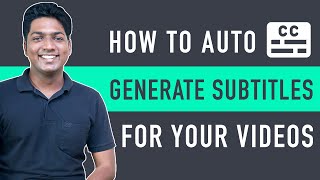





Great video! Thorough explanation ⭐⭐⭐⭐⭐
Thanks! 🙏🏿
Great video
Thanks.
Thank you. Do you know why my captions always show on the bottom left side instead of bottom center? I've been searching but I didn't find the answer so I can't change it. It's a little bit frustrating.
Can i add more then one subtitle? In more languages and provide the possibility of selecting