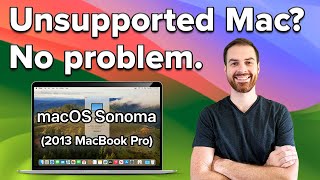How To Install Mac OS Without Usb Flash Drive ৷ install MacOS direct Internet
Vložit
- čas přidán 31. 12. 2023
- To set up a Mac iOS without a pendrive, you can follow these steps:
1. Make sure your Mac is connected to a stable internet connection.
2. Start your Mac and during the startup process, press and hold the Command (⌘) + R keys until the Apple logo appears. This will enter you into macOS Recovery mode.
3. In macOS Recovery, you will see a Utilities window. Click on "Reinstall macOS" and then click "Continue."
4. Follow the on-screen instructions to select your internet connection and enter your Apple ID and password. This step will verify your eligibility to download macOS.
5. Once verified, an installation will begin. This can take some time, so be patient.
6. After the installation is complete, your Mac will restart and prompt you to set up macOS. Follow the on-screen instructions to complete the setup process, including setting up your Apple ID, Wi-Fi, and other preferences.
7. Once you have finished setting up macOS, you can start using your Mac without the need for a pendrive.Please note that this method will only work if your Mac is compatible with macOS Recovery. If your Mac does not support macOS Recovery, you may need to use a different method or contact Apple Support for assistance.
Contact us
35/1 New Elephant Road
Dhaka-1205
+88 02 41063051
+88 01725-88 3705
Loacation in google map :- maps.app.goo.gl/Q5vbUtjKayRqg...
How To Install Mac OS Without Usb Flash Drive ৷ Install Mac OS without Pendrive #macos #ios #fixed - Věda a technologie