Angled Cuts/Extrusions in Fusion 360
Vložit
- čas přidán 9. 07. 2024
- ▶▶My Fusion 360 Course: www.thehardwareguy.co.uk/fusi...
▶▶Become a Member, get EXTRA content: www.thehardwareguy.co.uk/memb...
▶▶▶3D Model Files: www.thehardwareguy.co.uk/down...
----------------------------------------------------------------------------------------
In this video I show you how to create angled holes in Fusion 360. We are able to achieve this by using the 3D sketching tool. 3D sketching in Fusion 360 allows you to essentially join two existing sketches. This exact technique can also be used to perform angled extrusions, the onlt difference being that you extrude instead of cut.
#autodesk #fusion360 #3dsketching
Sign up for my newsletter: www.thehardwareguy.co.uk/subs...
----------------------------------------------------------------------------------------
▶My Links:
Website: www.thehardwareguy.co.uk
Instagram: / hardwareguy_
Twitter: / hardwareguy_
Thingiverse: www.thingiverse.com/thehardwa...
----------------------------------------------------------------------------------------


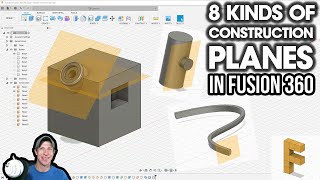






You have a superb knack for explaining things to people like they are not really obvious... it's something many educators (especially in 3D design and other tech) seem to fail to do a LOT - but you do it so well. Thanks for your excellent work!
My object I am working on has odd geometry, but this video absolutely answered my question and taught me a few new tricks. Thank you!
Thank you! I was working on adding diagonal lines through a model and this video made the process so much easier.
I think I've just found my mentor, really clear and concise. Diolch.
Very nice tutorial! I was struggling with creating a 3d sketch at weird angles. I never thought of connecting 2 points in 3d space. Well Done!
Wow, this was fantastic. Clear and concise! Just subbed :)
Great video man! Thank you very much for QUALITY content!
That was super helpful. Thank you for sharing and using such clear on the point video titles. It helped a lot to find a quick solution for the problem i had.
great video man! Saved me a ton of work and frustration!
This is exactly what I was looking for thanks so much
You've just made my life so much easier. Thanks from a amateur designer. 👍👍
Very nice Video. Thank you for the short and informative tutorial!
Thank so much. As a beginner, I was really struggling to work this out on my own. Very clear instructions. Diolch
Thanks man, just what I was looking for. Very helpful.
Great video. Thanks!
very nice and helpful!
thank's a lot! very sraightforward and easy tutorial!
maaaaaaate! This is so cool thanks so much!!
inspired me to solve a problem about extruding at an angle. Here is my like
My good god thank you for this simple thing I have been pulling my hair out!
THANK YOU !!
Worked for me, thanks! I am working in a very tight space and thought there had to be a method for angled extrusions.
Bruhhhh ... epic tute .... Saved my bacon.. Thank you
Awesome
Bravo...
Nice tutorial
If possible to make violin top arch in fusion 360
MERCI BIEN
Great video. Is that an old Philips scope I see in the background?
How do i make the path curved?
Is there a way to choose the angle of the hole without using trig? 3D modeling things is hard enough, I don't want to deal with sine and cosine rn
How would you extrude outward at say, 45-degrees? Example: modeling a candelabra with arms coming out at angels rather than 90-degrees which I can do in other 3D software. Unable to do angles in that software.
I think the concept would be the same, except your second point is in some plane in space (outside of the base object). Then you extrude to it
Do we extrude in an Angle ?
"SWEEP" Use a SWEEP to project a surface shape from a sketch into a solid at an angle to preserve the shapes dimensions. Like, in my case, I wanted a "star" shaped hole at a 40° angle. EASY. NOT hard.
I am new to fusion and really enjoy these videos. I am actually trying to make a cut but rectangle not a circle, what can I do.
Same thing, just create a center rectangle profile instead of a center circle!
@@thehardwareguy well that makes perfect sense.
Where is your website thanks
www.thehardwareguy.co.uk