Pro player fixes your settings in World of Tanks
Vložit
- čas přidán 1. 05. 2024
- I will fix all your game settings in World of Tanks.
Custom Resolution Guide: • NVIDIA Control Panel -...
#Settings
#WoT
#Ranked
☑ Viewed? ☐ Liked? ☐ Commented? ☐ Subscribed? ☐ Bell? ☑ Love the 121.
~~~~~~~~~~~~~~~~~~~~
World of Tanks (WoT) is a massively multiplayer online game developed by the company Wargaming, featuring mid-20th century (1930s-1960s) era combat vehicles. It is built upon a freemium business model where the game is free-to-play, but participants also have the option of paying a fee for use of "premium" features. The focus is on player vs. player gameplay with each player controlling an armored vehicle.
Support me on Patreon: / kajzoo
Follow me on Twitch: / kajzoo
Join my Discord! / discord
Support me here: streamlabs.com/kajzoo/tip
~~~~~~~~~~~~~~~~~~~~
Business email: famekajzoo@gmail.com
~~~~~~~~~~~~~~~~~~~~
Check my other videos out too!
~~~~~~~ / kajzoo ~~~~~~~ - Hry







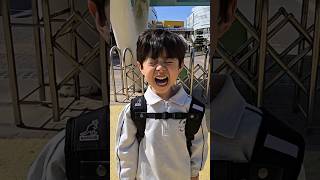

Is there any advantage playing full-screen over windowed or windowed borderless?
Yes! Fullscreen is a must if you want to have the least amount of visual delay
@@kajzoo Thanks for the tip and also for all the useful vids , keep up the great work m8
Cristi -- Did anyone answer you? Full screen vesus windowed or windowed borderless? I do not see a difference, but want to hear from others. Thanks.
@@michaelmichael8147 Check my answer above :)
@@kajzoo Thanks, much appreciated.
Seriously?
I just found your video on how to improve my gameplay recently and just yesterday searched for better game settings cause I came back from a break and now you release this video.
You are my hero :D
Thanks for the tips Kajzoo.. I changed my settings accordingly and I do feel that it does make quite a difference indeed. Removing all the clutter just makes the movement more fluid.
AMAZING guide! full FOV, super low mouse sensitivity and server reticle are game changers! Thank you my dude!
Already had a lot of these configs set up, but found some more stuff to be useful. Thanks a lot for sharing!
Back to changing my settings again. But this time a bit more informed about why. Read all the comments and replies for even more insightful reasoning behind a winning setup for your rig. Great video sir!
imo also important to notice is that in encounter and attack/defense u can get your banned maps because its not a standart battle.
Thanks kajzoo! Fixed my settings and my game. Wish I'd seen this video way sooner than did.
Woah thanks man, super helpful tips. I feel like I hit every pixel cupola shots after using these settings
Thank you very much for this Vid Kajzoo. One thing I noticed watching your Vids, I allways have to turn the Volume up. It would be nice, if you could record a little bit louder
I'm old so it would be nice if you spoke a little slower. ty
@@bbraun4966 what are you allowing yourself lol.. you can repeat what you havent understood on youtube as many times as you like. Just because youre old doesnt mean you need to give yourself those stupid excuses. Turn you brain on.
I bet anyone watching this video probably blames their losses on the enemy having a better gaming chair.
Or cheats today i was playing with 430u and enemy 430u* same tank was blamimg me for having cheats becouse I pend him 4 times in a row and he bounced 3 shots xD
yo this was super helpful, thanks for the quality informative content!
Thank you for showing your settings my 3001+ wn8 will sure go up 👍
Yo this improved my sniper aim so much i used to be extremely shaky while playing, so Thank you
I personally think of using the 4x "Preferred Sniper Zoom" to be the sweet spot...4x zoom is good for close(
Thank you for this very informative video!
Works perfectly, thanks a lot 👍🏼
Definitely watching this again!
Great Video :) little correction on 0:29 left and right is the horizontal movement, only that people dont get irritated #MONKO
I had to scroll through these comments to see if anyone else caught this
Very good guide it really helped me a lot thanks
Thank you soo much your advice has helped me I do so much more DMG with these settings awesome video!!!!!
Yay, finally a WOT settings video!
Excellent help, thanks for sharing
Thanks man. Been looking for this for about a month now. Not bad newb. Couldn't figure it out on mod and didn't know all the same settings were actually in game. I couldn't figure out how everyone had diagonal lol. Pissed me off.
thanks brother for the great information
Hey, thanks for the tips!
Best videos ever. Game settings are just as imporant as game play. If your oppenent has a gams setting advantate that limits your options. Thanks your your continued help. -- Mike.
this is the best settings i tried it and its very good thank you!
Your aim settings are godly! Just got back into WoT after a few years absence. The difference between default and your settings is like night and day. I went from struggling doing 2k to doing 4-5k at t10! Big thumbs up for the tips!
ur own fault for not thinking about that
@@PizzandCodeine lol
Works, thanks for the guide
holy shit I didnt know how much these are improving my game, thanks m8
ThanQ for this, helps a lot.
I have a small, but perhaps important thing to add for anyone using a gaming laptop and wishing to customize the resolution. Chances are your Nvidia Control Panel will not have the display settings shown at all, so a workaround is to set the custom resolution using the Intel Graphics Command Center instead.
Thanks kindly sir!
Just as a tip, you don´t have to use the custom resolution to get mouse behaviour for a 5:3 ratio. Most modern mouse drivers allow you to separately let you choose speed for vertical/horizontal.
And there are calculators on the web to find the perfect numbers to change a mouse to have 5:3 feeling in a 16:9 resolution.
Either make the vertical slower or speed up the horizontal. A lot of old school players have adopted that as most have learned, or came from an era where you only had 4:3 resolutions, so you trained your muscle memory to work like that, then when you suddenly have a 16:9 screen you can´t hit for sh*t.
I have grown accustomed to using the mod that shows both the client and server cross hair. I can recommend that setting.
More of these videos pls - top content!
It should only take one time :) GLHF
Very nice, thank you.
Horizontal is side to side. Vertical is up and down. Idk if someone said this already.
Yep! Unfortunately was a long exam day and I mixed up the 2. Thanks!
@@kajzoo so you want to increase your horizontal resolution and decrease your vertical from your monitor's native resolution to minimize latency?
Thank you legend
Im very happy you said so little in so many words.
Thank you so much!! 🙏
Thank you very much
Thx bro
Thank you!
very usefull, now with this settings i will be unstoppable :) :)
Good video . I use to not use server reticle and i use to have those where the F did that shot go all the time . I no longer get those almost at all . Server reticle is a must . It will feel laggy at first just give it time you will get use to it at least i did it took about a week .
ty man i just installed the game. first battle i got 6 kills
I copied your settings and listened to the tips through the video clip .... I play much better! A big thank you.
Does anybody know how he has the old gun sounds when he's in a match?
10:03 believe me or not but for 6-7 years i didn't know that this setting existed until a year ago 😂
You were talking about having extra effects off, in sniper mode i agree, but outside sniper mode i notice it sometimes helps with seeing which enemy fired, i know you can also hear it but on some occasions it was a teammate firing instead of the enemy, any answer on this? Love the vid :)
If theres a cluster of tanks and everyone is firing in close proximity of each other it can get very annoying very quickly, but true
Thanks!
Thank you.
Amazing i hit a t29 coupola twice in a row firing is-6 gun after changing those! I have unlocked kajzoo shot rng with one of those settings
nice video, insane fps gain and game looks nice still .
BRO TYSM FOR TELLING ME how to zoom more than 8x thks so much bro
Sir, i use the same graphic setting but my game not smooth enough when i move the camera using the mouse like you, i see that your video is so smooth.
After setting why my gameplay graphic not look like you in the gameplay video
Your graphic setting is changed ? Or you use the highest setting ? (display card: rtx3080 )
I have actually extra effects on onne step because it makes you see if you hit blindshots easily
Do you recommend down-scaling the resolution for the horizontal axis as well for a 1440p monitor?
sure, just keep 1440p at the end of your resolution :P
це лайк і подякував! трошки змінив налаштування.
not gonna lie, i thought its all useless... BUT, it realy DID help, thanks man
Been playing since launch. I used to use XVM for a decade. Now I don't bother since most of its features are ingame now. The ones I use anyway. I haven't been playing much for the last 5 years due to just how the game is now. I will try these out and see if it helps me at all.
Hi Kajzoo, thanks for the tips. I've got just one question about smooth zooming in when aiming with a mousewheel. I've tried to search for ways of how to set it up, but I really couldn't find it. Is it even possible to set it up somehow or is it just about buying a different type of mouse with a smooth turning wheel? Thank you
It’s mostly the gaming mouse yes, check my pc setup below my stream at Twitch.tv/kajzoo
That was possible before some Patch (It's only in Replays now). You can't get it afaik. Maybe with some Mod, but I don't know of any.
@@Aquila. thanks mate! hopefully wg might bring this back, cause I think lots of us would welcome that
@@patrikmatejzik8239 Would be nice, but i highly doubt it. They are too focused on ruining the Game
Thx alot, see ya on the Battlefield
Thanks
vpn slows my network connection. But does turning it on really lower the ping?`Gotta try
Would love to hear more about this "vpn ping" I normally got 20-30 on "other games" but ALWAYS got 70-100 on WOT no matter what i do. Is there any guide for this "VPN for wot"? and is it free? Would love the help since ping is putting me alot behind when it comes to reaction.
kajzoo I have a 1920 by 1080 monitor and what resolution would you recommend 1728 by 1080 or 1800 by 1080? thank you for the advice
Try both
Great video! But I think u have to read on what is vertical and horizontal ;)
Messed that one up, sorry and thanks for correcting me :D My minds on a lot of things lately including exam stuff.
@@kajzoo No problem mate, keep it up, youre a rising star in wot youtubers!
ayo G thanks for the stretched res tip :)
Omfg. I thought I was just crazy when I went from playing 4k resolution on my PC to 1080p on my laptop and my accuracy was WAY better on the laptop. I thought it was just all in my head.
"Go to your girlfriends house"-
Good one! 🤣🤣
nice video. which FOV would you recommend for 21:9 monitors?
FOV is preferential once again, but I prefer the highest value possible
I like using server reticle!
hey there, i ve a big problem, since i ve bought this new pc a last generation i d say, when i try play wot pc my fans are going crazy and often get s me out of the game, now i know i have good graphics also high power processor, yet it does this, can u help me?
Nice
which one of these clients? SD/HD
Cheers mate! I've made some changes :)
Great video, thanks a lot for your share. But in many of your games I noticed that after you fire at an enemy, you usually auto aim on him... Is there a reason for that? Keep up the good work!
It spares me time to not care about reaiming that much when I try to look around after firing
FYI - re: vert stab and buffering for graphics.. I turned those off and my GPU temps went UP!! After checking them back ON, it was fine... so maybe that's only good if you have a more powerful GPU?? j/s
Most of the other graphic setting I already use, though... Thanks for sharing!
My monitor doesn't support 1800 / 1080, what resolution should i use instead?
Hey kaj good video and all but i think draw distance setting does not affect on how tanks rendered it just renders the objects far away. Otherwise low end pc users would open topics like ''i am getting shot by tanks i am not seeing''
But it does matter when it comes to objects, since if objects do not get rendered and theres a guy hiding behind them, problems arise
@@kajzoo Yea, that still applies. Anyways leo bad m60 good.
I'm having random issues tank starts tweeking
One question : does anyone knows how to make a backup of your settings? 3 days ago my game crashed , I restarted the game and every setting was reset to default
i have the render distance and spotting distance displayed on my minimap even though my extended minimap features are disabled. so u actually described that setting wrong
kajzoo, I tried the resolution of 1800x1080, which suits me, but when I set it in the nvidia control panel, my PC puts it in 32 bit, my PC is in 64 bit and my monitor resolution is 1920x1080 144hz and the graphics is a gtx 1050ti, because of the 32 bit, the wotko turns off for me. could you please give me something Please
Can you help fix matchmaking
extra effects help me aim because i can see when the enemy fires because smoke comes out of the gun nso i can peek if audio is not very helpful
Sensitivy & DPI is most important since a slight mouse shake will mess up your aim completely.
HP bar & other visual information you can get you should get
im playing on max settings with sniper grass off & enhanched psychics since you will drive thru a fucking building and have an annoying piece of wood right in your gun gettings 300-340 FPS on 2560X1440
u cool dude...i follow u
Just watched your video i think you mixed up vertical and horizontal planes. Maybe i heard you wrong but vertical goes up and down while horizontal goes sideways.
True, but good video
Ty
How can i get the same kind of resolution when i have a 2560x1440 monitor
How can we have x16 zoom without x25? Every time I thick that settings box zoom enabled I get x25 but I don't want x25 I just want x25 zoom. How can I do just x16 zoom?
Thanks for the video. I am a hardware enthusiast so no way will I lower settings bar motion blur lol. I bought these ultra high-end machines for a reason :P. But I appreciate the rest of the settings a lot!
Motion blur is a must to disactivate in any game that you need awareness of what's happening in the screen if you're aiming for score results since it artificially blurs your image and difficoults your vision while moving your camera, but it's always up to you if you really like that effect ofcourse
@@Okmuchacho Motion Blur is an issue because of LCD panel tech. But even if you had an OLED panel, you'd still only turn it on if you are at 240+ fps / hz.
pleb, L
I am surprised that WG hasn't touched the sound settings for almost 6 years...
@kajzoo u use any mod? witch? thx man gr8 content
Hey! Nothing besides MoE mod
I have no 5:3 options for resolution besides 1280x768 in both wot and nivida. is there something i need to do to gain access to that?
You need to create a custom resolution on your nvidia settings first:)
How did you get 1800x1080? I dont have the option, my monitor is 1920x1080 EDIT: you have to go to nvidia control panel > change resolution and create custom resolution