Cricut saving an image to use outside of design space - Saving Cricut Files - design space SVG file
Vložit
- čas přidán 23. 01. 2023
- Hi Friends Welcome back to the craft castle! Today I’m showing you the coolest design space hack ever! How to save your designed files for future use in a different program! Saving your own files on cricut design space has been the largest complaint I hear from so many! Now I've figured out how to do it & let me show you show easy it is!
Now you can create in design space, and save your own files and even create your own SVG files is the quickest way possible!
**HELPFUL LINKS**:
Checkout my glitter cardstock website: bit.ly/3wv3VvN
Access: cricut.pxf.io/7mNjkV
Shop Cricut: cricut.pxf.io/c/3473968/12431...
MY SOCIAL MEDIA ACCOUNTS:
📱 Follow me on instagram to see me daily in stories: bit.ly/3tMsxhM
🎵 Follow me on TikTok: bit.ly/3tMngXu
📌 Pinterest for all things crafting & recipes I love: bit.ly/3Dm5OMC
Thanks of much for stopping by and watching my video! Make sure you like, comment, share and subscribe to my channel. Remember to click the bell icon for instant notifications on what I post a new video.
If you have any questions about what you saw on this video, make sure to leave a comments!
** Disclosure: This post may contain affiliate links, meaning I get a commission if you decide to make a purchase through my links, at no cost to you
#cricut #cricutdesignspace #cricutmade - Jak na to + styl


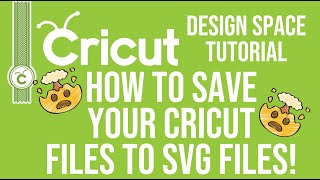






This is an excellent video from Ashlee. I'm a Windows user so for any windows Users here you go: open Windows Explorer
Windows(C:)
Double left click c:\Users\ (choose your folder)
Double Left CLICK > .cricut-design-space folder
Double left Click> LocalData
Double left click> top numbered folder
Double left click> Canvas
Scroll down to the file you want or the last file in the folder that was saved
Double left click that folder> look for file you wanted to save
CREATE a FOLDER on your desktop to place files you want
Right click the PNG file and copy
PASTE that file in the desktop folder you created
Now go to marker 4:18 in Ashlee's video to continue👍Hope that helps Windows people. 😊
THANK YOU FOR THIS!!! I pinned your comment to the top for my other Windows users! YOU ROCK!
For any Mac users, I couldn't see the "cricut design space" folder. Apple hides those folders so just click "command + shift + . " (period at the end) That will reveal any hidden folders!
thank you for this!! I wish I could pin this to the top of my comments
This really helped me thanks for commenting cause I was stuck… to follow this tutorial I had to watch like 3 other videos and you just saved me from watching another. My hard drive was also hidden from the locations and I watched so many videos until I found one that explained to me what to do! Thank you guys so much
Happy to help! 😊
I did the command shift . And nothing happens please help
I have the new mac and that isn't working for me.
OMG!! Thank you so much. I never new this could be done. So many people were asking me to send things I created and thought I couldn't. I'm blown away. You're awesome!! Thank you again. 😊😊
I was blown away to my first time doing this!!!
WOW!!! 😮You are amazing! I just spent an hour creating something only to realize I needed it OUT of CDS! Found your video and POOF! All done! Thank you, thank you!! 😙
I'm keeping my fingers crossed for the day that all we need to do is press a button and then have a saved file outside of CDS
WOW!! GENIUS! This is sooo super clever!!! 👏👏👏 Just when I was about to throw in the towel thinking I wasted money on a new machine and that what I wanted to do in CDS was too ambitious or impossible, then I found your tutorial … just in time!!! Thank you so much! 😇👍
of course! Checkout my other Inkscape tutorials. I think when you start venturing onto Inkscape, you'll find that you won't be designing in cricut very much. Or at least that's what I do.
OH MY GOSH!!! I have watched so many videos to do this and they all had you snipping the image and trying to erase the background. Your way is THE best!! Thanks for the great video!!
Not gonna lie, I do love a good screenshot LOL but this is definitely the best option
Thank you for this truly invaluable information. Just recently gifted an Xtool M1 from my hubby (🥰) and have been trying to find different methods of designing outside of Design Space. I learned about Inkscape via your channel and immediately subscribed. Big learning curve in that one!
YAY!!!! On all fronts!! Inkscape is a really big learning curve. I've used the program for gosh, probably 8 years now, and I still would not consider myself an expert! HAHA I just like pressing buttons and seeing what happens. LOL
AYEEEEEE!!!!! Thank you, thank you, thank youuuuuuu!!! This is going to save me so much time. I appreciate you showing me how this can be done!😁😁This made my day 🥰😍
You are very welcome! The fact that it's super easy is what is mind-blowing to me LOL
Wooohooo thank you for sharing this Ashley
Thank you Susan!! Miss ya girly!
Perfect hack, such a great bit!!
yay! Glad you loved it!
This is great! Just what I was looking for to export for my laser
yay! Glad it was helpful!
Grateful I found your video. I'm trying to use Close To My Heart digital content in an Artisan digital scrapbook. Love that CTMH images are .svgs but Artisan doesn't. 😄 Not only can I use the images in Artisan, but I can change colors as needed in Design Space to match the theme of the digital scrapbook. Thanks for sharing your knowledge.
Wow. That is news. I’m going to try this out right away!
have fund!
Awesome! Thank you!!
of course! Hope you enjoyed!
Thank you! Great video. Been trying to figure this out for the longest time.😜😜 I'll have to watch 85 times before it sinks in 🤣
Glad I could help!
THANK YOU!! I have a PC but your video still helped! I found it!!!!
yay! Glad I was able to help!
On the PC where did you find the Cricut folder?
How do you find it on the PC?
Thank you so much
You're most welcome
Ashlee Thank you for this information. What a game changer. I had to do a little research for windows but worth it. Now I am renaming all my flies instead of having numbers it will be so much eaiser to find. Thank you.😄😄😀
that's such a smart idea!!!
I can't figure out what to do for windows. Do you mind sharing what you figured out please?
@@melissakolenda-ic1yx Windows PCs would have Windows Explorer as the equivalent to Finder.
Thank you!
You're welcome!
And then BAM! Thank you for your awesome tutorial. Call me your newest subscriber. 😊
Welcome aboard!
Eureka! Thank you! I, together with my hubby, found our way on windows 😊
Wonderful!! Glad you were able to figure it out, was it harder than doing it on a Mac?
@@ashleefalco I tried on my own, but the hubby has a Mac and once he was able to decipher my own tech talk as to what I was wanting to do, he understood. He’s kinda of a geek guy on both platforms. I just know how to use my cricut 😂.
Anyway you can let me know how to look for it on windows. I am not having any luck.
@@ashleefalco Not too difficult. You gave great instructions, keeping in mind the disclaimer about screen having different viewing.
@@lilyluv2821 Morning, on my laptop, clicked on files icon, found user (which would be you) and then continued with the rest of Ms Ashlee’s instructions. I hope this helps. Let me know if I can help any further. I’m not very tech savvy, but I can try🙂
Thank you!!!!!!
you're welcome!!
Thank you 😊
You're welcome 😊
Thank You, Thank You, Thank You
Of course! ❤️❤️❤️
Thanks
Welcome
Thanks 😊
your welcome!
Hi Ashlee, I am so glad I found your channel. You have helped me make my decision to download the Inkscape software. I was wondering if you know if there is a cheat sheet on all the shortcut commands, but not for a mac! Can you point me in the direction where I can find them? Thank you for your channel, it is great!
I believe it's the same controls that I would use not he Mac. But instead of pressing command on the Mac, you'd press control on a PC
Quick question: if you did have a design that had additional cuts within the design (cut outs) would you still do the command shift k and break it apart then do an exclusion with main design and the portions that need to be cut out? That's what I did but I want to double check that's correct? I'm a newbie to cricut and inkscape. Your videos have helped a ton!
Great question!
Generally that's exactly what I do!
Command shift K, then slice what I need into the other objects.
life saver
yay!! Glad I could help
I wish I knew the world of digitizing I’m so lost- I want to make my design able to put on a drive to transfer to my sewing machine for embroidery any idea how to do that lol God Bless your young brains 🧠 😉
yay got it now how would you add the colour in the design....
I'm confused on your question.
Hi Ashlee, just watched your video which was helpful. Just wondering how you got the design space folder with the others as when I got that far it wasn't there. Did I miss doing something look forward to your thoughts. Ruth
I could't find it either!
I've noticed that the steps may be a little different per Mac versions. Maybe try this:
click finder
top of your screen click Go
then go to folder
do: /users/(your username)/.cricut-design-space/
Thank you. But do you need to be subscribed to the cricut space in order to save the images to your computer?
I’m not 100% sure as I subscribe to Cricut so I wouldn’t be able to check that
No, I don't have Cricut Access but I've set my default Cricut Design Space setting so that everything always saves both to cloud and desktop.
Will it work with any vector program? I have affinity designer.
I've never used it, but I'm assuming you can if you generally use your program to create SVG files.
I could not find a folder entitled circuit-design-space on my Mac. I was told by a FB group that this no longer exists. Is this true? (command+shift+. didn't seem to work, or I wasn't doing it right...) Thanks!
I just double checked mine and it's there for me.
Great hack I just wish I more proficient on a computer. I don’t know why I have the hardest time find my saved files
I do have to say, sometimes when I do this version I can’t find my files. It’s the strangest thing 🤷🏽♀️ i think that is Cricut trying to play hard ball.
All my Cricut DS projects use multi megabyte images. When I re-open them in another program, they are 72dpi and very small. Is this standard or is there a way to open project outside of Cricut DS without losing resolution?
is is standard, and there's no other way around it. Sadly, cricut makes it really hard to export out files.
This doesn't work for this Mac user! Once I go into users and select my name, there is no folder for Cricut.. I even used the search bar to see if it was hiding anywhere and the only thing I could find was the app file itself. Any idea what gives?
I'm not sure why it's not visible for you... you could try:
click finder
top of your screen click Go
then go to folder
do: /users/(your username)/.cricut-design-space/
This is what I have to do on one of my computers. For some reason the folder isn't visible, it's so strange.
Wholly Crap! This is great. Thanks. New Bestie! (Sorry Penny :( )
yay!!!
Hi I tried to do this for a png file. I found the image isn't as crisp. Does this method work for a png file?
technically it does, however what I would do in this scenario is to just take a screenshot of your image. Make sure the image is very big on your screen and thens screenshot.
HI Ashlee this is a complicated question. What if I don't have the Cricut Design Space Showing? I mean I have been missing that folder for 2 yrs and don't know how to get it back. Please Help!!!
Hello! This is from another commenter: For any Mac users, I couldn't see the "cricut design space" folder. Apple hides those folders so just click "command + shift + . " (period at the end) That will reveal any hidden folders!
HI, I watched your video but I still cannot find where the file goes when I save successfully in cricut. Help!
open up finder - top bar on your screen click "go" then "home" - The click the greyed out folder ".cricut-design-space" - then do local data, whatever number folder that pops up, then canvas. The folders that are inside the "cavas" folder is your files that you saved successfully from cricut.
Hi Ashlee! New to your page but in my Cricut Design space I don't see the option to Save for Offline. Can you please help? I pay for Cricut Access
click 3 dots on file, toggle "save for offline" done.
good info, shame CDS won't run on my Mac anymore.
Why? I only have mac's and all mine work.
Possibly because I don't have the latest mac & OS - I just can't afford to buy them
I don't see why the online one does not work if the browser does but CDS never opens. their loss!!
What about for regular PC users? Please
There’s a pinned comment with windows users.
Would you now why I can't find the file when I go to print?
If you follow the steps you'll see how to find the files in the cricut folder. - If there's another issue, please be more specific so I can help further. -Ashlee
I'm using a Mac. I can not see any greyed out folders under my user name. How do you get them to be visible? Thanks!
I'm not sure why it's not visible for you... you could try:
click finder
top of your screen click Go
then go to folder
do: /users/(your username)/.cricut-design-space/
You also need to make sure that your settings your of design space is set to saving offline
Once you are in your User file, Press Command + Shift + . ( Dot)
That should show you your hidden files.
@@m1sund3r5tood2this worked!! THANK YOU!
I'm on a mac and I don't have that in my finder. the only thing under locations is network and when I click on that it's something HP
under locations, where mine says "Macintosh HD" what does yours say?
@@ashleefalco It says network and if I click on that it has a icon of a computer monitor with HP67FF7CE under it. Not sure but my boyfriend has an HP. and when I click on that it say connection failed. I've looked everywhere and cannot find anything, when I google it, it seems to be something with my icloud and set up. I'm on a new mac, I'll have to check my old one and see if it's the same, since I don't have them synched
It's on my old one, so I do it from there!!
once i open them they look super blurry is there a way to fix that
Make the original file larger and press save.
Under location… when you clicked on ‘Macintos’…. I don’t have that under locations… please respond with suggestions
If you open up finder, top of your computer screen click GO, and then click HOME. That will bring you to where you should see the greyed out .cricut-design-space folder that you need.
I do the same process as you said .. but when reopen my svg file in cricut design Space then it will turn completely one black rectangle.. and when i click command shift K ..it won't work
I think the problem is that "command shift K" is done in Inkscape (on the svg path traced from the bitmap), not in Design Space
command shift K doesn't work in design space. What are you trying to do when you press those key strokes in design space?
thank you for your help! Yes, this!
I don’t have the folder “Canvas”, where can I find it? I have a MacBook
From another comment: For any Mac users, I couldn't see the "cricut design space" folder. Apple hides those folders so just click "command + shift + . " (period at the end) That will reveal any hidden folders!
Thank you ❤
What about when using iPad?
I don't think you can. sorry!
When I went into my folder, cricket design space is not there.
This was a previous comment: For any Mac users, I couldn't see the "cricut design space" folder. Apple hides those folders so just click "command + shift + . " (period at the end) That will reveal any hidden folders!
Hello i tried this and i cannot for the life of me figure out where the cricut file is being saved on my mac. is there a way to know where design space is saving the png?
Ahh! I’m trying this right now too and cannot find the Cricut File. PLEASE SOMEONE HELP US!
I'm not sure why it's not visible for you... you could try:
click finder
top of your screen click Go
then go to folder
do: /users/(your username)/.cricut-design-space/
This is what I have to do on one of my computers. For some reason the folder isn't visible, it's so strange.
I'm not sure why it's not visible for you... you could try:
click finder
top of your screen click Go
then go to folder
do: /users/(your username)/.cricut-design-space/
This is what I have to do on one of my computers. For some reason the folder isn't visible, it's so strange.
It didn’t work for me. When i go to user it only have a file called shared but it’s empty! 😏
Maybe try this:
click finder
top of your screen click Go
then go to folder
do: /users/(your username)/.cricut-design-space/
How do you do this on a PC ? Please help.
Someone in the comments has left the windows version. ❤️
@ashleefalco thank you I found it 🥰🥰 Life is much easier now🫶🏽
how would a Windows user do this?
From another gal's comments: Morning, on my laptop, clicked on files icon, found user (which would be you) and then continued with the rest of Ms Ashlee’s instructions. I hope this helps.
If anyone can help with finding on a PC that would be wonderful!
the comment is pinned
I only get a delete option when I click the 3 dots 🥴
that doesn't make any sense, on all of my computers I get the correct options
Struggling with windows to do this 😢
there are other comments in that walk you through how to do it on a windows
@@ashleefalcoI've looked through the comments and it's not clear for windows
its not there
From another comment: For any Mac users, I couldn't see the "cricut design space" folder. Apple hides those folders so just click "command + shift + . " (period at the end) That will reveal any hidden folders!
Can u please show in windows please
I don't have a windows, so I can't. however! Someone in the comments did a full typed out way to do it on the windows
@@ashleefalco thanks I figured it out
@@ayananicholas3998 can you tell me how you did it ?
@@ayananicholas3998how did you do it?
Any Microsoft users that can help me find it?
I know someone previously comment on how to do it on a windows computer, but I can't seem to locate it. You may be able to see it on your end.
Super simple? 😩 I feel
So dumb!!! Lol
NO!!! Why?!?
Absolutely NOT easy!!!! Couldn’t do it!
I'm sorry.
This is totally useless if your a Windows user.
Not true. From another gal's comments (that is a windows user): Morning, on my laptop, clicked on files icon, found user (which would be you) and then continued with the rest of Ms Ashlee’s instructions. I hope this helps.
Thank you so much
Of course!