SVGs Made Simple 1: How to Find and Download Great SVG Cut Files for Your Cricut or Silhouette!
Vložit
- čas přidán 24. 07. 2024
- Get the free SVGs Made Simple workbook here: jennifermaker.com/svgs-made-s...
The UPDATED version of this video is at • How to Find & Download...
This is video 1 of the SVGs Made Simple series on downloading, uploading, and preparing SVG Cut Files for beautiful crafts made on cutting machines like the Cricut Explore or Maker, Silhouette Cameo, Brother Cut 'N' Scan, and more!
In this video, I explain:
- what an SVG cut file is and why you want to use them
- where to find free and low cost SVG cut files
- how to download SVG cut files on Windows, Mac, and iPad/iPhone
- how to identify and decompress (unzip) downloaded files
- what to do when you can't find the SVG cut file
Get the FREE workbook and reference guide at jennifermaker.com/svgs-made-s...
Follow me at:
Blog: jennifermaker.com
Facebook Page: / jennifermakercrafts
Facebook Group: / cricutcraftersandmakers
Instagram: / jennifer.maker
Pinterest: / jenuinemom
Please subscribe to my channel at / jennifermaker for more video tutorials to craft a life you love!
Credits:
Introduction: PixelBytes (my child!)
Music: Cute by Bensound (licensed, royalty and copyright free)
Videography: Jennifer Marx on a Panasonic Lumix FZ-1000 DSLR 4K camera
Design: A Jennifer Maker original! - Jak na to + styl


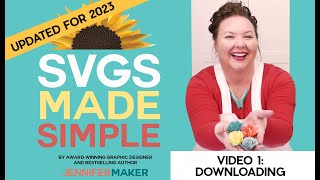






Thank you, you’re amazing! I was having so much trouble but I will review these videos over and over and over. You are so sweet, especially responding to my personal frustrations. I can’t wait to see the other videos.
Oh my gosh! I can’t believe you spent the time researching and explaining all the platforms for downloading .svg files. You are amazing!
Thank you soooo much!
I know! Jennifer is Awesome. I learn so much from her.
This video series is SO NEEDED. Thank you for the real step by step process. It can be so frustrating having a cricut and not know how the process of making a beautiful project. Thank you for taking the time to share your knowledge. It's greatly appreciated.
Thank you so much. I use svgs to make projects, but every once in a while I get stumped, and you’re going to be a big help to me. This series is a blessing for those of us beating our head against our Cricut.
I just downloaded your workbook for this video tutorial. This is a valuable asset to all Cricut users. Thank you. Where have you been hiding all my crafting life?!
J
Thank you 😊 thank you ☺️. Just starting and being 70 not so computer friendly. So excited, will be watching this again and downloading your workbook. Love how you explain things so simply. You’re the reason I bought my Cricut and cricket press in the first place. Figured I could figure it out with you in my corner.
AWE...SO glad! Thanks so much!
This video has been updated for 2022 -- find it at: czcams.com/video/2kZEilCcvvs/video.html
You can get the free workbook + reference guide that goes with this first video at jennifermaker.com/svgs-made-simple-free-workbook :)
Hi Jennifer
I have been struggling with my computer I have downloaded some file's but don't know how to get it to my cricut, it been a while since I've used a computer and I not a expert at it either,
I was hoping to start a job making thing for people and film on CZcams but I think it's not going to happen, and I have wasted all this money for nothing!! 😑💔
Hi Jen is there anyway of getting a hard copy of your book as I am an old school paperbook kind of gal. Thanks.😀
Jennifer Maker thank you
Jennifer Maker you’re amazing thank you so much I’m enjoying all you videos so well put together and very detailed for a person like me.
Did you ever make a video on how to make your own SVG creation? What software you used? An example on how to make an SVG? I would like to make my own creation. And I know we can do letters but what about Japanese words? Can or how do I do that?
Jennifer, I am so glad that i have found you while stumbling around on CZcams, researching Cricut Makers. So many of the tutorials that we have watched were nothing but confusing, but you have got to be the most pleasant, easy-to-understand teacher that I have ever had the pleasure of listening to. Thank you for being such a blessing to us!
Thank you so much!
Thank you, Jennifer, for this true step by step tutorial for downloading and Unzipping SVG file.
Hi Jennifer! This was a great tutorial. I already know how to do this but sometimes I need a refresher. And its great that you gave instructions for many platforms. Most of the crafters that I follow on CZcams use Apple products and don't provide instructions for us Windows users. I look forward to the next video :)
I have been trying for 3 days to figure out the SVG cut files. I am so glad that you have these videos. Thank you in Advance
I just bought a cricut maker this week. I love your personality and how gentle you teach us newbies. You make me feel like I can do anything!
Awww...I'm so glad! Thank you so much for your comment and thanks for watching and being here crafting with me! ❤️
Thank you so much for this video. I purchased a Cricut Explore Air 2 two weeks ago and I have been combing through CZcams videos looking for help. Looking forward to watching your videos.
Jennifer, you are so wonderful to put this series together for those of us who are technically challenged. I tend to make things harder than they need to be. My husband bought me a new Cricut Maker for Mother’s Day last year. I was too intimidated to get past the practice card! It has sat there for almost a year because I didn’t know how my computer talked to my Cricut Maker. How sad! I appreciate your videos on SVG files, downloading, uploading, and giving me confidence. Thank you from the bottom of my heart.
Are you using it now? This is a brand new one I made for beginners this year. makeracademy.com/cricutkickoff/
iiiissssssisia
Perfectly said, thx you so much ❤
Hello Jennifer, I had my cricut machine for over 4 yrs still sitting in the box. I came across one of your videos and was encouraged. You are masterful and have inspired me with your videos to be courageous and to start creating beautiful craft with my machine. As a beginner, I will like to conquer my procrastination and intimidation. I'm going to attempt to make my first project for a friend, a graduation decoration cap following your videos. Your videos are so easy to follow, although there's a lot to learn I will take every tutorial one day at a time while exploring and having fun.
Thank you so much and looking forward to enjoying the new craft.
Jennifer you make sound so easy. I love watching your videos. So much to learn. I had a Cricut machine years ago. I made so many things with cardstock .I sold it to my daughter Then I seen the Cricut Explore Air 2. working with vinyl and now the mug press. My daughter just bought her first Cricut. I've got her hooked. I just love creating things. Still at 63yrs old.
Wonderful!
Just beginning my Cricut adventure and this series is just what I need, thank you.
You are so welcome, Sharon! Welcome to our community! 😍
Jennifer thank you for these video’s! I so wish I’d had them when I first got my machine! I look forward to watching the next ones as well.
THANK YOU!!!!!! I've had my cricut explore air 2 for nine months and just took it out of the box. All of the start tutorial, before now, were so scary to me since I'm not computer savvy to begin with. You're a fabulous instructor, you have given me confidence to make a couple of small projects and now I'm hooked!!!! I can't say "thank you" enough.
Awe.. thank you SO much! I appreciate you!
Thank you for this!! I am a newbie and I had no idea even where to begin to find the svg files that I see everyone do. Talk about timing. lol
This has been so inspiring! I cannot WAIT for the next! It's been on my "Crafty To-Do/Learn" list for ages!
Excellent, Shelby! Thank you for the feedback!
Thank you for the step by step instructions. I feel like I can do this.
You are AWESOME!! You are patient, clear, and understand the newbies fully. You don't just run through because you already know what to do. I've watched several videos and always come back to you because you have one for whatever I'm having problems with. And THIS one totally helped me. I'm subscribing to your youtube...and THANK YOU!!!!
Thank you so much! Glad I could help. ❤️
Oh my gosh! You have made this overwhelming new play toy, so much faster and easier for me. I am still learning as today was my first day of unboxing and doing the example in the box. I cannot thank you enough for your help, advice, tricks and I know I am going to learn so much from your tutorials. A HUGE THANK YOU. CHERI
Glad I could help!
Thank you for this series. I am looking forward to learning this!
This has answered so many questions already, thank you so much! I can’t wait to watch the rest of the video’s. You are a great teacher!
Thank you, Jennifer! I've had my Cricut Joy for about 2 weeks and just LOVE it! This is great training!
Wonderful! I'm happy to help!
How exciting!!!
I can't wait to learn and use all that you teach us.
Thank you Jennifer for taking the time to make these videos to help someone like me who has the cricut machine's but has always been to afraid and unsure how to make anything.
Thank you, Thank you Jennifer for all you do❤
YAY! Happy to help in any way I can! :)
I have never been able to download to my iPad, this was so helpful!
Thank you, total newbie here.
So frustrating, hoping I’ll be able to do this after watching all three videos
You can do it, Karen!
Just came across this series and am thrilled. Struggling doesn't even come close and computer activities are very confusing to me. Most others go through their videos so fast and can't tell what they're clicking on. You're patient and precise and I certain that I now have a chance to actually do this.Thank you beyond words.
You are so very welcome, Terrilyn!
Jennifer, thank you so much for acknowledging that there are so many people with questions that need step by step answers with examples. Your videos are wonderful!
I am happy I can help people with step by step solutions!
Thank you so much 😃 I just got my cricut maker and didn't know where to start.
Funny you said that. I started off with silhouettes I googled.
Thanks Jennifer, your tutorial is amazing!!!
Thank you! SVG’s aren’t that tough once you understand them, are they? :)
Thank You Jennifer for your wonderful tutorial, I have your "Cricut Coach Playbook" and find that so clear and informative but seeing and hearing you on video really helps too ( does that make sense? ) Also as a retired teacher may I congratulate you on your delivery technique, you hit all fields without being boring with useless information. Thank You again xx
I just got a silhouette cameo 4. I've never had any cutter or anyting similar. I've not even used a computer in years! When my laptop died I bought a tablet! I recently bought a laptop and didn't pay attention and got a Chromebook. I hated it! Now I've got to sell it. 🤦 I did buy a nice refurbished laptop. I only want one for going online, watching CZcams, word processing and now to to use my silhouette! I'm glad I found your channel. Not many people take the time to teach the stuff that's not flashy and pretty! Thank you! I'm sure I'll watch so many of your videos it won't be long until I've got to remind myself I don't really know you and you have no idea I exist! LMAO. It is a weird dynamic sometimes when you watch so many video of, say a beauty guru, and you watch them get ready nearly daily and they share their life with you, it's easy to forget they're a stranger and you're even more of a stranger to them than they are to you! 😉🤷🤦🙇
This is WONDERFUL, EMPOWERING AND GENEROUS! Thank you!!!
Oh, THANK YOU.
WOW JENNIFER, THANK YOU SO MUCH!!! i'm a SVG newbie and this is soo helpful. I'll follow your tutorials!
As a millennial with computer, crafting, and manufacturing experience who “should be able to figure this out”, there were definitely some things you’ve explained that were not intuitive to me and I was not going to word correctly for a successful google search. Thank you for breaking it down to the very basics! You’ve answered my questions and shone a light on some of my blind spots without talking down to anyone while also normalizing mistakes and simply not knowing how to accomplish what we’re trying to do. I truly appreciate it ❤️
Thank you so much! 😃💜
I absolutely love, love your tutorials, because you explain in detail... Not glossing over a piece that may be "elementary.". I appreciate that so much. And you clearly show where you are via arrows,, circles and such.
5 stars, Jennifer, and thank you.
Joy, Pgh, PA
You are so welcome, Joy! Thank you so much for your very kind words! I truly love to share what I have learned with others! 😍
Just set up my Cricut and made the project that came with it. I seen so many beautiful things already on fb Im anxiously wanting to do more and that’s why I’m here a newbie. Thank you for all your info.
YAY! Welcome to our crafty club!
Hope I can do this, its kind of scary, you do make it simple, Thank you
Yes, Bonnie, you CAN do this! Just take it slow! 🥰
I was completely overwhelmed by everything to do after I set up my new machine. I have been all over the internet, and have all kinds of projects that I am so excited to make, but I couldn't figure how to get them through all the steps needed. I was about to take some steps back and start very basic projects that were already loaded into my machine software, but then I found this lecture series. I just watched the first tutorial, and now I truly feel like I am going to be able to keep everything organized and start making the Christmas projects that I wanted to create! I am so excited to learn from you. Thank you so much for breaking down the steps to make it so easily understandable :)
You are so welcome, Leslie! Please feel free to also visit our Facebook group! It is full of experienced and creative crafters who love to help others with their problems and projects! You can reach them here: 😍
facebook.com/groups/cricutcraftersandmakers/
Thank you so much! Love your videos and the downloadable workbooks! I print them and keep them in a binder next to my machine! Always so helpful! 💕
Thank you so much, Jennifer. I've just watched this video and feel so empowered. Can't wait to watch the next video in this series!
So excited for this series! I’m really wanting to make some of your Advent trees to give to my kids and nieces at Thanksgiving. I was getting so frustrated thinking I could just figure it out on my own. Now I know I’m on my way to making beautiful projects. Thank you so much.
Yay! I bet your nieces and kiddos are going to love them!
New crafter here.I just received my cricut explorer 2 for mother's day. I love the way you explain things. Looking forward to watching all of your videos and learning all of the wonderful techniques you use. I purchased an svg file to make my husband a t-shirt with the Chargers logo on it for father's day. It uses three different colors - yikes!! Thank you for all that you do to make crafting so enjoyable. God bless.
Welcome aboard, Marty! 😍
I have had my Silhouette since Christmas, and basically took it out of the box, and put it on my desk. It so intimidates me. I am hoping your videos will get me over this fear, and start learning how to use it!
I’ve had a Cricut Explore for almost 10 years, used it to cut paper flowers, paper dolls, a little scrapbooking. It’s been sitting unused for about 5 years. Most of my time is spent sewing, quilting, embroidering ITH dolls , making bags. You’ve inspired me to spend some time with my Cricut if my sewing/embroidery machines ever fail me. LOL Thanks for your videos. Very helpful.
That is awesome! Thanks for watching!
Jennifer, I began my Cricut journey when I stumbled upon your blog. All of your tutorial videos are spot on and this SVG video was just what I needed and more. Thank you for sharing your talent.
You are so welcome!
Thank you Jenny, you are my Master Cricut Guru!!! I haven't even tried anything svg. Twas like a foreign language. Some confusion and anxiety dissipated. Love your positive aura and your extensive knowledge. On to video 2!!!
Thank you so much!
Thank you so much! I've had an Expression for years. Just got my Air 2 last week and felt so overwhelmed. This video has been incredibly helpful! Thank you for explaining it step by step and providing all the visuals!!
So happy to help! :)
I really love the way you bring complicated topics down to my level. Thanks so much!
Thank you so much Jennifer, this is amazing, can't wait for the next video.
I needed something to do while we are all spending more time at home so while I was looking at a couple of websites, I saw the Cricut machine and and a few of the crafts that were made with it and thought "I can make that". After taking about a week to decided whether or not I should spend the money, I decided to get a Cricut machine. Well I have soon realized that I spend more time researching then making. I just found your site and this is the first video I watched. I love the time and attention you spend on the small details that I cannot wait to see more of your other video tutorials!!! Thank you so much.
YAY! I'm so happy you found me here! You are going to LOVE your machine and will have it mastered in no time! ❤️
Thank you for these videos! You must have been a former teacher! You have a calm voice, excellent pace and show each step in all formats. My husband bought me a cricut last Christmas and it had not been out of the box until I found your videos. With your help I have successfully completed the installation and test print and (with your videos and books to guide me) look forward to creating gifts for years to come.
Thanks so much! I am happy to hear you are crafting! I hope you join us for Maker Academy Weekend! makeracademy.com/weekend/
Thank you so much for all of your help. I love watching your videos, they are very informative and helpful!! Thanks again for all you do!!!
Just getting started, bought explore air 2 this week. Thanks for the tutorials, will be so much easier than trying to figure this stuff out on my own.
I do pottery and am looking to make silk screens to use to decorate my pottery.
I've been an artist and crafter for most of my life and just now as able to get a cricut. It's awesome but I've really been wanting to jump into making my own cuts, stencils, stickers exc. Your videos have already helped me a lot with my second hand machine (no user manual) and I am very thankful for your generosity in sharing them for noobies like me to find! Please keep it up 👍
That is awesome!
You do a great job explaining and making it simple to do it yourself. Thank you!
Thank you!!!! I was completely clueless and now I can't wait to start creating! Thank you Jennifer ❤️
YAY! SO happy to help! ❤️
Thank you so much. You have totally taken my fear of this machine away, you are so wonderful, I truly appreciate your time and love for crafting and sharing!
I'm delighted to hear I have helped you with your machine!!
Thank you THANK you for ALL of this. I was stuck on the basics with my cricut and you have given me so many more things to learn. Your videos are so easy to follow and thank goodness for the pause button to take notes as we go.
My pleasure! 😃
Ms. Maker, I’m so grateful for you. Your video is so precise and directly to the point. I appreciate that you show how to access the information from different platforms of software and the internet.
I have no prior knowledge of SVG Files, but I want to learn how to upload them into Cricut Design Space, as well as being able to creat them from scratch. Looking forward to learning everything there is to know from you. Thanks a million for your time and efforts.
You are so welcome🥰
I am so thankful I have found your videos. I jumped right into making crafts that were not the best for beginners. And the frustration was intense. I am loving learning the basics to make my crafts incredible Thank you
Glad I could help!
OMG...you've answered all my questions almost on cue! love your videos because you don't speak too fast and you've shown me how to do things the might be a game changer for me! Thanks Jennifer
Awww, thank you so much for your very kind words, Karen! 😍
Thank you for helping us all can't wait for more!!!God Bless
OMGGGGG THANK YOU ! I am newbie to this Cricut stuff , yep got one yesterday had absolutely NO clue well today I craft away ! Holy crap where has this machine been all my life . And you Jennifer are the bomb!! I'm ok with a computer but not great and that's what stopped me from getting this machine sooner . Your instructions on this 3 part series on SVG WAS SO INCREDIBLE. I GOT IT !!! Thank you thank you !
My heart smiles when someone lets me know that our tutorials have helped them discover a whole new crafting way of life, Dawn! I am so glad they helped out! Thank you so much for letting me know! 😍
Oh my goodness. Thank you 😊 for this series. 😭thank you 🥰
Thank you so much for your brilliant videos, i have just bought both cricut joy and cricut maker 3 and until i watched your fabulous easy to follow videos i was absalutely stumped and frustrated at how complex it is but you have made it seem so much easier. i have made some cards but my next adventure is a t-shirt, also i had no idea what or how to use an svg file until now. Thank you
You are so welcome!
I just want to say how great your tutorials are. You are so well spoken and so sweet. I too have a love for crafting and it really shows thru your videos. Thanks, It is always a pleasure
Awww, thank you so much! 😊
Your tutorials are so easy to follow, you are a real please to listen and learn from. Thank you for sharing.
Jennifer, thank you for sharing what you love. It shows all over! Your wonderful to watch, hear and follow. God bless.
Thank you so much!
I just bought my first circuit maker to make labels etc. you have been so helpful. I will be watching more to assure that I will do my best!! Thank you Jennifer
Congrats on your new Cricut Maker. You'll have a blast creating projects! Thank you for watching! :)
You're an amazing teacher. Definitely your calling and I know we all would say thank you - and we're thankful we found you!
Barbara, that is so, so sweet of you to say!! I love teaching others!
Absolutely love Jennifer Maker! You make everything seem so easy by giving us detailed instructions. I love it!
Thank you so much! Thanks for watching!😊🌻
This is a fanatic video! I'm newly venturing into the world of SVGs and this is EXACTLY the info I was looking for! Thanks
I love how patient and clear your videos are!
Awww...thank you so much! :)
Thank you! This is just what I was looking for. Love your channel!
I love the way Jennifer explains everything step by step.
Aww, thank you so much, Elia! 🥰
Jennifer - THANKS so much! I've been wanting to learn to use my Brother Scan-n-cut for quite sometime - but really didn't know where to start!!
I bought a cricut a year ago and became so discouraged trying to figure out the whole SVG file process. I found a lot of tutorials but yours is by far and away the easiest to understand. I am not computer illiterate so getting frustrated trying to figure out how to get all of the moving parts moving in the right direction frankly overwhelmed me. I'm used to word, excel and programs I use for my job. This svg thing was like learning Greek. Thank you for the clear and concise video to get me started back on the right track. P.S. your art room is amazing. I love the colors!
I'm SO SO Glad to help you out! :) Thanks so much for your nice comments! They really keep me going!
Wow Jennifer thank you so much for producing this series. I am going to share this for sure!
OMG,!!! I love these videos that you put together!!! Not only was my husband upset that i bought this machine, but i didnt know how to use it. Now with your help ive made my first HTV Logo and I love it... thanks so much....
Oh, Jen, that is so AWESOME! You are most welcome! 😍
Wow! You have made such s difference for me. It is all starting to make sense now. Thank you also for the SVG files you have provided on your blog, it is really appreciated. Thank you Jennifer.
You are so welcome, Nico! 😍
Thank you Jennifer, I got myself a silhouette cameo 4 some months ago, but didn't do much with it, because I didn't know how. Now that I have found your channel and blog, I'm getting wiser in howto to start. As English is not my language, your videos are easy to understand. I can finally start to make some of my ideas.
Thank you, you're so kind!😊🌻
I am not new to using a Cricuit, I think I have one of the first available. I have many cartridges. Just purchased a an Air 2 and am watching videos to learn how to use it. I never went online with my previous machine so this is all new to me. I am thankful that I've found your CZcams channel. Thank you
Wonderful, Ellen! You are so welcome! 🥰
i just got my new Cricut. I am so grateful for you. I am not very good with computers but you make it much easier. You are amazing. Thank you for taking the time to make these videos.
You are so welcome, Frances! 😍
Your the sweetest most honorable person to give advice. Thank you so much for sharing your experiences. It’s made my voyage into this craft a lot easier to understand. May you always have success. God bless you.❤️
Thank you for your kind words! Anything to help educate other crafters become successful is key! Good luck to you! Thank you again! :)
Oh my word! You are such an amazing teacher. I am so happy I found you! This Cricut machine can be OVERWELMING!
Glad it was helpful! I am so happy to have you here crafting with us!!
God Bless you sweet woman!!! I was sooo excited to get my Explore 2 a week or so ago & just couldn't wait! The day it was set to arrive seemed like an eternity! The day it arrived I was beside myself excited & then I realized just how computer illiterate I really was & even more so the day my printer arrived a couple of days later!!! In my multitude of searches & numerous questions i had was a weight of frustration & grew in intensity as I searched day in day out for answers to what I felt was one of the most wonderful things man had ever created but seemed sooo illusive to ME! Not only did I feel that I had waisted time a lots of money but the thing that I thought would help me the most with my depression & anxiety was the very thing causing me the MOST anxiety! Today when I pened my eyes, immediately I thought ho hum another day of the same... Then... I found you!!! Glorious, beautiful, wonderful, YOU! You don't know me OR my journey but i promise you have delivered me from evil! Lol... seriously, I thank you from the bottom of my heart! May you be blessed in all things! I will be one of your devoted fans from this day forward.. once again thank you!
Sincerely,
Shae
Hi Shae! Thank you so much for sharing a little bit of your story!! Don't get overwhelmed or frustrated by your Cricut. When you start to feel that way, just step away for a couple of hours or till the next day! Here is a free training series I offer to get you started if you haven't checked it out already! makeracademy.com/cricutkickoff/
Jennifer, I want to thank you for your videos! I've had a Cricut for years but was discouraged because I wasn't able to figure how to get things done or have any of my questions answered. Also, I was tired of paying for things and then not being able to get them to work correctly. Your videos are informative and easy to follow. Thank you again!
You are so welcome!
I am so glad I found your site. I knew enough to be dangerous so everything was hit and miss. Now I feel so much more comfortable working with SVG's. Thank you so much!!!
YAY! So happy to be able to help you out! :)
Hi there Jennifer! I just want to say how much I appreciate these videos! I just got my Cricut Maker last week, and already am feeling less overwhelmed! :)
YAY! SO happy to help! :)
For Christmas my family gave me a cricut explore air 2. Thank you for your thorough instructions!! I appreciate you sharing your knowledge and I can't wait to play with my new cricut!!!
YAY! Best family ever! :) Thanks so much for watching!
Thank you for sharing, I just love your tutorials. They are so easy to follow!
So far I love you!!
You have the best info on svg file download.
I have been going in circles for days.
Thanks so much for your professional and informative videos.
I’m a follower now!
AWE...Thank you for being so awesome! I hope I can help! So grateful to have you here! Thanks for following! :)
You’re amazing, excellent video. Very informative, thanks for sharing! Happy crafting💕
I am so happy to find this video as I emailed you last night SVG is one of my biggest confusions but the way you talk us through it makes it easier to understand and not as intimidating as it was. Thank you Jennifer and team
Awww...you are SO welcome!
Thank you Jennifer! I feel a lot more at ease after watching your video! You are amazing at teaching and describing this so well!
Hooray! Happy to help!