M2 Pro Mac Mini - Good Enough for DaVinci Resolve Late 2023/Early 2024
Vložit
- čas přidán 28. 05. 2024
- M2 Pro Mac Mini - Good Enough for DaVinci Resolve Late 2023/Early 2024
M2 Pro Mac Mini (affiliate links) amzn.to/4a8aftx
COLOR GRADE & FILM GRAIN
www.dehancer.com/
Use promo code DAZEDANDCONFUSED for 10% off
ROYALTY FREE MUSIC
Courtesy of Track Club use the link for free 30 day, all-access trial
trackclub.com/referral-landin...
ROYALTY FREE MUSIC & SFX
Courtesy of audiio use the link and promo code 'save70' for 70% one year of audiio Pro subscription audiio.com/partner?oid=1&affi...
***I am an Amazon Affiliate and this description includes affiliate links which earn a commission to help support my channel at no additional cost to you. I'll always be up front if a product is sent to me for review
VIDEO GEAR I USE
Sony a7SIII amzn.to/3T5eTle
Fujifilm X-H2S amzn.to/4cdocsc
Fujifilm XF 16mm f/1.4 R WR amzn.to/43l5Xgo
Sony FX30 Body Only amzn.to/3ve7U1h
Sony FX30 w/Audio Top Handle amzn.to/3IzGTIK
Sony 35mm f/1.8 amzn.to/3PjeRoO
Sony 20mm f/1.8 G amzn.to/3IwPz2z
Sony 15mm f/1.4 G amzn.to/3Pg1zJH
Sony 70-200 f/4 Macro GII amzn.to/3wZaQzl
Sigma DGDN 50 f/1.4 Art amzn.to/4cdzFHU
DJI Osmo Pocket 3 amzn.to/4a3MLFU
Zeapon Micro 3 E500 slider amzn.to/3TeT0jr
Freewell K2 Versatile Magnetic Filter System amzn.to/3TaBnkR
Freewell V2 Magnetic Hybrid VND/CPL 3-7 Stops amzn.to/3Pe0li0
AUDIO GEAR I USE
Earthworks Ethos (Silver) amzn.to/3PgtJUS
Earthworks Ethos (Black) amzn.to/3x0jKfW
Rodecaster Duo amzn.to/49P6BFb
Maono BA92 Low Profile Mic Arm amzn.to/4arqTon
Azden SGM 250H amzn.to/3wMYkDg
Sony MDR-7506 Studio Monitor Headphones amzn.to/35jikwA
LIGHTS, TRIPODS, & BAGS I USE
GVM SD650B Pro amzn.to/43bSLtW
Godox UL-150ii Bi amzn.to/43fXvib
Godox TL180 amzn.to/3VcfT9K
Godox SL-100Bi amzn.to/3uYvM9l
Neewer TL60 amzn.to/3wOh7y3
Brevite Jumper www.brevite.co/?rfsn=7373420....
Endurax Drone & Camera Backpack amzn.to/3qb0SCD
Peak Design Tripod amzn.to/3wXb3mE
Benro S8 Fluid Head amzn.to/35jmwMO
Benro Single Tube 75mm Bowl Al Tripod amzn.to/3s0wLiJ
Benro 75mm Ball Adapter w/ short handle amzn.to/3noQZ2j
For Business Inquiries email: phillip@phillipfilms.com
Chapter Markers
00:00 Mac upgrade cycle is insane right now & M3 lineup is confusing
00:49 What's the plan? Run some benchmarks & compare to huge Windows desktop
01:37 Cinebench 2024 CPU multi-core
02:29 Cinebench 2024 GPU
02:51 Disk Speed Test - internal drives
04:18 Disk Speed Test - external drive
05:29 Blackmagic RAW Speed Test
06:13 On the plus side, Mac Mini is cool & quiet
06:58 Resolve project - 4K Timeline - HEVC footage
10:48 Resolve project - export times
12:50 Generating subtitles on a timeline
13:07 YT shorts project - mixed footage + subtitle track
14:08 YT shorts export times
14:23 Using the Magic Mask effect
16:45 Using the Relight Effect
18:08 Noise Reduction
19:20 Glow, Halation, & Film Grain
20:15 Generating a transcription0
20:52 Recommendations + Thanks for Watching - Krátké a kreslené filmy


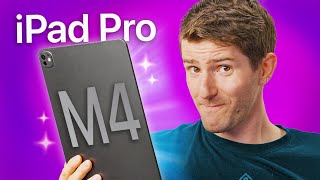






Great video, and I have subbed to look at your videos on Resolve, etc, so thanks!
great work! awesome real scenario comparison. Thank YOU
Much more useful than some CZcamsrs syntethic benchmarks!
Very useful video, thank you so much for all the work. I’m looking to upgrade my Intel iMac from 2019, and this has been very valuable.
Great video. I tried an M1 MacBook Air 8GB with Resolve. It did okay for basic edits but grain and motion graphics were a real struggle for it.
Thanks a lot
thanks!
Hi Phillip, thank you for taking the time to make this video. Can I ask where your source footage and projects stored while editing? Int or ext SSD? Sorry if I missed that.
Hi, thank you. I typically put the projects and media on the external disk
@@PhillipRPeck thank you Phillip!
What's the monitor's resolution/refresh rate, and the scaling settings on Mac?
Have you experienced any performance change when changing the scaling?
It's 2560x1440 so no scaling. I haven't done any comparisons with different monitors and scaling, but from some videos I've seen, the performance hit is pretty minor. Maybe a couple percent which isn't enough to notice
Hopefully you read this comment before my purchase but this was a great video. I typically edit GoPro mountain bike videos for my CZcams channel and I’m looking at getting the Mac Mini or the Mac Studio. Which one should I get? I want to up my editing game and have a smoother workflow. Do I get the stock Mac mini or the stock Mac studio? Or should I add to them?
The M2 Pro Mac Mini handles GoPro footage really well. I don't know whether the Mac Studio would offer a substantial advantage over the Mini. Probably comes down to whether you could leverage the more powerful GPU in your workflow. But if it's just a matter of handling the files from a GoPro, the Mini should be fine
Thanks for this very informative video; already subscribed 🙂.
I want to start my CZcams channel doing short explainer videos using Camtasia studio for screencasts with PowerPoint animations.
I am looking at the Mac Mini M2 pro because of the ports ( USB mic, 3 monitors etc in my setup.). Do you think the M2 Pro mini with 32 gb memory is overkill ?
Thank you! I think the more RAM you can throw at video editing, the better. If it's not too much of a stretch for your budget then go for the 32gb model
@@PhillipRPeck thank you for such a prompt reply. I’ll go for the 32GB model. Cheers
@Phillip R Peck, in this video, did you use the 16 core CPU or the 19 core CPU? Also, how much RAM did you select when using this system?
Base model: 10 core CPU, 16 core GPU, 16gb RAM, 512gb SSD
Thank you so much for the quick response my dude! This helps me with my decision. Have a great day!@@PhillipRPeck
@@Chef_Seth No problem
All I want is seamless scrubbing and playback I currently have an i9 processor and 64g ram and it still stutters I’m considering getting the 32g ram m2 pro but worried it won’t be enough
Just playing back video clips stutters? Or stutters with layers (text, transitions, audio FX) and stuff...?
subbed due to Mic choice lol
Hi Phillip, great video. Let me ask you - Can I build a powerful enough computer to edit 4k video for less than the cost of the macmini? Your computer build appears to be a monster. I'm thinking anywhere between $500-1000. Thank you!
Hey, thank you. Yes, it's a little tough right now but probably more doable during one of the big sales events (and still probably closer to the upper range of that bracket).
@@PhillipRPeck copy that. Thank you I’ll wait and save!
btw how many fps did masking go with m2 pro mac mini???? so if it half slower I assume about 11fps? and this was done in quarter resolution?
Yeah, sorry if I rushed through that. It was playing at 1/4 resolution at 23.98. I'm not sure if the scaling is completely linear so I can't say if 1/2 resolution would be 11-12 fps but that may be the case. I tried to open up the project and check but I've already moved all the footage off the drive
@@PhillipRPeck thnx! i have m1 mac mini 16gb but I found that i want more horsepower in gpu and 32gb I wonder how is m2 pro with 32gb and 19gpu cores vs m1 max studio.... I mean resell value is better on m1 max for shure.....
@@uncleanAlibertine1 I wish I could tell you for sure. From everything I've seen, if you start upgrading the M2 Pro Mac Mini, you're better off just jumping to the Max Studio because of the more powerful GPU. But I guess if all you want to upgrade is the RAM, you could do that and still be a bit under the price of the Max.
With that said, I've found editing on the M2 Pro in both Resolve and FCP to be entirely doable for my needs. So it really comes down to what you specifically need to improve and how much you want to spend. As I tried to show in the video, you CAN spend a LOT more on an editing rig, but the gains aren't always felt in obvious ways or ways that you might feel justify spending hundreds or thousands more. Especially when next year, a better computer will come out 🙃
Funny thing on windows the cracked version runs buttersmooth
Payed version on my m2 stutters it’s hell can’t work with that
1600 us dollars a good buy for the mac mini 12 core cpu 19 core Gpu 32 gig ram plus 2 terabyte storage used or do you feel even this configuration will have stuttering issues when 4k editing in the timeline thus having to use proxys which i don't like . The mini still has warranty till may 2024 , or do you feel i should still buy the studio for at base level with less storage of 512 gig . at 2000 US dollars ?
If you can get that M2 Pro configuration for $1600 then I'd probably go for it. I think the M2 Max with only 512GB hard drive at $2000 is highway robbery. If you can't stretch to $2200 to get the 1TB then I'd stay away.
You won't have any trouble editing 4K timelines. It's only in GPU-heavy effects and processes where the M2 Pro Mini falls behind a bit but toggling timeline resolution between full, 1/2, and 1/4 and using render cache can help you power through
so if it were you you would pay 2200 and buy the studio instead , well i thank you so much for your help and advice my friend for getting back to me so quickly you are a very good man cheers Phillip.@@PhillipRPeck
I'd probably try to find a used one that has higher specs. I just think Apple is extortionate with the up-charges on RAM and HDD www.bhphotovideo.com/c/used/1771027/?smpm=bu_uar&gad_source=1&gclid=Cj0KCQiAw6yuBhDrARIsACf94RVPwr_nVuViNH2P2NN7kQ-BbBLt_qSw5LkjoPIsdtoW_KyfS-HVtekaAijkEALw_wcB
Disk Speed Test is bundled with Video Control on Windows
?
@@PhillipRPeck in the video you mention you had to use a different program for disk speed test saying Windows didn’t have it, just commenting that Windows does have the program 😄
Oh! Blackmagic Video Control? I think I knew that at one point
Hai 🎉 I am from India 🇮🇳
Is the base model mac min M2-512 gb is enough for 4K video editing???
Hi! Yes
4k or 1080p timeline?
4K UHD for the 16:9 projects and 1080 x 1920 for the 9:16 projects
First. Is the M1 with 16GB still viable for DiVinci Resolve?
Definitely. You’ll struggle with GPU-accelerated tasks, but still totally doable. I edited a bunch on the base M1 Mini with only 8gb ram
I work with a lot heavy coloring tasks with a lot of heavy transitions with heavy effects, and my take is, on a full 4k timeline, when you hit that plateau, just reducing the resolution to half makes a huge difference in playing back effects almost seamlessly. And there isn't my loss of quality in the image. Sometimes though, without decreasing my tmlne resolution I've recently experienced the video encoders 'stepping in' and everything running 90% smoothly again. Is that a case of efficiency gpu cores switching to their performance counterparts? It certainly feels like it, but I really don't know yet. Going from a late 2013 rMBP to this is a giant leap. But because I use tons of vignetting, coloring, denoising, masking and now magic masking, this little guy chugs through no problem once the tmlne is reduced or you're working in 1080P. But again, I have noticed recently, the machine kicking into gear and really having no hiccups on a full 4k with no resolution reduction, and no caching of effects. But I'm still in the testing phase.
* Be aware that effects like DR's denoise will slow down your machine a lot during render and export no matter what or which machine. You can play with the settings however, to lighten it up so it can still denoise decently without making your machine choke. There's tons of tuts available on that topic.
@@kmal16 thank you for the respons! can you tell me what I need to google/ youtube search on what you do? I am still new to the jargon. Also you said you cut the 4k resolution in half. Did you cut down to 1440p videos? Yes I recently upgraded from 2013 Macbook rentia TO 2021 Macbook Pro M1. Did you feel the night and day difference in visuals and performance in day to day tasks between the two?
@@ramblr5900 Hello there, I need to correct myself, I just realized the mistake; I have an M2 Pro mac mini. But the differences shouldn't be very much and pretty much everyone using what you have seem to be extremely happy. So in Davinci Resolve, go to your Edit page, which is the icon at the bottom. You can use the shortcut Shift+4 to get there. At the top menu, go to Playback and in the drop menu, go to Timeline Proxy Resolution, choose Half. That ought to do it. Another thing, if that's too much of a quality loss for you, then go to your cog wheel at the bottom right of the page, which is next to the house icon, and a pull up panel will show, with a few left-side options, Go to Master Settings and go from 4K which is 3840*2160P and drop that down to HD 1920*1080P and you will notice less of a resolution drop. Click save. Don't forget, once you're exporting everything, I would come back to this settings page to change that back to 4K. You can do this in the Deliver export page, but I don't trust it enough. I like to make that change at the Timeline settings level.
In terms of differences with my rMBP, it's not night and day differences with daily tasks, definitely things are snappier on the M2 but not that much. The difference really shows more with heavier tasks, like watching 4k-8K vids on Vimeo or CZcams, or editing raw photos or videos. Even with heavy duty musical tasks, the 2013 rMBP does perfectly well, I don't need the M chip for that. An ssd drive is more than enough for all my audio needs. And I do a lot with audio. Hope this helps.
Wait! Did benchmarking leads to hair loss?!
😆